Renderosity Forums / Vue
Welcome to the Vue Forum
Forum Moderators: wheatpenny, TheBryster
Vue F.A.Q (Last Updated: 2025 Jan 30 6:52 am)
Subject: Niandji ! you are a *genius*, mate! :)

two layered nebuals, red one would need a better shape, edge can be seen on one side, but hey, not bad ;)
green nebula (stretched way big, scale altered to give patches across scene) looks gorgeous but this looks more raw.
"I'd rather be a
Fool who believes in Dragons, Than a King who believes in
Nothing!" www.silverblades-suitcase.com
Free tutorials, Vue & Bryce materials, Bryce Skies, models,
D&D items, stories.
Tutorials on Poser imports
to Vue/Bryce, Postwork, Vue rendering/lighting, etc etc!
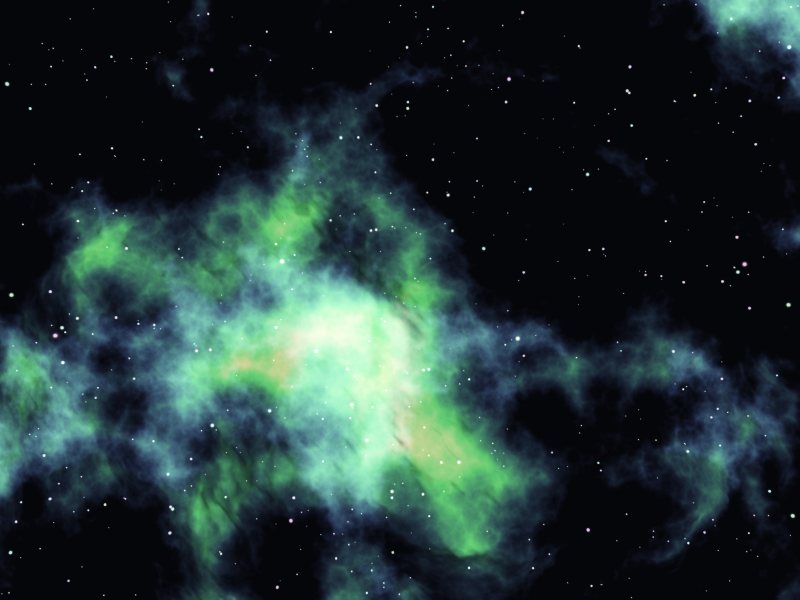
This is really a game of tweaking to taste for the scene.
green nebula on it's own :)
"I'd rather be a
Fool who believes in Dragons, Than a King who believes in
Nothing!" www.silverblades-suitcase.com
Free tutorials, Vue & Bryce materials, Bryce Skies, models,
D&D items, stories.
Tutorials on Poser imports
to Vue/Bryce, Postwork, Vue rendering/lighting, etc etc!
Thanks, that really beats the cloud formations I have been using and will mix well with both for me.

here's an alpha plane, 16 bit grey scale to drive colour & transparency
"I'd rather be a
Fool who believes in Dragons, Than a King who believes in
Nothing!" www.silverblades-suitcase.com
Free tutorials, Vue & Bryce materials, Bryce Skies, models,
D&D items, stories.
Tutorials on Poser imports
to Vue/Bryce, Postwork, Vue rendering/lighting, etc etc!
And final result :)
http://www.renderosity.com/mod/gallery/index.php?image_id=1615236
One is terrain with procedural....other is alpha plane with a 16 bit greyscale driving colour & transparency :)
"I'd rather be a
Fool who believes in Dragons, Than a King who believes in
Nothing!" www.silverblades-suitcase.com
Free tutorials, Vue & Bryce materials, Bryce Skies, models,
D&D items, stories.
Tutorials on Poser imports
to Vue/Bryce, Postwork, Vue rendering/lighting, etc etc!
Looks great, but I have a related question. Is there a way to colorize Vue's monochromatic star field? Even in the night sky, with the naked eye, you can discern shades of color in some of the stars.
Download my free stuff here: http://www.renderosity.com/homepage.php?page=2&userid=323368
Thanks. One of these days I'll get around to making stars. I'm still making my way through the manual.
Download my free stuff here: http://www.renderosity.com/homepage.php?page=2&userid=323368
Good luck with that. I have read the manual at least a dozen times, and I think every page has a sticky note in it and am still scratching my head.
Vue could really do with a massive manual, with a RING binder backing, not the crappy way it is now (pages always fall out)
with more depth, info etc, I wouldn't mind paying for such a thing if done well :)
"I'd rather be a
Fool who believes in Dragons, Than a King who believes in
Nothing!" www.silverblades-suitcase.com
Free tutorials, Vue & Bryce materials, Bryce Skies, models,
D&D items, stories.
Tutorials on Poser imports
to Vue/Bryce, Postwork, Vue rendering/lighting, etc etc!
Privacy Notice
This site uses cookies to deliver the best experience. Our own cookies make user accounts and other features possible. Third-party cookies are used to display relevant ads and to analyze how Renderosity is used. By using our site, you acknowledge that you have read and understood our Terms of Service, including our Cookie Policy and our Privacy Policy.









*voice echoes up from the depths of Silverblade's Mad Material Mayhem Workshop*I recalled Niandji had written a tutorial on making Nebulas (ah, the joys of a swiss cheese cranial RAM :p)...up to now I've been using a technique for making nebulas that Monsoon created
bows to Monsoon :)
But, it's is far from perfect, in some regards...many real nebula have "filaments" and are just awesome pieces of celestial gossamer.
Long while back, I saved Niandji's tutorial but it didn't seem to work....
Works WONDERFULLY now, probably 'cause I have half a clue on how to actual do this stuff and didn't back then, :tt2:
Result: a Nebula that looks not bad...
*three cheers for Niandji ! * :thumbupboth:
So, I think mixing Monsoons "engineering" concept of layering nebula, plus Niandji's brainwave of using a terrain for the nebula = mucho fun!
"I'd rather be a Fool who believes in Dragons, Than a King who believes in Nothing!" www.silverblades-suitcase.com
Free tutorials, Vue & Bryce materials, Bryce Skies, models, D&D items, stories.
Tutorials on Poser imports to Vue/Bryce, Postwork, Vue rendering/lighting, etc etc!