-
Marketplace
-
Free Stuff
-
Galleries
-
Community
Forums General
- News
- Deals
- Poser
- Contact
Renderosity Forums / DAZ|Studio
Welcome to the DAZ|Studio Forum
Forum Moderators: wheatpenny Forum Coordinators: Guardian_Angel_671, Daddyo3d
DAZ|Studio F.A.Q (Last Updated: 2025 Jan 25 8:29 am)
Subject: installing v42 in studio
If you used the default intstaller, then it will have place the runtime files in your studio files in program files on main HD or where you installed studio, you need to make sure thats where they installed first. then open studio goto Edit>preferences>content directories>poser content> add then a new search window will open then you got to where the file is located in there and hit open then once you do that hit accept and it should automatically be in content tab, another suggestion is to make a file with whatever you want to call it and move those files into, and do the same process again.
flowers are clever things, even if it looks like They've
vanished,
They never really go away- like a pack of wolves. As long
as
there's a moon, flowers will never die. And neither will us
wolves...
-Wolf's Rain -
L.Yucalevich III
Lord Darkwolf
Dragon Wolf Designs
Hi dyret,
I'm a new Studio user from the U.S., and I have lots of trouble understanding the instructions! LOL
If you reinstall 4.2, make sure that you have selected C:Program FilesDAZStudiocontent (or your own variation of the path) as the location for installation. Try looking at your content using the tree view, which I find easier than the default view. Here's how mine looks, and there's V 4.2 at the bottom.
Click the little area at the top right of the tabs, select "View Folders As Tree," click on "Figures" and then on "DAZ People," and the V 4.2 icon should show up.
Hope this helps!
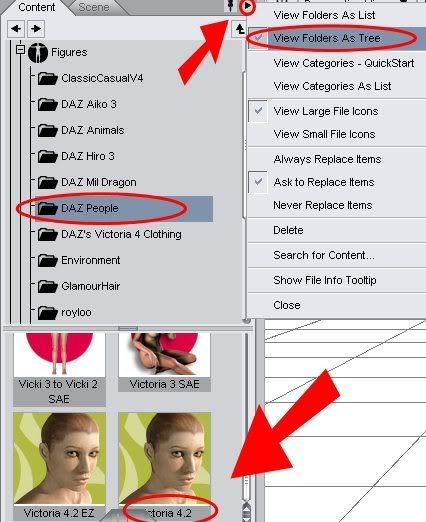
Report Post
-
- Renderosity Page
- Renderosity Communities
- Blender 3D
- iClone
- Poser Users
- Poser Software
- Become an Affiliate
- Memorials
-
About
- About Us
- Contact Us
- Team
- Policies
- Terms of Service
- Copyright Policy
- Refund Policy
- Licenses
- Standard License
- Extended License

Privacy Notice
This site uses cookies to deliver the best experience. Our own cookies make user accounts and other features possible. Third-party cookies are used to display relevant ads and to analyze how Renderosity is used. By using our site, you acknowledge that you have read and understood our Terms of Service, including our Cookie Policy and our Privacy Policy.





I have installed studio 2... I have then installed 42 base and morphs +++. the trouble is that i can NOT find any other v42 than the one wich came pre installed. could anyone please help me? i'm from norway so i might have a problem with following the english instructions??? LOL