Renderosity Forums / Vue
Welcome to the Vue Forum
Forum Moderators: wheatpenny, TheBryster
Vue F.A.Q (Last Updated: 2025 Jan 30 6:52 am)
Subject: Is anyone getting global illumination dots in Vue 7?
I uninstalled and reinstalled. The problem hasn't reappeared yet.
Download my free stuff here: http://www.renderosity.com/homepage.php?page=2&userid=323368
Great... you sent it my way.
Edit (got it screwy a bit LOL)... volumetric with Radiosity (there LOL), and a volumetric spot with two normal spots.... caused strange round circles like yours in my shadows. they just suddenly appeared - things were fine and then BAM. wierd circles.
no,. i cannot post a copy of the image - its a not-so-tasteful nudie.
uggg, dont wanna reinstall. am wondering if its an artifact of that soften shadow thing in the radiosity engine?
knocks on some monitors hey - ya'll that know what yer doin.. can you recreate this?? =D
I've also noticed that i can set everything in my atmosphere, etc - UPDATE the indirect lighting and render (looks fine)... then go to render again and UPDATE AGAIN (did this to hopefully rid myself of dots)... and now my lighting is all fubared again!!! GRRR.
*mutters and goes to set it up AGAIN
Rarer than a hairy egg and madder than a box of frogs....
< o > < o > You've been
VUED! < o > < o >
>
>
O
O
When you get scenes like this - send in a bug report to e-on. This sure looks like a bug. I was beta testing a product and saw something very similar to this. The more info and files e-on has to test, the more likely we are to get a quick fix for this.
LVS - Where Learning is Fun!
http://www.lvsonline.com/index.html
yep... when im more awake (i.e. after i sleep), will recreate what i've done (and take notes) and send it in... for some reason when i refresh the indirect lighting info now, the whole scene darkens terribly - and i didnt touch any settings in between. the volumetric light stops working altogether.
I found another issue using one of the sample scenes... Chip's loft i think it was - but it was an odder issue... something i touched made everything blur as if the camera guy had a fit of the palsy. i couldnt figure out what i did, so went "well - crap, there went another one".
i gave up on radiosity for the evening as my brain is doing its best to shut down for the night LOL....
am playing with the water editor now, as well as the new clouds =D so far... ITS GOOD! no dots =D no streaks & blurs...
yay!
Rarer than a hairy egg and madder than a box of frogs....
< o > < o > You've been
VUED! < o > < o >
>
>
O
O

Download my free stuff here: http://www.renderosity.com/homepage.php?page=2&userid=323368

Download my free stuff here: http://www.renderosity.com/homepage.php?page=2&userid=323368
are you saying the second shadow is the one directly under the ball? i agree... that looks a bit off. but could it just be the reflection of the ball on the ground & back up in that tiny space between the two? thats what radiosity does - caluclates bounces of light & color.
perhaps a test for this would be to color the ball red and leave the ground as is, or make it flat white. then render again and see if that shadow is still a shade of gray, or if it has red in it =D
my radiosity is totally screwed up - as is my GI with those dots. i should try to recreate the effect, as i didnt test the program itself, just that one scene file - and if i can, hello support ticket!
Rarer than a hairy egg and madder than a box of frogs....
< o > < o > You've been
VUED! < o > < o >
>
>
O
O
Quote - Here's a Global Radiosity atmosphere where the defect is even more obvious.
Paloth, I loaded one of Vue 6's GR atmospheres to see how it handled a similar GR atmosphere. (I like the darkened area under your sphere better than mine!) :p
When I first saw your render, I didn't t perceive anything defective; I would expect such a prominent shadow, as the sun is facing the sphere. But yah, I'm no expert! :p
I like the wonderful light-bounces affecting the back of your sphere, btw.
Mine looks like the dark side of the moon! ;)

i'm having issues duplicating the dot problem i had... it had to be a specific combination of settings i had... as well as light that was ON for indirect light calculation and i turned it off by accident later (thats where my volumetric light vanished to... )
somehow, i manged to get the same scene to render just fine. when i replaced the figure with a simple sphere to hopefully nail down the issue, everything cleared up for that one, too.
frustrating.
but no worries... i'll find that bug (it'll wander back at some point) and send it in to e-on for close examination in the hopes of eliminating it.
Rarer than a hairy egg and madder than a box of frogs....
< o > < o > You've been
VUED! < o > < o >
>
>
O
O
Paloth,
Your images look correct to me.
You can adjust the shadow softness by adjusting the softness of the light (try a value of 5). The GI effect is a function of the ambient lighting model. You can turn off all ambient light if you like by sliding the slider all the way to the right in the atmosphere editor.
It does need some adjustment. In the real world I don't see those soft GI shadows combined with a shape's directional shadow. Maybe it actually is there, but if that's the case, it's pretty subtle.
Download my free stuff here: http://www.renderosity.com/homepage.php?page=2&userid=323368
Hey Chipp.... i wanted to ask you, and since you've been peeking at this thread...
will your interior pack work in Vue 7? i know the models will, and im really more interested in those & the manual... is it (manual) still relevant to 7? or are you planning on another version?
and wow - thanks for the great visual regarding the differences in illumination. sometimes a pictures IS worth a thousand words =D
Rarer than a hairy egg and madder than a box of frogs....
< o > < o > You've been
VUED! < o > < o >
>
>
O
O
My fuzzy faced feline friend, I am sorry to say Vue 6 InteriorPak does not work with Vue 7. The models of course do work, but the lighting model has changed significantly. As you can probably see from above, I am hard at work on the new rendering techniques for achieving maximum results for Vue 7-- and I don't want to release anything until the 'other' Vue 7 products are released-- so I can make sure it works with them as well.
Thanks for asking ;-)
excellent - i was soooo hoping it would be updated for 7. i'll hold off then... not that I have much choice yet ;)
(((there are none so blind as those who haven't had enough coffee yet....giggles))))
you make that radiosity look so easy... its not. or at least its just not cooperating with me, yet =D i think because I still don't understand the interdynamics of it all, so tend to push sliders too far... and usually in the wrong directions. =/
Rarer than a hairy egg and madder than a box of frogs....
< o > < o > You've been
VUED! < o > < o >
>
>
O
O
Chip, your refutation would be more impressive if the image was of an outdoor scene with light coming from a cloudy sky. A realistic approach would require soft, low contrast shadows. Vue appears to be using both the overcast and the direct sunlight approach at the same time.
Of course an indoor scene with a roof is not comparable to an outdoor scene with a luminous, cloud-filled skydome, especially when the light source is not from an overcast sky.
Download my free stuff here: http://www.renderosity.com/homepage.php?page=2&userid=323368
Goodness, that's far easier than lighting a room. Here's a standard overcast atmosphere from Vue 7. I've moved the sun around behind the sphere so the shadow casts in the direction of the camera, like your example. I rendered it in Final mode with Radiosity turned on. In the atmosphere editor I set the light balance to 3% (towards ambient) and set the sun light's softness to ten degrees.
There are of course ways of creating scene settings which do not render photorealistically. The goal for me is to figure out how to create settings that do.

If you want stronger shadows, then you can move the slider more towards the sun and adjust the radiosity gain and get this pic:

**Paloth :
What you see is Ambient occlusion beeing way to harsh.
Same goes for Chip room. Ambient Occlusion and/or self shadowing is not very pronounced in the real world as you say, it is however another light model, one that interacts with direct and indirect illumination/shadows very well if calibrated.
One could benefit rendering out the Ambient occlusion as a seperate pass and do an aditive blend post.
The umbra ( shadow place thats completly blocked from an opauge object like this ball ) is just natural. you can see the penumbra ( soft edge of shadow ) is more profound on the last image chip posted.
The Antrumbra ( area that is hit directly from source) seems to be smaller on the first image but its not, as the source hasnt changed in size, only intencity.
You will find that Chips image contains 2 very normal shaodw phenomenas as they would apear in our own world, Ambient occlusion and the interaction between mesh and a direct light.
The ambient occlusion is still present in the 2nd image, this is the shadow you see under the ball which reach out under neath it. that will always be there.
note : you can easily check if a shadow is having the correct amount of falloff in the penumbra ( the area between full shadow and no shadow ) by knowing th fact that for each 100cm the sun travels the penumbra increases 1cm ( beeing our own sun's dimentions )
Sun's distance from earth (center, but the few kilometers to the surface aren't going to matter much as we'll be taking averages elsewhere destroying superaccuracy anyway): 1.49610^11m
Sun's diameter: 1.39210^9
Disc angle: atan (1.39210^9 / 1.49610^11) = 0.533°
Project back to the distance between our object casting a shadow, and the surface receiving it:
penumbra = 1m * (1.39210^9 / 1.49610^11) = 1m * 9.3048110^-3 = 9.3048110^-3 ~= 0.00930481m, or 9.30481mm****
you can see a small example i made here with both light models in action.
Note the big penumbra sweeping over the floor and then note the legs on the chairs at the dinner table.
**
Privacy Notice
This site uses cookies to deliver the best experience. Our own cookies make user accounts and other features possible. Third-party cookies are used to display relevant ads and to analyze how Renderosity is used. By using our site, you acknowledge that you have read and understood our Terms of Service, including our Cookie Policy and our Privacy Policy.






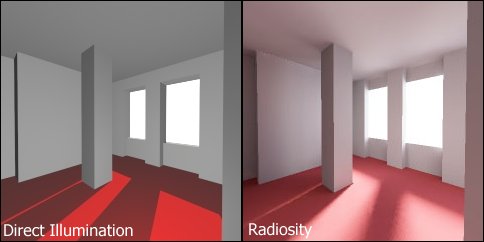



Sometimes when I try out a global illumination atmosphere combined with an object, I get areas on the surfaces and on the ground consisting of large dots This is pretty unusable.This can happen at any render level including ultra. Here is an example with additional weirdness on the surface of the object.
Download my free stuff here: http://www.renderosity.com/homepage.php?page=2&userid=323368