Renderosity Forums / Poser Technical
Welcome to the Poser Technical Forum
Forum Moderators: Staff
Poser Technical F.A.Q (Last Updated: 2024 Dec 04 2:47 am)
Welcome to the Poser Technical Forum.
Where computer nerds can Pull out their slide rules and not get laughed at. Pocket protectors are not required. ;-)
This is the place you come to ask questions and share new ideas about using the internal file structure of Poser to push the program past it's normal limits.
New users are encouraged to read the FAQ sections here and on the Poser forum before asking questions.
Checkout the Renderosity MarketPlace - Your source for digital art content!
Subject: Is there any way to make the Translate tool really translate?
The joint editor lets you change the xyz order. maybe one of those other settings for the beads?
I was working on animating doors in a door frame last night. Rotate Y only, I wish. It kept rotating across the axises. I wish I could have slammed the door, it was aggravating.
♥ My Gallery Albums ♥ My YT ♥ Party in the CarrarArtists Forum ♪♪♪ 10 years of Carrara forum ♥ My FreeStuff
Yup, that's a related problem, and equally annoying.
You can solve your problem by "clamping" the max and min for every rotation you don't want.
And I do mean every rotation .... not just on the door itself, but on the wall
it's mounted in.
For instance, here are the Y,X,Z rotation parameters for the door with the
other axes "clamped":
rotateY yrot
{
name Open
initValue 0
hidden 0
forceLimits 1
min -100
max 0
trackingScale 1
keys
{
static 0
k 0 0
}
interpStyleLocked 0
}
rotateZ zrot
{
name zrot
initValue 0
hidden 1
forceLimits 1
min 0
max 0
trackingScale 1
keys
{
static 0
k 0 0
}
interpStyleLocked 0
}
rotateX xrot
{
name xrot
initValue 0
hidden 1
forceLimits 1
min 0
max 0
trackingScale 1
keys
{
static 0
k 0 0
}
interpStyleLocked 0
}
Note the 'forceLimits 1' , and the max and min are both 0 in the X and Z parameters.
(The Y rot has more typical limits for a door.)
You'd then write the same "clamp" in all three rotations for the wall that the door
is mounted on, because Poser will try to rotate that wall when it finds that it
can't move the door in all three axes.
My python page
My ShareCG freebies
thanks.
♥ My Gallery Albums ♥ My YT ♥ Party in the CarrarArtists Forum ♪♪♪ 10 years of Carrara forum ♥ My FreeStuff
Hmm. I always use PHI files for setup.....
When I look at it now in the setup room, the bone for each bead starts from
the top center of the bead and points straight down.
Does that sound like the proper alignment?
My python page
My ShareCG freebies
Yes the thing about the translate tool and actors is a real PITA when it comes to mechanical figures. For an abacus I think you could fix it by putting the geometry of the frame in the BODY actor, then making the beads children of the BODY, then deleting the unused translate channels from the beads. This fix comes at a price though. By putting geometry in the BODY you loose a defence against gimball lock.
In more complex figures making everything a child of the BODY would not be a viable option.
Having the beads as props, rather than actors, would be another option, though that has its own downsides.
I don't think alignment of the bones is anything to do with the problem you are having. This just seems to be the way that Poser works. Perhaps there is some proper fix, but I don't know what it is.
I'll try your first idea and see what happens. Seems strange enough that it
just might work!
I thought about doing the set-of-props, because I know translate does work
in that case, but it just seemed way too cumbersome for 46 parts.
My python page
My ShareCG freebies
Turns out I didn't even need to go that far. The beads were childs of the Rods,
which were separate parts. I merged the Rods with the outer frame, and made
the beads direct childs of the frame. This eliminated the tendency to rotate.
Then I deleted the Xtran and Ztran channels. Now the translation tool
moves them neatly up and down!
Great suggestions!
My python page
My ShareCG freebies
Let me see if I have this right. You have beads parented to a frame and the frame is parented to the BODY, and it works?
I did a test rig with just that set up, and it does not work for me in P6, the beads won't slide with the cursor! I'll attach the file in case you want to see for yourself.
The cr2 uses internal geometry, but I can't see that making a difference. Also I deleted all the channels from the "beads" (actually cubes) except the yTran, but I can't see that being to blame either. I don't know what gives here, why does it work for you, but not for me? The only way I can get it to work is by making the beads children of the BODY.
Attached Link: abacus
Here's the complete item so you can try it out. I don't know why this exact combination works, but it does for me! Maybe it won't for you....?My python page
My ShareCG freebies
Looking at your setup, I see you're using MinFig, and each of the
mesh items is written like a prop with its own material.
Maybe that arrangement fools Poser into thinking it's just a collection of props,
in which case the translate tool would translate anyway....?
My python page
My ShareCG freebies
Ah! It all becomes clear now. In a previous post you said, quote:
"I merged the Rods with the outer frame, and made the beads direct childs of the frame."
But looking at your cr2, the beads are actually children of the BODY, not the frame, and moving the frame leaves the beads behind. I thought you had managed to make the beads children of the frame and still have them sliding, which lead to my confusion.
Yup, you're right. So I went ahead and followed your original suggestion all the way,
(BODY is actually the frame) and this time it worked. Not sure why it didn't work
the first time. Again thanks for the suggestion!
This is going to be a freebie intended for educational use, with a script to animate
addition, so the unconventional arrangement doesn't matter as it would in a product.
The only thing that matters is easy operation.
My python page
My ShareCG freebies
Summarizing for future readers and for my own dim memory:
The Translate tool will only translate when the item you click is either...
(1) a prop (doesn't matter if it's free-standing or parented)
(2) a BODY
(3) a "hip-like" body part, which means it's an immediate child of BODY.
In this case, Les's ingenious solution was to place the frame in the BODY
spot of the figure. This is highly non-standard but works just fine.
Then all of the beads could be first-level children of the BODY.
This wouldn't work if the translatable part was farther down in the hierarchy,
with no way to place it in the "hip spot".
My python page
My ShareCG freebies
Privacy Notice
This site uses cookies to deliver the best experience. Our own cookies make user accounts and other features possible. Third-party cookies are used to display relevant ads and to analyze how Renderosity is used. By using our site, you acknowledge that you have read and understood our Terms of Service, including our Cookie Policy and our Privacy Policy.







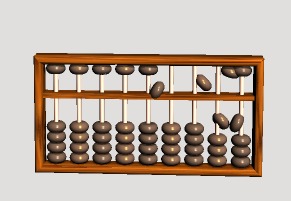
I've always run into this problem with inorganic figures, but it's getting more irritating lately.This abacus is a perfect illustration.... you should be able to use the translate tool like a finger
to manually click the beads up and down. The translate tool does actually translate
when you apply it to the BODY or the "hip-like part". But when used on any body part
lower in the hierarchy, the translate tool actually rotates the item.
This makes sense on a human or animal. When you want to pull an arm, you're
actually rotating. But it's wrong on an abacus or a pot lid or a phone handset.
Any ideas?
My python page
My ShareCG freebies