Renderosity Forums / Poser - OFFICIAL
Welcome to the Poser - OFFICIAL Forum
Forum Coordinators: RedPhantom
Poser - OFFICIAL F.A.Q (Last Updated: 2024 Nov 25 12:38 pm)
Subject: Geometry Issues
You can get by without changing the construction. Just look at the CR2 or PP2
file and change the line 'smoothPolys 1' to 'smoothPolys 0' for the whole prop,
or only for the parts that bulge if you can treat them as separate body parts.
Or you can sometimes fix the geometry by subdividing long cylinders or rectangular
shapes, or by splitting or beveling the angles at the ends of such long shapes.
My python page
My ShareCG freebies
PS: The 'smoothPolys 0' isn't always good, if the shape is blocky enough that
you're relying on the smoothing to make round parts look round. But I'd say
your circles have enough subdivisions to look round with smoothing turned off.
Poser does a certain amount of smoothing either way; it just does more smoothing
when 'smoothPolys' is 1.
My python page
My ShareCG freebies
Thanks for the reply ockham!
I tried killing the smoothPolys, but it didn't work. When I model I selectively define smoothing groups and crease angles in Max to get the look I'm after. Do you know if these steps get lost in the translation over to Poser?
At least for the cylinders, I'm starting to think that the issue is with how they're "capped" in Max. I usually tesselate the caps to avoid having a 48-sided N-gon, but I'm not sure what Poser needs.

Smoothing groups and crease angles don't carry over. Poser only understands
the groups ('g'), the material zones ('usemtl'), the vertex lines ('v'), the UV lines ('vt')
and the facet lists ('f') in an OBJ file. Anything else just goes over its head.
On the caps, a radial tesselation is good. You definitely don't want any polygons
with more than 4 sides.
My python page
My ShareCG freebies
There is a Crease Angle parameter for each body part in the CR2. If you
don't want to fiddle too much with the mesh, you could try setting this
number to the same value you used in Max. The Crease Angle doesn't
always prevent bulging, though.
My python page
My ShareCG freebies
cylinders bulge because poser tries to smooth over the end cap. select the end cap and cut and paste it back. that makes the end cap not connected to the sides of the cylinder and poser wont smooth it. Split vertex is sort of a overkill version of it. disconnects more than you need .
Changing the crease angle in poser 7 may be sufficient. A tiny chamfer on the edge also can work .
Poser also hates internal polys . so if you have a cylinder with any end caps left inside because of extrudes , it helps to find and kill them
Quote -
Smoothing groups and crease angles don't carry over. Poser only understands
the groups ('g'), the material zones ('usemtl'), the vertex lines ('v'), the UV lines ('vt')
and the facet lists ('f') in an OBJ file. Anything else just goes over its head.
I use smooth groups that I set up in 3dsmax,Poser reads them just fine.
from the manual :" Poser will recognize and support existing smoothing groups in imported geometry. Thus,
if you import figures or objects from another 3D application, Poser will apply smooth
shading according to the imported smoothing group definitions, in the same manner as if
the smoothing groups had been assigned within Poser."

Privacy Notice
This site uses cookies to deliver the best experience. Our own cookies make user accounts and other features possible. Third-party cookies are used to display relevant ads and to analyze how Renderosity is used. By using our site, you acknowledge that you have read and understood our Terms of Service, including our Cookie Policy and our Privacy Policy.









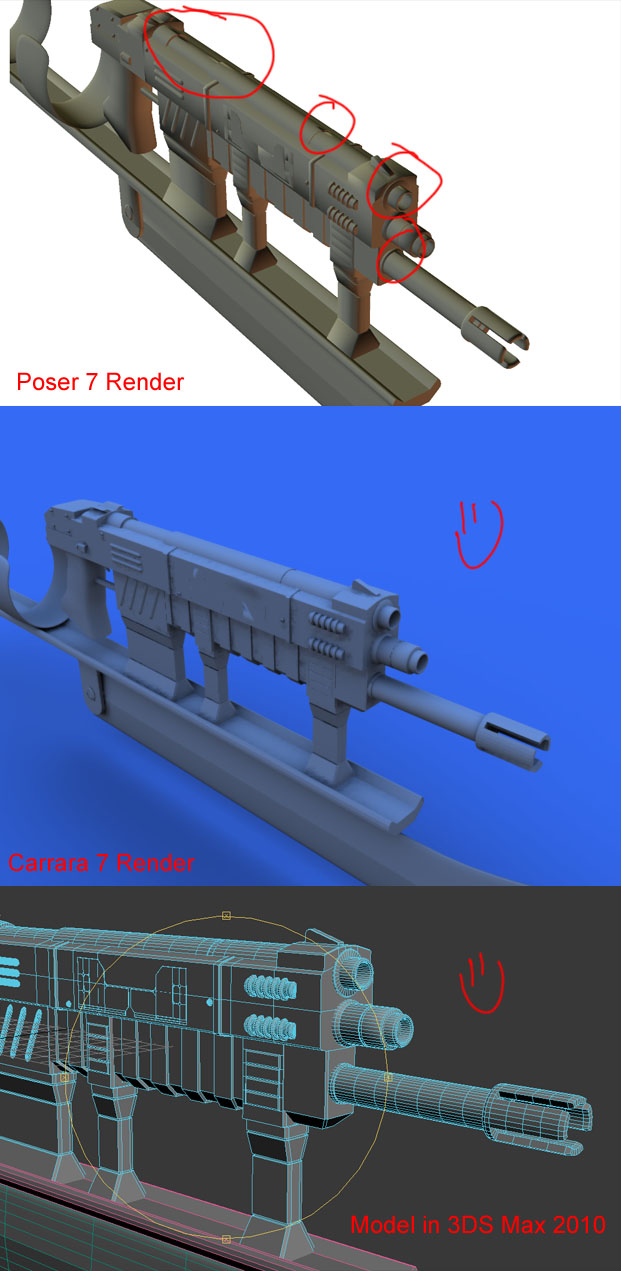
Hi all, I'm finally getting around to converting some of my models for use in Poser, and much to my dismay the results are pretty horrific. Obviously something is drastically wrong with some of the cylinders; I've also seen similar "distortions" in subdivided box primitives. I think there was a similar thread recently regarding Poser's definition of cylinders as compared to Maya, but I don't recall any definitive answers. I model in 3DS Max 2010 and export to Poser using the built-in GW OBJ Exporter with the Poser preset checked. If anybody has any advice on what exactly Poser needs in terms of a model's construction I'd really appreciate it. For the record everything imports just fine into every other 3D app I have. (Carrara, DS, Vue) Thanks!