Renderosity Forums / Poser - OFFICIAL
Welcome to the Poser - OFFICIAL Forum
Forum Coordinators: RedPhantom
Poser - OFFICIAL F.A.Q (Last Updated: 2025 Jan 24 6:22 pm)
Subject: Iris Rendering - What Happened to the Sharpness??
It could be you want to turn off texture filtering, or render with a lower Min Shading Rate.
Renderosity forum reply notifications are wonky. If I read a follow-up in a thread, but I don't myself reply, then notifications no longer happen AT ALL on that thread. So if I seem to be ignoring a question, that's why. (Updated September 23, 2019)

Click for full size.
Renderosity forum reply notifications are wonky. If I read a follow-up in a thread, but I don't myself reply, then notifications no longer happen AT ALL on that thread. So if I seem to be ignoring a question, that's why. (Updated September 23, 2019)
Also the post-process filter in the Render Setting dialog lower right area... default is mushy "box" IRC. Try "sinc" which is more crisp.
The pupil looks pale on my LCD... do you need to fix the setting on the transparent eye material?
BTW Still do textures need to be 512x512, 1024x1024 etc. not to be re-sampled for the render?
Also... is their a way to force a Max Texture size in Poser 8 to get that setting like was possible in Poer 5? I loved being able to set Max Texture size in Poser 5.
Quote - BB your eye is to real. it wont look good in poser hehe
That is Poser.
[Edit] Oh wait, I think I understand you. You mean it won't look good in Poser surrounded by typical Poser content? LOL
Renderosity forum reply notifications are wonky. If I read a follow-up in a thread, but I don't myself reply, then notifications no longer happen AT ALL on that thread. So if I seem to be ignoring a question, that's why. (Updated September 23, 2019)
Quote - > Quote - Here's the eye I'm working on. Works on Antonia and V4 so far.
Click for full size.
BB, that is one of the best I've seen.... did you use image maps or is it all procedural?
It uses the standard eye texture that SaintFox made for Antonia, and also procedural shaders for enhancing the depth of the iris details in the texture, doing realistic Fresnel refraction and reflection, and implementing the "limbus", which is the connective tissue between sclera and cornea, which happens to make the iris rim look dark (because it shadows it) and translucent (because the limbus transitions from sclera to cornea).
The geometry I made using my geomatic procedural mesh generating tool.
Renderosity forum reply notifications are wonky. If I read a follow-up in a thread, but I don't myself reply, then notifications no longer happen AT ALL on that thread. So if I seem to be ignoring a question, that's why. (Updated September 23, 2019)

BB,
What the heck is being reflected (totally?) in the pupil?
It looks like the inside of Poser U. ??? :blink: Has the eyeball been there?
Inquiring minds (like da NSG) want to know. :lol:
cheers,
dr geep
;=]
P.S. Awsome looking eyeball BTW. 
Remember ... "With Poser, all things are possible, and poseable!"
cheers,
dr geep ... :o]
edited 10/5/2019

Renderosity forum reply notifications are wonky. If I read a follow-up in a thread, but I don't myself reply, then notifications no longer happen AT ALL on that thread. So if I seem to be ignoring a question, that's why. (Updated September 23, 2019)
In Poser 6, it's a render setting.
In Poser 7 and up, it's parameter on the ImageMap node holding the image in the material room. If you have the same image in many materials, you must adjust the texture filtering in every one.
Renderosity forum reply notifications are wonky. If I read a follow-up in a thread, but I don't myself reply, then notifications no longer happen AT ALL on that thread. So if I seem to be ignoring a question, that's why. (Updated September 23, 2019)
Quote - In Poser 6, it's a render setting.
In Poser 7 and up, it's parameter on the ImageMap node holding the image in the material room. If you have the same image in many materials, you must adjust the texture filtering in every one.
Thanks BB I found it. Mine was set to the Quality setting and I changed it to None.
Privacy Notice
This site uses cookies to deliver the best experience. Our own cookies make user accounts and other features possible. Third-party cookies are used to display relevant ads and to analyze how Renderosity is used. By using our site, you acknowledge that you have read and understood our Terms of Service, including our Cookie Policy and our Privacy Policy.












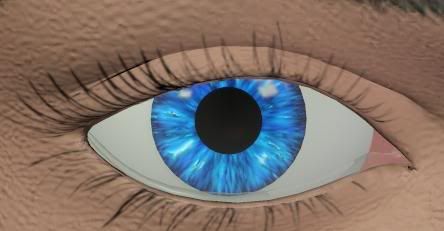




I made a texture for V4's iris using Photoshop, loaded it in the Material Room and rendered it. Now take a look at the rendered image versus the unrendered image.
(Click to enlarge)
See how in the rendered image, the texture looks blurred? The dark little dark spots are gone. Can anyone show me how I can stop this blurring?