Renderosity Forums / Poser - OFFICIAL
Welcome to the Poser - OFFICIAL Forum
Forum Coordinators: RedPhantom
Poser - OFFICIAL F.A.Q (Last Updated: 2025 Jan 03 1:41 pm)
Subject: Do you prefer mat poses or material collections?
- 1
- 2
I don't really count - I prefer material collections because I GC everything anyway. End of the day, it doesn't matter. I end up saving my mods and stuff in both.
Monterey/Mint21.x/Win10 - Blender3.x - PP11.3(cm) - Musescore3.6.2
Wir sind gewohnt, daß die Menschen verhöhnen was sie nicht verstehen
[it is clear that humans have contempt for that which they do not understand]
I prefer collections and now with Poser 8 it is not necessary to change into the Mat Room to use them. It'a also a question of consistency. In my runtimes for each figure under Poses you will find sub directories for:
complete chars
Mats only
Morphs (INJ) only
Poses (if not in the seperate Poses Runtime)
This would not be necessary if the Mats were submitted as material collections.
Ulli
"Never argue with an idiot. They drag you down to their level and beat you with experience!"
Not sure about p8 but in pp2010 you can move your pz2 folders into the materials folder (and vice versa) without having to rename the pz2s to mc6 file extensions. You can even move them into subfolders of the cr2 or pp2 the mats are intended for, if you choose... but anyway, my personal preference is still pz2s. :)
[ Store | Freebies | Profile ]
a sweet disorder in the dress kindles in clothes a wantoness,
do more bewitch me than when art is too precise in every part
I always thought everyone wanted pz2's.....I pref mc6's but when I create content I'm shipping it with pz2's....
I'd like to see the majority here 'cause I would make whatever people prefer! And one less step in the process is always a good thing!
Mat Collections is my preference, firstly because it's the supported Poser standard, and secondly because I have never felt entirely comfortable with Material control files being in the Pose folder instead of the Material folder... no matter what the historical reasons for it.
"If I were a shadow, I know I wouldn't like to be half of
what I should be."
Mr Otsuka, the old black tomcat in Kafka on the Shore (Haruki
Murakami)
Of course, who is going to voice opinions here are not the newbies or casual users but those who are inquisitive and want to learn more. Up to now, almost everyone has over 500 posts to their name (s?). I wish more people came in here...
Monterey/Mint21.x/Win10 - Blender3.x - PP11.3(cm) - Musescore3.6.2
Wir sind gewohnt, daß die Menschen verhöhnen was sie nicht verstehen
[it is clear that humans have contempt for that which they do not understand]
I used to da a little mixture of both:
- If the figure needs some custom skin maps that also hide some body parts and it's part of the process of setting that figure up to use...then it's a Pose MAT.
- If it's just a flat out color change or options of colors then it's a Material Collection.
But recently have been just making Material Collections, besides with new Poser you don't need anything else.
Regards
Comitted to excellence through art.
I think with material collections, the advantage is that you know WHAT it is and you know WHERE it is. With a pose file, you have poses, you have MATS and you have MOR poses... My pose folder was always a jumbled mess of different kinds of files that do different kinds of things. Materials makes it much less confusing ;o).
Laurie
When I first got Poser (6), one of the things which puzzled me was why there were material-modification files in the pose folder, when there was a specific material library section and workspace. Having learned a bit of Poser history since, I now understand that the MAT pose was a clever hack invented during an era when Poser didn't have the mc6. But to me, the time when a MAT pose was needed is past. [McCoy voice]"He's dead, Jim!"[/McCoy voice]
I consider the mt5 and mc6 to be the weapons of choice for applying materials. Certainly the library organization would be more logical and easier to learn for the newbie.
Poser 12, in feet.
OSes: Win7Prox64, Win7Ultx64
Silo Pro 2.5.6 64bit, Vue Infinite 2014.7, Genetica 4.0 Studio, UV Mapper Pro, UV Layout Pro, PhotoImpact X3, GIF Animator 5
Back in the day, I even used to put MAT poses in the Camera folders because they worked in there too ;o). At the time, there were already so many MAT pose files that the Pose folder was getting clogged with them, so I chose to put some of mine in the Camera folder so that there was less to go through and therefore made them easier to find (not many camera poses out at the time). This was in the Poser 4 era before we had the option of adding multiple runtimes.
I think also that MAT Pose files should die off...they just aren't necessary except for users of the very oldest versions of Poser. And even if you use Poser 6 or 7 and have to switch to the material room to apply them, well, that's not really a big deal as far as I'm concerned. A few extra seconds...
Laurie
So Gwyn...are we supposed to keep using an outdated hack because some people find it easier when there is a built in solution and has been since at least Poser 6? I didn't have Poser 5, so I'm not sure what's in it...lol. I'm just askin'...not trying to be combative...lol. I'm just interested in why people want to keep using something that's no longer necessary.
Laurie
Hi Laurie, I don't care what people use, that's up to them..![]()
The OP was asking the question, I'm just giving my opinion like everyone else is, I still prefer to use the MATS, maybe because I'm used to using them from way back..
It still works and does what I want, when I want.
That's not to say I don't use the material room, I do, frequently, but if I just want to do a quick change I'll use the MAT pose every time..
Injustice will be avenged.
Cofiwch Dryweryn.
I've prefered MAT Poses because the vast majority of files are MAT Poses so it is earier to find stuff without having to remember that it was Material Collections only. However, now that I have PoserPro201 I may reorganize all my MAT Poses into my Materials Folders. Also you may want to keep in mind DAZ Studio compatability. It may be easier to place all the Poser and DAZ Studio file into a Pose folder rather than and Material folder for Poser and Somewhere for DAZ Studio.
I am glad to hear the majority like the material collections. It never made sense to me to bloat the pose folder with all those MAT files. I hated making them too as a vendor. It makes so much more sense to use a material collection in the material library.
LukeA
(Laurie A)> Quote - ... there is a built in solution and has been since at least Poser 6? I didn't have Poser 5, so I'm not sure what's in it...
The MAT pose was invented during the P4/PP era. P5 introduced the mt5, which applied one material to the currently selected material zone. P6 kept the mt5 and added the mc6, which applied an entire set of materials to an entire prop or figure.
The mt5 is still very useful, because it will apply your shader/node concoction to any material zone. An mc6 applies each of its materials only to a material zone with a matching name. So if I have an mc6 with mat zones glass, body, and tires, but I try to apply it to a prop/figure with different material zones (like vitre, caisson, pneuma) Poser will pop up a message like "...material zones do not exist. Would you like to add them?"
So, among other purposes, the mt5 allows you to transfer a material from one zone to another.
Poser 12, in feet.
OSes: Win7Prox64, Win7Ultx64
Silo Pro 2.5.6 64bit, Vue Infinite 2014.7, Genetica 4.0 Studio, UV Mapper Pro, UV Layout Pro, PhotoImpact X3, GIF Animator 5
Here's the message which pops up if you try to apply an mc6 to a model which has differently-named material zones: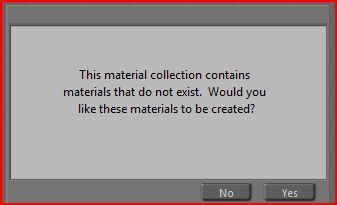
The answer has always been No, but now it occurs to me that I should experiment to find out what Poser does if I choose Yes. ^^
Oh, and the likely counterpart to an auto body would be carrosserie. ^^
If I have modified a model so that it no longer has the material zone glass, I'll get this popup, but Poser will apply the materials to the other mat zones which match. I could then use mt5 file(s) to change any new material zones (windows and mirrors) in the modified model. I would then save a new mc6 for the modified model.
Poser 12, in feet.
OSes: Win7Prox64, Win7Ultx64
Silo Pro 2.5.6 64bit, Vue Infinite 2014.7, Genetica 4.0 Studio, UV Mapper Pro, UV Layout Pro, PhotoImpact X3, GIF Animator 5
When you say "Yes" to this pop-up it will add the appropriate zones to the .cr2 and apply the mats there. Sometimes this is okay but a lot of times it inflates the .cr2.
My inclination at this time is to continue to supply both MAT Pose files and material collections until more end-users get used to using the material collections. I prefer them but know that a lot of my customers are used to MAT files.
Hugz from Phoenix, USA
Victoria
Remember, sometimes the dragon wins. Correction: MOST times.
Ah, so I see. But there are no polygons assigned to those mat zones, so then I would need to use the grouping tool to re-assign the glass polys to the windows and/or mirrors mat zone. Whoosh. I'd rather do that in Silo (modeler program). ;P Well, anyway, now we know! ^^
I think your policy is a wise compromise, Victoria. I sympathize with the content creators who may be wrestling with whether it is worth the time investment (and package complication and file size) to make both file sets.
Poser 12, in feet.
OSes: Win7Prox64, Win7Ultx64
Silo Pro 2.5.6 64bit, Vue Infinite 2014.7, Genetica 4.0 Studio, UV Mapper Pro, UV Layout Pro, PhotoImpact X3, GIF Animator 5
Fortunately the .mt5 and .mc6 files don't take up a lot of room. My biggest room hogs are, of course, texture files for the figure but I've been using Photoshop for so long now I've gotten optimization down to a science.
Hugz from Phoenix, USA
Victoria
Remember, sometimes the dragon wins. Correction: MOST times.
Mat poses. I use Carrara quite frequently, and poses work whereas material collections are just a huge PITA. The item would have to be pretty fantastic for me to spend the time working around, and then I would just do it for a few materials I really like.
The worst case is where only material collections are provided (you know who you are) without any warning.
If you want Carrara users as customers (I know, there ain't that many of us), I would suggest at least providing the poses as an option.
Klebnor
Lotus 123 ~ S-Render ~ OS/2 WARP ~ IBM 8088 / 4.77 Mhz ~ Hercules Ultima graphics, Hitachi 10 MB HDD, 64K RAM, 12 in diagonal CRT Monitor (16 colors / 60 Hz refresh rate), 240 Watt PS, Dual 1.44 MB Floppies, 2 button mouse input device. Beige horizontal case. I don't display my unit.
I think you guys who are making the Mat files but want more support for the MC6 files are running into what we run into at work - how do we get folks to move on if we keep supporting the old methods? Eventually, you have to say, I'm moving on and you can either move with me or get left behind. Otherwise, the program's progress will always be hindered to some extent, as you're trying to foce new methods to work with old hacks. At least, that's my opinion.
I for one, am all for the mc6 revoloution and not just because I'm paid to be. I think it's all around a smarter way of getting things done and the ability to easily make your own without having to jump through hoops is nice.
That said, a gradual move is understandable but I wouldn't blame anyone for a hard and fast cut.
LOL.
Carrara supports hacked Poser files, but not official ones?!?
Instead of 5,000 Poser content vendors supporting Carrara by supplying mat-poses (hacks), I would expect that Carrara would support Poser files.
Renderosity forum reply notifications are wonky. If I read a follow-up in a thread, but I don't myself reply, then notifications no longer happen AT ALL on that thread. So if I seem to be ignoring a question, that's why. (Updated September 23, 2019)
I've got two projects in the works and for both I'll be supplying both MAT files and .mc6 files but I will also be posting, in future products. that they will use .mc6 files exclusively.
BB and Teyon are right ... the move has to be made eventually.
Hugz from Phoenix, USA
Victoria
Remember, sometimes the dragon wins. Correction: MOST times.
Quote - LOL.
Carrara supports hacked Poser files, but not official ones?!?
Instead of 5,000 Poser content vendors supporting Carrara by supplying mat-poses (hacks), I would expect that Carrara would support Poser files.
I believe that the OP was a vendor soliciting input from users. I use a considerable amount of "poser" and "daz" content, I just choose a different tool. I failed to realize that this invalidated my input.
The small pond's big fish has spoken.
Lotus 123 ~ S-Render ~ OS/2 WARP ~ IBM 8088 / 4.77 Mhz ~ Hercules Ultima graphics, Hitachi 10 MB HDD, 64K RAM, 12 in diagonal CRT Monitor (16 colors / 60 Hz refresh rate), 240 Watt PS, Dual 1.44 MB Floppies, 2 button mouse input device. Beige horizontal case. I don't display my unit.
you're joking but i'll state the obvious that carrara and ds don't actually support the "hack", that was just a byproduct of supporting pz2s. :) from what i can tell, daz drew the line at poser 4 compatibility when they started developing ds and that was before mt5 and mc6 files were invented. so now carrara and ds can't even see the materials folder or mt5 and mc6 files. if they did start to show them, people might naturally expect carrara and ds to actually read the poser shader tree and load the settings properly and translate them to carrara and ds shaders... so bit of dillema there as that would not be trivial lol
[ Store | Freebies | Profile ]
a sweet disorder in the dress kindles in clothes a wantoness,
do more bewitch me than when art is too precise in every part
Quote - I qualify as a low poster.
You also qualify as inquisitive and wanting to learn more... good ON you! 
Monterey/Mint21.x/Win10 - Blender3.x - PP11.3(cm) - Musescore3.6.2
Wir sind gewohnt, daß die Menschen verhöhnen was sie nicht verstehen
[it is clear that humans have contempt for that which they do not understand]
Since I can't get P8 to play nice (the last update made it WORSE) with my PC so I'm still using 7. I prefer the MAT PZ2 files--but it's a whole lot easier to create the Material Room collections. Out of habit, I always go to the Pose tab first but I do check the Material tab if there isn't a folder under the Pose tab.
I was thinking earlier about something Victoria_Lee said, specifically:
"My inclination at this time is to continue to supply both MAT Pose files and material collections until more end-users get used to using the material collections."
Given that Poser 6 came out in 2005 or therabouts it'll only be another 5 years until we are free of MAT files. Yay! LMAO.
Yes, I know I'm being a complete and total ass...lolol.
Laurie
Quote - > Quote - LOL.
Carrara supports hacked Poser files, but not official ones?!?
Instead of 5,000 Poser content vendors supporting Carrara by supplying mat-poses (hacks), I would expect that Carrara would support Poser files.
I believe that the OP was a vendor soliciting input from users. I use a considerable amount of "poser" and "daz" content, I just choose a different tool. I failed to realize that this invalidated my input.
The small pond's big fish has spoken.
Hmm. I've read over again what I wrote, and I'm sorry but I don't understand what you're responding to. Nothing in my post suggested your opinion was invalid. I didn't say anything about your opinion. I said something about Carrara. I think you should relax and remember I'm your friend. Should I post a cat picture now? LOL
There is only one line different between a mat-post and a material collection. That one line contains no actual information about the shaders. What it does do, however, is make it impossible to use a mat-pose for a prop in a scene that only has props. Without a figure to "pose", it doesn't work. Given that the only difference is one line of text that means nothing, it would be a completely trivial matter for Carrara to support both file formats.
Finally, my "big fish" status doesn't change the fact that I'm a user, too, and am entitled to opinions of my own, no matter how many I have or how much my opinion influences others. (Or doesn't. I tend to think some people make too big a deal of my opinions. I think most forum members make up their own minds, which is great.)
Having said all that, I'll now give my actual opinion to the OP. I don't really care which format is provided except when it happens that I don't have a figure in my scene. If you're doing materials for a figure, it makes no difference. If I want to move your mat-pose files to a material folder (or a camera or light or hair folder, for that matter) I'm free to do that and Poser still works fine with the files, regardless of what kind they are.
Renderosity forum reply notifications are wonky. If I read a follow-up in a thread, but I don't myself reply, then notifications no longer happen AT ALL on that thread. So if I seem to be ignoring a question, that's why. (Updated September 23, 2019)
I also, both qualified and quantified that one, Laurie. I've got two projects in various stages of completion and then I'm going to material collections for 99% of my products. The characters will still have INJ/REM files for the morph poses simply because we don't have a Morph Room.
Of course, I may learn something new along the way that will change even that.
Hugz from Phoenix, USA
Victoria
Remember, sometimes the dragon wins. Correction: MOST times.
Quote - I also, both qualified and quantified that one, Laurie. I've got two projects in various stages of completion and then I'm going to material collections for 99% of my products. The characters will still have INJ/REM files for the morph poses simply because we don't have a Morph Room.
Of course, I may learn something new along the way that will change even that.
Oh, I'm sorry Victoria_Lee...I wasn't poking fun at you, I was musing how hard it is to get some folks to change the way they do things just because "that's the way we've always done it" ;o).
Didn't mean to offend :o).
Laurie
I work exclusively in DAZ Studio, my partner in crime (or at least in making items for the Market Place works in poser and DAZ Studio)
There are more and more people using DAZ Studio, to me it seems a little unwise to cut off a section of a fairly small marketplace.
mc6 files do not convert easily to files DAZ Studio can read just as DAZ preset shader files do not convert easily to poser files.
Ali and I are learning more and more all the time because we are working on producing the same results in both softwares. This weekend we have worked out how to produce both a velvet and a silk texture in DAZ Studio on different parts of the same dress when you only have the one material section to work on :) :)
By all means produce mc6 files if that is what you want :) But why not produce ds or dsa files at the same time?
I don't understand this statement in this context:
Quote - mc6 files do not convert easily to files DAZ Studio can read just as DAZ preset shader files do not convert easily to poser files.
You seem to be suggesting that mat-pose files are somehow workable in DS while MC6 are not.
I'm trying to clarify (and separate) the idea of the nature of the shader versus the file type it is stored in.
It is true that if you build a shader that relies on Poser nodes (besides the simple case of a P4-style Image_Map for color and for bump) it will not work in DS. But that's not a differentiation for or against mat-pose files. A mat-pose file that uses math nodes or pattern nodes is exactly as incompatible with DS as the equivalent MC6 file.
Neither format is automatically compatible or incompatible as far as the shader goes.
But for the fact that Daz has capriociously decided to simply ignore the existence of MC6 files, there is no difference. The only difference is not related to the shader. The difference is "actor $current" versus "mtlcollection" (or something like that).
In other words, if you have a shader that doesn't work in mat-pose it won't work in mc6. If you have a shader that does work in mat-pose it will work in mc6.
We produce mat-pose files from mc6 files by changing that one line near the top, and by changing the file extensions.
Daz support is not a result of the file extension. It is the result of not using Poser features in the shader, and the completely arbitrary decision that Daz 3D has made to ignore the official file format for materials.
Renderosity forum reply notifications are wonky. If I read a follow-up in a thread, but I don't myself reply, then notifications no longer happen AT ALL on that thread. So if I seem to be ignoring a question, that's why. (Updated September 23, 2019)
I'd be inclined to make Daz shaders if I could figure them out. As it is though, I'm only just beginning to understand Poser's nodes. Daz nodes may as well be written in Greek ;o).
I've tried many times since it's inception to use D|S and I just can't for the life of me get used to it. I guess I'm just too entrenched in Poser and how it does things. But I love material collections. The fact that you can apply them to an unparented prop is enough in and of itself for me to use them and only them ;o).
Laurie
- 1
- 2
Privacy Notice
This site uses cookies to deliver the best experience. Our own cookies make user accounts and other features possible. Third-party cookies are used to display relevant ads and to analyze how Renderosity is used. By using our site, you acknowledge that you have read and understood our Terms of Service, including our Cookie Policy and our Privacy Policy.




























It's an old discussion really. Both the traditional mat poses (pz2 files) and the material collections (mc6 files) have advantages and disadvantages.
But what counts is not my personal preference as a content creator but your opinions, the opinions of users and customers of Poser content.
So please let me know: Which system do you prefer, mat poses or material collections?