Renderosity Forums / Poser - OFFICIAL
Welcome to the Poser - OFFICIAL Forum
Forum Coordinators: RedPhantom
Poser - OFFICIAL F.A.Q (Last Updated: 2025 Jan 24 6:22 pm)
Subject: VSS Skin Test - Opinions
Well done! And when you figure out a better shader, it's one click to apply.
Renderosity forum reply notifications are wonky. If I read a follow-up in a thread, but I don't myself reply, then notifications no longer happen AT ALL on that thread. So if I seem to be ignoring a question, that's why. (Updated September 23, 2019)
Exactly! The setup is done and it didn't take that much time thanks to how this scene is setup.
Great work!!!! Thanks so much. Well to me it does look like a toon render. That style would be perfectly adequate for my comic. The problem is not everyone's props will all start with a certain letter making it quick and easy to apply toon shading. When doing comics I make 1000s of scenes, so there has to be a way that is quick to set up.
Love esther
I aim to update it about once a month. Oh, and it's free!
I like it that it keeps the textures.
Daz studio has a cartoon rendering setting, but it really mucks up the look of the textures.
Love esther
I aim to update it about once a month. Oh, and it's free!
Some scenes may take a bit of setup work. You can always add something to their names that isn't likely to be in other names, like 'yyy' or something like that. You can also let a VSS prop apply to everything in the scene in one go.
Could you please show me what it would like to let the VSS prop apply to everything all in one go?
Love esther
I aim to update it about once a month. Oh, and it's free!
I just had an idea. Apply the prop to everything with scene style, then reapply the skin toon prop to the figure??
I aim to update it about once a month. Oh, and it's free!
I meant how does it look to see the same toon shaders applied to everything all in one hit?
I aim to update it about once a month. Oh, and it's free!
Well if I had done that in the scene earlier it wouldn't have paid any attention to any transparency setting in the materials so V4's eyes and hair would have rendered solid. Bagginsbill has however posted a way let VSS apply transparency if the material has it. A link to that thread is here:
http://www.renderosity.com/mod/forumpro/showthread.php?message_id=3590860&ebot_calc_page#message_3590860
(look 14 posts down)
You could of course set your scene up first and apply the toon shaders before loading in a character.
You could of course set your scene up first and apply the toon shaders before loading in a character.
No I don't think that method would reliably work for me.
But the automatic transparency thing sounds interesting. so if I used that and applied the shader to everything it still would have looked like your great scene you just showed me?
Love esther
I aim to update it about once a month. Oh, and it's free!
There is no requirement to rename all your items, as long as you're willing to add rules for the names they already have. Vestmann was choosing one of two approaches based on his desired workflow. Seeing that he had many items whose name begins with the letters si, he made a rule for si* and that took care of finding the props for the standard toon shader to apply.
If you have 20 chairs, and they are all called chair_1, chair_2, chair_3, etc, then add a rule node for chair* and all those are covered, without renaming them.
If you have 3 tables and two are called Table_1 and Table_2, and the third is called Desk, you add rules for Table* and Desk and they're covered.
Renderosity forum reply notifications are wonky. If I read a follow-up in a thread, but I don't myself reply, then notifications no longer happen AT ALL on that thread. So if I seem to be ignoring a question, that's why. (Updated September 23, 2019)
"2. The Hardhat in the image above didn't have a color map so VSS changed it color to white. Don't know if this is a huge problem although there probably are a number of clothing item that only use color with transp. (like stockings)"
Can there be a rule to keep the diffuse colour?
I aim to update it about once a month. Oh, and it's free!
"If you have 20 chairs, and they are all called chair_1, chair_2, chair_3, etc, then add a rule node for chair* and all those are covered, without renaming them."
The problem I predict is some massive scenes have multiple objects al with entirely different names, like shelf, light, bookcase, desk, cupboard, filing cabinet, thermometer etc
Love esther
I aim to update it about once a month. Oh, and it's free!
True. If add a rule called * VSS will be applied to everything. The other solution is to add something distinctive to their names. Even if this may seem like a lot of work, its not as much work as going into the material and change the materials manually.
hmmm maybe if there were a python script to automatically add a letter to the front of a name, like semidieu's scripts where there are checkboxes, and you can check all, uncheck the ones you don't want and invert. That could possibly help.
I aim to update it about once a month. Oh, and it's free!
Quote - Can there be a rule to keep the diffuse colour?
No, there's no feature in VSS like that. I could add one in a future update. We'd need a specially marked node that means "Grab the Diffuse_Color" in the template.
Let me think about that for a bit.
Renderosity forum reply notifications are wonky. If I read a follow-up in a thread, but I don't myself reply, then notifications no longer happen AT ALL on that thread. So if I seem to be ignoring a question, that's why. (Updated September 23, 2019)
Quote - hmmm maybe if there were a python script to automatically add a letter to the front of a name, like semidieu's scripts where there are checkboxes, and you can check all, uncheck the ones you don't want and invert. That could possibly help.
Now you've hit precisely on why I want a really good GUI for VSS. My plan is this:
A dialog shows you every prop and figure in the scene, as little boxes. Bigger boxes represent sets of shaders. You select a bunch of the prop/figure boxes and literally drag them into the big boxes - this would tell VSS which sets of shaders to apply to which items, and this whole rule business goes away.
Renderosity forum reply notifications are wonky. If I read a follow-up in a thread, but I don't myself reply, then notifications no longer happen AT ALL on that thread. So if I seem to be ignoring a question, that's why. (Updated September 23, 2019)
now that would be really excellent!!!!!!!!
I aim to update it about once a month. Oh, and it's free!
Aww bagginsbill, you're teasing! Now we can't wait for GUI. And was getting so comfortable using the preview release ;)
you could set up a donate website to help fund the making of it, and donors could get a discount when it comes out?
love esther
I aim to update it about once a month. Oh, and it's free!
bagginsbill:
I have tried reading through this thread many times, and after a few posts I would be too confused and lost to continue. I thought that the VSS would be equally hard to understand and use. But, it isn't! :)
For those who think it is too complex to load and use right away, think again. It is true that with some learning, and some work, the utility can be refined, but it works perfectly well without changing anything. So, try it.
I should have downloaded this and tried it out long ago. You told me to, but I hesitated. Thanks BB for a fantastic utility. You should make a public wishlist available, so that folks can do more than say thanks. :)
lmk
Probably edited for spelling, grammer, punctuation, or typos.
bagginsbill what is your opinion on this topic
boards.polycount.net/showthread.php
using inverted for the specular color?
Quote - bagginsbill what is your opinion on this topic
boards.polycount.net/showthread.phpusing inverted for the specular color?
This is interesting and might be fun to try. I find with some texture sets you always get a yellowish specular so this might counteract that.
I'm playing more with the vss settings now.
Working on an M4 set at present.
I have one fantasy horse texture set to complete and some props for my Mil-Cat set to do, then I'm back to devoting my time to Toni! :)
Let me introduce you to my multiple personalities. :)
BluEcho...Faery_Light...Faery_Souls.
I don't have time to type a long answer, ice-boy.
Here's the short answer.
Blue specular (or opposit of Diffuse color) is good, but not the right way. My approach (as implemented in all my good shaders) is to shut down the diffuse when the specular is strong.
Think about why that would be better.
Skin speculars look yellow because you have the orange-pink skin diffuse firing at the same time as the specular, which is white.
How does light really work? This should not be a difficult question as I've written this in detail at least three times.
When a photon arrives at skin, what are its choices?
Can it do all of its choices or just one?
What is the blended value of trillions of photons making a single choice?
Renderosity forum reply notifications are wonky. If I read a follow-up in a thread, but I don't myself reply, then notifications no longer happen AT ALL on that thread. So if I seem to be ignoring a question, that's why. (Updated September 23, 2019)
Poser 7 has various bugs relating to this. Users of one SR will call users of another SR wrong, so there's no use trying to describe the behavior across the board. I have also occasionally seen this in Poser Pro and Poser 8, but at completely different times than Poser 7.
In P7, prior to SR3, I could get this to happen every single time I loaded a material that had an empty map in it.
The fundamental premise of VSS involves loading shaders without maps in them, so there's no easy workaround other than upgrade your copy of Poser.
Renderosity forum reply notifications are wonky. If I read a follow-up in a thread, but I don't myself reply, then notifications no longer happen AT ALL on that thread. So if I seem to be ignoring a question, that's why. (Updated September 23, 2019)
Quote - Just a note - you can't select all, copy, and paste. My nodes don't survive that, because I push them to do things Poser never expected. To make a copy of the shader, save the material. Then create the new material zone, and load the saved shader.
However, Shaderspider seems to handle it fine with the "copy-to-matching" function. (I was adding tattoos using your technique with the blend node etc.)
Question about SSS using the default skin shader. If I want to apply an SSS map, where would I plug it in? I want to try adding tattoos and makeup, and my plan is as follows. (I know how to effectively add them to the base texture using blend nodes based on BBs excellent suggestions.)
I imagine that both tattoos and makeup mask SSS to some extent. I think I know how to make the areas with shiny makeup glossier (I would either use the specular map, and fiddle with the overall specular settings, or, more likely, use a mask to drive the shine value. However, I;m not sure where the SSS comes from.
Any ideas?
The amount of SSS is controlled by the PM:SSS node.
The color of the SSS is controlled by the PM:SSS Color node.
You'll find these on the left side of the Template Skin shader, near the bottom of the stack of parameter nodes.
So if you plug masks into those, you can modulate those values.
Renderosity forum reply notifications are wonky. If I read a follow-up in a thread, but I don't myself reply, then notifications no longer happen AT ALL on that thread. So if I seem to be ignoring a question, that's why. (Updated September 23, 2019)
Thanks. I must have missed these by not scrolling enough.
Quote - The amount of SSS is controlled by the PM:SSS node.
The color of the SSS is controlled by the PM:SSS Color node.
You'll find these on the left side of the Template Skin shader, near the bottom of the stack of parameter nodes.
So if you plug masks into those, you can modulate those values.
I never heard of this. Doesn't sound like it has anything to do with VSS. Are you talking about PPro 2010 or something else that's been around for a while?
Renderosity forum reply notifications are wonky. If I read a follow-up in a thread, but I don't myself reply, then notifications no longer happen AT ALL on that thread. So if I seem to be ignoring a question, that's why. (Updated September 23, 2019)
Nice work BagginsBill
Especially working within the confines of Poser. No Radiosity model (yet). I think that you are doing well with the soft shadows. Getting skin to look "real" is an enormous challenge!!!
I am just back into Poser after a long hiatus- I think there are sub surface scattering options now- are you using those?
I wonder if a little more specular highlighting might help? Most people would have a at least a thin layer of perspiration out on a warm sunny day
Sorry to have added to the Bagginsbill/SmithMicro rumours- your name pops up prominently in the credits when I open Poser Pro2010. Even though you are not a SmithMicro employee- you are still doing a lot of great work to expand our use and understanding of Poser- so thanks!!! :-)
Thanks Eric. You seem to have two facts backwards.
We do have a radiosity model - IDL - in Poser 8 and Poser Pro 2010. Although it isn't literally radiosity, but it does do the same thing.
We do not have SSS.
I assume your reference to the warm sunny day is going back 82 pages to the original skin test? I've gone way beyond that now. Shiny skin is easy to dial in with the PM:Shine parameter in the PR3 skin shader.
Renderosity forum reply notifications are wonky. If I read a follow-up in a thread, but I don't myself reply, then notifications no longer happen AT ALL on that thread. So if I seem to be ignoring a question, that's why. (Updated September 23, 2019)
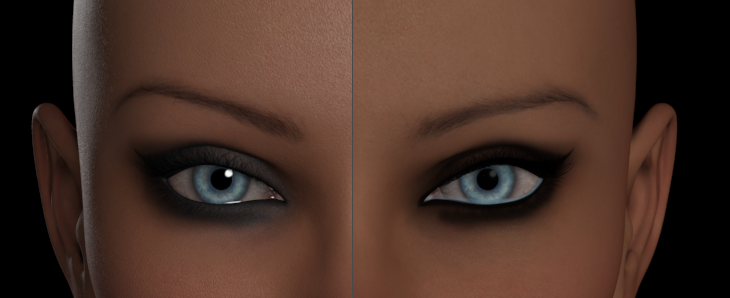
VSS's default shader tends to fade out my 'blacks'
happens with eyeliner and tattoos.
attaching tattoo pic here in a few, but here's eyeliner example.
what do i have to do to 'up' the black in my textures? the skin part looks great but the makeups and tattoos get washed out looking.
I've toyed with boost and diffuse reflectivity, not sure what else would cause this lightening.
I ran into the same problem, Vex. BB can explain better why this happens, but I've masked out the areas that I want the original colour or my makeup shader to show through... by "mask out", I mean: I use a Blender node to decide which part of the face sees skin shader and which part allows my makeup shader or underlying colour to show without shader. It's easier to show you in Matmatic script form than even in a shader, since as you can tell, the shader is such a spaghetti of node you sort-of don't really look at it much.
ETA: I think it has something to do with GC, but I'm not sure. Corrected sRGB might not have this problem as much. CobaltKween has much more info on that.
Monterey/Mint21.x/Win10 - Blender3.x - PP11.3(cm) - Musescore3.6.2
Wir sind gewohnt, daß die Menschen verhöhnen was sie nicht verstehen
[it is clear that humans have contempt for that which they do not understand]
Um, I don't actually have access to BB's script and it's been ages since I've used his PR3 - he helped me develop my own - but I'm sure he can tell you. If you look on the "VSS: Opinions" thread, we discussed this at some length.
Oh, need to say: his script is infinitely more sophisticated than mine. His includes a means of creating a sort of SSS effect, something I haven't really been able to get my head around. Again, CobaltKween has done some incredible work in this area too...
Monterey/Mint21.x/Win10 - Blender3.x - PP11.3(cm) - Musescore3.6.2
Wir sind gewohnt, daß die Menschen verhöhnen was sie nicht verstehen
[it is clear that humans have contempt for that which they do not understand]
Vex,
I'm not certain what is happening. It could be the GC doing it, because it raises the luminance of dark things at the end, but it should be pre-darkening it first, thus cancelling out.
Or it could be the faked-SSS which tends to add some light (simulating it being bounced around in the skin from nearby areas).
The fake-SSS has nodes in it to try not to do that to dark areas of the texture map. It should be only adding luminance to areas that are light in color. Also the SSS tends to be red, unless you changed the SSS color.
Is this one of your own textures? Could you send me the face texture so I could do some experiments? If so, send me a PM with where I can pick it up. Or I could give you my super secret email address via PM.
Renderosity forum reply notifications are wonky. If I read a follow-up in a thread, but I don't myself reply, then notifications no longer happen AT ALL on that thread. So if I seem to be ignoring a question, that's why. (Updated September 23, 2019)
Privacy Notice
This site uses cookies to deliver the best experience. Our own cookies make user accounts and other features possible. Third-party cookies are used to display relevant ads and to analyze how Renderosity is used. By using our site, you acknowledge that you have read and understood our Terms of Service, including our Cookie Policy and our Privacy Policy.
















Ok. here's the finished render. Setting up the VSS props and synchronizing took just under 15 min. I used an IBL and Infinite light for the lighting. Render time was 7 min. I´m well happy ;)One word about the result. Some might say that it doesn't look like a toon render (and I might agree) but that would be missing the point. The point is that I changed hundreds of materials in under 15 min. I could have put a HSV node in the VSS prop for the scene so the everything but the character was in black and white. Someone with more experience in toon setup could probably get a much more toony result.
Vestmann's Gallery