Renderosity Forums / Poser - OFFICIAL
Welcome to the Poser - OFFICIAL Forum
Forum Coordinators: RedPhantom
Poser - OFFICIAL F.A.Q (Last Updated: 2024 Nov 28 11:20 am)
Subject: Dynamic clohes running thread...

To give the illusion of thickness I tried a new technique, once the dress was finished I made a copy, scaled 1.02 times in the X and Z axis, assigned different materials to each part, and linked the two together by two strips of polygons assigned to a third material.
Of course the option 'cloth self-collision' must be checked or the inner part can pass through the outer part.
The disadvantage is that the polygon count is twice than a single layer version.
The advantage is to assign each layer to a dynamic group with different settings, one inner layer with a high static friction and an outer layer more flexible, the dress has no straps and no constrained group and she don't not fall
The thickness illusion is less than expected, i need to play with the seams material or maybe scaling 1.02 time is not enough.
Have you considered using displacement to get the thickness? If you plug a pure colour into the displacement channel it should displace everything equally...
In my experience, double sided cloth is a b*tch to work with when it comes to dynamics, but since displacement is calculated at render time, it MAY work.
So far I've only used displacement for details like buttons ect on dynamic clothes because those are so tricky to do what with the welding and all, but at least theoretically it should be possible to add a general thickness to something with displacement.
FREEBIES! | My Gallery | My Store | My FB | Tumblr |
You just can't put the words "Poserites" and "happy" in the same sentence - didn't you know that? LaurieA
Using Poser since 2002. Currently at Version 11.1 - Win 10.
That's interesting, rjjack. I may have to experiment with that approach. Which way do the "inside" polygons face? It's been my experience that the cloth simulation doesn't deal so well with collision from the way the polygons face - it's as if it's been biased to deal better with the inside of clothing, which is reasonable since that's the usual situation. I imagine the two layers would tend to collapse together during simulation, which may be why it doesn't give as much thickness as you'd expected.
TG, it's genuinely double sided polygons that the cloth room really doesn't like. I can see that this would simulate all right if one was careful, since it's really two dresses layered together. Displacement doesn't give you thickness at the cloth edge the way this does.
Well I once dynamicified the PoserWorld Wizard School robes, those have two sides with a coloured lining and a black outer. And the Cloth room did NOT like them much, even with collissions on. Granted those weren't made to be dynamic so it may have influenced on their performance. But those are my "bad example" L It looks like the cloth is falling quite nicely on Tink.
FREEBIES! | My Gallery | My Store | My FB | Tumblr |
You just can't put the words "Poserites" and "happy" in the same sentence - didn't you know that? LaurieA
Using Poser since 2002. Currently at Version 11.1 - Win 10.
Quote - That's interesting, rjjack. I may have to experiment with that approach. Which way do the "inside" polygons face? It's been my experience that the cloth simulation doesn't deal so well with collision from the way the polygons face - it's as if it's been biased to deal better with the inside of clothing, which is reasonable since that's the usual situation. I imagine the two layers would tend to collapse together during simulation, which may be why it doesn't give as much thickness as you'd expected.
the inner polygons face inside and yes the two layers collapse , the Collision Depth is for the object you can have many layers they will be more or less at the same distance from the collided object, IMO if some days we have a Collision Depth by dynamic group the multilayer approach can work

left : dress without displacement, the inner layer poke here and there
middle : with 3mm of displacement the dress seem thicker
right : the material used for the test
Oooh I like this! It definitely has thickness now! Good job!
I still wonder though if you can get the same effect by applying that displacement to a single.sided cloth :)
FREEBIES! | My Gallery | My Store | My FB | Tumblr |
You just can't put the words "Poserites" and "happy" in the same sentence - didn't you know that? LaurieA
Using Poser since 2002. Currently at Version 11.1 - Win 10.
Quote -
To give the illusion of thickness I tried a new technique, once the dress was finished I made a copy, scaled 1.02 times in the X and Z axis, assigned different materials to each part, and linked the two together by two strips of polygons assigned to a third material.
Just want to point out that the "Shell" command in Silo will do that for you - Just remember, you may need to to reverse normals afterwards depending on the direction you "Shell".

I made these in the normal way that I would make them; all quads. Substantial, but not ridiculous resolution. Well, not ridiculous for dynamics anyway...lol.
Laurie
Quote - Yeah !! found a solution, the two layer are facing in opposite direction, i have applied a linear displacement of 3mm and the dress seem thicker, 3mm is probably too much and need some adjustment
So, "shell" plus displacement - that sounds like a plan! I have some clothing that is already made like that, and has different materials for inside and outside, so it should be easy to try it for myself.
Quote - > Quote - I still wonder though if you can get the same effect by applying that displacement to a single.sided cloth :)
if you have only one layer you just move the mesh in one direction, maybe this work, the better is to try it
I don't think it will have any useful effect either - but don't listen to me, I haven't tried it either. ;)
Quote - > Quote -
Just want to point out that the "Shell" command in Silo will do that for you - Just remember, you may need to to reverse normals afterwards depending on the direction you "Shell".
yes but your displacement is 'baked' on the mesh and you cannot adjust it anymore on render.
I don't know about Silo, but in Anim8or the shell tool does just what you described in your first post - duplicates the surface, and joins the two surfaces around the edges. It's much easier that way, and you have interactive control over the thickness of the result. Just drag the mouse further to increase the distance. I find it's a good idea to bevel the edges after "shelling" to smooth the result.
Quote -
I don't know about Silo, but in Anim8or the shell tool does just what you described in your first post - duplicates the surface, and joins the two surfaces around the edges. It's much easier that way, and you have interactive control over the thickness of the result. Just drag the mouse further to increase the distance. I find it's a good idea to bevel the edges after "shelling" to smooth the result.
Yep, that's exactly what the Silo "shell" does.
So, to replicate what I thought rjjack was doing:
- Model dress
- Use Shell to give it thickness
- Select internal polygons and set their normals to point away from V4
- Assign seperate materials to inner polygons, external polygons and the "thickness" strip of polys that links the two
At least, that's how I read it, but I've been wrong before :)
Quote - Select internal polygons and set their normals to point away from V4
rjjack said "the inner polygons face inside" - which I took to mean that he hadn't reversed the normals. Doing that would cause render artifacts, anyway, because of the change of normal direction at the edge join.
(Yes, I do know that Poser makes its own normals and ignores those in the geometry file - if present - but the term is a convenient one.)
Quote -
rjjack said "the inner polygons face inside" - which I took to mean that he hadn't reversed the normals. Doing that would cause render artifacts, anyway, because of the change of normal direction at the edge join.
(Yes, I do know that Poser makes its own normals and ignores those in the geometry file - if present - but the term is a convenient one.)
I read that as "face inside the mesh" , so generating my own confusion :)
Quote -
I still wonder though if you can get the same effect by applying that displacement to a single.sided cloth :)
Awesome thread! I'm a big lover of dynamic clothes... In fact that's all I have in my store and freestuff lol.. Been modelling dynamic clothing in Wings since last summer and I love it. :)
Very convenient discussion about the jeans.. I'm currently working on some dynamic jeans.. :)
I've played around with displacement maps for the more subtle decorations such as pockets and seams, and it actually works really well. For the belt and hoops I use a constrained group, and I'm putting buttons in a rigid decorated group... This combination seems to be the most "safe" for the cloth simulations so far, and yields nice results.
Got some really nice texture materials too, from 3d.sk, which I'm hoping will help give that realistic look.
I'm mucking around in the Cloth room again and.. Has anyone ever done a comprehensive description of the various settings? Especially the folding and the cloth density. I'm trying to make a piece of cloth appear thinner... but no matter what I try, it looks the same or close to the same...
FREEBIES! | My Gallery | My Store | My FB | Tumblr |
You just can't put the words "Poserites" and "happy" in the same sentence - didn't you know that? LaurieA
Using Poser since 2002. Currently at Version 11.1 - Win 10.
I suppose this Shell thing is the same as Thickness in Hexagon? I can't for the life of me figure out how to use that on only PARTS of the mesh. When I try, no matter if I have something selected or not, it adds thickness to the WHOLE thing. Every time :(
Any Hex-knowable people here?
FREEBIES! | My Gallery | My Store | My FB | Tumblr |
You just can't put the words "Poserites" and "happy" in the same sentence - didn't you know that? LaurieA
Using Poser since 2002. Currently at Version 11.1 - Win 10.
Attached Link: Poser Tuts
> Quote - I'm mucking around in the Cloth room again and.. Has anyone ever done a comprehensive description of the various settings? Especially the folding and the cloth density. I'm trying to make a piece of cloth appear thinner... but no matter what I try, it looks the same or close to the same...http://poser.smithmicro.com/tutorials/cloth_collision_parameters.html
http://poser.smithmicro.com/tutorials/cloth_parameters.html
Quote - Anyone tried adding a hem using a soft decorated group ?
Copy the polys where you need thickness, shell them and give them their own material, then assign that material to the soft decorated group.
Just an idea :)
The problem I have with soft decorated groups is that they don't collide with the figure, they follow the dynamic group.. So if I make a hem with a soft decorated group, it has a tendency to intersect with the figure..
Quote - > Quote - I use Shell extrusions in Wings to get hems and seams.
Laurie
That's what I do too.. But I have a hard time getting nice seams other than in constrained groups, unless I use displacement maps which works pretty well. Do you have any other method that works particularily well?
I put all the seams and hems in soft decorated groups. Seems to work ;)
Laurie
Quote - I suppose this Shell thing is the same as Thickness in Hexagon? I can't for the life of me figure out how to use that on only PARTS of the mesh. When I try, no matter if I have something selected or not, it adds thickness to the WHOLE thing. Every time :(
Any Hex-knowable people here?
I don't know about Hex, but in Wings you can select a line of faces and either Extract which duplicates the faces into a separate group or Shell extrude which duplicates those faces and adds depth into a separate group. If you can Extract faces, you can certainly extrude that new group of faces I would think.
Laurie
for those following dynamics, here's another thread you might wanna follow ;o)
http://www.renderosity.com/mod/forumpro/showthread.php?thread_id=2800118&page=3#message_3645465
Laurie
Privacy Notice
This site uses cookies to deliver the best experience. Our own cookies make user accounts and other features possible. Third-party cookies are used to display relevant ads and to analyze how Renderosity is used. By using our site, you acknowledge that you have read and understood our Terms of Service, including our Cookie Policy and our Privacy Policy.










Dunno if my robe has more polys than sense, but it calculates FAST and that's what matters to me.
Right now I'm working on a pair of dynamic jeans for M4, and although they're not too bad, polygon wise, they calculate a lot slower. I wonder if it's because M4 has more polygons though? (more collisions to calculate as opposed to a lower rez character? )
Anyway, here they are as they look so far. I like how they fold around the feet, makes them look a lot like real jeans IMO

And the wireframe:
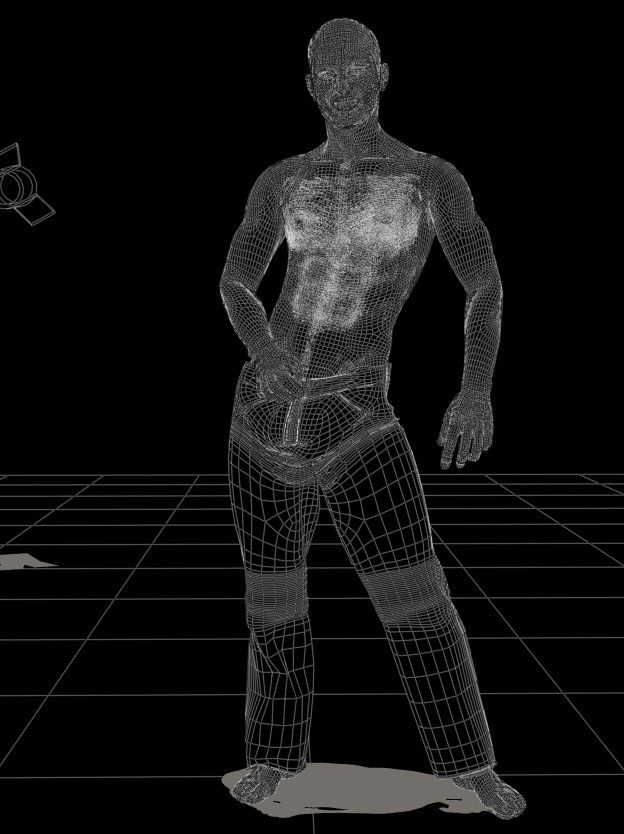
I have a question, since I'm not sure it's my Poser acting weird (dynamic clothes really seems to trigger the memory leak, when I've made several calculations, Poser can't find my textures all of a sudden >_<) But: A constrained group is still supposed to move with the figure it's colliding with, right? Asking because If I constrain a row of polygons aliong the lining to stop the pants from riding too low, they won't move properly with M4.. and as I understand it, they should.. right?
FREEBIES! | My Gallery | My Store | My FB | Tumblr |
You just can't put the words "Poserites" and "happy" in the same sentence - didn't you know that? LaurieA
Using Poser since 2002. Currently at Version 11.1 - Win 10.