Renderosity Forums / Poser - OFFICIAL
Welcome to the Poser - OFFICIAL Forum
Forum Coordinators: RedPhantom
Poser - OFFICIAL F.A.Q (Last Updated: 2025 Jan 11 12:18 am)
Subject: How do you make a joint correction morph?
-
Either Get Poser 8, because the (new) MorphTool can smooth across joints.
-
Or better wait for colorcurvature to finish his morphing script.
It allows you to export a welded AND posed figure, fix the joints in a dedicated modelling programm, then simply reload the fixed figure again as a morph target into Poser.
It's absolutely brilliant !
BTW, K1 actually IS the worst rigged figure that DAZ has ever issued.
Even the slightest scaling immediately breaks the joints.
So good luck trying to fix it. ;-)
*1. Either Get Poser 8, because the (new) MorphTool can smooth across joints.
- Or better wait for colorcurvature to finish his morphing script.
It allows you to export a welded AND posed figure, fix the joints in a dedicated modelling programm, then simply reload the fixed figure again as a morph target into Poser.*
Thanks for the tips. It would be a bit expensive to get P8 just for the morph tool when I have a better set of morphing tools in Hexagon 2 :(
The morphing script sounds good, but does it cope with making morphs on bent joints?
...and how long will I have to wait for it to be released?
I know that it is possible to make correction morphs for joints as there are commercially available ones for the infamous V3 and V4 shoulders, I just don't know what the trick is and everything I try seems to produce suboptimal results.
Attached Link: http://renderosity.com/mod/forumpro/showthread.php?thread_id=2800516&page=1
"The morphing script sounds good, but does it cope with making morphs on bent joints?"That's exactly what it's made for: (See Link)
Those look great Joe. I'm still stuck in pre P8 rigging till I finish this dang figure. Looking at these examples, makes me want to get going already with the new tools. :)
Quote - Well, some JCM fixes are still necessary, but the new Poser 8 rigging really can do things that were impossible before.
The alterations look quite good. :thumbupboth:
I'm really glad to see someone experimenting with the new Poser 8 joint capabilities. That feature was the reason I bought P8, but I hadn't seen any decent implementations of the new system.
===========================sigline======================================================
Cage can be an opinionated jerk who posts without thinking. He apologizes for this. He's honestly not trying to be a turkeyhead.
Cage had some freebies, compatible with Poser 11 and below. His Python scripts were saved at archive.org, along with the rest of the Morphography site, where they were hosted.
Until ColorCurvature releases his script, here is the correct procedure for what you're trying to do:
(1) export bent limb(s) > you've already done this
(2) using whatever tools you like, fix the deformation on the exported bent limb > you've already done this
(3) here's the tricky part (I was just thinking about what I did wrong last time I tried this, and it's because I didn't do this):
(3a) load the bent limb as a morph target > set it to -1.0
(3b) load the corrected bent limb as a morph target > set it to 1.0
(3c) spawn a morph target from this combination - this will be your joint-correction morph
I was making the same mistake you made, which obviously doesn't work :)

I'm not sure where the additional distortion comes from, but I think that it's something to do with the fact that when the joint magnets act on the BentKneeCorrectionMorphFromHexagon morph part of the NewBentKneeCorrectionOnlyMorph morph, they are acting, to some extent, a second time.
I tried applying ShinBentAT90DegreesObjectAppliedAsMorph at value -2.000 when creating NewBentKneeCorrectionOnlyMorph, but that did not work either!
Quote - I'm not sure where the additional distortion comes from, but I think that it's something to do with the fact that when the joint magnets act on the BentKneeCorrectionMorphFromHexagon morph part of the NewBentKneeCorrectionOnlyMorph morph, they are acting, to some extent, a second time.
As the magnets will have been influencing the shape of the knee when the bent knee was exported, it seems to me that when you apply the bent knee morph at -1.0, that influence should be exactly cancelled out. So thinking about it, I don't see how they could be acting a second time. One point to keep in mind, the magnets don't know that the knee has been morphed. They will be acting on the unmorphed shape, though I would be surprised if that fact could account for the amount of distortion seen in your image.
[edit]
What does it look like if you now delete the magnets?
Perhaps I should clarify. By joint magnets I mean the inner MatSphere and outer MatSphere. I understood that they work in the same way as the Mag Zone of a magnet. In any case what I meant was that the joint controlling thing (that which determines how the verts around the joint center move when the joint dial "Bend" is used) seems to be acting on the morphed object (joint correction morph) in a different way to the way in which it acts on the original BentKneeObject. Which is of course logical since at least some of the verts are in different positions.

The problem of making a joint correction morph (or any other morph) on a posed character is solved! Colorcurvature has made a suite of python scripts which is called Pose Morph Loader.
He was kind enough to let me test this out. After a bit of trouble with Hexagon 2.5 (which contrary to some reports still screws up vert order) which he has now solved by adding a Hex option, I can show you a couple of joint correction morphs.
This is K4 which I have morphed to change the shape from the default (which looks like a dwarf) to a more child like shape. I also changed the Joint Parameters to compensate a bit for that, but there were still significant joint bulge issues. It maybe that I just suck at handling JP's but that aside, I have now been able to make transferable joint correction morphs with the help of Pose Morph Loader. Below are pics of shoulder and knee, before (left) and after (right). Whatever you may think of the morphs (and I admit they need more work), the point is that they look exactly like what I made in Hexagon. Pose Morph Loader works quickly and easily without any tedious messing about with trying to subtract the effects of joint bends and JCMs (which may or may not work anyway).
I understand that Pose Morph Loader will be released soon. I'm sure this will result in some great morphs being made :)
Thanks colorcurvature,
Isaac
You ware already solve the problem, but I think your previous method is almost correct.
One thing you've missed is sequence of deformation.
You made morph on joint-deformed mesh, but load morph before joint deformation.
Only method for solving this is editing cr2 file.
Select your two morphs (only bend, and morphed with bend), move them after
joint channel. With this, 2 morphs will apply AFTER joint deformation.
Set their value to -1, +1, and spawn new morph.
Again, editing cr2 and move new morph to very last of actor channels.
In my little experience, this method worked.
But if you use there modified cr2 in DAZ studio, they will be broken.
*"The sequence I detailed above was indeed flawed. However, ColorCurvature's new script will eliminate the need to do any such hand-edit gymnastics"
*Exactly. I knew it was possible to achieve this end, but if you make one mistake along the way it doesn't work and then you have to try to track down where you went wrong. With Colorcurvature's software you simply export the posed figure, do the morphing and reimport, all using his scripts... piece of cake!
(PS. it appears that R'osity are hypersensitive to K4 images... sigh.... I'll ask if one with pants on will be ok and then repost... sigh again!)
I don't intend to complain about ColorCurvature's new script.
Actually, when the script releasse, I'll want to use it.
(of cause, depend on pirce :-) )
I feel editing sequence of deformation channel is not common on
character making, so I replied for common knowledge.
And if you use good cr2 editor, such as dimension3D's one
(I indeed love this editor),
hand-editing method is not so complicate solution.
Morphloader Pro (Adv Figure Setup Tools) & Zbrush is probably one of the easier (albeit expensive ways to go.)
http://www.youtube.com/watch?v=SUU9vSJn-ko&feature=related
http://www.youtube.com/watch?v=jfA803Pqc08&feature=related
It uses "reverse deformation" calculations to so you can edited a posed & morphed part or parts (not just the zero position with no morphs). It also builds the ECM calculations for the so that the correction morph is slaved to the joint movement.
I've used it a few times and it is (relatively) bullet proof.
Poser8/Poser 2010's stuff is good for fixes on the fly.
-K
Attached Link: http://renderosity.com/mod/forumpro/showthread.php?thread_id=2800516&page=1
Studio's Morphloader Pro is NOT a solution for Poser. I bought it and worked with it extensively but the results were dissapointing. I only kept it because there was no alternative when it was released.While any joint fixes made with MLPro work perfectly in Studio, they are seriously lacking when you load the figure into Poser.
Joint fix morphs need to be 100% precise, and because Studio and Poser calculate joint deformations slightly different, a Poser joint fix won't work in Studio and vice versa.
So:
If you want to fix joints for Studio, you need MLPro.
If you want to fix joints for Poser, get ColorCurvators script.
Poser and Studio handle joints already too differently for a single solution.
"Now that sounds like a useful extra. I was just about getting around to wondering how I would do that.
Maybe Colorcurvature will build that function in, if we ask nicely ;)"
There is no need for that as you can do this much more easily with Poser's built in Dependency Editor than you can do it with MorphLoader Pro.
It takes all of about one minute to convert PML-created FBMs to joint-driven morphs in Poser 8, thanks to the Edit Dependencies function. Seriously, between this awesome script and Edit Dependencies, many joint fixes that were previously tedious (and sometimes almost impossible) can be done within a few minutes now :)
I fully expect the quality of bending in new figures released in the various marketplaces to improve significantly over the next few weeks/months.
"That's strange. I used MLPro for all of Antonia's JCMs, and never had a problem."
Well, MLPro sorta works for "simple" fixes that don't require much "un-crumpling" like the usual too-high armpits or bulgy shoulders.
But try to fix a more radical "leg behind the head" or a "full split" pose for a less than stellar rigged figure, and MLPro turns out to be pretty useless in Poser.
I usually spent more time trying to "re-fix" the MLPro "Fix morph" with the morphbrush in Poser than it took to make the fix in ZBrush in the first place.
In all cases the MLPro fix looked perfect in Studio, but was a lot worse once I exported to Poser.
Remember not all figures are rigged as well as Antonia, so fixing them usually takes a lot more morphing. ;-)
Quote -
While any joint fixes made with MLPro work perfectly in Studio, they are seriously lacking when you load the figure into Poser.
Never had any problem with exported CR2s in Poser (versions 7, 8, and 2010--haven't used it with earlier versions.) I know Will Dupre and Littlefox also use it to create Poser content.
MLPro is part the DAZ Advanced Figure Setup Tools bundle. It lists around $180, Platinum members pick it up for less than $125, and it goes on sale from time to time. (I remember paying around $80.) There is a lot more in the bundle than MLPro.
http://www.daz3d.com/i/3d-models/-/figure-setup-tools?item=8115&_m=d
Allegedly DAZ built this to handle both their DS and Poser content.
If you thinking about price, CC, I'd aim at the $29.95 range--maybe higher if you add automatic ECM slaving. (When you're loading 10 parts that need to morph in response to a correction morph, Poser's slaving tools are a little light.)
Another price point to evaluate is something like Easy Pose (which creates chains of slaves for things like tails, ropes, and well . . . chains) Easy Pose Pro (available through RDNA) runs about $70. (No link right now, RDNA is off line.) A competing product from PhilC, which just does the the chains called "All Tied Up" runs $25. http://istore.mikrotec.com/philc/index1.html?page=catalog&category=a&vid=150613493&pid=811602505&oldvid=2143420604
YMMV,
-K
Easy Pose and All tied up are really different tools than what you're building. :)
I just included them because they show what other complex figure creation/setup scripts cost for comparison. If your script works as cleanly as others are saying, I think you can easily ask $29.95 + for it because it solves a unique problem. I would be a little careful of going much higher though since as price tolerance for scripts seems to start falling off pretty sharply for expensive scripts.
So when is this wonder-script going to hit the market?
-K
Attached Link: http://renderosity.com/mod/forumpro/showthread.php?thread_id=2785187
It's all explained here:Privacy Notice
This site uses cookies to deliver the best experience. Our own cookies make user accounts and other features possible. Third-party cookies are used to display relevant ads and to analyze how Renderosity is used. By using our site, you acknowledge that you have read and understood our Terms of Service, including our Cookie Policy and our Privacy Policy.















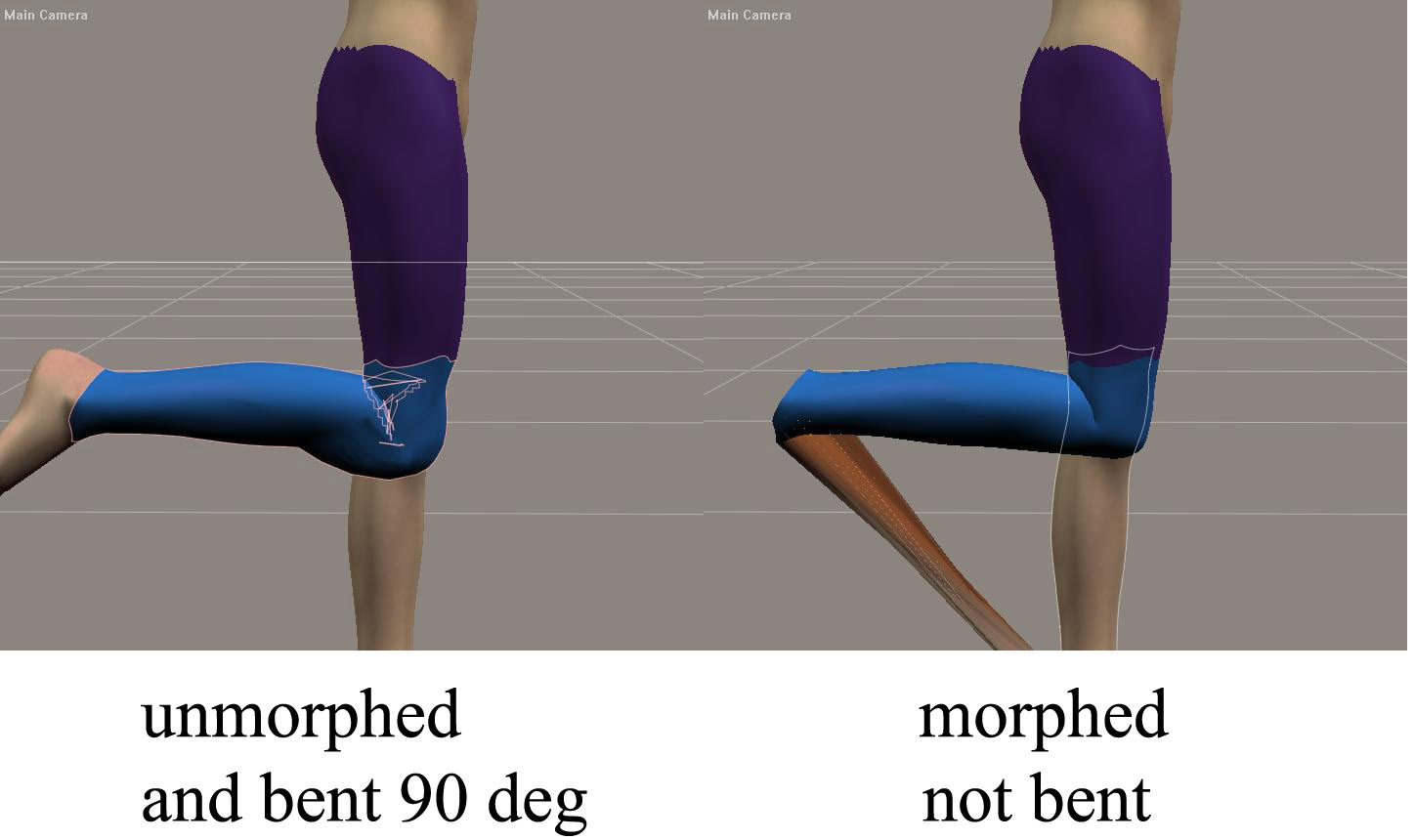
I made some adjustments to the K4 figure including stretching the legs. I have made some adjustments to the Joint Parameters to compensate for the figure morphs I have made, but despite a lot of fiddling around the best I can get is still very poor (maybe I just suck at JPs or maybe the rig simply cannot be adjusted?) I made a correction morph on the bent knee and loaded that as a morph. This is shown on the right side of the attached image. As this is a morph the foot is still on the ground and if I dial a 90 degree bend on the Right Shin then the mesh is completly screwed up. I have tried deducting the unmorphed but 90 degree bent shin object from my correction morph but that still does not work; the leg bends normally but the final result does not look like my morphed knee.So, does anyone know the right procedure for making a correction morph to a bent joint, or know of a tutorial that explains the procedure?
I know I could use the morphing tool in Poser since this already takes into account the bent knee position, however, this is a crude tool and cannot span two objects, such as the shin/thigh boarder.
regards,
Isaacnewton