Renderosity Forums / Poser - OFFICIAL
Welcome to the Poser - OFFICIAL Forum
Forum Coordinators: RedPhantom
Poser - OFFICIAL F.A.Q (Last Updated: 2024 Nov 09 8:30 pm)
Subject: jepes movies explosions
Are you on 64bit OS?
I'm going quote my posts from other threads to save time...
- "if you're using Poser Pro or Poser Pro 2010 and rendering in 64bit, you'll likely find the movie node nonfunctional due to lack of corresponding 64bit video codec. In these cases, I use a matrix instead of the movie node. "
- " An image array node, to replace the lost function of the movie node in 64bit FireFly.
The problem is that the AVIs generally available for use as animated textures use a 32bit codec; without a corresponding 64bit video codec, Poser's movie node can't read the AVI. I have not succeeded in re-saving AVIs in 64bit; none of my programs offer the option as far as I can tell.
My suggestion was to add a modified image node -the image array node- which has a frame/image number input and which will read a series of pics with numeric suffixes.
For example, you put a folder of sixty pics in your texture folder. The pics would be named Lightning001, Lightning002, Lightning003, etc. During an animation, Poser would read the image which corresponds to the frame number input. The node should have a loop checkbox so that in frame 61, FireFly will read Lightning001 again, if desired.
Of course, it would be icing on the cake if the image array node could read PNG with alpha. :D "
- " Specifically, you would need a 64bit codec which corresponds to the (32bit) codec in which the AVI was compressed. Else, you would need to have a video editor which offers re-saving the video in a 64bit codec.
I, too, would like to have the movie node usable in 64bit, but that's not likely to happen soon.
An image array node could be up and running for the next Poser Pro version.
Something is better than nothing. "
Poseworks offers Particles 3/PZ, which do a pretty good job of animated flame, smoke, pixie dust, etc.
It's one of my cherished Poser add-ons. ^^
Longer term, I have bought a commercial Genetica 3.51 license for a new workstation (ETA a week and a half). It will take some time to learn to use Genetica, but I plan to create animated caustics, animated water ripples (and cloth wind ripples), in seamlessly looped sequence.
If I can find a way to save out 64bit AVIs, I'll be all over that! Otherwise, I'll arrange still frames either into a matrix or leave them as numerically-sequenced pics in a folder and hope for an image array node in the next Poser Pro.
Poser 12, in feet.
OSes: Win7Prox64, Win7Ultx64
Silo Pro 2.5.6 64bit, Vue Infinite 2014.7, Genetica 4.0 Studio, UV Mapper Pro, UV Layout Pro, PhotoImpact X3, GIF Animator 5
Attached Link: Space explosions
You could try this as well. Click on the first promo pic to see an animated gif of what the effect is like. Obviously the movie looks better than the animated gif.
Your specialist military, sci-fi, historical and real world site.
Attached Link: bubble tube demo (IDL only - no scene lights)
To use the matrix method, assemble a composite image of animation frames in a matrix and save that as a single image. The material room nodework reads the frame number, takes the modulus for both the number of rows and the number of columns, and from those two calculations adjusts the U and V offsets so as to display only the one cell of the matrix which corresponds to that frame number.This is a 4x4 matrix which makes pixie dust: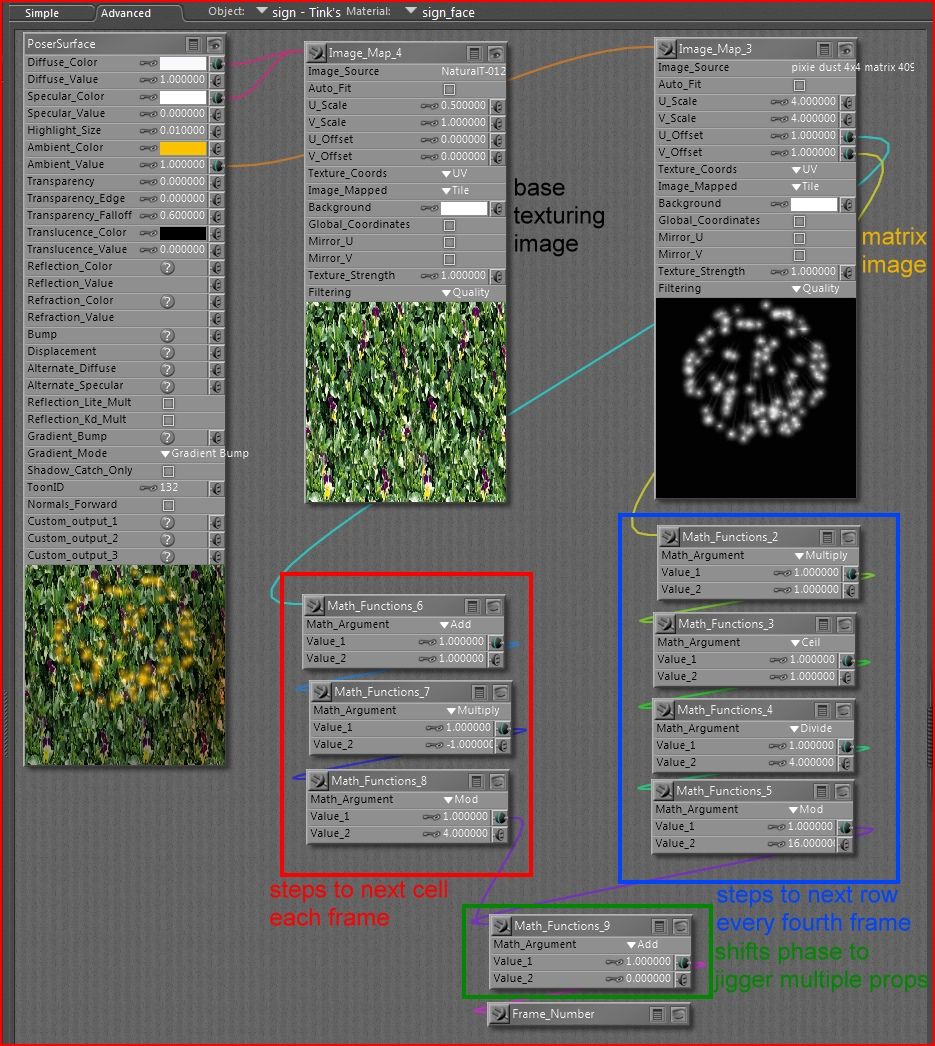
and the matrix image which it uses: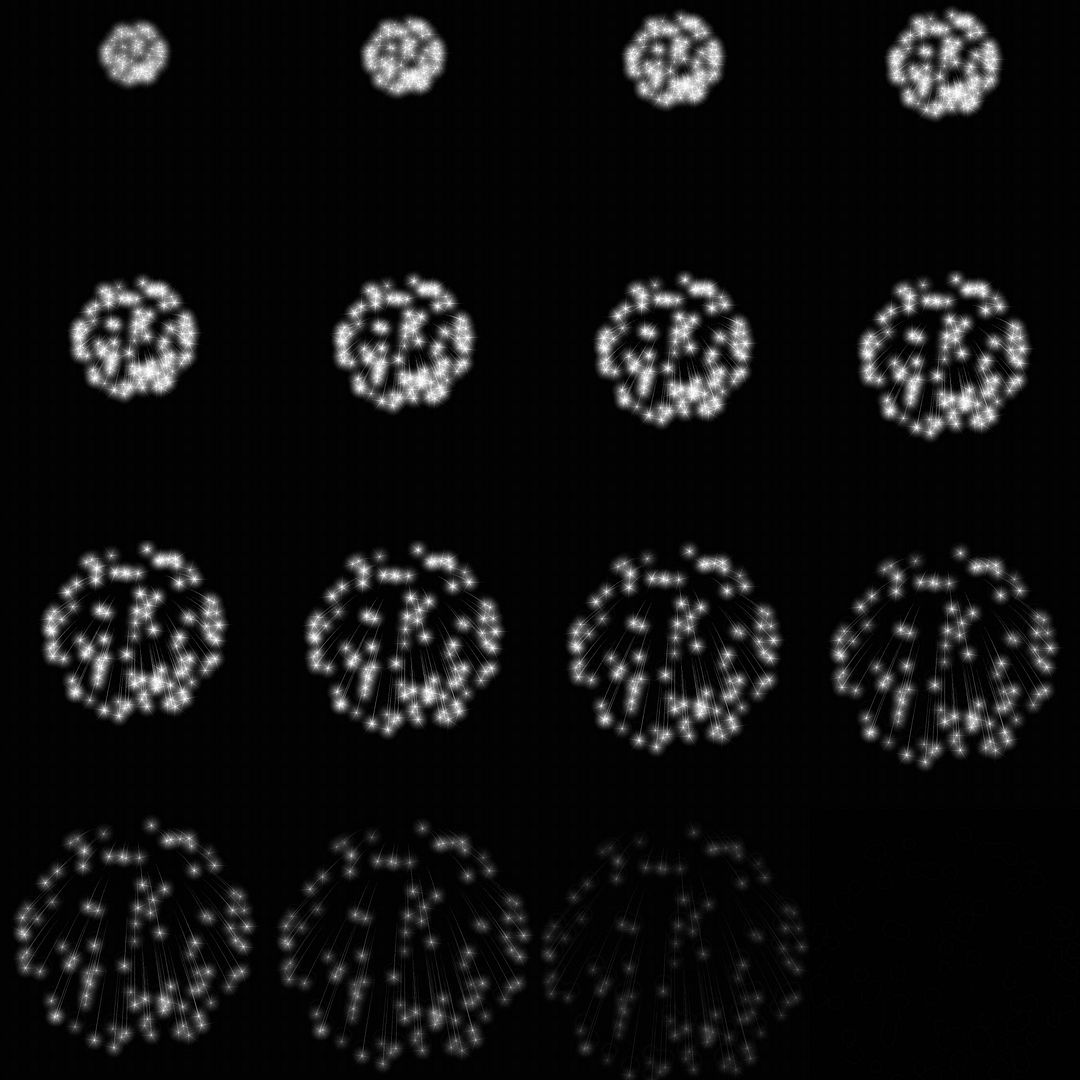
This matrix material animates rising bubbles -with simulated caustics- in the glowing neon tubes of a Wurlitzer jukebox: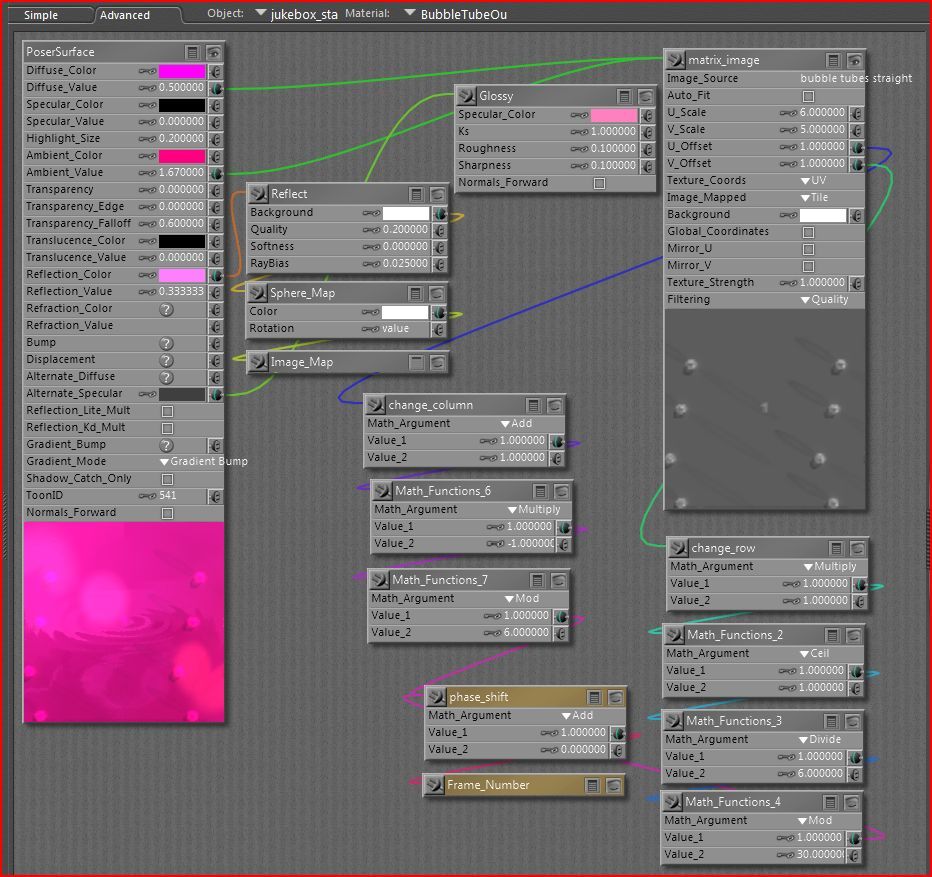
And this is the bubble matrix image, with each cell helpfully numbered. It is a seamlessly looped sequence, and the cells are arranged in a 6x5 matrix:
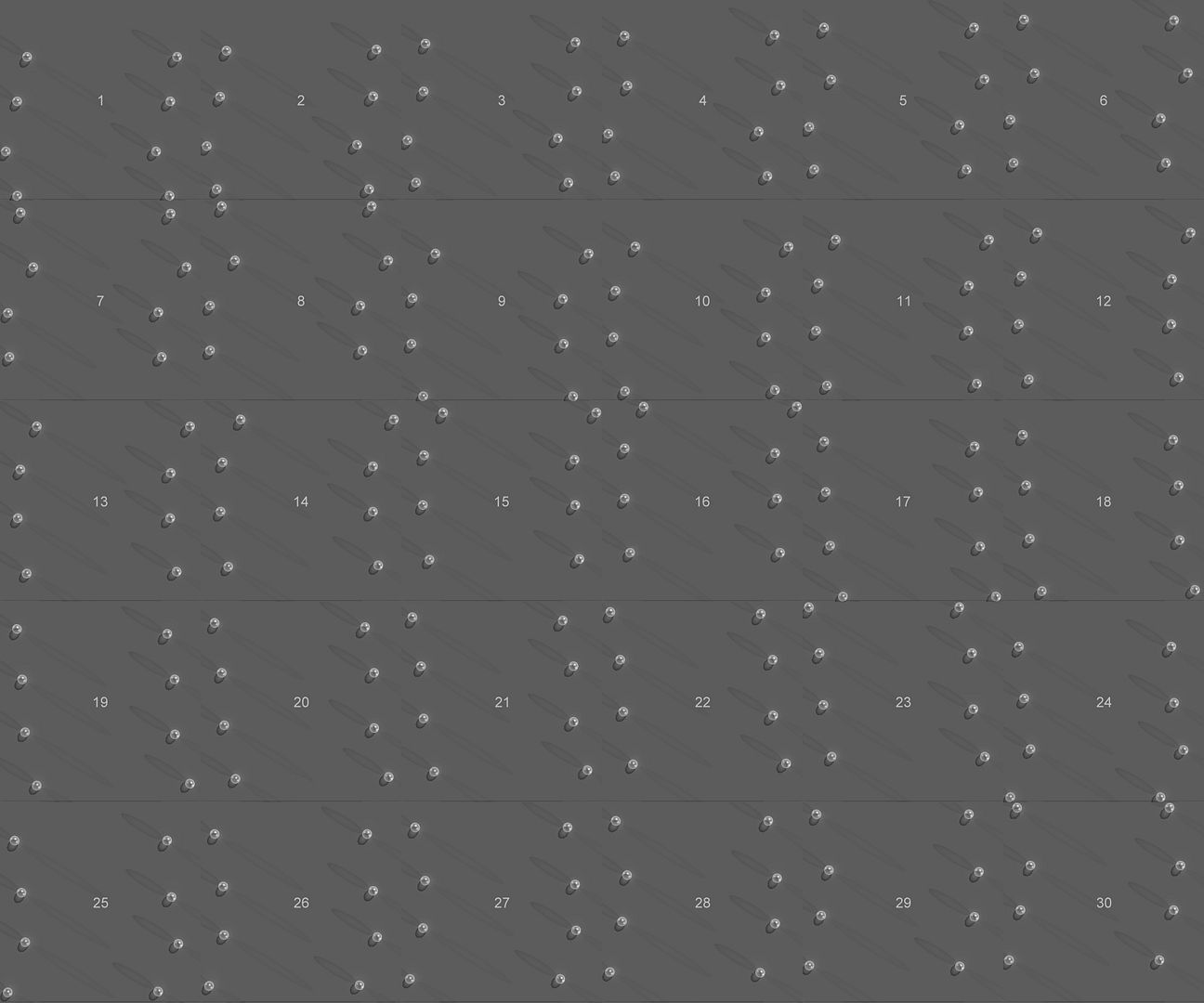
Obviously, this method has harsh limitations on the number of frames in the looped sequence and the pixel dimensions of each frame cell. An image array node would be a far better option.
Poser 12, in feet.
OSes: Win7Prox64, Win7Ultx64
Silo Pro 2.5.6 64bit, Vue Infinite 2014.7, Genetica 4.0 Studio, UV Mapper Pro, UV Layout Pro, PhotoImpact X3, GIF Animator 5
Attached Link: TinkerBell's Drive-In Cafe'
If you want to dissect this and modify it for your own image, the jukebox is in this Cafe' set.Free for both personal and commercial renders. Do not redistribute. Copyright seachnasaigh 2010
Poser zip pack set (broken up into four zips to reduce d/l size), updated as of 5-24, 2010:
1.52Mb ~ https://dc239.4shared.com/download/297967624/24b5ebcb/TinksCafe524A.zip
13.4Mb ~ https://dc239.4shared.com/download/297967641/285b8c2/TinksCafe524B.zip
10.1Mb ~ https://dc239.4shared.com/download/297967628/2d03a7e0/TinksCafe524C.zip
10.6Mb ~ https://dc239.4shared.com/download/297967626/cabb8ae7/TinksCafe524D.zip
You may also want to look at the nodework for the text-crawler sign on the side of the Palace Theatre in this set.
Poser 12, in feet.
OSes: Win7Prox64, Win7Ultx64
Silo Pro 2.5.6 64bit, Vue Infinite 2014.7, Genetica 4.0 Studio, UV Mapper Pro, UV Layout Pro, PhotoImpact X3, GIF Animator 5
OK, just wanted to make sure. Another option you can try, which is easier to do but which eats a lot of memory, is to load the AVI into a GIF/video/Flash editor and then save an uncompressed version (use a different name for the new AVI, such as explosion_uncomp.avi)
It works, but it really eats RAM! =0
Poser 12, in feet.
OSes: Win7Prox64, Win7Ultx64
Silo Pro 2.5.6 64bit, Vue Infinite 2014.7, Genetica 4.0 Studio, UV Mapper Pro, UV Layout Pro, PhotoImpact X3, GIF Animator 5
Privacy Notice
This site uses cookies to deliver the best experience. Our own cookies make user accounts and other features possible. Third-party cookies are used to display relevant ads and to analyze how Renderosity is used. By using our site, you acknowledge that you have read and understood our Terms of Service, including our Cookie Policy and our Privacy Policy.






i am running poserpro on win7- when i had poser5 on xp there was not problem however now the avis for the explosions will not load, granted they dont play even in wmp either-
has anyonelse ran into this problem?
if it is an os issue that is understandable but does someone know something that would be similar if not better for such an effect?
plus i am also looking for something that is like metaforms that will run on poserpro basic i want something that can animate effects
thanx in advance