Renderosity Forums / Blender
Welcome to the Blender Forum
Forum Moderators: Lobo3433 Forum Coordinators: LuxXeon
Blender F.A.Q (Last Updated: 2025 Jan 09 8:13 am)
Welcome to the Blender Forum!
Your place to learn about Blender, ask questions,
exchange ideas, and interact with the other Blender users!
Gallery | Freestuff | Tutorials
Visit the Renderosity MarketPlace. Your source for digital art content!
Subject: Your Configuration?
yes you can... you can create as many window setups as you wish and save using the header dropdown tab wich is probably titled "SR;2-Model" in your current setup next to the help button in the top header. click on the dropdown and select "ADD NEW". This way you can easily transfer from one setup to the next without worrying too much.
I have this configuration in Ubuntu 9.04:
When I want to... say... bring up the UV window, I hover my mouse there and do a CTRL UPARROW to make it full-screen.
Monterey/Mint21.x/Win10 - Blender3.x - PP11.3(cm) - Musescore3.6.2
Wir sind gewohnt, daß die Menschen verhöhnen was sie nicht verstehen
[it is clear that humans have contempt for that which they do not understand]
Hey, Robyn, that's the same way I just set up my paint mode with exception my UV MAP is on top and Buttons window below the UV MAP window. Both are too the right of one big work area like you have it though.
I've got a question - what is 'Ubunto'? Is that a new feature of Blender's new Alpha release? I'm using 2.49b to study from.
Under File, you can Save Default Settings... or CTRL U...
I love Ubuntu... it has been really stable and hassle free for getting online. I run XP Pro for all my Poser/PS stuff and Linux for just about everything else, including talking on here. I've got this laptop dual-boot to Linux (99% of the time) / Vista (1%, came pre-installed, so...)
And I'm happy in the knowledge that if I manage to "break" Linux, I get to keep both pieces. I mean, what do I do? ask for my money back?
Monterey/Mint21.x/Win10 - Blender3.x - PP11.3(cm) - Musescore3.6.2
Wir sind gewohnt, daß die Menschen verhöhnen was sie nicht verstehen
[it is clear that humans have contempt for that which they do not understand]
Um, not natively, MC. You can get something called WINE which will let you run stuff reasonably well, but I found it more fuss than it was worth. Thing is: from a do-it standpoint, you can just do all kinds of stuff in Ubuntu that you really don't need Windows apps... Firefox runs natively in Linux, Blender runs natively in Linux, so does Inkscape, GIMP... so you do those apps instead of the Windows ones. Linux hasn't crashed on me since... well, I'm pretty sure it wasn't during the Rudd administration, may have been once during the Howard years, and then it was because I didn't have the graphics card configured right. No BSOD or anything like that.
Linux can be a bit fiddly to set up, but once it is, you just run and forget it. You forget you're running a different OS, you forget about antivirus, you forget about all sorts of nonsense.
Get yourself an older box - the one sitting out in the garage because the kids no longer find it fast enough to play their games on... wipe the HD clean, and install Ubuntu on it. It will surprise you at just how fast it runs, and how efficiently it hooks up to everything you have (cameras, printers, internet...) even the home network, if you have one. But don't expect Windoze to see your Ubuntu box: Windoze is myopic. Doesn't think another OS even exists. Well, older Windoze... 7 i think seems to have this notion about there being the possibility of Ubuntu out there.
So, I have a Windows XP Pro box exclusively for PS and Poser and Vue and like that, and Ubuntu for everything else.
Monterey/Mint21.x/Win10 - Blender3.x - PP11.3(cm) - Musescore3.6.2
Wir sind gewohnt, daß die Menschen verhöhnen was sie nicht verstehen
[it is clear that humans have contempt for that which they do not understand]
That's awesome, Robyn! This IS the old, no longer wanted, computer - I have yet to buy the new one but when I do, I think I'll give Ubutu a try on this one.
I might be wrong about this but wasn't Linux around before Windows? And I noticed the last time I had to wipe the drive clean, there is a Linux base on here, as in it appears to be the program that is running DOS that is running Windows....but maybe I've got it all wrong. =)
Unix was around before Linux... Linus Torvalds sort-of re-wrote the Unix kernel in 1991 and Linux was born. Windows was already around then.
In the early days, Linux was very much a tool for geeks... it's gotten a much more user-friendly interface since then. MUCH more.
Monterey/Mint21.x/Win10 - Blender3.x - PP11.3(cm) - Musescore3.6.2
Wir sind gewohnt, daß die Menschen verhöhnen was sie nicht verstehen
[it is clear that humans have contempt for that which they do not understand]
Here are my two most commonly used Blender viewport configurations. Now that I've learned from this thread that I can save both, as different default mode configurations, I'll have to do that. As it stands now they're both derivatives of the same base setup, and I set them up manually each time I use them. I suppose some people might find them cluttered or busy, but they've served me well enough.
Core i7 950@3.02GHz | 12GB Corsair Dominator Ram@1600mHz | 2GB Geforce GTX 660
Lightwave | Blender | Marmoset | GIMP | Krita
That's cool, Warlock. I still don't quite know what I'm doing yet and just messing with the texture painting and modeling aspects of Blender. I know with painting I just need to be able to find to the UV Map window and buttons area.
The buttons area is context sensitive if you leave the button selector on 'edit' (five buttons over from the left and looks like an empty four sided poly)- it will pull up all the buttons necessary for the current tool or feature you're using. =)
I have been using this wikibook to learn how to use Blender
http://en.wikibooks.org/wiki/Blender_3D:_Noob_to_Pro
It's pretty good.. helped me start out and learn the basics that I need to get a setup that I like that opens as standard now. and shows how to use many of the different function in blender... but (so far) it seems pretty basic stuff..
Hope you find it useful :D
Great threat very educational information, and good to know that it can create as many window setups.
Privacy Notice
This site uses cookies to deliver the best experience. Our own cookies make user accounts and other features possible. Third-party cookies are used to display relevant ads and to analyze how Renderosity is used. By using our site, you acknowledge that you have read and understood our Terms of Service, including our Cookie Policy and our Privacy Policy.







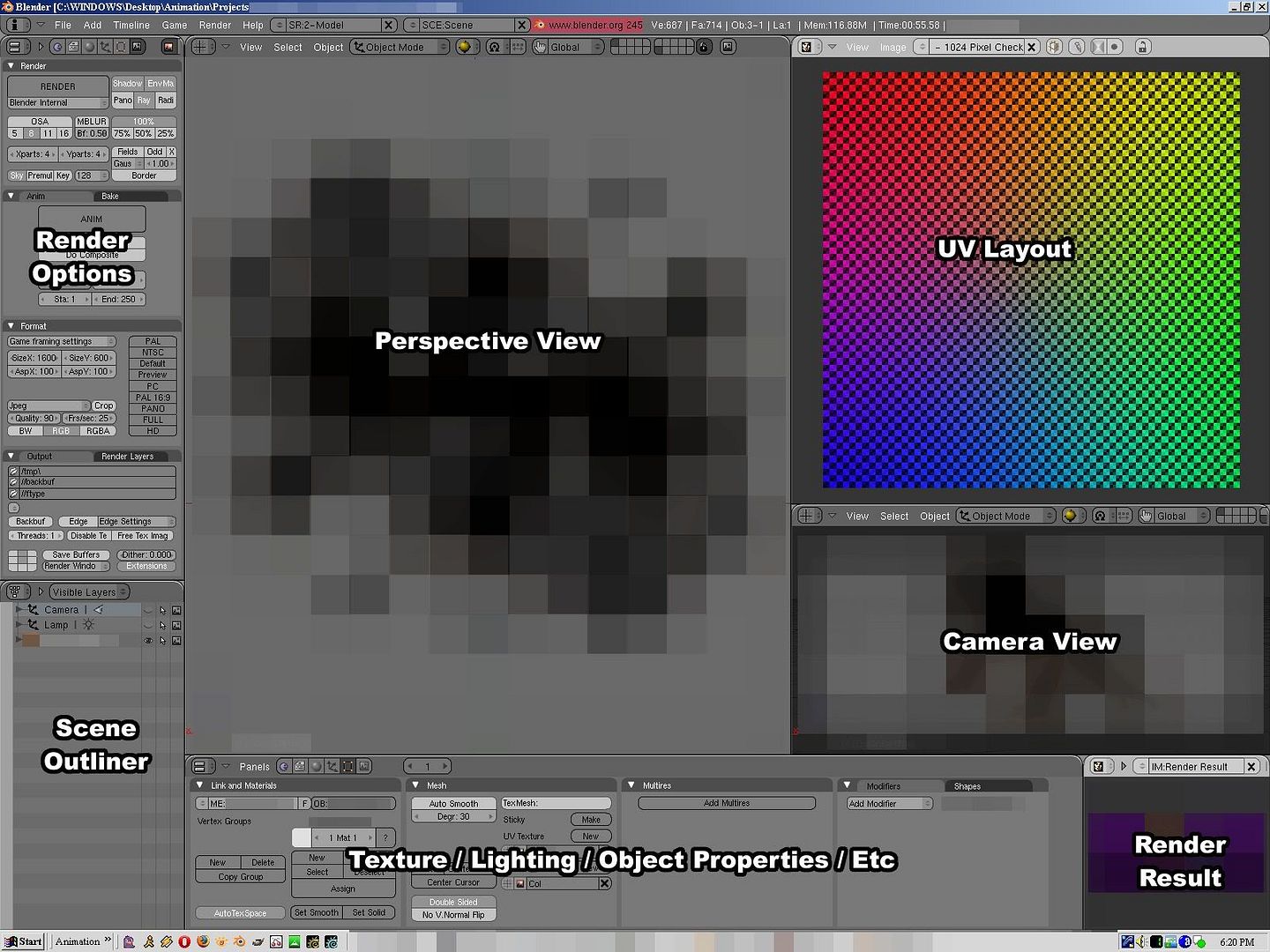
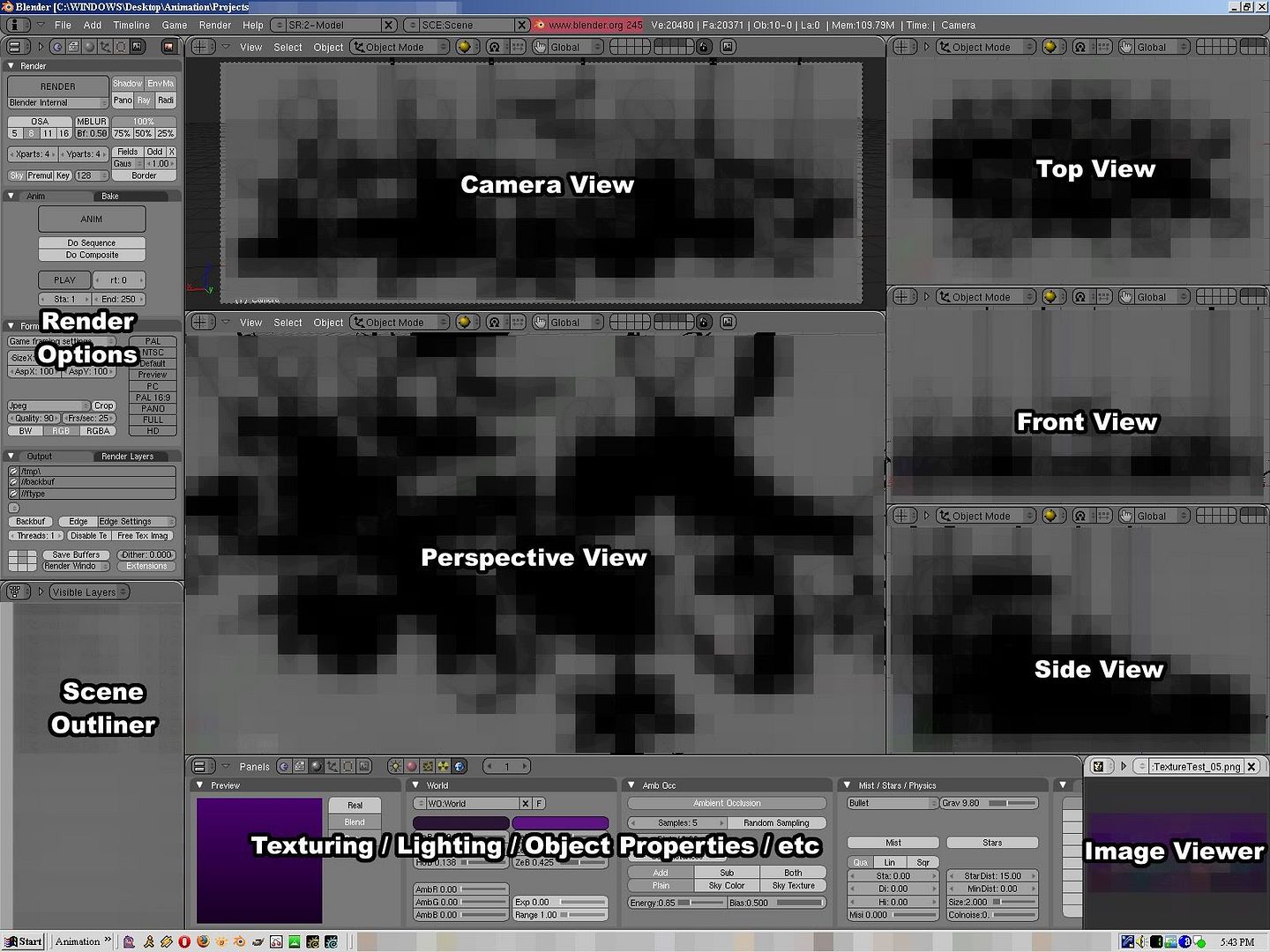


Just wondering how everyone else has set up Blender.
I use four screens - One large on at the top for most of the work in perspective and two little ones locked in focus (so they don't move around with the one in perspective) displaying the top and side of my models.
Then to the right of the upper, perspective, window, I have my button window. I've also put all three 3D windows defaulting in shaded object view.
I was wondering, can I have a specific screen layout for each individual mode that changes dynamically with whatever mode I select. For instance, lets say when I access paint mode I only want two viewports - is there someway to configure paint mode so that it converts to only two display windows when I change to that mode?
I haven't tried rearranging configuration for each individual mode because I'm afraid that it will undo this layout for object and editing modes that I have now.