Renderosity Forums / Poser - OFFICIAL
Welcome to the Poser - OFFICIAL Forum
Forum Coordinators: RedPhantom
Poser - OFFICIAL F.A.Q (Last Updated: 2024 Nov 25 12:38 pm)
Subject: Need help please, with "Space Geometry: Dead V4 Eyes" freebie
If they are props, you'll need to parent them to M4's head before they will take MAT poses. Unparented props won't take MATs.
Coppula eam se non posit acceptera jocularum.
The item is just a texture and a mat-pose, which I assume has a shader in it, since the texture isn't black but the promo image shows black eyes. The comments under the freebie indicate others have been unable to load the texture either.
You don't need this to make eyes black. Go into iris and eyewhite materials and set them to black.
Renderosity forum reply notifications are wonky. If I read a follow-up in a thread, but I don't myself reply, then notifications no longer happen AT ALL on that thread. So if I seem to be ignoring a question, that's why. (Updated September 23, 2019)
You can't screen cap something that won't load.
I just tried to load it - won't do anything to V4 or M4. No change. Nothing to see.
The mat-pose file is obviously messed up.
Renderosity forum reply notifications are wonky. If I read a follow-up in a thread, but I don't myself reply, then notifications no longer happen AT ALL on that thread. So if I seem to be ignoring a question, that's why. (Updated September 23, 2019)
Yeah, there's nothing to show unfortunately.
Quote - You don't need this to make eyes black. Go into iris and eyewhite materials and set them to black.
Thanks. I'll give that a try, but...I'm assuming just setting them to black won't give the same results as what's shown on that preview image, all shiny and glossy with reflections. There must be other tweaks and settings applied to them...
What a bummer. I was hoping it was just me doing something wrong...I never even thought to look at the comments from others on the download page.
"You don't know what we can see
Why don't you tell your dreams to me
Fantasy will set you free." - Steppenwolf
It is a problem with the pz2 file, but easy to fix. :)
Open the file in a text editor, and at the top you'll see this section at the very top:
{
version
{
number 7.2
}figure
{
Here is what it should look like:
{
version
{
number 6
}
figure
{
Simply place the cursor between the word figure and the bracket and press ENTER, save the file and it should now work. :)
Okay, I tried that (substituted 7.2 for 6) but it's still not working. Or do I need to remove some blank spaces so that it looks exactly like how you've got it posted here?
EDIT:
Oh, I also pressed enter between the bracket and figure, but still nothing...
This is what it looks like now, in Notepad:
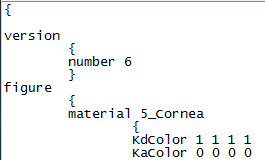
"You don't know what we can see
Why don't you tell your dreams to me
Fantasy will set you free." - Steppenwolf
I've attached my working version of the file, just save it to your folder and remove the .txt extension and it should work. :)
Thanks for that DreamerZ_Loft. I was clueless what to do about it.
Renderosity forum reply notifications are wonky. If I read a follow-up in a thread, but I don't myself reply, then notifications no longer happen AT ALL on that thread. So if I seem to be ignoring a question, that's why. (Updated September 23, 2019)
Privacy Notice
This site uses cookies to deliver the best experience. Our own cookies make user accounts and other features possible. Third-party cookies are used to display relevant ads and to analyze how Renderosity is used. By using our site, you acknowledge that you have read and understood our Terms of Service, including our Cookie Policy and our Privacy Policy.








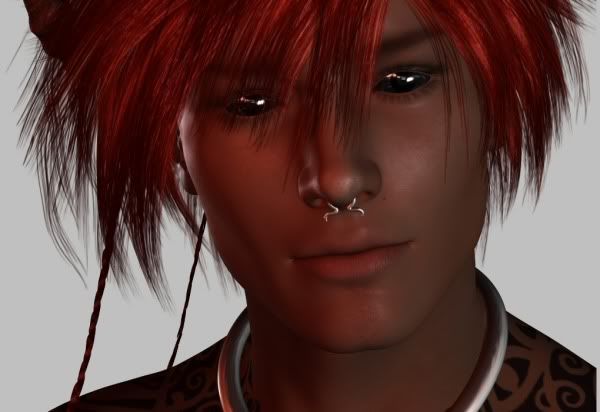

This is a freebie available in the R'osity Freestuff section.
I'm trying to use it on M4 (he and V4 can share the same eye textures, yes?) but the textures won't apply. I've tried with his body selected, his head, and his eyeballs...and nothing happens. So, I tried manually loading them into the material room, but that was a dismal failure. I really have no clue which parts of the eye to load the textures to, what settings to use, etc.
Can anyone help, please?
"You don't know what we can see
Why don't you tell your dreams to me
Fantasy will set you free." - Steppenwolf