Renderosity Forums / Poser - OFFICIAL
Welcome to the Poser - OFFICIAL Forum
Forum Coordinators: RedPhantom
Poser - OFFICIAL F.A.Q (Last Updated: 2025 Jan 23 9:03 pm)
Subject: Smoothing in poser
Quote - Were you doing that in wings by splitting the edges, or what method? If you're splitting edges maybe UVmapper (which I don't use) is re-welding them on import or export.
Wings has a command whereby you can call an edge hard or soft. I'm not sure if it's selectively splitting the edges or not (I do not believe it does but Poser might be interpreting it that way). I just know that Poser recognizes them - unless I run them through UVM, which seems to wipe them out ;o). I don't tell UVM to weld or split either. I'm thinking it just doesn't keep that particular information. Not that it really matters...it'll be easy enough to eliminate UVMPro from the workflow. What I can do in that I can in Wings, just not quite as easily. I mostly used UVM not to do the uvs but to assign the material zones.
Laurie
Quote - Laurie,
Have you contacted:
:blink:
cheers,
dr geep
;=]
I have. Others have. Mr. Cox hasn't answered anyone in ages ;o).
Laurie
Quote - Wings has a command whereby you can call an edge hard or soft. I'm not sure if it's selectively splitting the edges or not (I do not believe it does but Poser might be interpreting it that way). I just know that Poser recognizes them - unless I run them through UVM, which seems to wipe them out ;o). I don't tell UVM to weld or split either. I'm thinking it just doesn't keep that particular information. Not that it really matters...it'll be easy enough to eliminate UVMPro from the workflow. What I can do in that I can in Wings, just not quite as easily. I mostly used UVM not to do the uvs but to assign the material zones.
Laurie
Maybe Wings does export the 'magic' s 0/s 1 information, like Blender does. UVMapper strips this smoothing information from the object file.
Le cinéma substitue à notre regard un monde qui s'accorde à nos désirs. - André Bazin
I just checked. Wings 1.2 does indeed write out smoothing groups when exporting OBJ files. I know when I started using Wings, it didn't do that, causing some grief.
Of course since smoothing groups are defined in terms of polygons, not edges, Wings can only create smoothing groups for regions that are completely enclosed by hard edges. If one, for example, makes a cube and defines a single edge as hard, that information will be lost on export.
-- I'm not mad at you, just Westphalian.
Quote - i thought that poser doesnt use smoothing groups.
What I know is that it doesn't interpolate normals across smoothing groups. That's why I had to remove all smoothing groups from Antonia's object file for Poser rendering. They produced sharp edges in shading where there weren't supposed to be any. At least that was the case for Poser 6.
After some experimenting just now, I doubt that they help make Poser's polygon smoothing behave any better, though. It seems to me that it's more about edge angles, as bagginsbill suggested.
-- I'm not mad at you, just Westphalian.
Quote - I'd imagine the hard edges would be better suited to architectural things rather than organic things anyway ;o).
Laurie
With Catmull-Clark subdivision, a ring of hard edges can help keep boundaries in place. The ring gets smoothed out as a whole, but doesn't grow or shrink. So I used hard edges to define the outlines of areolea, nails, pupils and such.
-- I'm not mad at you, just Westphalian.
Okay, I admit I pretty much got lost - or just my eyes glazed over - in all the technical discussion, so maybe this is addressed somewhere in all of that ...
I just started using PP2010, as well as Lightwave 9.5, because I had to replace my PC and had to install new software anyway. So I'm getting used to both of them, but this strikes me as something that should have a simple answer, but isn't turning out so: I'm trying to make a relatively simple display base, 20-sided with some details, mostly flat surfaces, and I've split ALL the points in it. It doesn't have any polys with included angles - it's really basic. But when I import the OBJ into PP2010, all of my split vertices seem to be for naught, because even with smoothing turned completely off, it's smoothing the piss out of all my flat surfaces, even where one material butts up against another. I can't get a decent flat surface anywhere on the model, and where there is an inset that is surrounded by 20 separate vertical surfaces and then 20 separate flat polys on a slightly higher level, PP2010 is acting like the upper level is one solid poly and the inset vanishes completely. I'm stymied!!
Lightwave:
PP2010 Preview: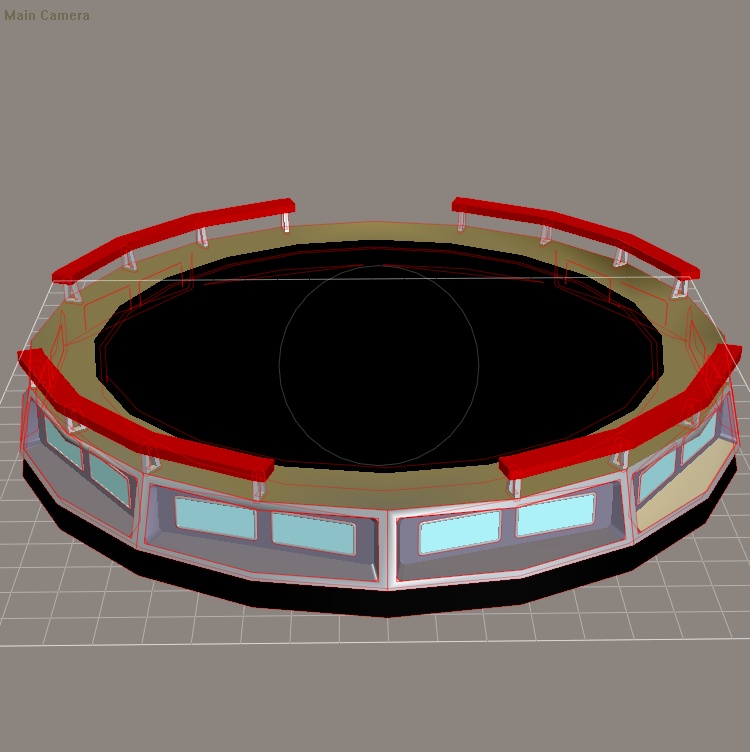
PP2010 Render: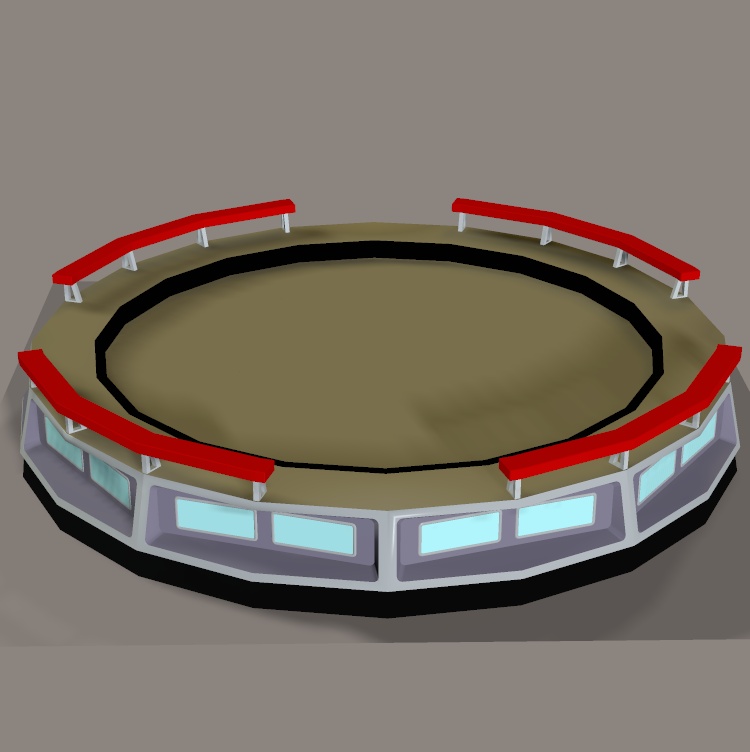
So far, the best solution I've found is to import the model, apply as many settings and materials as it requires, then save it as a prop. Once it's saved, I run GeomStripper on it to split the mesh from the PP2 file, then change the pointer to the original OBJ file that I've put in the Geometries folder. As near as I can tell, the import process may be rewelding the vertices.

You do have polygon smoothing disabled for the prop. Is this pic the thing you're talking about?




What troubles me the most is the smoothing artifacts I continue to get on the flat uper floor surfaces; those polys are all split, from each other and from the gray vertical surfaces, but I keep seeing smoothing artifacts along the edges between some of the polys, and where they meet the corner of the gray facets. Yeah, it's driving me a little nuts ;-).

BTW, I discovered I didn't have those inset curves (shown in pjz99's shots above) tripled, so those are also split in the latest version - but those corners aren't where I'm getting the smoothing issues.
Frankly, I have more problems of more varieties with PP2010 than I think I've had with any previous version, all based around simple stuff that they 'fixed' at least 3 versions ago; that's what's so frustrating. Phong or Reyes shading - these issues weren't issues in 6 and 7 (at least not for me), and now I'm not sure what approach to take to make the model work in this more 'advanced' version, where apparently even turning smoothing off doesn't really turn it off at all.
BTW, can you show those 3 examples above in wireframe?
Quote - What troubles me the most is the smoothing artifacts I continue to get on the flat uper floor surfaces; those polys are all split, from each other and from the gray vertical surfaces, but I keep seeing smoothing artifacts along the edges between some of the polys, and where they meet the corner of the gray facets. Yeah, it's driving me a little nuts ;-).
That's a big confusing thing about Poser and seems to have been a "user friendliness" design choice. The documentation mixes the concepts of polygon smoothing, and phong shading. They are not particularly related at all. I don't mean to sound pedantic about this, but the distinction is very important, and the docs leave it extremely muddy.
I think your particular model is the kind of complexity where breaking edges and disconnecting faces may be more trouble than just adding some edges to kill these wonky phong blemishes, which are not your fault, they only appear in Poser.
Content Advisory! This message contains profanity
Another approach to working around this is as other people have been mentioning, set up smoothing groups, but the more complex the model, the more work that is. Since Poser behaves differently from pretty much everything else with how it applies phong shading, it's hard to predict exactly where these blemishes will appear, so a lot of trial and error may be needed. Not saying one method is "better" than the other but for me, I'd rather not dick around with setting phong angle for these 5 polys and a different angle for those 8 etc.
Quote - Thanks! Yeah, that really does bloat the poly count, doesn't it? ;-)
Yes it does - it comes down to which is more important to you in a given project: lower poly count, or less work building the model. Keep in mind the typical Poser character is 60 THOUSAND polys, so I don't think many people are going to hate you for adding a few hundred to your model in order to make it render well.
Cinema + Riptide can do this, and I understand 3ds Max and Blender can do it also, although I expect there may be some care needed for import/export options.

Some of the native Poser stuff has the smoothing problem as well, just load the
"Dresser" prop from "The Pad" of Poser 7 content and turn on smoothing. It looks
like exploding.
The way I get around that which helps in most cases is to load the props into blender,
and apply a modifier "EdgeSplit". As long as you do not press the "Apply" button,
your original geometry will stay low-poly. For .obj export, there is an option to apply
this on the fly during export. Please see attached image.
When you export multiple objects into one .obj file, Poser will load them into a single prop.
The "Edgesplit" can be applied to objects in Poser selectively (or even to selected "sharp"
edges only). This way you have great control on where this is applied and can keep smooth
object parts as well as sharp edges.
Hope this helps,
Michael
Hello,
what I learned from earlier posts is that certain topology might be more or less suitable
for the different types of smoothing. As Poser uses a different smoothing than Carrara,
it looks like the statement "exchangeable content (apart from materials / shaders)"
might be a myth. :-( Unless I have misunderstood the prior posts completely.
Best regards,
Michael
Generally, for low-poly models, they need to have things done to them for Poser that don't need to be done for other apps - depending on what is actually done, the model can look very close to the same in a variety of apps, but yes content can be interchangeable. The trick of breaking edges leaves you with geometry that isn't suitable for use with Catmull-Clark subdivision (what most other apps use) but that doesn't mean you can't render it just as it loads. For high poly content (most Poser character and clothing items) this usually isn't a big concern.
I just recently switched to Poser 8, and I am finding that alot of the props I have modelled in wings are seriously bloating with polygon smoothing turned on in Poser. The amount of warping is far worse than anything I have seen in this thread. Parts of the model will bloat out as far as the total width of the box. These same props looked fine in Poser 6, and because they are so low resolution turning off polygon smoothing is not really an option. These props will warp pretty badly even with the polygon smoothing as low as 10 degrees. In Poser 6 I would crank them up to 180 with acceptable results. Is there a work around or fix for this?
Privacy Notice
This site uses cookies to deliver the best experience. Our own cookies make user accounts and other features possible. Third-party cookies are used to display relevant ads and to analyze how Renderosity is used. By using our site, you acknowledge that you have read and understood our Terms of Service, including our Cookie Policy and our Privacy Policy.









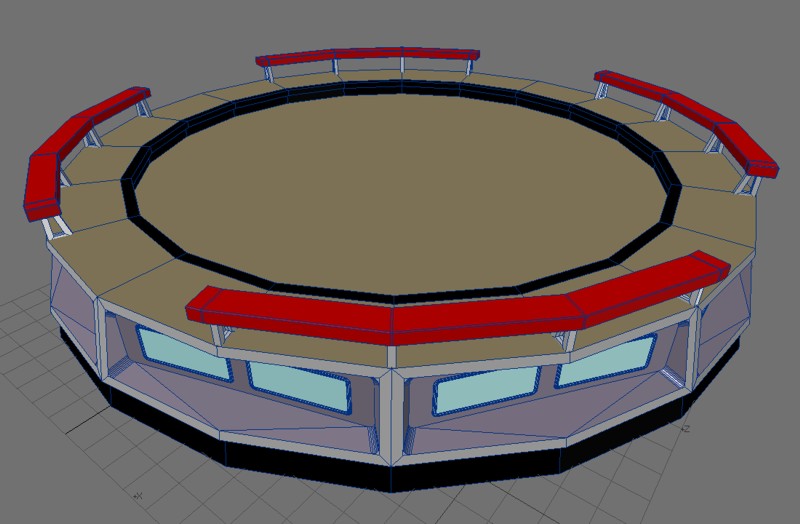






Laurie,
Have you contacted:
** support@uvmapper.com**
:blink:
cheers,
dr geep
;=]
Remember ... "With Poser, all things are possible, and poseable!"
cheers,
dr geep ... :o]
edited 10/5/2019