Renderosity Forums / Poser - OFFICIAL
Welcome to the Poser - OFFICIAL Forum
Forum Moderators: RedPhantom
Poser - OFFICIAL F.A.Q (Last Updated: 2025 Feb 18 5:11 pm)
Subject: Unexpected realism? How did this happen?
tractor beam creating more than 16 G of pull maybe?
hehe I don't know but the pic looks good and your UFO looks great!
Love esther
I aim to update it about once a month. Oh, and it's free!
The red stuff appears to be visible only in front of the reddish ground, and appears
to be only on one side of the cone, much like a highlight.
Also, there is a brown-type shade in your Color Ramp, which might be
coming through for some input values?
How does the beam look in front of a plain white background?
My python page
My ShareCG freebies
Steve: Lights are all shades of grey (turned down version of the standard Country lightset)
Ockham.. samt thing wihen rendered over white. Now I'm getting really curious L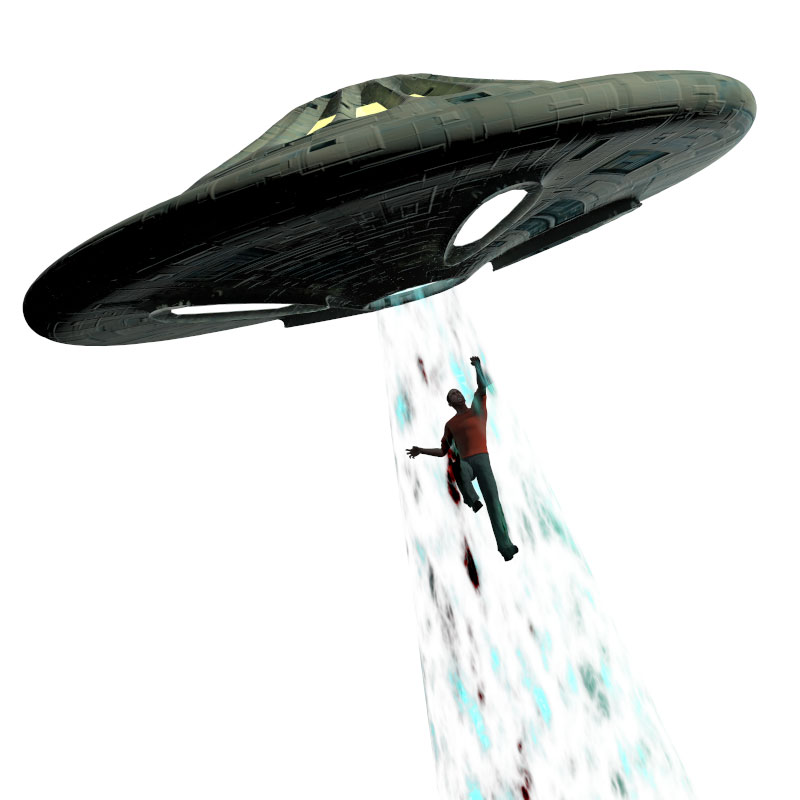
FREEBIES! | My Gallery | My Store | My FB | Tumblr |
You just can't put the words "Poserites" and "happy" in the same sentence - didn't you know that? LaurieA
Using Poser since 2002. Currently at Version 11.1 - Win 10.
Oh and I didn't use any atmosphere.. so whatever the default Poser atmosphere is..
Luke the cone is just a simple cone. UVmapped as a cylinder. It should be one sided, and have the normals facing outwards as far as I know... not sure if that was what you meant. I agree that you can see the "inside" of it since it's partially transparent, but OTOK.. shouldn't it be showing on the backfacing parts and not in front of Simon then?
I'll try a render without Simon and see...
FREEBIES! | My Gallery | My Store | My FB | Tumblr |
You just can't put the words "Poserites" and "happy" in the same sentence - didn't you know that? LaurieA
Using Poser since 2002. Currently at Version 11.1 - Win 10.
Hm the "blood" is showing the same also without Simon...
FREEBIES! | My Gallery | My Store | My FB | Tumblr |
You just can't put the words "Poserites" and "happy" in the same sentence - didn't you know that? LaurieA
Using Poser since 2002. Currently at Version 11.1 - Win 10.
The other side the normals are facing away. We are looking at the back of the prop. Diffuse reflection doesn't happen in that case. So the partial transparency is giving us just a darkened version of the background - which looks red.
Click the "Normals_Forward" checkbox in the PoserSurface root node and it will go away.
(Note: When you get a new toy, you should look at all the properties you've never seen before and wonder what they do.) grin
Renderosity forum reply notifications are wonky. If I read a follow-up in a thread, but I don't myself reply, then notifications no longer happen AT ALL on that thread. So if I seem to be ignoring a question, that's why. (Updated September 23, 2019)
L BB.. I usually DO just that. That's how I learned to model and how to use Poser (and for that matter, how to use a computer in the first place - by pressing buttons and see what happens)
What puzzles me is.. I did a lot of test renders while I was tweaking the beam material (and yea it sorta sucks, but.. er..) and those reddish blobs never appeared then.. so why are they turning up NOW?
Rendering the thing now with Normals Forward checked.. lessee if it really does help ;)
If not, then I'm convinced the Beam accidentally caught a groundhog or something L
FREEBIES! | My Gallery | My Store | My FB | Tumblr |
You just can't put the words "Poserites" and "happy" in the same sentence - didn't you know that? LaurieA
Using Poser since 2002. Currently at Version 11.1 - Win 10.
The World Has Officially Come To An End! BB's suggestion didn't work O.o
Quote - Your cyan color is getting inverted in some places. Red is invert of cyan in CG color (ie if R,G,B, is cyan, 1-R, 1-G, 1-B is red)
Ooh that MAY be it? I am indeed rendering with GC on... Hmm...
Soooo... how do I fix that? Short of rendering without GC which I'd rather not.
FREEBIES! | My Gallery | My Store | My FB | Tumblr |
You just can't put the words "Poserites" and "happy" in the same sentence - didn't you know that? LaurieA
Using Poser since 2002. Currently at Version 11.1 - Win 10.
(uhm... anyone up for a better "beam" shader than this?... anyone? Bueller? BB?)
bats eyelashes
FREEBIES! | My Gallery | My Store | My FB | Tumblr |
You just can't put the words "Poserites" and "happy" in the same sentence - didn't you know that? LaurieA
Using Poser since 2002. Currently at Version 11.1 - Win 10.
I was looking through your shader and have some questions and comments:
I noticed you've set transparency edge to 0 then plugged something into it. So whatever effect you were hoping for isn't happening.
You also have specular as black then set it to 1.
I'm playing around with math functions 10, but the bottom node input isn't doing much for me.
In math functions 11 you've got a cos and something plugged into the bottom node input, but it's set to 0, is that doing anything?
On what you've labeled turbelence 2, try switching your bias and gain to .2 and .8 and see what happens. When I switched those from .5 my primitive cylinder got a lot darker.
Anyways, I've rebuilt it the best I could and I'm getting some black areas, but no red.
WARK!
Thus Spoketh Winterclaw: a blog about a Winterclaw who speaks from time to time.
(using Poser Pro 2014 SR3, on 64 bit Win 7, poser units are inches.)

So yeah it's probably because you have a negative color somewhere.
Here's an alternative.
Renderosity forum reply notifications are wonky. If I read a follow-up in a thread, but I don't myself reply, then notifications no longer happen AT ALL on that thread. So if I seem to be ignoring a question, that's why. (Updated September 23, 2019)

Looks like this.
Renderosity forum reply notifications are wonky. If I read a follow-up in a thread, but I don't myself reply, then notifications no longer happen AT ALL on that thread. So if I seem to be ignoring a question, that's why. (Updated September 23, 2019)
Quote - As it's obvious, there's only blues in the shader.. so what's the blood?!
I see a slight red splotch in your material preview. There may be some also in the black areas where it is harder to spot.
www.youtube.com/user/ShawnDriscollCG
Aaah I'll experiment with other beams when I get home from work in a couple of hours :)
And BB I had thought of putting a spotlight there. I wonder if that can be saved along with the ufo and "turned on" when the beam is extracted (since the beam is morphable.. I like things that "do" something L)
As I said.. Experiment time. Soon :)
FREEBIES! | My Gallery | My Store | My FB | Tumblr |
You just can't put the words "Poserites" and "happy" in the same sentence - didn't you know that? LaurieA
Using Poser since 2002. Currently at Version 11.1 - Win 10.
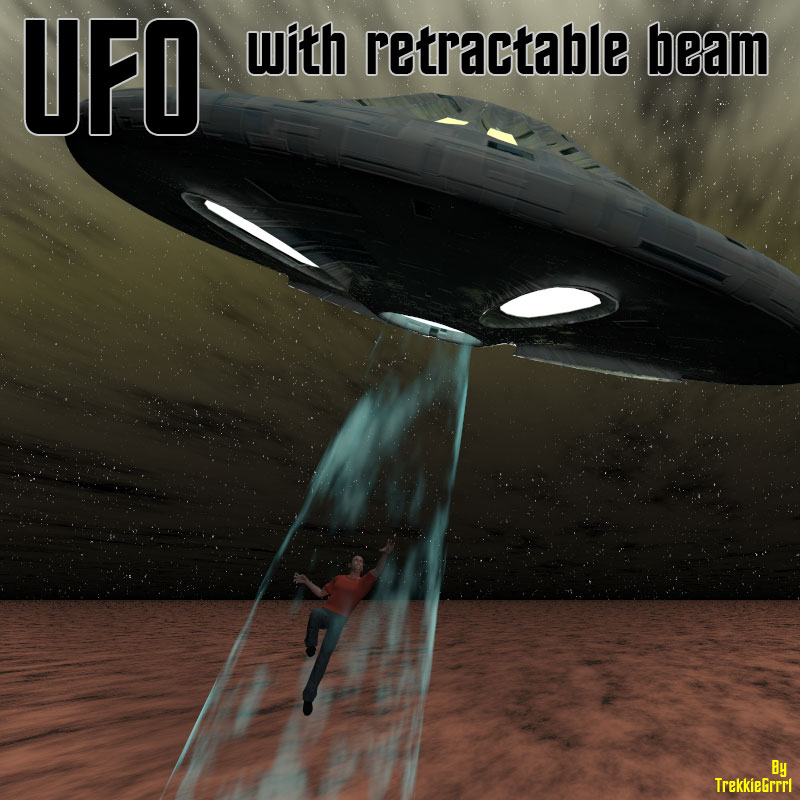
Well.. I think I managed to make a better "beam" shader, mostly based on BB's suggestion :)
So the UFO is now finished and available for free. It's on my own site now and pending in Free Stuff here :)
Hope someone will like it ^_^
I originally started making it as a toonish UFO for the Ralphling.. but .. well it took on a life of its own and became much more "realistic" (if you can use that term with a UFO) than I'd planned.. anyway.. I liked how it looked so here it is.
FREEBIES! | My Gallery | My Store | My FB | Tumblr |
You just can't put the words "Poserites" and "happy" in the same sentence - didn't you know that? LaurieA
Using Poser since 2002. Currently at Version 11.1 - Win 10.
It's missing the texture SciFi_Wall or something like that.
Renderosity forum reply notifications are wonky. If I read a follow-up in a thread, but I don't myself reply, then notifications no longer happen AT ALL on that thread. So if I seem to be ignoring a question, that's why. (Updated September 23, 2019)
Quote - With photoshop as a Postwork are some minutes of work and one saves a lot of frustration.
Just like with doing render GC instead of fixing non-GCed renders in Photoshop, it's always better to fix material/shader/lighting/render problems before the final render rather than in postwork, if only to discover what caused the problem in the first place (so you can prevent it and similar issues in the future).
Brilliant thread!
Monterey/Mint21.x/Win10 - Blender3.x - PP11.3(cm) - Musescore3.6.2
Wir sind gewohnt, daß die Menschen verhöhnen was sie nicht verstehen
[it is clear that humans have contempt for that which they do not understand]
BB - the SciFi wall should be in Poser, it's one of those old "procedural" textures AFAIK it has been there since Poser 5...
Now i'm worried. I thought everyone had that file... :( Did you ever install the Legacy content? I know I used my PP2010 version to make sure it was still present....
FREEBIES! | My Gallery | My Store | My FB | Tumblr |
You just can't put the words "Poserites" and "happy" in the same sentence - didn't you know that? LaurieA
Using Poser since 2002. Currently at Version 11.1 - Win 10.
Oh - well no I don't have that, but only because I just switched to a new laptop. I've only transferred my own runtime (stuff I made) - I don't even have the Poser Pro 2010 stuff, let alone the legacy. No worries. I'm busy with LuxRender at the moment anyway.
Renderosity forum reply notifications are wonky. If I read a follow-up in a thread, but I don't myself reply, then notifications no longer happen AT ALL on that thread. So if I seem to be ignoring a question, that's why. (Updated September 23, 2019)
Oh good :)
Well.. not good really but you know what I mean. Good that the error wasn't on my end :)
FREEBIES! | My Gallery | My Store | My FB | Tumblr |
You just can't put the words "Poserites" and "happy" in the same sentence - didn't you know that? LaurieA
Using Poser since 2002. Currently at Version 11.1 - Win 10.
Privacy Notice
This site uses cookies to deliver the best experience. Our own cookies make user accounts and other features possible. Third-party cookies are used to display relevant ads and to analyze how Renderosity is used. By using our site, you acknowledge that you have read and understood our Terms of Service, including our Cookie Policy and our Privacy Policy.

















I've been making an UFO for an upcoming freebie... And when I was making what I reckoned should be the promo pic/thumbnail.. something odd happened... It looks like poor Simon is bleeding.. and while I sorta like the effect.. I can't figure out where those blood-like stains comes from... As far as I can see there's no reason for anything red to appear in that shader...
Oh and the background is one of Ajax' great shaders too btw, so it's not really there, it's just a shader plugged into the Background Colour... so that shouldn't be able to bleed either... at least I think not.
Here's the pic:
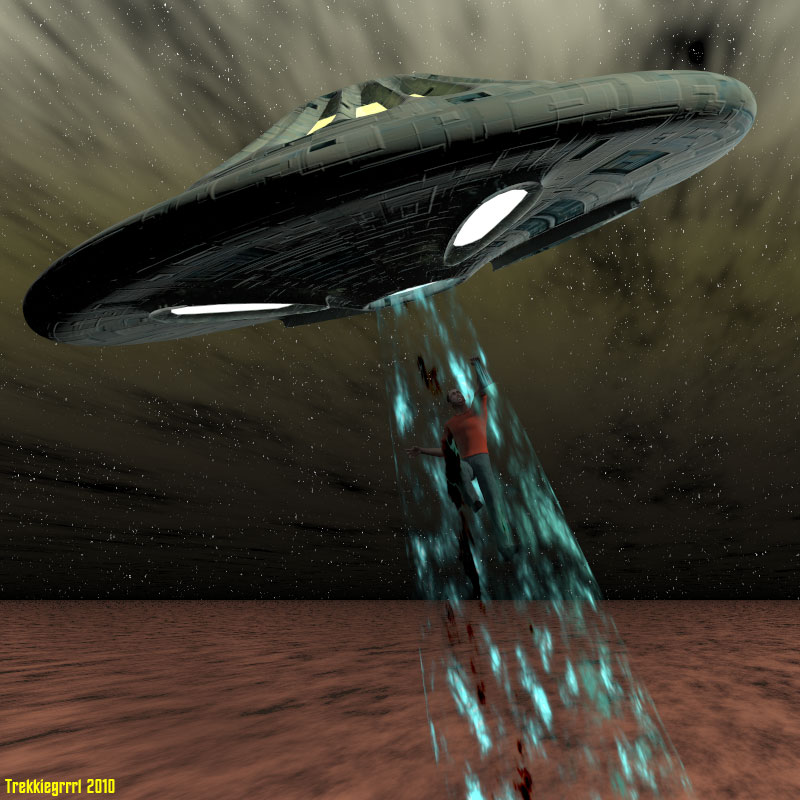
And here's the shader setup for the beam. It's probably unnecessary complicated, I took an old one I'd made I think back in the Poser 5 days and tweaked it some more to make a nice beam-effect.
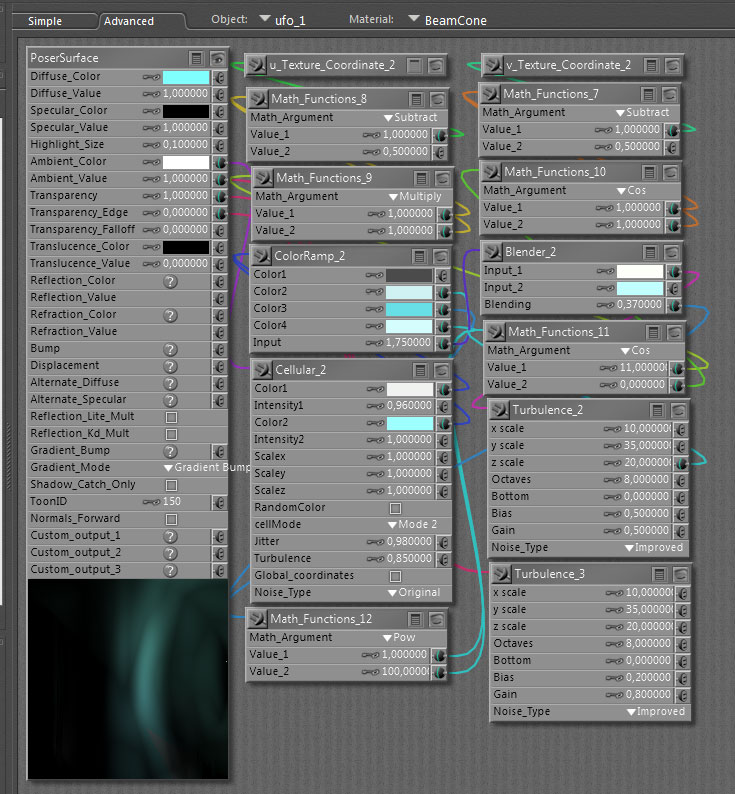
As it's obvious, there's only blues in the shader.. so what's the blood?!
FREEBIES! | My Gallery | My Store | My FB | Tumblr |
You just can't put the words "Poserites" and "happy" in the same sentence - didn't you know that? LaurieA
Using Poser since 2002. Currently at Version 11.1 - Win 10.