Renderosity Forums / Poser - OFFICIAL
Welcome to the Poser - OFFICIAL Forum
Forum Coordinators: RedPhantom
Poser - OFFICIAL F.A.Q (Last Updated: 2024 Nov 08 10:28 pm)
Subject: Transparency map with Alternate_Specular node?
Connect your TMAP into the Specular Value.
I had this problem where the Transparent areas I made in some of my comic book costumes would pick up the specular highlights. Connecting the TMAP to the Specular VALUE kept the highlights where they were supposed to be and not in the areas that were not supposed to be there.
ACK! I see where you did that.
I'll learn to see one day.
Hmmm. Interesting. ALT SPEC must have some special property that overrides or has nothing to do with the regular SPECULAR channel.
.
"Few are agreeable in conversation, because each thinks more of what he intends to say than that of what others are saying, and listens no more when he himself has a chance to speak." - Francois de la Rochefoucauld
Intel Core i7 920, 24GB RAM, GeForce GTX 1050 4GB video, 6TB HDD
space
Poser 12: Inches (Poser(PC) user since 1 and the floppies/manual to prove it!)

"Few are agreeable in conversation, because each thinks more of what he intends to say than that of what others are saying, and listens no more when he himself has a chance to speak." - Francois de la Rochefoucauld
Intel Core i7 920, 24GB RAM, GeForce GTX 1050 4GB video, 6TB HDD
space
Poser 12: Inches (Poser(PC) user since 1 and the floppies/manual to prove it!)

"Few are agreeable in conversation, because each thinks more of what he intends to say than that of what others are saying, and listens no more when he himself has a chance to speak." - Francois de la Rochefoucauld
Intel Core i7 920, 24GB RAM, GeForce GTX 1050 4GB video, 6TB HDD
space
Poser 12: Inches (Poser(PC) user since 1 and the floppies/manual to prove it!)
That gold outfit is a good use of nodes, but I already tried that arrangement and it didn't work :sad: dlfurman is right that there seems to be something special about the Alt_Specular node that doesn't work like the ordinary Specular node.
~*I've made it my mission to build Cyberworld, one polygon at a time*~
Watch it happen at my technology blog, Building Cyberworld.
The built-in specular does not control separate specular nodes such as Glossy. The built-in is just the internal "Specular" node.
To control the Glossy node, connect the transmap to the Glossy parameter that controls how bright it is. I don't have Poser with me and you left it closed so I can't see the parameter names.
In CG, a transmap can be used for one of two purposes. To indicate that something is "clear", i.e. it is still solid, an actual surface, but you can see through it, such as plastic.
The other purpose is to indicate "nothing here" - i.e. a hole in the mesh.
You choose which behavior by deciding whether or not there should be specularity in the transparent areas. If yes, then you don't connect the transmap to whatever specular node(s) your'e using. If no, then you do connect it.
Otherwise, you're only controlling the diffuse transparency.
Renderosity forum reply notifications are wonky. If I read a follow-up in a thread, but I don't myself reply, then notifications no longer happen AT ALL on that thread. So if I seem to be ignoring a question, that's why. (Updated September 23, 2019)
Yes, I suppose it would have been more helpful if I had thought to leave the nodes open to show what was going on inside them :blushing: Sorry about that.
But I hooked the transparency map up to the Ks parameter in my Glossy node, and it worked! (BagginsBill, you're amazing. I never would have thought of that--I was trying to use some sort of math node to combine the map with the Glossy output.) I might tweak the material a little more, but there's no more stray reflections as you can see:
~*I've made it my mission to build Cyberworld, one polygon at a time*~
Watch it happen at my technology blog, Building Cyberworld.
Absolutely, here it is.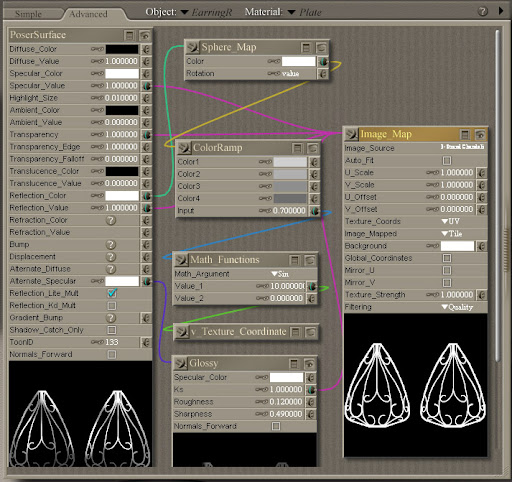
The transparency map was just drawn in Photoshop. I used the same material minus the transparency map to do the rest of the metal in the earrings. I don't know why the part with the transparency turned out darker than the rest of the metal, but I don't mind because most of these sort of earrings have an antiqued finish on the filigree piece anyway.
~*I've made it my mission to build Cyberworld, one polygon at a time*~
Watch it happen at my technology blog, Building Cyberworld.
No problem. Have fun with it!
~*I've made it my mission to build Cyberworld, one polygon at a time*~
Watch it happen at my technology blog, Building Cyberworld.
I would suspect that the darker areas are due to the fake reflection nodes modulated by the diffuse light level (the Reflection_Lite_Mult option). This old method is obviously quicker than RT reflections and does not rely on an environment, but for my own renders I would always use RT reflections with a 3D environment or an environment sphere, and with the Reflection_Lite_Mult option switched off.
I would also, out of pure habit, plug the transmap into the Transparency_Edge input as well, to ensure that there is no possibility of edge transparency where the transmap does not call for it. Even with zero falloff I would still do this, as it can be quirky.
"If I were a shadow, I know I wouldn't like to be half of
what I should be."
Mr Otsuka, the old black tomcat in Kafka on the Shore (Haruki
Murakami)
Privacy Notice
This site uses cookies to deliver the best experience. Our own cookies make user accounts and other features possible. Third-party cookies are used to display relevant ads and to analyze how Renderosity is used. By using our site, you acknowledge that you have read and understood our Terms of Service, including our Cookie Policy and our Privacy Policy.








I'm trying to make earrings with a filigree piece on them, but I don't want to model filigree so I'm trying to use a transparency map. My problem is that my metal material uses a Glossy node plugged into Alternate_Specular, and I can't figure out how to turn it off in the transparent areas. Can anyone give me a hand?
Here is a render, with circling around one of the highlights that shouldn't be there:

(The beads aren't going to be that blue plastic-y material, I just haven't gotten around to doing their material yet.)
And here is a screenshot of my metal material:
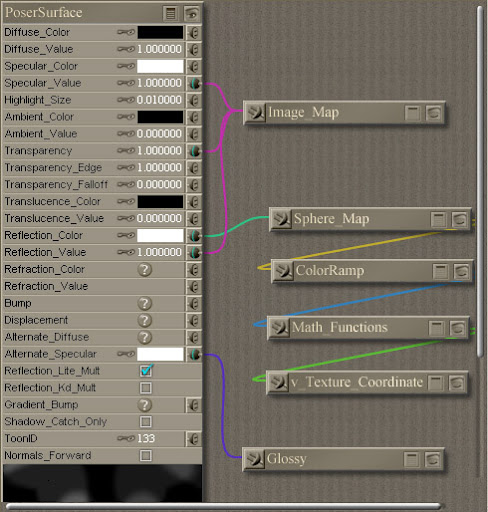
~*I've made it my mission to build Cyberworld, one polygon at a time*~
Watch it happen at my technology blog, Building Cyberworld.