Renderosity Forums / Poser - OFFICIAL
Welcome to the Poser - OFFICIAL Forum
Forum Coordinators: RedPhantom
Poser - OFFICIAL F.A.Q (Last Updated: 2024 Nov 29 7:57 am)
Subject: resizing the picture on the bagginsbill envirsphere?
Sounds like you need to pull your camera farther back from the scene in Vue and render again.
I've made maps for the envirosphere with the free version of Vue before but I only do skies because of this very thing ;o). If anything else is added, it's always out of scale from the rest of your Poser scene. You need to keep in mind that the envirosphere is VERY large compared to anything else in your Poser scene.
Laurie
Resizing an enviro sphere does not make the objects in it appear to change size. I've explained this many times but the idea does not seem to stick yet.
Scaling a sphere up makes it farther away and also makes everything drawn on it bigger. The two effects (shrinking due to distance, growing due to size change) cancel exactly.
It should be obvious then that scaling a sphere down (shrinking it) has no effect either up to a point. Once you make the sphere small enough, of course, then objects painted on it appear to be distorted.
Realistically, nothing you see on the sphere should be any closer than 750 feet from the camera - otherwise those things will appear to be strangely larger than they should be.
If you render some trees in Vue, you must place those trees very far away. Otherwise, you are placing drawings of trees on a sphere that is 750 feet away, but the drawings are of objects much closer than that. Therefore, they appear to be gigantic drawings.
Renderosity forum reply notifications are wonky. If I read a follow-up in a thread, but I don't myself reply, then notifications no longer happen AT ALL on that thread. So if I seem to be ignoring a question, that's why. (Updated September 23, 2019)
Suggestion, Esther: In your Poser scene, add a sphere primitive and scale it up until its perimeter lies where you want the treeline. Export the sphere as an OBJ. Import the sphere into Vue. I find that Poser objects need to scaled up about 2.42 times bigger to fit Vue scale. In the Vue scene, no trees should be inside the sphere. Populate from the sphere perimeter outward with trees. Render the pano, then try that image on the EnviroSphere in Poser.
This is of particular interest to me, because I am making an environment set for Poser which is big enough to hold my huge elvish trees, cottages, etc. It will have interchangeable terrain sections, smoothly segued walls, and a skydome. To optimise for IDL, only the uppermost section of the wall will have transparency (to enable transition to the skydome). I will use Vue to generate the wall and skydome texturing images.
I'll probably make three sizes; which one the user chooses for a scene will depend on how much "real" space is needed, balanced against the RAM burden of populating that space. Even the smallest one is considerably larger than the Millennium Environment, with walls that are proportionally taller to allow for more freedom of camera angle. This is the "small" version of the enviro, next to the ME. A3 and a cottage shown for scale.
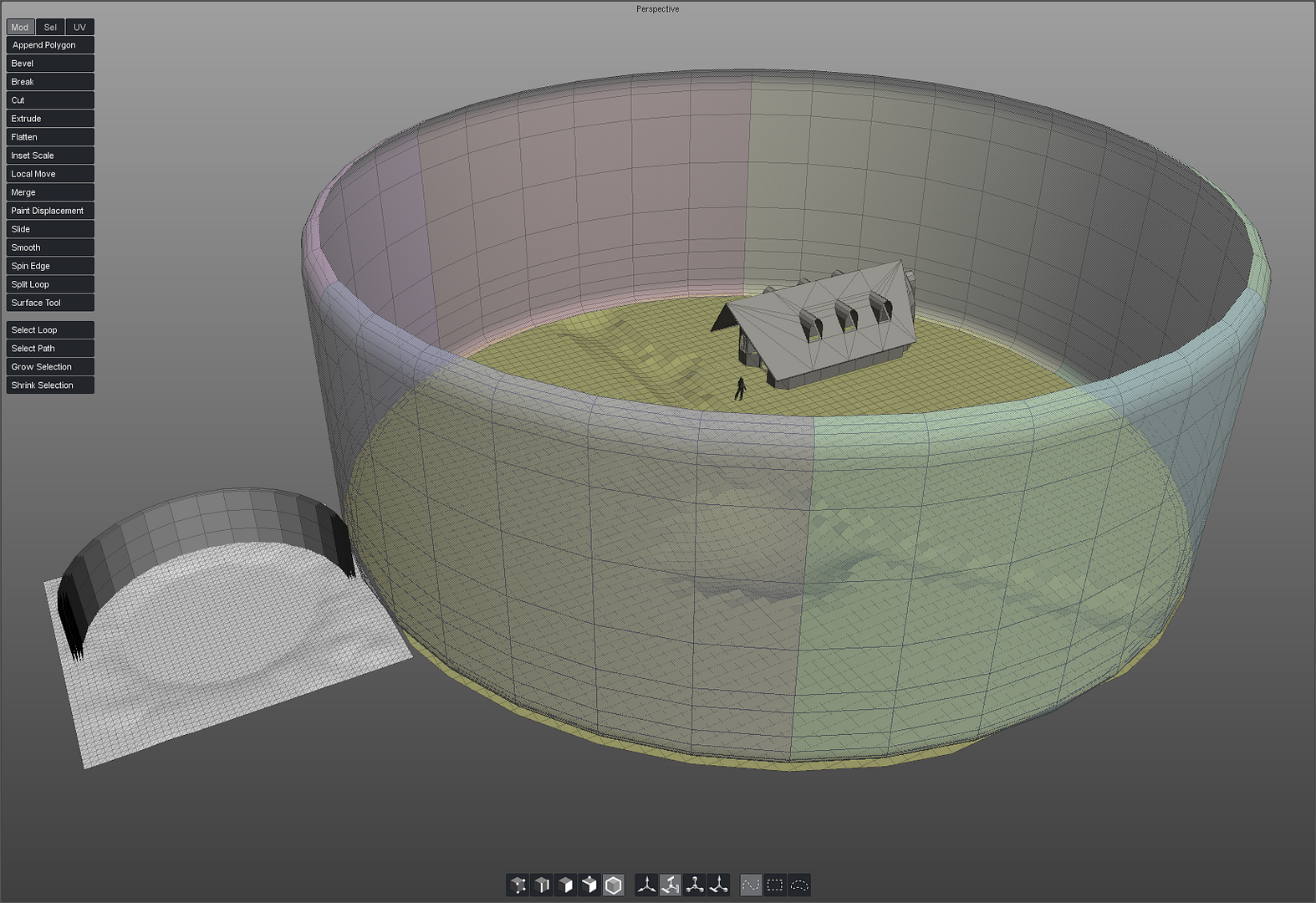
This is the large version of the terrain, rendered in Vue...

...but populating this much space (with trees) in Poser will require a 64bit workstation (quad core with 12GB RAM or so) to render it. This will be a freebie, by the way.
Poser 12, in feet.
OSes: Win7Prox64, Win7Ultx64
Silo Pro 2.5.6 64bit, Vue Infinite 2014.7, Genetica 4.0 Studio, UV Mapper Pro, UV Layout Pro, PhotoImpact X3, GIF Animator 5
Thanks everyone. Okay, I'm rendering again.
seachnasaigh that looks good, and my computer should be able to handle that too.
I aim to update it about once a month. Oh, and it's free!
Hi, I found the quality looked bad when vue camera furthur away, so then I made the pic huge 400cm and got a poser message, can't load texture, bad file.
Love esther
I aim to update it about once a month. Oh, and it's free!
(estherau)> *Quote -*Hi, I found the quality looked bad when vue camera furthur away, so then I made the pic huge 400cm and got a poser message, can't load texture, bad file.
Love esther
Hmmm...odd. What's the pixel size? file size? file format? I vaguely recall seeing that error message once some time ago. If I remember correctly, closing and restarting Poser fixed it. Anyone else recognize this issue?
The huge trees and the cottages are already packaged, but I need to make a few regular size trees (with mesh leaves to facilitate IDL) to help populate the enviro. I'll post notice when I have the enviro set ready to play with. ^^
Poser 12, in feet.
OSes: Win7Prox64, Win7Ultx64
Silo Pro 2.5.6 64bit, Vue Infinite 2014.7, Genetica 4.0 Studio, UV Mapper Pro, UV Layout Pro, PhotoImpact X3, GIF Animator 5
Hi, I had depth of field on when I rendered in vue, so maybe I don't need to make such a huge pic in vue now. Just trying again with a smaller sized pic. turning DOF off for vue has of course improved things.
Love esther
I aim to update it about once a month. Oh, and it's free!

edit, ok found it and attached it, this pict 4000x2000 and still not right but close.
Okay, I think I have the idea.
Love esther
I aim to update it about once a month. Oh, and it's free!
thought of something else. I could resize the whole vue scene and render closer to the camera.
I aim to update it about once a month. Oh, and it's free!
I'm away from my poser computer for a few days, but if I succeed I will let you know.
Love esther
I aim to update it about once a month. Oh, and it's free!

I useally change the camera focal point from the default 25 to the high 80's , Its what I read some were. I noticed that it made the background fuzzy and blurry so I assume its like a real camera when you take close up shots or scenic ones so its best to leave the default if you want a sharper background.
Privacy Notice
This site uses cookies to deliver the best experience. Our own cookies make user accounts and other features possible. Third-party cookies are used to display relevant ads and to analyze how Renderosity is used. By using our site, you acknowledge that you have read and understood our Terms of Service, including our Cookie Policy and our Privacy Policy.











I mad an HDRI in vue to use as a background but the trees look too big compared with the trees in the poser scene. I made the sphere smaller but I think there is a limit to this as my camera will soon be outside it.
Do I need to redo my vue picture?
Love esther
MY ONLINE COMIC IS NOW LIVE
I aim to update it about once a month. Oh, and it's free!