Renderosity Forums / Poser - OFFICIAL
Welcome to the Poser - OFFICIAL Forum
Forum Moderators: RedPhantom
Poser - OFFICIAL F.A.Q (Last Updated: 2025 Feb 18 5:11 pm)
Subject: Making H3's Eyebrows a Different Color Than on Mat - HELP
I can assure you that V4.2 does have an eyebrow part. Are you using V4.2? If not, you need to upgrade. V4 had serious issues. Just keeping her around for Obj2Cr2, which needs her - it spits the dummy when you give it V4.2.
Monterey/Mint21.x/Win10 - Blender3.x - PP11.3(cm) - Musescore3.6.2
Wir sind gewohnt, daß die Menschen verhöhnen was sie nicht verstehen
[it is clear that humans have contempt for that which they do not understand]
Images sized down for post, view image to see at full size.
Here is the transmap.
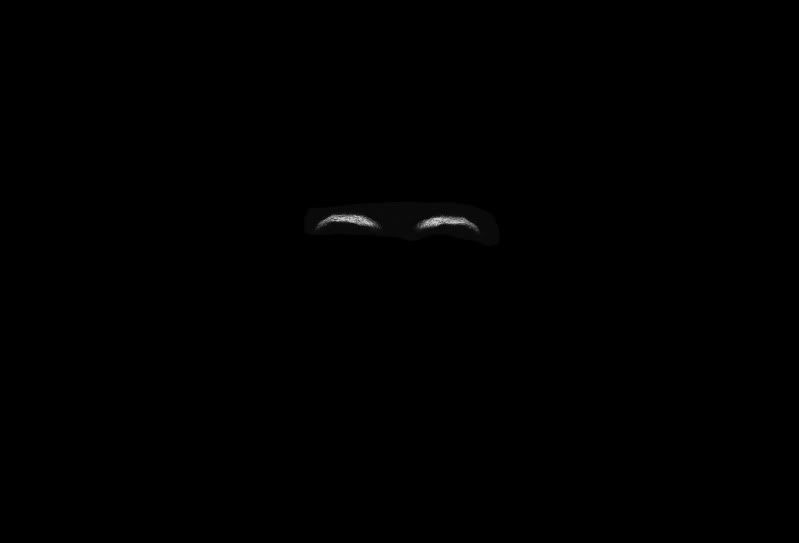
This is the transmap that came with the material:
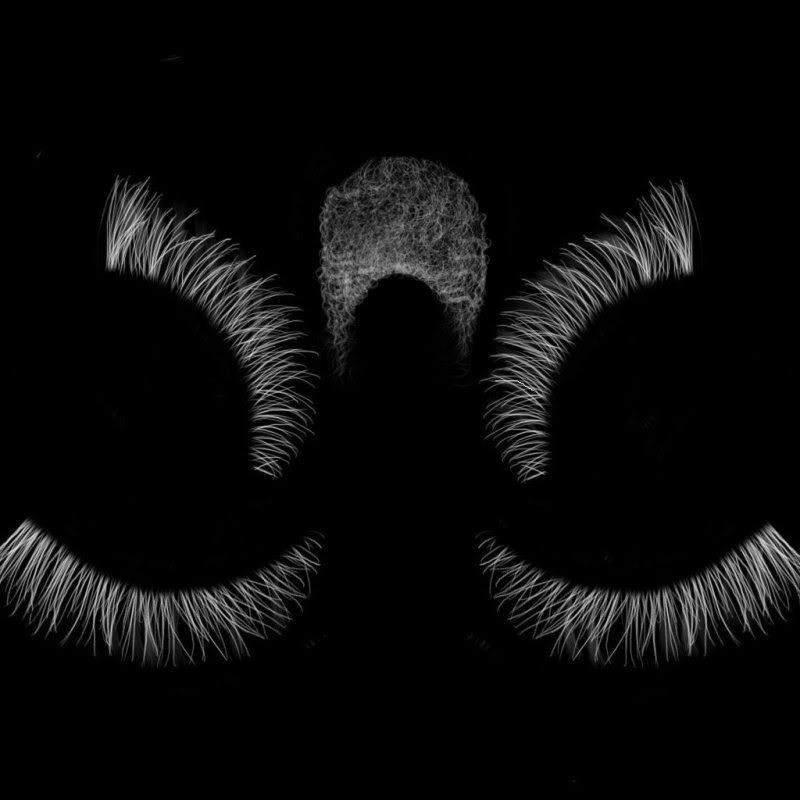
This is the material room for the skin head material. This is the edited material with eyebrows removed:
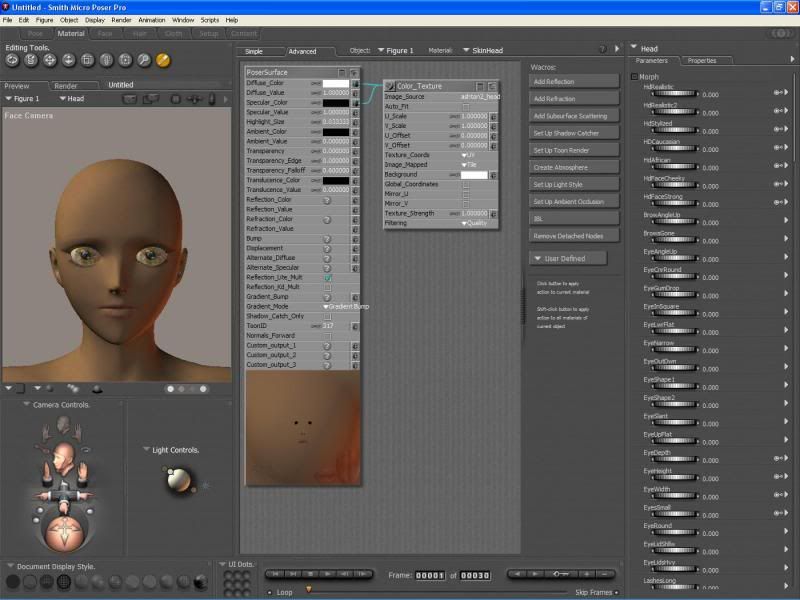
This is the material room for the eyebrow with transparency set and transmap applied:
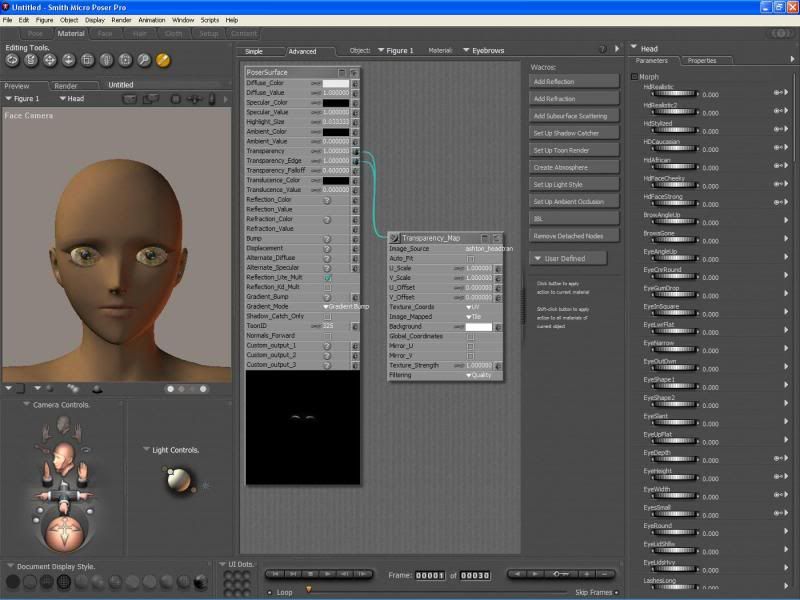
This is material room for eyebrow with the transparency at 0. Not that the eyebrow is then a solid color.
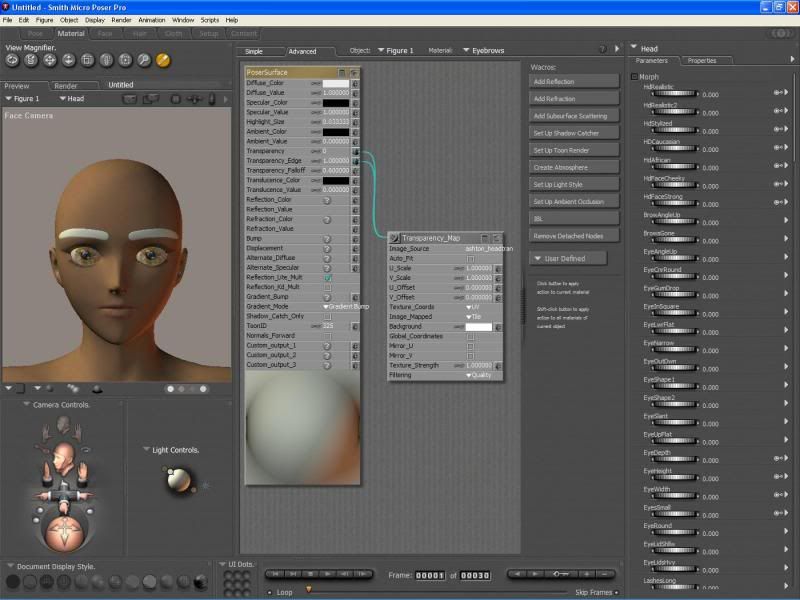
I can use an eyebrow brush to paint on new eyebrows (directly to the head material), but that painted on eyebrow doesn't move well when the figures eyebrow is moved, and it means painting a new texture for any eyebrow color change rather than just changing a color in Poser.
Yes, that is supposed to change the eyebrow color. But the eyebrow still doesn't appear unless transparency is 0 or close to 0, then the eyebrow on H3 is a solid color.
Here are the full size images.
Transmap that came with the set. It works for the eyelashes. Change diffese eyelash color and the eyelashes change color.
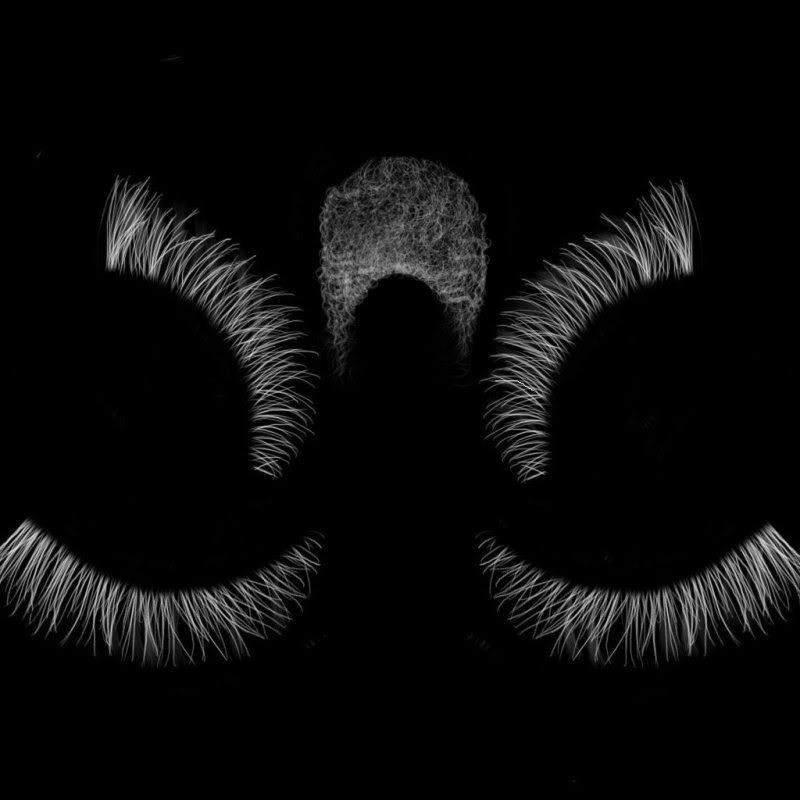
This is the map created following the tutorial.
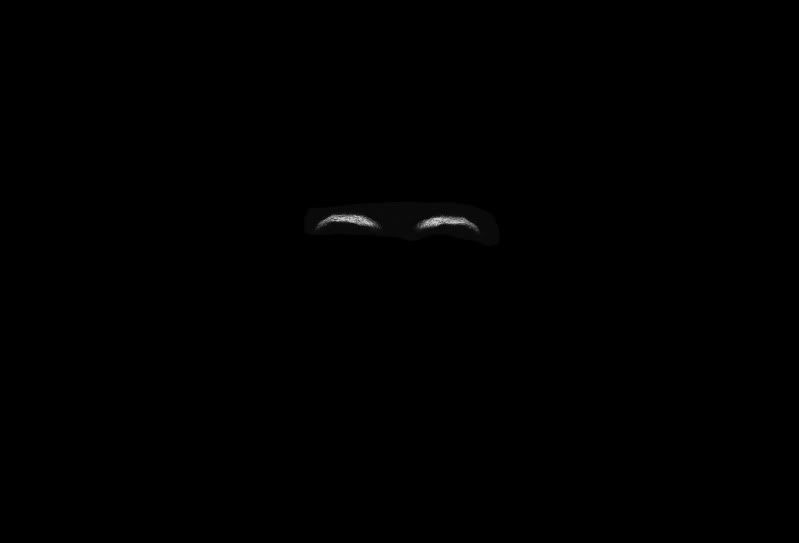
This is the material for the skinHead with the eyebrow-less material applied:
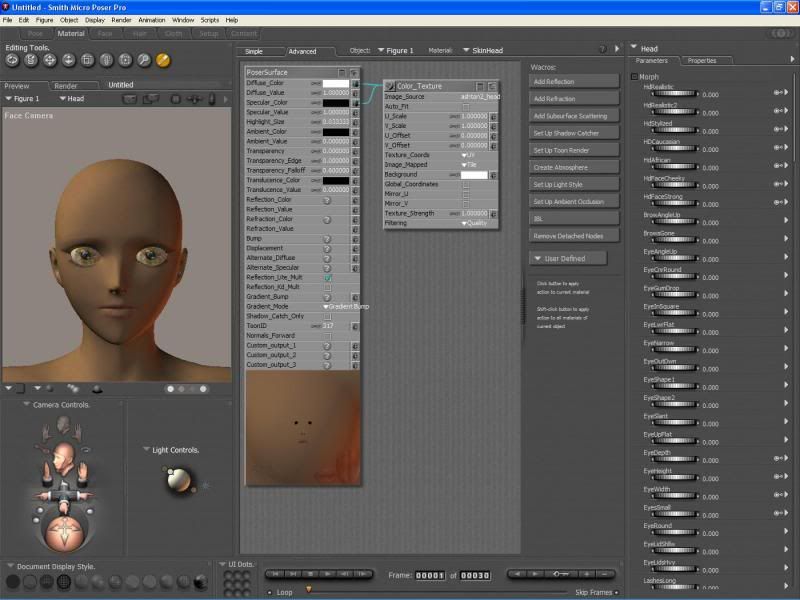
This is the eyebrow material with the new transmap applied and transparency settings (1). Note the eyebrows do not appear.
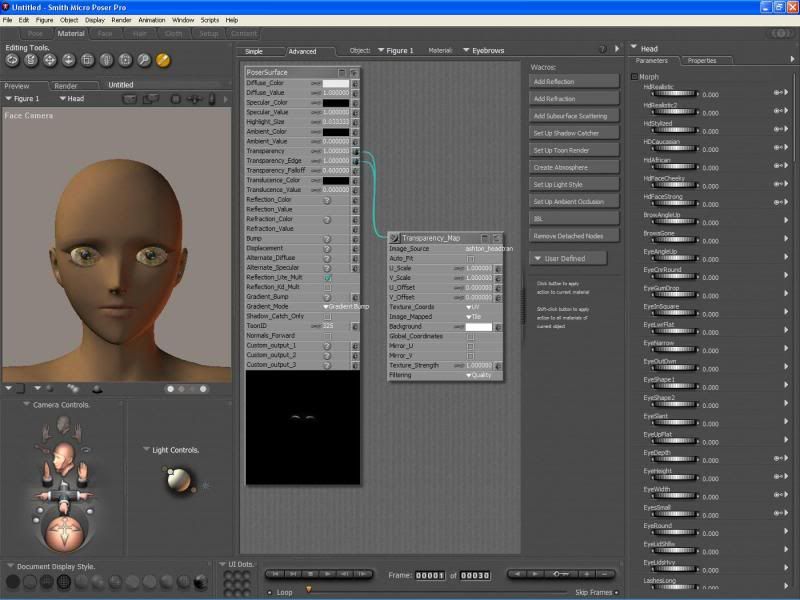
This is the material with the new transmap applied with transparency at 0. The eyebrows are there, a solid color.
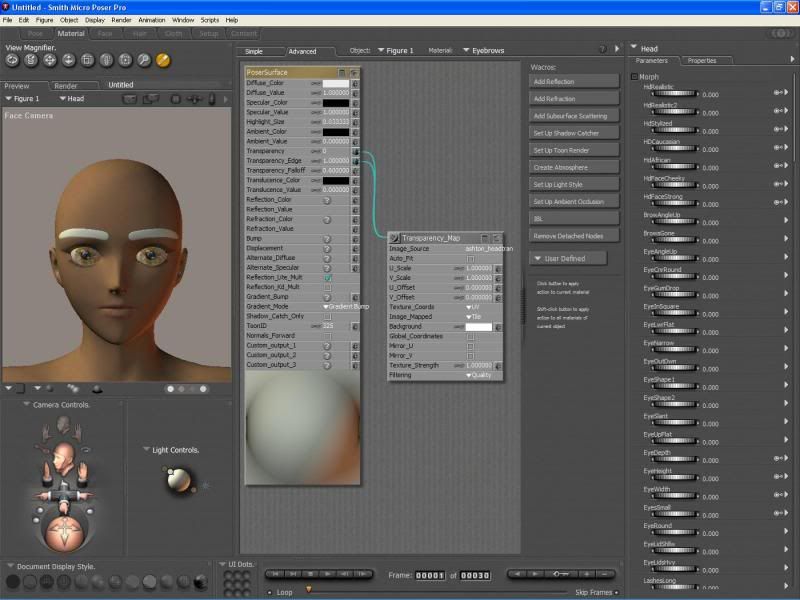
Not sure if you said, but for the Eyebrows zone, in the Parameter dial window, do you have it turned on to visible (second tab, first tickbox)?
Monterey/Mint21.x/Win10 - Blender3.x - PP11.3(cm) - Musescore3.6.2
Wir sind gewohnt, daß die Menschen verhöhnen was sie nicht verstehen
[it is clear that humans have contempt for that which they do not understand]
Yeah, this always threw me whenever I needed a transmapped eyebrow. I could never remember the specific combination of dials to get them to work until I wrote it down on one of those blank pages in the back of the Poser manual.
I was about to respond but I see you've got it. ; )
Don't sweat the petty things, and don't pet the sweaty things! ; )
Privacy Notice
This site uses cookies to deliver the best experience. Our own cookies make user accounts and other features possible. Third-party cookies are used to display relevant ads and to analyze how Renderosity is used. By using our site, you acknowledge that you have read and understood our Terms of Service, including our Cookie Policy and our Privacy Policy.








Found this tutorial for creating a transparency mask (it's for V3 but tried it with H3) so the eyebrows can be changed into different colors.
http://www.daz3d.com/i/tutorial/tutorial?id=2159&_m=d
Followed it step by step, the settings look the same, but the eyebrows don't appear in the preview or render. One issue is that H3 does not have an eyebrow body part, nor does V4 (in PPro 2010). But it does seem to be visible because if transparency map is removed or the trans dial set to 0, the eyebrows are a solid color.
Can anyone help with the tutorial? Will it work with H3? Or is there a better way to change eyebrow color for H3?