Renderosity Forums / Poser - OFFICIAL
Welcome to the Poser - OFFICIAL Forum
Forum Coordinators: RedPhantom
Poser - OFFICIAL F.A.Q (Last Updated: 2025 Jan 31 9:45 am)
Subject: Poser - Distorted Textures in Preview
Sorry. I don't understand the first part. I copy/pasted the url in and it goes to a TOS thread. Is this because my images are big size? I'd edit but I don't see an option to edit my post.
_____________________________
My most recent Poser animation:
Previs Dummies 2
your images are too big for the forum. You cant edit the post after a short time so a mod needs to fix it or delete them.
You have bad preview textures in a number of places and that sometimes happens with node based textures.
If thats a commercial model try contacting the vendor and see what they can suggest.
The blue material should be easy to replace.
Can you post a picture of the advanced material room for the blue material ?
you used some kind of UBS (?) code to link to a thread that haseltine created to tell users how to do something there. it's true: in most cases nobody can edit/delete these msgs here after 15 min. maybe one of the others will post a msg about the bad preview tex. that game figure is a good example of a thing that could use normal maps for speedy rendering IMVHO.
p.s. 6 minutes elapsed between the time I hit "post" for this msg and the page refreshed itself.
The node setup is nothing special. Just Difuse linked to an image texture. The UV maps are in tact with nothing noticably weird about them. It's 1 image for the entire model and it's pretty low poly. The textures are perfectly fine in other 3D apps. It's Poser that seems to have the issue. I've contacted tech support and they even say it's a known issue and has to do with how the OBJ file was setup. Sadly, they didn't give me any OBJ specs to follow that would help me set it up in a way Poser likes. I was hoping someone else here has experience in creating content. I would imagine others have had to deal with this too and wonder how they fixed it. I've tried to recreate this problem by creating a new model from scratch and UV mapping it with textures. I even followed the same exact process that gave me the above results. And I haven't been able to recreate the problem. So maybe I'm just going to have to remodel from scratch...but that sucks and defeats the purpose of what I'm doing.
_____________________________
My most recent Poser animation:
Previs Dummies 2
One thing I just realized is when I edited the model, I cut it in half, edited, then mirrored the whole thing. Which now sticks out to me that those weird texture distortions are also mirrored. So it has to be something I can fix in the model. I'm still confused as to why they appear this way though. I did try deleting one of the problematic faces (on the model) and re-creating it/UV map it. Still, I get the same result. So maybe it has to do with the vertex and not the face. Normals seem to be fine too. I can't find any out of the ordinary problems in the model. The thing that gets me even more is I created a new model from scratch, following the same exact process from above (minus the fact that the above model was not originally created by myself) and I am not able to recreate the issue. Grrr. I don't want to have to model it all from scratch. That would drastically slow down my devious plans. (hehe)
_____________________________
My most recent Poser animation:
Previs Dummies 2
From the looks of it, i would guess, that there are some UV-manipulations in the image-map node. Preview mode Uses always uv-coodinates from 0 to 1, regardless if you change the uv-offset or uv-scale in the image-map. Which is the default, so to quick-test it, you could delete the image-node, create a new one, plug it into the diffuse-channel, render in both modes. Do render and preview then look the same (same wrong or same right)?
Quote - From the looks of it, i would guess, that there are some UV-manipulations in the image-map node. Preview mode Uses always uv-coodinates from 0 to 1, regardless if you change the uv-offset or uv-scale in the image-map. Which is the default, so to quick-test it, you could delete the image-node, create a new one, plug it into the diffuse-channel, render in both modes. Do render and preview then look the same (same wrong or same right)?
I just tried that. Nothing changed. I'm starting to bank on maybe there is something out of order with the vertex in the model. I've tried importing with different settings and nothing changed. In an older version of Blender I know I can view the vertex normals (on top of the obvious poly face normals). So I'm wondering if something is a little off that Poser is too sensative to to be able to correct it
_____________________________
My most recent Poser animation:
Previs Dummies 2
If your video card(s) have the capability, you might try setting the preview render settings (not the Firefly settings) tab to preview in OpenGL with hardware acceleration.
Preview in SreeD, no hardware acceleration:

Notice how tiled materials are not tiled in the preview, just one big instance of the texture image is applied. No attempt to show procedurals, either.
Now, set the preview render settings. If your card is capable of hardware acceleration, Poser will tell you by displaying the (hard to see) notice in green text. Here are the preview tabs for two different computers with different video processors.
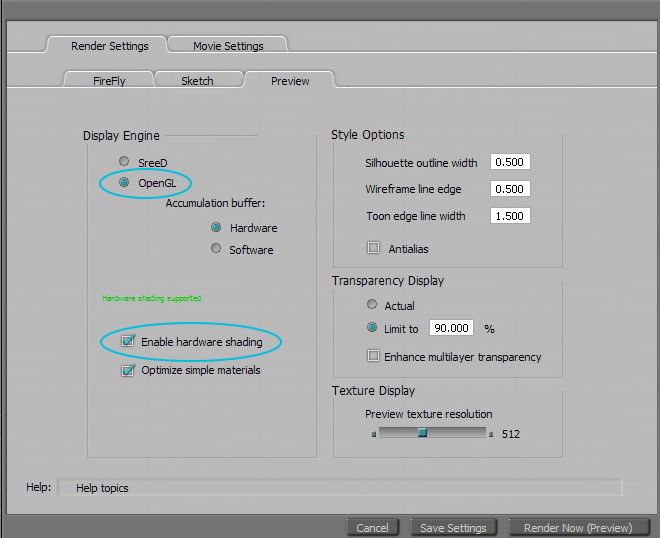
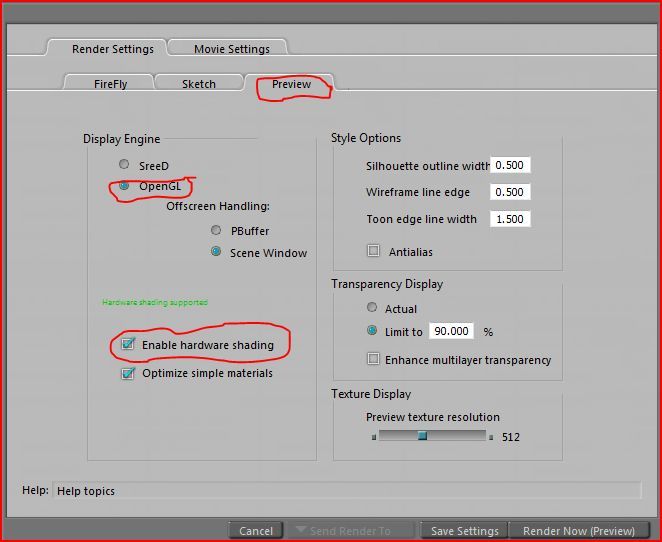
And this is the same preview, but in OpenGL with hardware acceleration:
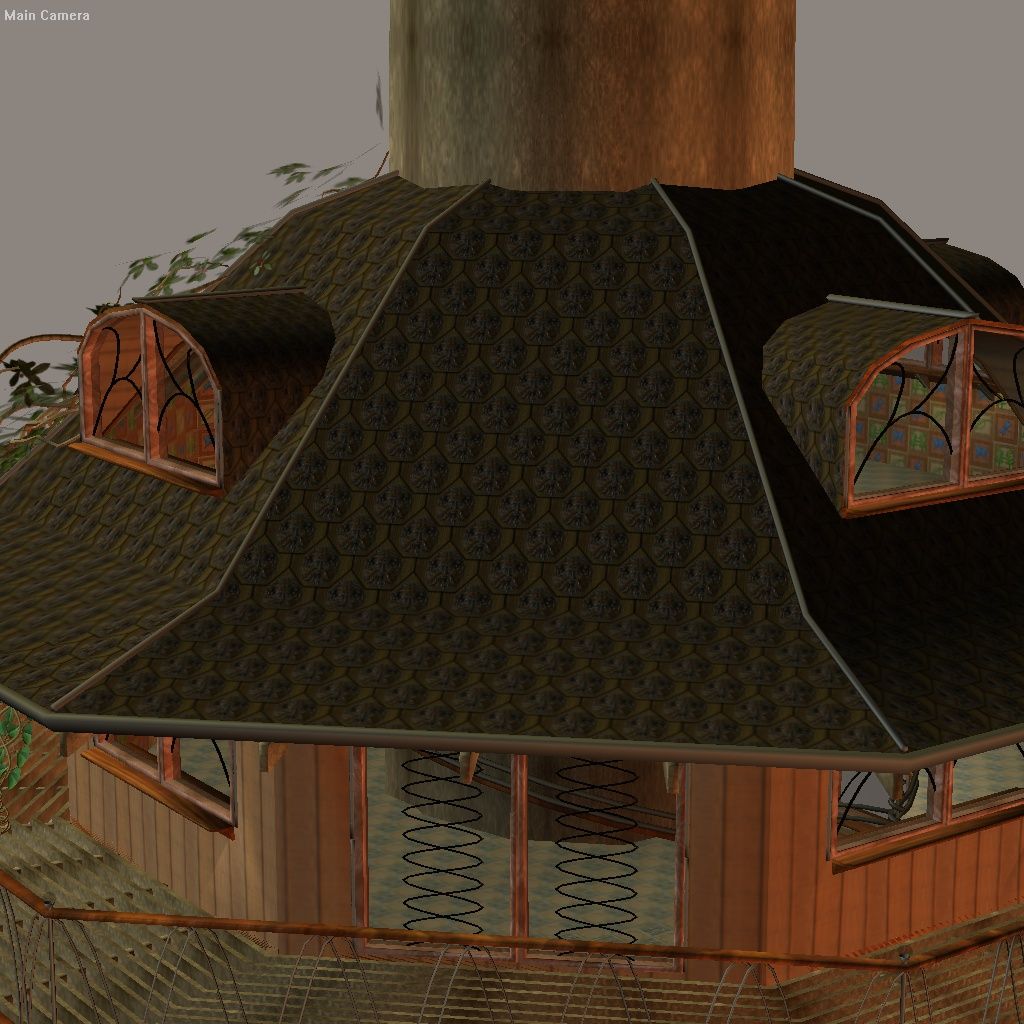
...
Poser 12, in feet.
OSes: Win7Prox64, Win7Ultx64
Silo Pro 2.5.6 64bit, Vue Infinite 2014.7, Genetica 4.0 Studio, UV Mapper Pro, UV Layout Pro, PhotoImpact X3, GIF Animator 5
seachnasaigh, thanks for that suggestion. Unfortunately I've already tried everything (as far as I know) with changing the different settings and options within Poser before searching online. Nothing worked. But, this is great info for other problems I've run into int he past. Thanks!
Thanks to research, tech support and you guys on the forums, the solution has been approaching faster than ever.
I'm pretty certain it is a problem in the actual geometry. I've narrowed it down to vertex normals being inconsistent. In Blender I can see inconsistencies in vertex normals on the problematic areas. I can't find that Blender has the ability to edit vertex normals. I did however find that Maya has a tool for this. My next attempt is going to be adjusting these areas in Maya, then exporting the OBJ file. I would prefer to keep it all in Blender, but gotta do whatta gotta do.
Also, it was brought to my attention to consider if my mesh has any manifold areas. In Blender (Edit mode) I can press Ctrl+Alt+Shift+M and it will select all manifold vertex. I did it and saw most (but not all) of the problematic areas light up. I must have missed a few when cleaning up the mesh.
[sigh] I'm getting there. I'm hoping once I get this figured out, I will be able to work a lot faster if this issue comes up in the future. And hopefully help other people if they have the same problem.
_____________________________
My most recent Poser animation:
Previs Dummies 2
Chances are, if the model renders with the proper textures, it is not a geometry issue causing it, but the limitations of Poser's Preview render. You could try using the P4 renderer, while you will lose some speed, it is still far faster than firefly on any computer that is newer than 5 years - and the textures should line up fine.
Distorted textures in Preview is a long time curse of Poser-s previews, and the only way I have found around it when creating new textures is many texture test renders. This is something I wish SM would fix too.
also, as seachnasaigh indicated, your graphics hardware will affect how well Poser performs in preview rendering. With a high end card, and the right settings, you can get very good preview images that solve some of these known problems (texture depth, tiling of images, UV co-ordinates, procedurals, etc...), but only with hardware acceleration.
The New HD Toaster from Wamco toasts bread more evenly and acurately than Standard Toasters. Take advantage of the FULL resolution of your bread and try one today, because if your toast isn't in High Definition, you are not getting the most of your toast!
theKageRyu, you're only the second person I've talked to now who's seen this problem. That is kind of encouraging. (that I'm not the only one).
The other person told me they get that problem, usually when there are more than 4 poly connected. I have a super computer at the moment so I'm not about to blame the hardware...unless Poser's got something against AMD quadcore processing, dope ATI card and 8GB of ram. Which is a posability. Considering the computer is decently fast, I may end up just having to use firefly on the lowest settings. I'll check out P4 too.
I've been working on an animation with robots battling. After much though I'm swapping the characters and mamking a fan animation. My previous character had no textures. So now I'm facing this issue that's new to me. Ever model I've messed with so far has had this issue.
I've actually been trying to fix the one above by deleting the bad verts and replacing them with new ones, then re mapping the texture. So far I've been able to fix all the areas but the head. It's tricky. I'll fix a section and it either goes away, or moves to something a few faces away from it. It's like chacing a chicken. So close to having it fix...but the thought of having to do this to every model! That might be a huge waste of time.
If you want to see a clip of my animation, check it here:
password: 6hits
_____________________________
My most recent Poser animation:
Previs Dummies 2
lol wow forgot I posted on here about this. 2011 holy crap time flies.
_____________________________
My most recent Poser animation:
Previs Dummies 2
Privacy Notice
This site uses cookies to deliver the best experience. Our own cookies make user accounts and other features possible. Third-party cookies are used to display relevant ads and to analyze how Renderosity is used. By using our site, you acknowledge that you have read and understood our Terms of Service, including our Cookie Policy and our Privacy Policy.








When I import an OBJ model into Poser the textures get distorted for some reason. Does anyone know how to fix this? It appears correct if I render it, but not in Preview renders. I need to be able to do preview renders for the sake of speed and number of frames being exported. Any info would be great.
Preview:
Render:
Note:
-These images are from the Mac version of Poser Pro 2010. They seemed to distort less on the PC version.
-Originally the texture was 256x256px. I changed the texture file to 512x512, no effect what so ever.
-I tried changing the scale of the OBJ before importing to Poser. That did slightly change how the texture was distorted after import, but not much.
[url=http://forum.daz3d.com/viewtopic.php?p=1365669#1365669][color=red]Edited by a mod for image size[/color][/url]
_____________________________
My most recent Poser animation:
Previs Dummies 2