Renderosity Forums / Poser - OFFICIAL
Welcome to the Poser - OFFICIAL Forum
Forum Coordinators: RedPhantom
Poser - OFFICIAL F.A.Q (Last Updated: 2025 Feb 09 4:28 pm)
Subject: Do you have a good example of light emitting objects?
- 1
- 2
Quote - This is a WIP for my wife, mother-in-law and middle daughter, all born on halloween.
I used 3 primative spheres as light emiters, invisable to camera, surrounding candle flames. No other lights.
Bill
Wow Bill. I can't even imagine that. All three born on Halloween. What are the chances of that. And to think I was excited that my wife birthday is 4 days after mine.
Content Advisory! This message contains nudity
Attached Link: Be Still, My Beating Heart
I used three light-emitting objects in THIS render. There's a square on the book page, a light-emitting cylinder, and the image of the girl. Please don't look if nudity bothers you.Quote - I used three light-emitting objects in THIS render. There's a square on the book page, a light-emitting cylinder, and the image of the girl. Please don't look if nudity bothers you.
MY EYES! MY EYES! MY innocent eyes!. LOL. Awesome use of the cylinder I would have never thought to use it that way. I imagine my expression would be a little more untamed if I opened a book and a naked lady popped out of it. But like my ole college roomate used to tell me. "See that's why God doesn't give us super powers" LOL
Quote -
MY EYES! MY EYES! MY innocent eyes!. LOL. Awesome use of the cylinder I would have never thought to use it that way. I imagine my expression would be a little more untamed if I opened a book and a naked lady popped out of it. But like my ole college roomate used to tell me. "See that's why God doesn't give us super powers" LOL
Initially, I thought that light coming from the book would be enough. But it kind of tapered away at roughly knee-height, and that's not the effect I wanted to attain. I'd written the scene that inspired this render early this year and had been imagining it for a long time. Seeing the threads at Runtime DNA about light-emitting objects had me anxious for the new Poser Pro version for many weeks. I thought: "I'll bet I can pull this off!"
But I had to play with the cylinder's transparency quite a bit before I arrived at the effect you see. There's an edge-blend node in its material to soften the transition at its fringes.
It will actually render a visible image without any light at all, but it looks a bit blotchy that way.
LOL, odds of having three generations with the same birthday are roughly 900 to one if the women are trying.
generation one, if trying, can get to same month, then it 30 to 1 on it being same day.
same math for generation 2 giving a little over 900 to 1 for 3 generations.
Now odds of generation 1 being born on hallowee at random are 364 to 1.
Bill
People that know everything by definition can not learn anything
Quote - I'm having problems extending the distance of the glow of the ball that I'm working on. It sounds like you are having a similar issue where you want to extend the glow.
Yes, I did. Try a "sphere within a sphere" and adjust the transparency of the outer sphere. I'm rendering right now, but by tomorrow morning (it's Vue, which takes FOREVER!) I can pull up a material room screen shot and post it so you can see how I did this.
This render is just illuminated by the standar Lores disk primitive , scaled to 94 % and used with ambient 40 to be bright enough. The light is much softer then with a point light, the skin looks much better.
Only a test render, pose and clothes aren't finished.
A ship in port is safe;
but that is not what ships are built for.
Sail out to sea and do new things.
-"Amazing
Grace" Hopper
Avatar image of me done by Chidori.

My bad actually. I DID have a point light in the render at one time but I took it out. So there are NO lights in the render. The screen ambience is jacked up to 8, and there is a Studio backdrop prop that came with Poser behind Laura and set to invisible. IDL is on.
Honestly, I don't get the point of adding a primitive square in front of the laptop screen when you just let the screen be it's own emitter. I thought that was the whole point.
I also had to turn on Smoothing as the desk was freaking out.:lol:
Quote - Honestly, I don't get the point of adding a primitive square in front of the laptop screen when you just let the screen be it's own emitter. I thought that was the whole point.
I've gotten into the habit of using a separate invisible emitter prop because in order for it cast a reasonable amount of light, it has to have such a high ambient value that it will be searing white when what I want is a gentle glow from the visible prop.
a couple of hundred glowy things in this scene...



customized P9 splash screen...
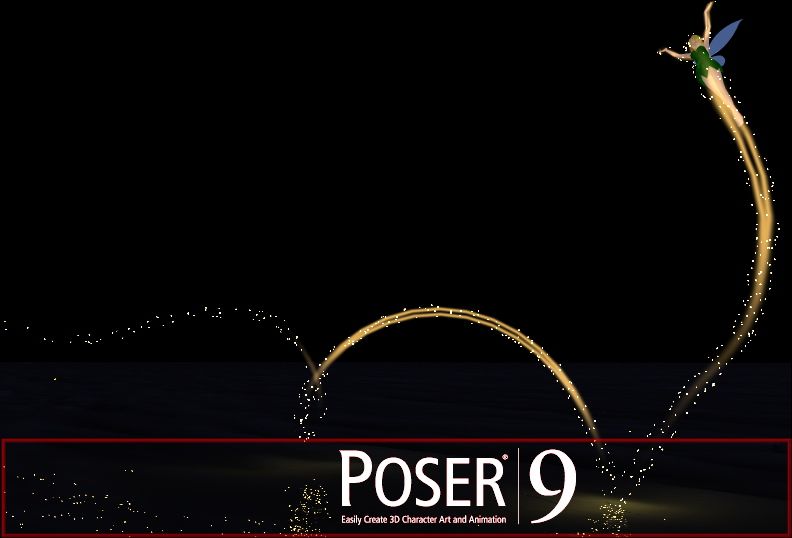
.
Poser 12, in feet.
OSes: Win7Prox64, Win7Ultx64
Silo Pro 2.5.6 64bit, Vue Infinite 2014.7, Genetica 4.0 Studio, UV Mapper Pro, UV Layout Pro, PhotoImpact X3, GIF Animator 5
Quote - The laptop screen in this render is acting as a light emitter.
So why does she have two stripes in her hair. snicker Did she lean up against some newly painted handrails? hehehe
Don't answer - I'm just yanking your chain.
I hate burned in specular. You made a nice picture but my eyes were drawn to the completely inappropriate burned-in specular highlights and I just can't see anything else.
Renderosity forum reply notifications are wonky. If I read a follow-up in a thread, but I don't myself reply, then notifications no longer happen AT ALL on that thread. So if I seem to be ignoring a question, that's why. (Updated September 23, 2019)
"i want to transform a lamp onto a light emitting objet"
Clarifying: a lamp? As in: a lamp prop? So like, you want to make, say, the lampshade into a light-emitting object. I tried this yesterday but discovered I would need to make the lamp-shade of the prop into its own material. From there, it's fairly trivial: work with your ambient_value setting and you're set.
Monterey/Mint21.x/Win10 - Blender3.x - PP11.3(cm) - Musescore3.6.2
Wir sind gewohnt, daß die Menschen verhöhnen was sie nicht verstehen
[it is clear that humans have contempt for that which they do not understand]
thanks RobynsVeil
I have this interior scene with some lamp props on the walls and i want the lights coming from these lamps to lighting the scene
I know that object emitting light is supposed to be new in Poser 9 or poser pro 2912
i didn't find reference in the help file
I have tried to add some value to ambient setting at lamp texture but it is not ok
I am searching a tutorial about how apply emiiting lights to lamp props of my scene
I have producted this effect in Vue using point light and putting the light inside the lamp with setting up intensity according my desired effect
i have seen some pictures with similar effect in Poser but i cannot realise it until now
You simply designate an object to be light emiting and make the Ambient Value some really high value. Well, that's what I did in this image:
Probably not the best example of what can be done, but there are no lights in this image. Light sources are: skydome (which you sort-of see out the window) and the lampshade for which Ambient_Value is probably set way too high at 40, but I'm just having a play... interesting effect, anyway, even if it isn't pretty. :biggrin:
Monterey/Mint21.x/Win10 - Blender3.x - PP11.3(cm) - Musescore3.6.2
Wir sind gewohnt, daß die Menschen verhöhnen was sie nicht verstehen
[it is clear that humans have contempt for that which they do not understand]
Oh, and I do have IDL enabled in this image, btw...
Monterey/Mint21.x/Win10 - Blender3.x - PP11.3(cm) - Musescore3.6.2
Wir sind gewohnt, daß die Menschen verhöhnen was sie nicht verstehen
[it is clear that humans have contempt for that which they do not understand]
Just crank up the ambient value ; in some cases I set it to 100 or more, depending on the distance.
If your light prop has a material for the lightbulb inside, use that material to set the ambient on.
If the lightbulp has no proper own material, you can make one with the grouping tool.
Or?
Load the simple ball prop, and scale and place it to imitate the light bulp, and put ambient on the ball to simulate the lightbulb.
Euh, IDL is a requirement for ambient to work.... and set Raytrace bounces to at least 2-3
Poser 1, 2, 3, 4, 5, 7,
P8 and PPro2010, P9 and PP2012, P10 and PP2014 Game
Dev
"Do not drive
faster then your angel can fly"!
RobynsVeil
Don't feel bad. I know I have some problems with getting the light emitter to work well. I usually set the Ambient Value around 40 too. The thing I notice is that the range for the light emitter is bad.
And that the shadows become very choppy as I get away from the light source, instead of gradually getting darker. If I can find the secret to correcting that then I'll be in good shape.
You are using IDL. No lights. Some surface that is to be a light emitter with Diffuse_value at 0, Ambient_Color light coloured, and ambient_value to > 10? How big is your object?
Monterey/Mint21.x/Win10 - Blender3.x - PP11.3(cm) - Musescore3.6.2
Wir sind gewohnt, daß die Menschen verhöhnen was sie nicht verstehen
[it is clear that humans have contempt for that which they do not understand]
And, nearly as important, what are your render settings? :biggrin:
A ship in port is safe;
but that is not what ships are built for.
Sail out to sea and do new things.
-"Amazing
Grace" Hopper
Avatar image of me done by Chidori.
Quote - Depending upon the effect you're after, I think sometimes you still might need to use a few well placed lights at low intensity to enhance the effect. Light emitting objects just don't cast enough light without making them too "hot".
Well, like you said, it depends on the effect. But you can get enough light to llight the room with a light emitter. You may need to include a few more props though, such as primitives or walls, and use indirect lighting so that the light can be reflected off other surfaces.
I suspect the OP can't get Light Emitting to work because he/she has IDL turned off.
That's the tradeoff. If you want to use Light Emitters, you have to be willing to accept the longer renders with IDL. Otherwise, boosting the ambient value of a material will cause JUST that material to be bright, with no illumination affecting anything around it.
Someone please tell me I'm wrong.
Is transluscency set for any of those objects in the room?
Monterey/Mint21.x/Win10 - Blender3.x - PP11.3(cm) - Musescore3.6.2
Wir sind gewohnt, daß die Menschen verhöhnen was sie nicht verstehen
[it is clear that humans have contempt for that which they do not understand]
I don't know why there should be any active ambient values for the props, BDDesign. That was an accepted method for earlier versions of Poser, but clearly not very effective with the current. If anything, diffuse_values on most props should not be set to 1 in order for IDL to work correctly. The lamp lighting does appear too hot for the scene, perhaps the combination of glass emitting and point light is overwhelming. I would try rendering with glass emitting separately from point light and determine which is better. However, judging from the wall texturing, you may not get the desired result you are seeking.
I'm thinking that SM would do well to change the IDL algorithm such that you don't need such high ambient values to cast a reasonable amount of light; i.e., the amount of light cast should -ideally- match the brightness of the object.
A lampshade should not need to be searingly white-hot. It should be a warm gentle beige.
A computer monitor screen should cast a soft light, yet it obviously should also be readable. If you crank the ambient to 9, it will cast sufficient light, but then you can't show the screen because it is blank hyper-white.
This is why I use separate emitters in addition to the visible glowy prop. It is a workaround needed because the IDL sensitivity to ambient doesn't match reality very well. I hope this will be changed in the next Poser version.
paper lanterns...

glowing jewels and reflective metallics...

.
Poser 12, in feet.
OSes: Win7Prox64, Win7Ultx64
Silo Pro 2.5.6 64bit, Vue Infinite 2014.7, Genetica 4.0 Studio, UV Mapper Pro, UV Layout Pro, PhotoImpact X3, GIF Animator 5
Thank you, martial. Example of a computer screen which casts light yet remains readable, using a second hidden IDL emitter panel behind the visible monitor screen. This method will also work in P8 & PP2010, as well as P9 & PP2012.
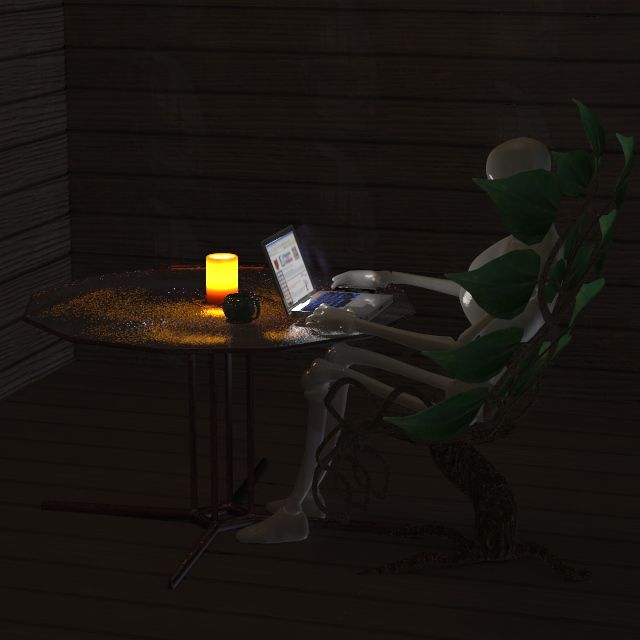
For this to work, the monitor screen must be a separate prop, though parented to the computer chassis. The chassis has the default prop properties (casts shadows, etc). The visible monitor screen's properties are set to not cast shadows and not be visible in raytracing, or it will block the emitter's light. The hidden emitter panel does not cast shadows, but is visible in raytracing.
Adjust the monitor screen's ambient value to get the desired visible brightness; adjust the hidden emitter's ambient value to control how much light is cast.
The candle uses subsurface scattering and has a weak point light inside.
Uwe, if you're getting mottled light/shadow effects, try increasing the IDL quality setting (at a cost in render time and RAM consumed). I had pixel samples set to 4 for this shot, and both irradiance cache and IDL quality were at 67. Four ray trace bounces. It took Cameron eighteen and a half minutes to render.
More ray trace bounces will even out the light and brighten the scene, but the render time and memory load will increase exponentially.
Poser 12, in feet.
OSes: Win7Prox64, Win7Ultx64
Silo Pro 2.5.6 64bit, Vue Infinite 2014.7, Genetica 4.0 Studio, UV Mapper Pro, UV Layout Pro, PhotoImpact X3, GIF Animator 5
Once again I have to point out two things:
-
If you're rendering with GC off, a somewhat dark room will appear to be very dark. A very dark room will appear to be black. If you have Poser 9 only, you really won't be able to light a room with props. You will need to do postwork.
-
Photograph a computer screen so that it is readable, and the room it shines in will be black. Photograph a room lit by a computer screen so that you can see the room, and the screen will be super white. Simple physics.
You want an object with X luminance to create nearly X luminance on things 10 feet away? That's absurd. The light spreads out - if it started in 1 square foot, and then spreads out over an area 10 by 10 feet, the luminance is, by definition, now 1/100 of what it was. If you intend to "see" the secondary lighting at 1x, then the light source must be at 100x.
I have actual photos somewhere of my windowless office, lit only by my computer monitor, with Poser running on it. I'll try to find them.
Renderosity forum reply notifications are wonky. If I read a follow-up in a thread, but I don't myself reply, then notifications no longer happen AT ALL on that thread. So if I seem to be ignoring a question, that's why. (Updated September 23, 2019)
Here go look at these photos and posts.
I'm not going to bother writing the words again in this thread.
Renderosity forum reply notifications are wonky. If I read a follow-up in a thread, but I don't myself reply, then notifications no longer happen AT ALL on that thread. So if I seem to be ignoring a question, that's why. (Updated September 23, 2019)
BB:
Quote - 1) If you're rendering with GC off, a somewhat dark room will appear to be very dark. A very dark room will appear to be black. If you have Poser 9 only, you really won't be able to light a room with props. You will need to do postwork.
Doh! That explains why sometimes I've had trouble getting enough light, and other times it was too light. I have P9 on my 32bit computers, and PP2012 (with GC) on my 64bit computers. Point noted and filed away. Thank you, BB. ^^
BB:
Quote - 2) Photograph a computer screen so that it is readable, and the room it shines in will be black. Photograph a room lit by a computer screen so that you can see the room, and the screen will be super white. Simple physics.
Yes, I've seen that in photos, even when the room was moderately lit. But the human eye does see a computer monitor in a dark room, and quite well at that; greater effective dynamic range than the average camera, I suppose. That's the look I'm trying for. Indeed, this Poser render looks more "right" to me than a photograph would.
I found two photos in my Pb album. If it's bright enough to see anything other than the monitor, there is little perceptible illumination by it. If it's darker, than the desk disappears (even though my keyboard and mouse glow).
BB:
Quote - You want an object with X luminance to create nearly X luminance on things 10 feet away? That's absurd. The light spreads out - if it started in 1 square foot, and then spreads out over an area 10 by 10 feet, the luminance is, by definition, now 1/100 of what it was. If you intend to "see" the secondary lighting at 1x, then the light source must be at 100x.
Just speaking for myself, the answer is no. I expect -and want- inverse square attenuation. So, to illuminate something 10ft away, I'd either increase my emitter's brightness, or make the surface area (facing the "target") larger, or use an array of many modest emitters.
This is Cameron, rendering a 2560x1600 pixel desktop background:
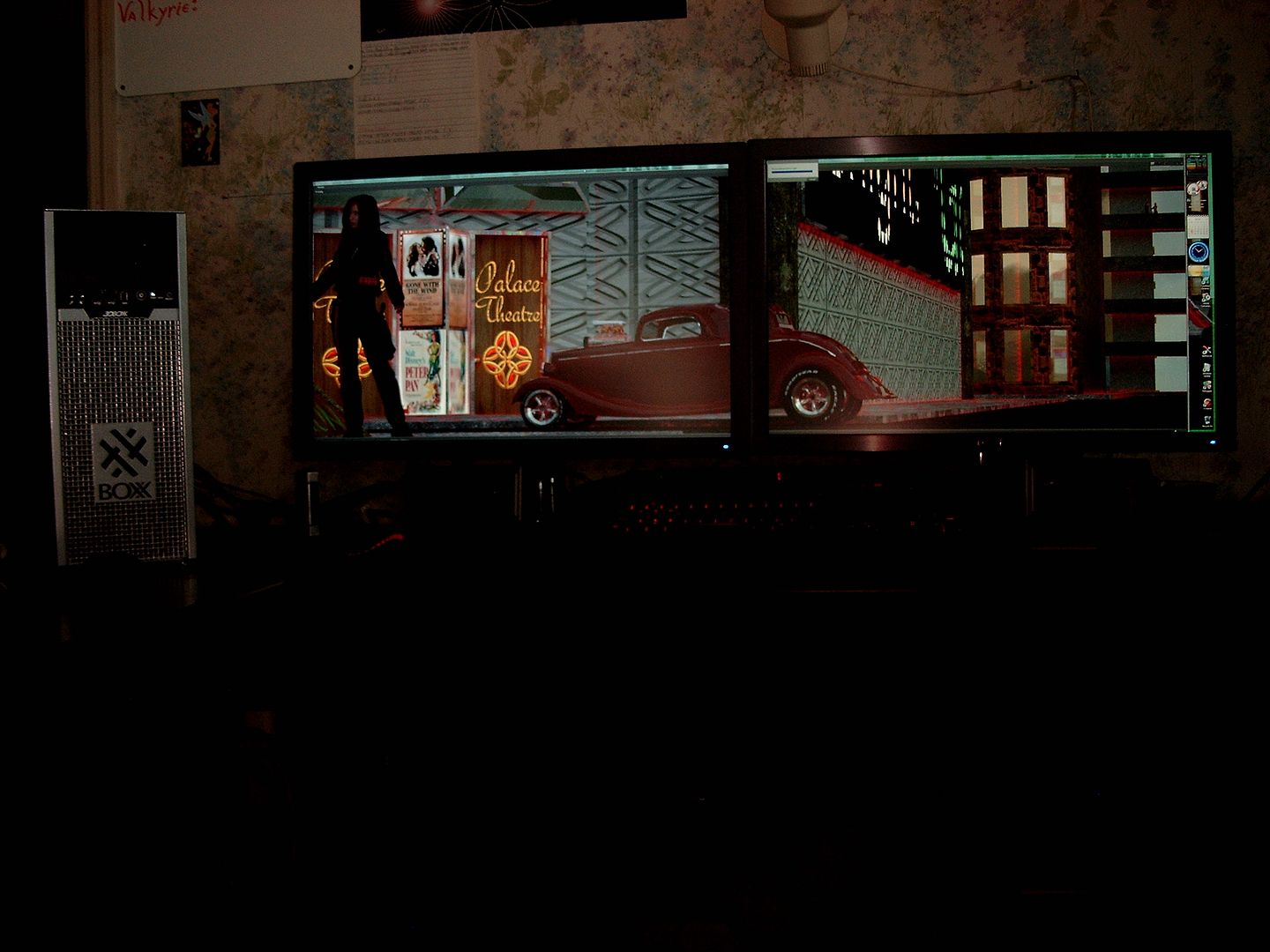
TinkerBell, the last of the 32bit machines that I use for actual work (mostly modeling):

.
Poser 12, in feet.
OSes: Win7Prox64, Win7Ultx64
Silo Pro 2.5.6 64bit, Vue Infinite 2014.7, Genetica 4.0 Studio, UV Mapper Pro, UV Layout Pro, PhotoImpact X3, GIF Animator 5
I think what BB is trying to say is that if you're trying to use JUST Poser to create an effect that your eyes see but you have to use post-processing to produce in a photo, you're setting yourself up for failure. Poser is a tool, but it's not a miracle worker. If you want it to realistically light up a room, it's possible. If you want to view what's on the lit screen, it is possible. It's not so probable that you will get both effects at once, and that's where you'll have to put the work in post-processing.
Sitemail | Freestuff | Craftythings | Youtube|
Knowledge is knowing a tomato is a fruit. Wisdom is not putting it
into a fruit salad.
Here's a work in progress

I had to use 2 Poser spheres and one point light for this trick. The first ball uses Bagginsbill's jade material. It took me a while to find the right node settings. Basically I asked for help and then experimented in plugging the nodes into different places until I got the look I was going for. The second ball is emitting the green light.
I originally tried to have the jade material emitt light itself but that was a deadend. Either Poser doesn't have the ability to do that or I just don't know how to do it. I pretty much tried everything that I could think of + used what ever help I could get without success. So the point light was the only option that I could find that would preserve the jade material pattern.
The only downside that I have at the moment is that I have to position the point light for the ball with each change of the camera angle in order to get a uniform "glow" for the ball. As you can see in this picture the top part of the ball is dark than the rest when it shouldn't be. The reason is that the light is set for a different camera angle.
The only thing left now is to reduce the reflection on the ball and then I'll be able to actually work on the rest of this picture.
Wow...that's brilliant, Fighting Wolf!
Sitemail | Freestuff | Craftythings | Youtube|
Knowledge is knowing a tomato is a fruit. Wisdom is not putting it
into a fruit salad.
Quote - Wow...that's brilliant, Fighting Wolf!
Thanks.
I'm glad that you think so especially considering how long I've been fighting with the nodes. I would hate to spend almost a month working on it and not getting anywhere with it.
I'm putting alot of time and effort into the entire image and it's been a while since I've done something like that. So I'm hoping the overall of effect of the ball will really go a long way to make the final picture incredible. Now if I can only get better with Bagginsbill envirosphere.

I did this with P8 when I first got it. This, I think is Garree's...dirty bathroom or something like that? I forget, I'll look later. But I deleted EVERY light, and turned on IDL. I think the only thing I did was increase the ambience in the window, but I'm not even sure that's right. I'll have to check out the file when I get home, or maybe re-create it. I DO remember experimenting with this one for weeks, to the point where I'm not even sure for the last little bit I even showered, lol. Just working on tweaks and changes, and I never came up with something I liked.
Sitemail | Freestuff | Craftythings | Youtube|
Knowledge is knowing a tomato is a fruit. Wisdom is not putting it
into a fruit salad.
- 1
- 2
Privacy Notice
This site uses cookies to deliver the best experience. Our own cookies make user accounts and other features possible. Third-party cookies are used to display relevant ads and to analyze how Renderosity is used. By using our site, you acknowledge that you have read and understood our Terms of Service, including our Cookie Policy and our Privacy Policy.




















I want to learn more about light emtting objects in Poser Pro 2012 and is wondering if anyone would like to share their artistic creations that make use of light emitting objects.
I'm curious how some of the art was created and if the light emitting object was used with or without additional lights.