Renderosity Forums / Bryce
Welcome to the Bryce Forum
Forum Moderators: TheBryster
Bryce F.A.Q (Last Updated: 2024 Nov 21 4:12 am)
Subject: Transperancy on Terrain
Hi,
terrain tree?? Transparency?
Do you want to add a texture to a terrain, which uses an Alpha-Channel to mask the transparent parts?
Or do you rather intend to cut off the base of a terrain? If not visible, enable the according bracket-tool in the Terrain Editor (cf my screenshot, that Icon at "1") and then drag the lower bracket end upwards with your mouse (cf screenshot, at "2").
Hubert
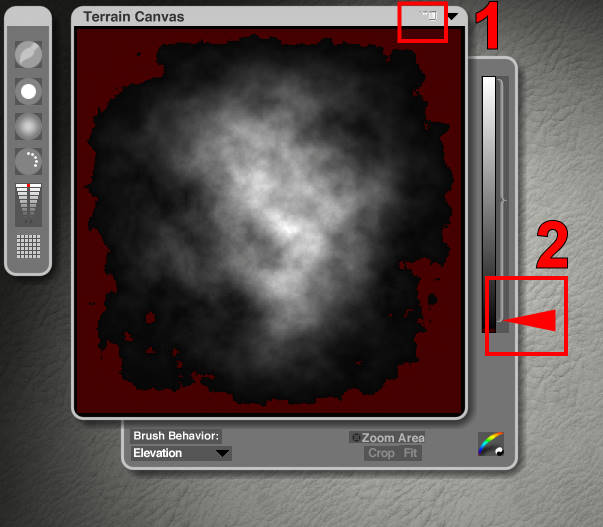
"All that we see or fear, is but a Sphere inside a Sphere." (E. A. Pryce -- Tuesday afternoon, 1845)
Hi,
sorry, I cannot find that certain terrain in my Preset Libraries?! (Though I have the 7 Pro content installed.)
Can you crop the terrain base, if you create a new empty terrain and draw just some white dots therein?
Suddentley I have this odd problem...
Suddenly indicates, that cropping the terrain worked before, until s.th. occured in your Bryce and/or with your configuration. Have you already tried to close/restart your Bryce or even to reboot your PC? Did cropping work again, afterwards?
Hubert
"All that we see or fear, is but a Sphere inside a Sphere." (E. A. Pryce -- Tuesday afternoon, 1845)
Hey,
No crop doesn't work, it will always leave a low terrain that fill out the rest. Before I always loaded one of the defaults cropped and imported a png/jpg file and added that and it would work, but for some reason it doesn't work anymore.
This is really fustrating.
Yes, I have tried rebooting. I could make some then it stopped working (I'm making letters after graphic files)
Hi,
am not sure about a possible bug here. Maybe, you should post it at the DAZ Bryce forum. and do . (I do not use my BR7 much, still do most of my brycing in my good old reliable Bryce4. ;)
Maybe, your image's PNG-settings are different, this time??
For a quick test:
- Avoid loading a image file and copy/paste it directly between both applications.
- In your graphic application: Be sure that the intended terrain image is a truecolor-RGB image (no 8 bit or 15bit format, which Bryce won´t paste). Now "copy" it therein.
- In Bryce's Terrain "E" --> "Editing Tools" palette: Simply paste the pic into the according Bryce picture slots and "apply"!
Can you crop it now?
Hint: I often copy/paste directly between my graphic application and Bryce`s bitmap-editor slots. This makes developing a scene/material much faster. And is more convenient than always having to cycle through a complete save/locate/load after each minor image change. ;)
Hubert
"All that we see or fear, is but a Sphere inside a Sphere." (E. A. Pryce -- Tuesday afternoon, 1845)
Privacy Notice
This site uses cookies to deliver the best experience. Our own cookies make user accounts and other features possible. Third-party cookies are used to display relevant ads and to analyze how Renderosity is used. By using our site, you acknowledge that you have read and understood our Terms of Service, including our Cookie Policy and our Privacy Policy.





Suddentley I have this odd problem, I can't get transperancy on terrain objects. Even if I try to load the terrain tree and use a new picture on it, the deepest part doesn't become transperant, though it's there if I just load the terrain tree