Renderosity Forums / Poser - OFFICIAL
Welcome to the Poser - OFFICIAL Forum
Forum Coordinators: RedPhantom
Poser - OFFICIAL F.A.Q (Last Updated: 2025 Jan 09 3:46 am)
Subject: Making Prop Clothing stay on the Model. Please Help
You need to re-run the simulation, from start frame at zero pose, to end frame in the target pose. Keep in mind it's scaled to 30 frames = 1 second, so allow some reasonable time for the simulation to run (e.g. 150 frames = 5 seconds). That's probably the only thing you're doing wrong.
e: a simple way to do this is just Animation menu -> Recalculate Dynamics -> All Cloth
In your list I don't see where you told it do collide with Antonia. Did you miss that step or just not mention it?
Available on Amazon for the Kindle E-Reader Monster of the North and The Shimmering Mage
Today I break my own personal record for the number of days for being alive.
Check out my store here or my free stuff here
I use Poser 13 and win 10
@ pjz99 - Thank you! Just tried and I'm still having issues. I think I'm missing something >.<
@ willyb53 - Thank you and I think I'm doing something wrong still >.<
@RedPhantom - I think i remember checking it to collide with Antonia as one of the sub steps of the above. I'm following this tutorial- http://www.youtube.com/watch?v=Vw3nyYO5bcA&feature=channel_video_title
I attempted to go from the standard T pose to a sitting on the ground pose but it's not seeming to work. Thank you everyone for your help and input I greatly appreciate it!
@ infinity 10 Thank you. I did check just now after taking a break and walking away from the computer and I do have it set to collide. I think I likely missed something somewhere not sure where I'm going wrong at this point.
Is it perhaps to extreme of a shift. I've noticed that If I go from the standard T pose to the at Attention it's fine. But if i go from the T pose to a sitting it's not seeming to work even just putting it in there. The starting pose gets changed to being sitting with a T.
May I suggest this? It might help. It might point out some missing step, perhaps?
Monterey/Mint21.x/Win10 - Blender3.x - PP11.3(cm) - Musescore3.6.2
Wir sind gewohnt, daß die Menschen verhöhnen was sie nicht verstehen
[it is clear that humans have contempt for that which they do not understand]
Well done! 
Monterey/Mint21.x/Win10 - Blender3.x - PP11.3(cm) - Musescore3.6.2
Wir sind gewohnt, daß die Menschen verhöhnen was sie nicht verstehen
[it is clear that humans have contempt for that which they do not understand]
Privacy Notice
This site uses cookies to deliver the best experience. Our own cookies make user accounts and other features possible. Third-party cookies are used to display relevant ads and to analyze how Renderosity is used. By using our site, you acknowledge that you have read and understood our Terms of Service, including our Cookie Policy and our Privacy Policy.








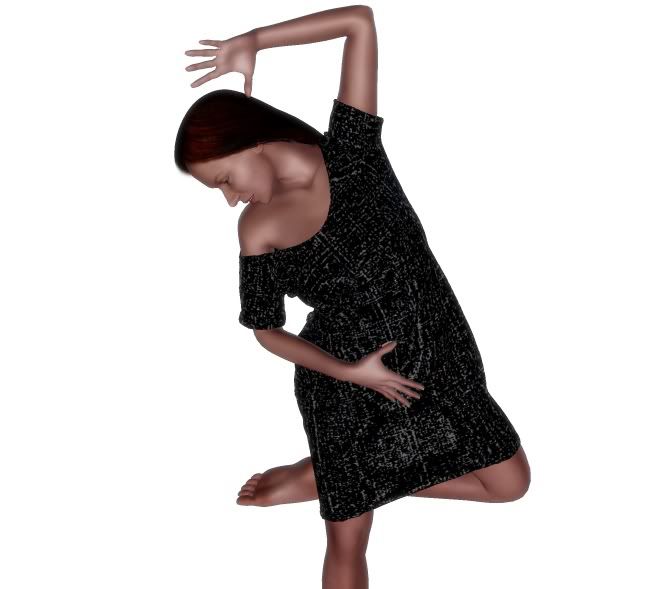


So I've been spending the past 16 hours working on getting a prop dress to fit to my character and then making it stay fit. Dress is a Dynamic Dress.
Steps I've done.
Any help onto what I'm missing?