Renderosity Forums / Poser - OFFICIAL
Welcome to the Poser - OFFICIAL Forum
Forum Coordinators: RedPhantom
Poser - OFFICIAL F.A.Q (Last Updated: 2024 Nov 12 9:05 pm)
Subject: Making Biscuits Sparkle Glow! How?
Could you post a picture of the Biscuits Sparkle, so that we have an idea of the geometry?
What version of Poser are you using?
MrSparky and I batted this around in this thread: P9 - mesh as a light.
Poser 12, in feet.
OSes: Win7Prox64, Win7Ultx64
Silo Pro 2.5.6 64bit, Vue Infinite 2014.7, Genetica 4.0 Studio, UV Mapper Pro, UV Layout Pro, PhotoImpact X3, GIF Animator 5
I found the item Biscuits' Sparkle, for anyone following. With most of those, you could simply edit:duplicate object the jewel twice, scale one up to use as the aura, and use the other as an unseen IDL emitter. How you set up the IDL emitter will depend on whether you're using P8/PP2010 or P9/PP2012. In P5-P7, you can use a point light inside the jewel in lieu of IDL, and the aura will work.
The material settings for the jewel itself will depend on which version of Poser you're using.
Poser 12, in feet.
OSes: Win7Prox64, Win7Ultx64
Silo Pro 2.5.6 64bit, Vue Infinite 2014.7, Genetica 4.0 Studio, UV Mapper Pro, UV Layout Pro, PhotoImpact X3, GIF Animator 5
Thank you, seachnasaigh.
Yes, it is Biscuits Sparkle. I have Poser 8. And if you could tell me how to use one as an 'unseen' IDL emitter and how the other would get to be the 'aura' that would be great. I need the jewel to cast a lime green light as the sole source of light, from a wizards staff, in a very dark room.
Thank you.
Content Advisory! This message contains nudity
Attached Link: Example gem shine (nudity)
This i made in PP2012 and I duplicated the prop took 1 prop for the normal material with visible in camera and the other used as a lightemitter (properties check lightemitter and in the material set the ambient value high and unchecked visible in camera). So one get one normal prop and the shine of the other without overpowering the material in itself if you don't want the ambient blow everything out.In P8 however one can still use the ambient in the material of the sparkle to emit light, but how higher the ambient and the shine on the environment the more likely that the gem will be overpowered by the ambient and fall flat.
My solution would be 2 renders, 1 with the normal material and one render with a high ambient in the existing material and photoshop the normal gem on top of the overblown one.
With both IDL is required.
Another option is to make a new light add the sparkle material to the light and position the light just above the gem.
Hope this helps!
Ooops. Cross-posted by Biscuits while I was composing. Biscuits, I have a workable solution for P8/PP2010 which will cast sufficient light, yet not blow out to white.
For P8 (and Poser Pro 2010), we'll need to conceal the IDL emitter inside the jewel, the jewel will need to be opaque, and set to not cast shadows.
I'll work up a prototype when I get back home, and post a wireframe screenshot to show the spatial relationship of the jewel, emitter, and aura, along with material room screenshots to show the materials.
Poser 12, in feet.
OSes: Win7Prox64, Win7Ultx64
Silo Pro 2.5.6 64bit, Vue Infinite 2014.7, Genetica 4.0 Studio, UV Mapper Pro, UV Layout Pro, PhotoImpact X3, GIF Animator 5
Got home this morning, built geometry, worked up materials, and Cameron is now running a test render.
Meanwhile, here is a split-frame modeler (Silo) screenshot of how the geometry is arranged for IDL use in P8 and PP2010. Click image to enlarge.
The gem is the green object. Duplicate this to create the IDL emitter, and scale the emitter down slightly, so that it nestles inside the gem. To make the aura, you can get by with duplicating the gem (again), but this time scale it up larger, 167% to maybe 250%. I used a modeler to smooth the aura and reshape the bottom so as to avoid an intersection of the aura with the stanchion on which the gem rests.
The gem, emitter, and aura are separate props. In the parameters panel, un-tick the casts shadows box for all three props. This is especially imperative for the gem itself, otherwise the gem will block light from the emitter concealed inside. For a faceted gemstone, you'll probably also want to un-tick the smooth polygons box.
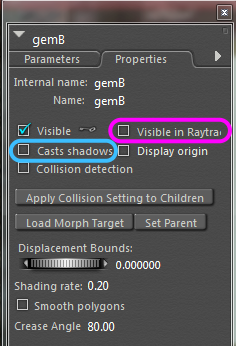 .
.
Render settings: Tick the indirect light box. If you have PP2010, also engage gamma correction (set value to 2.2)
Irradiance caching and indirect light quality trade render speed for quality. Range is 1% - 99%. Don't enter 0. Low values will render quicker but the IDL will be splotchy. Higher values yield better resluts, but will take longer to render and use more RAM.
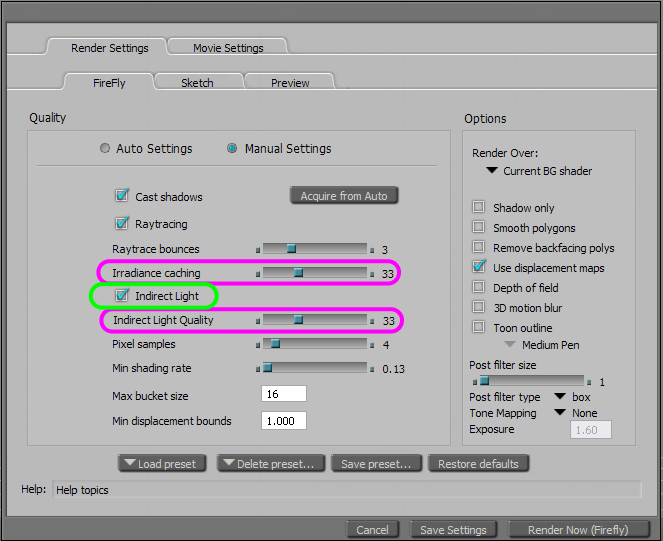 .
.
Coming up next: materials and demo render.
Poser 12, in feet.
OSes: Win7Prox64, Win7Ultx64
Silo Pro 2.5.6 64bit, Vue Infinite 2014.7, Genetica 4.0 Studio, UV Mapper Pro, UV Layout Pro, PhotoImpact X3, GIF Animator 5
Well, the materials need to be set up so as to nudge Firefly a bit.
First, I need to correct an omission. For P8 and PP2010, both the gem and the aura need to also have the visible in raytracing box un-ticked, as well as having the casts shadows box un-ticked. This is critical for the gem, or the gem will block the emitter's light.
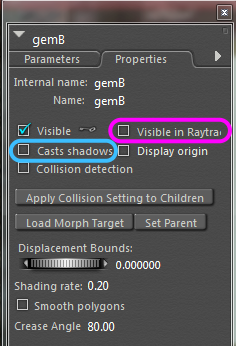 .
.
A serious shortcoming of P8/PP2010 (as compared to P9/PP2012) is this need to disable raytracing for the gem; the consequences are that any reflections which should show the gem will instead only show the searing-white emitter underneath. Likewise, if the gem is viewed through a refractive surface, the gem and the emitter may appear displaced side-by-side. P9 and PP2012 have fixed this issue, plus the IDL precalc runs faster.
My demo render shows this shortcoming.
Materials: Use any spiffy material for the gem you like, except that in P8/PP2010, you can't use transparency for the gem; the gem must be opaque so as to hide the emitter inside. You can use anything in P9/PP2012. Give the gem a gentle ambient value. I used ambient=0.67 for the gem in my demo.
The emitter can be a simple color, but crank the ambient until it screams. I set it at 32, which is about the max that Poser will acknowledge, because the emitter is not very big. Desaturate the color; this will help the emitter cast more light. Ignore the simple color node plugged into the alternate diffuse and alternate specular; they're forgotten leftovers from earlier diagnostic work.
The aura's material screenshot is annotated to help explain it. The double edge blend node setup leaves the center transparent -so that the gem is visible through the aura- and fades away at the outer edges so as to hide the shape of the aura's geometry. This method works well on smoothly curved shapes; your egg will work very nicely. On boxy, angular shapes, a plain transparency -perhaps masked- will be better.
Now, you need to understand why I add a separate emitter, and why that emitter is concealed.
If you give the gem a gentle ambient value, so that it has a pleasing soft brightness, you'll find that it doesn't cast hardly any light. On the other hand, if you crank up the ambient value enough to cast light, the gem would blow out to a white silhouette. Thus, I use the gem for the visible gentle glow, and use a hidden emitter to cast the light.
In this demo scene, light 1 is oriented to appear to be coming from the moon. It is set at 16% strength. Light 3 is coming from the left and is at 3% strength. Light 2 is off. IDL does the rest. I should have given the emitter color a little more saturation so that the light cast would be noticeably bluer.
This P8 render of Miri's treehouse shows the displaced lamp/emitter artifact. Look through the french doors at the cream-colored lantern. The double-sided glass of the doors has refraction, and the raytrace-active emitter is displaced from the raytrace-disabled lantern; they appear to be about three feet apart, when in fact the emitter is inside the lantern. This error does not happen with P9 and Poser Pro 2012.
Poser 12, in feet.
OSes: Win7Prox64, Win7Ultx64
Silo Pro 2.5.6 64bit, Vue Infinite 2014.7, Genetica 4.0 Studio, UV Mapper Pro, UV Layout Pro, PhotoImpact X3, GIF Animator 5
Very useful info Seachnasaigh - thanks :-)
I've just been trying to figure out this very thing... or a permutation of it at least, in the render I'm doing at the moment...
...I'd got some of it right, kind of, based on a previous thread of yours. But I'd missed the bit about cranking up the ambient value past just 1...
Thank you, monkeycloud.
It is important to distinguish between P8/PP2010 and P9/PP2012 as to technique. P8 requires that the visible lamp be opaque, not cast shadows, and have raytracing disabled, plus the emitter must be hidden inside, which limits the surface area available to cast light.
In P9, the visible gem/lamp can freely use transparency, refraction, SubSurface Scattering; just un-tick casts shadows. Another big improvement is that the emitter can be larger, outside of the visible gem - hidden in plain sight by merely un-ticking the visible in camera box, so that the emitter itself is unseen, but its cast light shows in the render. The P9 Firefly IDL rendering is also faster than in P8.
This equivalent PP2012 render took about one third the time to render, compared to the P8/PP2010 version. Since I was able to scale the emitter up 250%, I was able to lower the ambient value and still cast as much light, and the light is distributed more evenly, so you have more leeway with render settings without getting splotchiness.
Because PP2012 has gamma correction, which tends to even out light levels and lighten the scene, I was able to reduce light 1 (moonlight) to half of its previous intensity, and shut light 3 (rim light) off completely.
A rule of thumb regarding IDL emitters: A bigger emitter, with more surface area, can use a lower ambient intensity, give as much light, and cast that light more evenly, than a smaller emitter.
Poser 12, in feet.
OSes: Win7Prox64, Win7Ultx64
Silo Pro 2.5.6 64bit, Vue Infinite 2014.7, Genetica 4.0 Studio, UV Mapper Pro, UV Layout Pro, PhotoImpact X3, GIF Animator 5
I'm having a go at setting up my scene just now to try and use this technique...
...one quick question Seachnasaigh... if my invisible to camera IDL emitter prop is outside the visible prop that I want to look like it is emitting the light, do I still need to untick the cast shadows for that prop?
Cheers ;-)
I appreciate the help, seachnasaigh, I really appreciate it. Please keep in mind that I have Poser 8 and it gets confusing when you throw in the midst of your explanations, directions for 2012 or Poser 9. I'm having a hard time distinquishing between the two sets of directions.
Also, in referring to the different shapes, initially you told me to create two duplicates so I have three 'gems' and therefore I'm not sure which 'gem' you're referring to with the above settings and directions. For clarifcation can we label them as inner gem, middle gem and outer gem and could you repeat your directions keeping in mind the above?
If you could do that, it would help the more simple minded, such as myself. : )
Thank you - a lot!
P8 (and PP2010) geometry arrangement:
In addition to the original gem -which will be the main visible prop- you'll scale down a second gem just enough (try 99.975%) that it disappears inside the original. This smaller copy will be the IDL emitter.
A third gem will be scaled up about 250% so that it is well outside the original gem. This larger copy will be the aura.
You now have the original gem, plus an emitter copy just slightly smaller hidden inside, and an aura copy way outside.
Thus, for P8,
- inner gem = concealed IDL emitter
- middle gem = original gem (the fully visible prop)
- outer gem = aura
Parent both the emitter and the aura to the original gem.
P8 object properties and materials:
Since all three pieces glow, un-tick the casts shadows box for all three props. This is critical for the original gem (middle gem), else it will block the emitter's light. The visible original gem (middle gem) must also have the visible in raytracing box un-ticked, as shown in this screenshot:
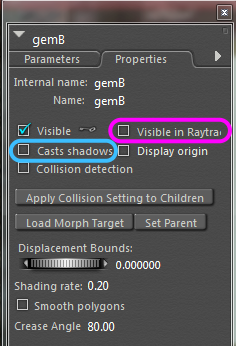
As for materials, the visible gem (middle gem) should have a mild ambient value (less than one), and must be opaque so as to hide the emitter concealed within. So, no transparency! This is indeed a disappointment for something like a gem, but it is necessary if using mesh (the emitter or "inner gem") for light. An alternative is to leave the main gem (middle gem) transparent and use a point light inside, in which case the main gem (middle gem) can also be visible in raytracing. This is the material I used for my main gem (middle gem), but a simple color with sparkly highlights would be just as good.
The hidden emitter (inner gem) should be the same color as the main gem, but perhaps desaturated somewhat. Crank up the ambient value; Poser seems to max out at about 32 (numbers larger than 32 do not seem to have greater effect). Larger emitter props may use much lesser ambient values, but we are restricted to the surface area of an object (inner gem) which can be hidden inside the original gem (middle gem), so we need lots of ambient. You can ignore the alternate diffuse and alternate specular which I inadvertently left here.
The outer gem -the faintly visible glowing aura- will use a double edge blend node setup. In the material room, right-click on a blank area, and when the menu pops up, select new node - math - edge blend. The first edge blend node fades away the center of the aura, leaving the original gem (middle gem) nicely visible. The second edge blend node fades away the outer edges of the aura so that no hard boundary of the geometry is visible. This method works wonderfully on rounded shapes; it sucks like a Hoover on angular shapes. For angular shapes, I'd use a regular masked transparency.
Poser 12, in feet.
OSes: Win7Prox64, Win7Ultx64
Silo Pro 2.5.6 64bit, Vue Infinite 2014.7, Genetica 4.0 Studio, UV Mapper Pro, UV Layout Pro, PhotoImpact X3, GIF Animator 5
For anyone interested, here is another thread, on using geometry mesh as a light source in P9 and PP2012.
Poser 12, in feet.
OSes: Win7Prox64, Win7Ultx64
Silo Pro 2.5.6 64bit, Vue Infinite 2014.7, Genetica 4.0 Studio, UV Mapper Pro, UV Layout Pro, PhotoImpact X3, GIF Animator 5
Quote - For anyone interested, here is another thread, on using geometry mesh as a light source in P9 and PP2012.
Cool. Many thanks Seachnasaigh 
Privacy Notice
This site uses cookies to deliver the best experience. Our own cookies make user accounts and other features possible. Third-party cookies are used to display relevant ads and to analyze how Renderosity is used. By using our site, you acknowledge that you have read and understood our Terms of Service, including our Cookie Policy and our Privacy Policy.




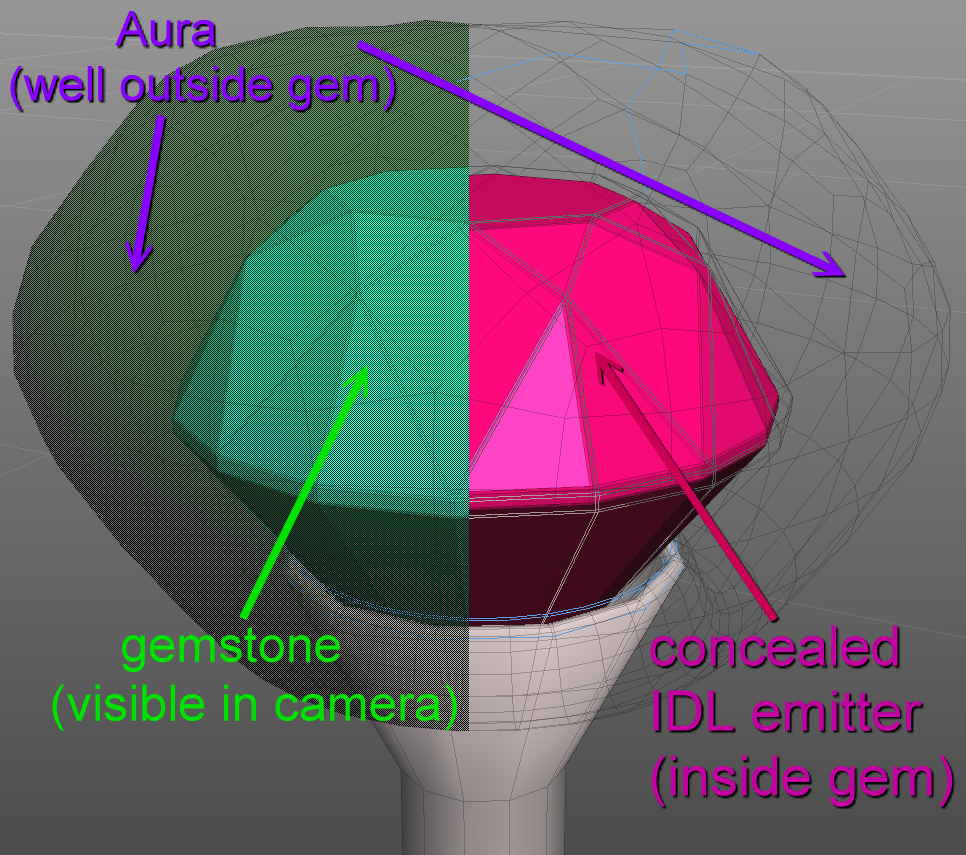

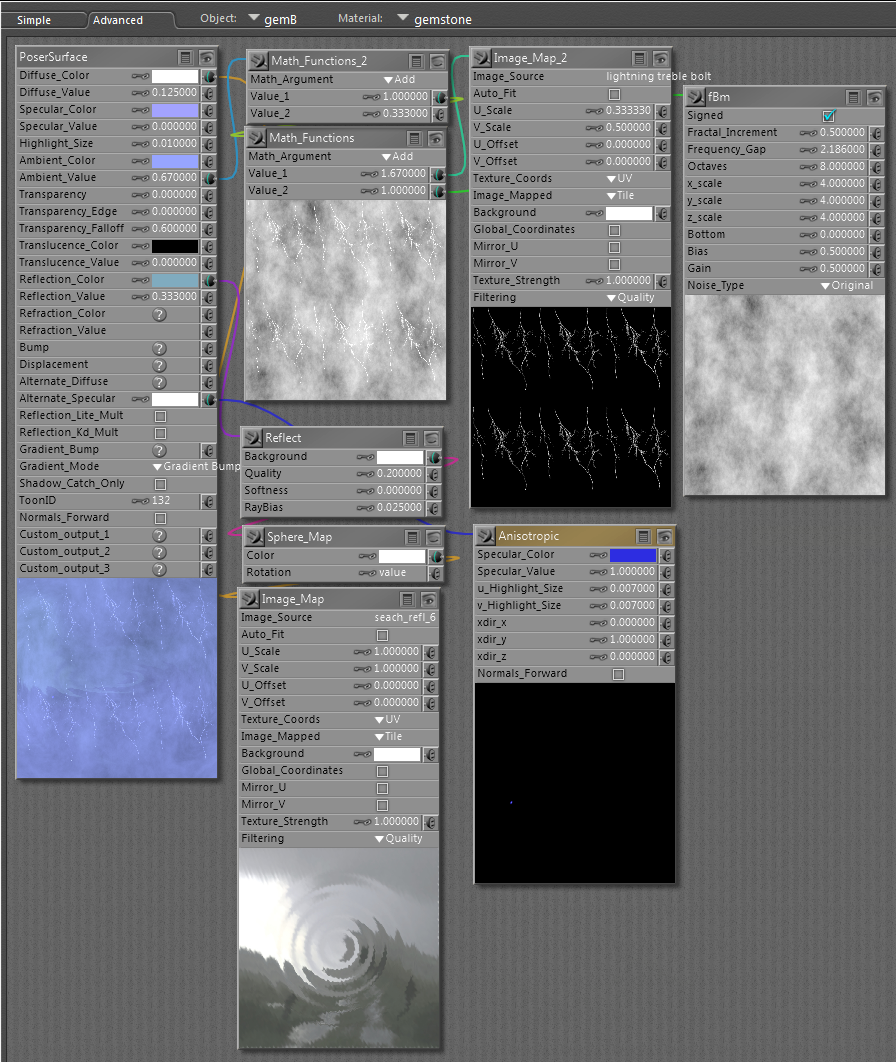
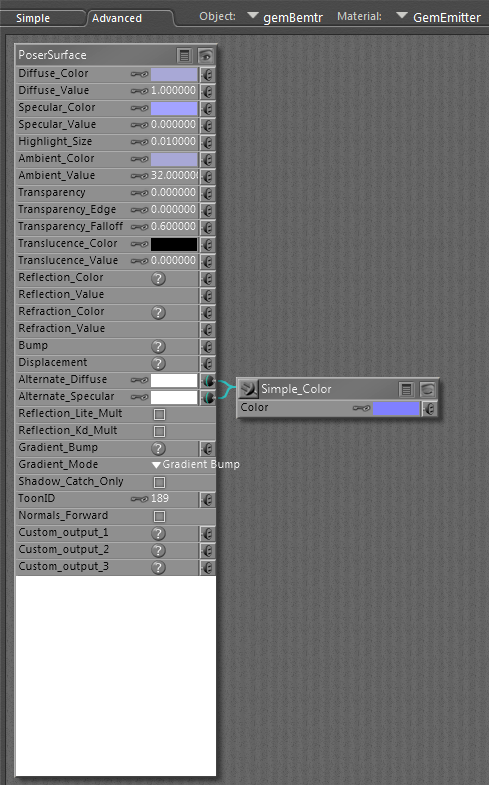
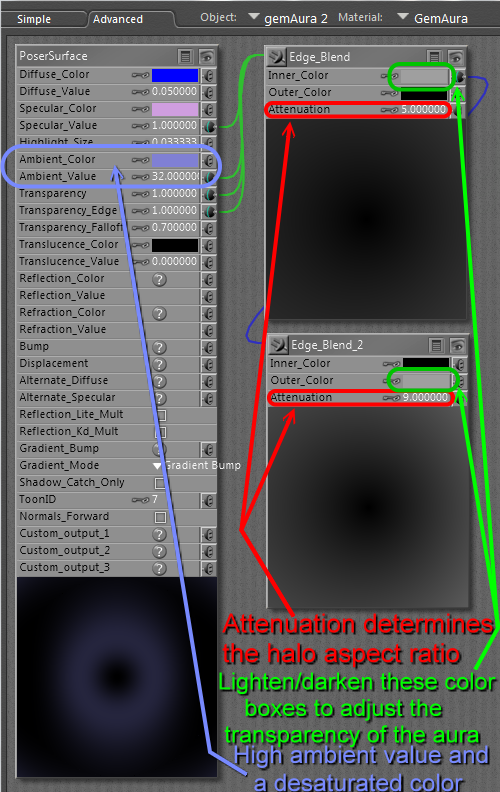
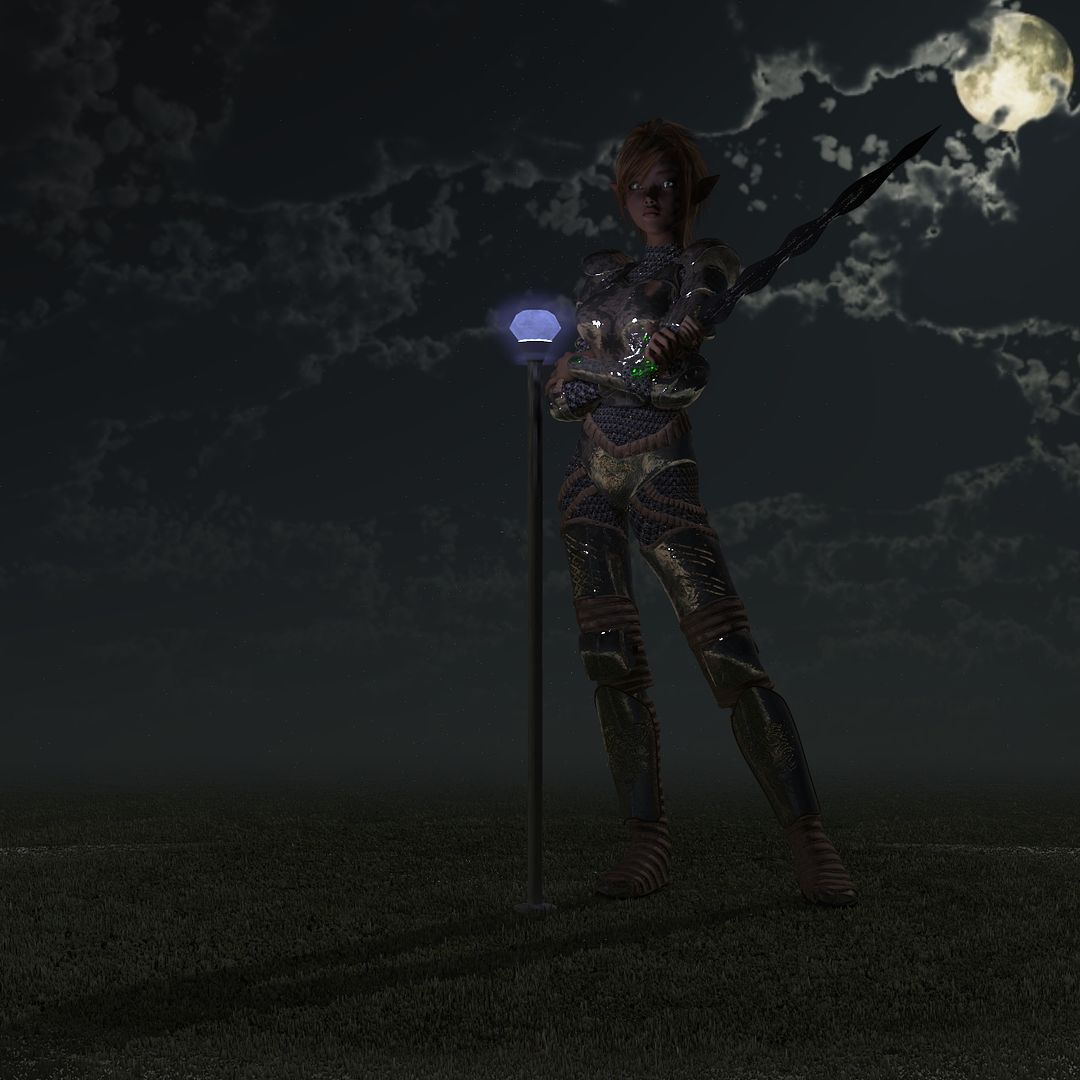


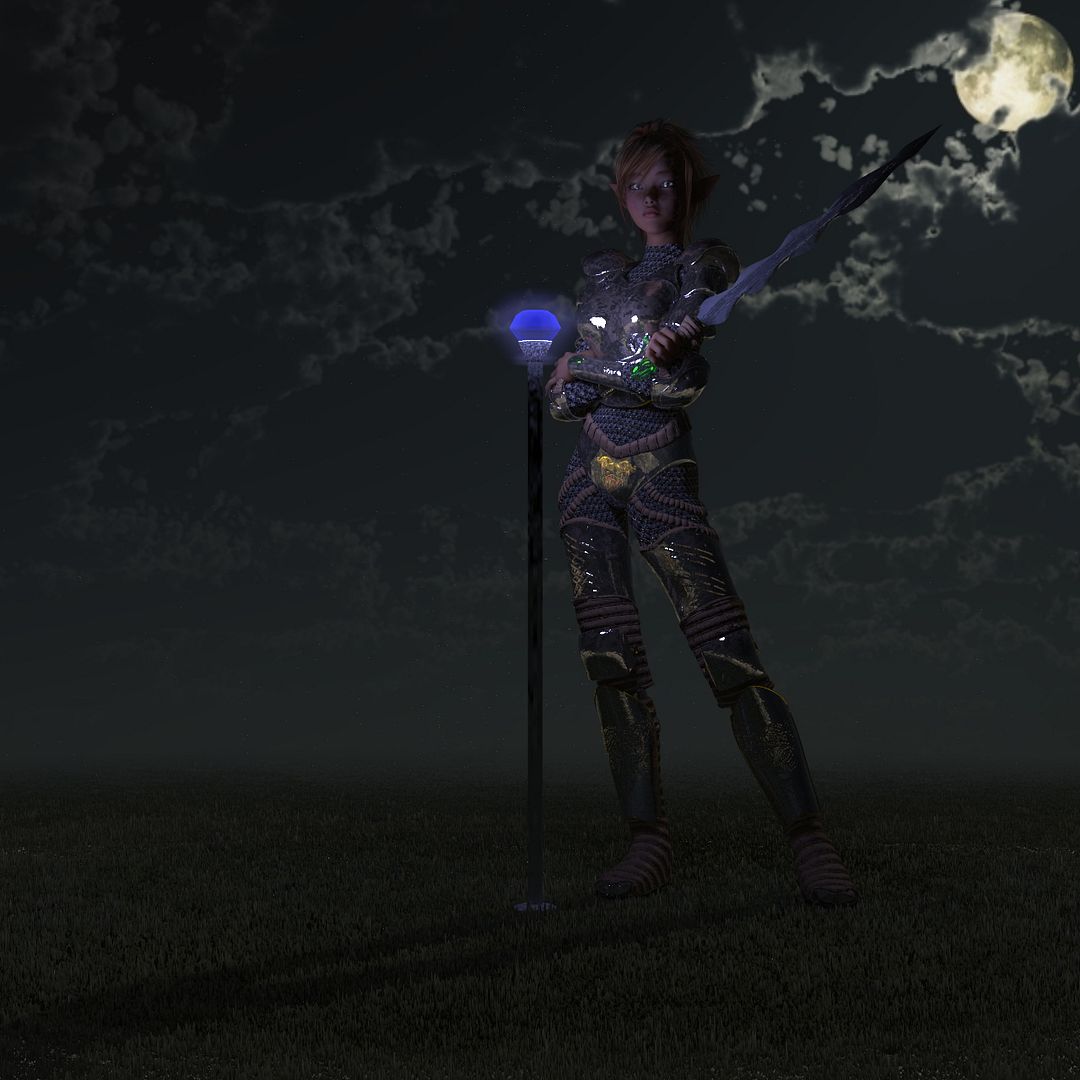
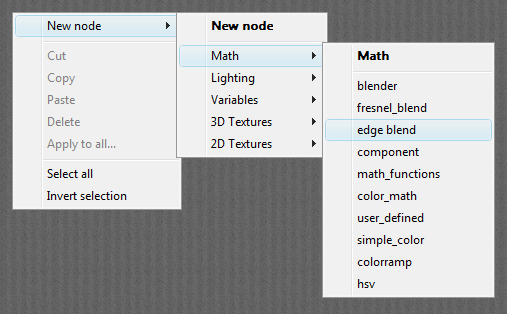

I have the Biscuits Sparkle prop and have loaded it into my scene as a magical jewel. Does anyone know how to make the jewel glow and emanate a light (I'm wanting a lime green color) as if it were a light bulb?