Renderosity Forums / Poser - OFFICIAL
Welcome to the Poser - OFFICIAL Forum
Forum Coordinators: RedPhantom
Poser - OFFICIAL F.A.Q (Last Updated: 2024 Dec 02 2:40 am)
Subject: Modelling having poser smoothing in mind?
you can set smooth in poser ..but thats for the whole obj ..
Or split the vertix for the parts you need to have a hard edge on ..
Chris
Quote - you can set smooth in poser ..but thats for the whole obj ..
I want the pillars to have smooth on, also I wouldn't mind the arch to be smoothed if there weren't those defects on the mesh
Quote - *Or split the vertix for the parts you need to have a hard edge on .. *
I set the edges oin wings 3d to be hard (orange edges) is there any other way to do this?
i never ever turn on the smoothing render checkbox.
to make hard edges - you can create smoothing groups with the grouping tool.
the trick is to create a smoothing ID for the whole object first. then make subgroupings. only use numerals for the smoothing IDs.
the smoothing id is stored in the .obj file.
as far as i can tell, you can't set crease angles per smoothing group, all it does is define hard edges between the smoothing id groups.
smoothing group polys don't have to be adjacent.
learned this from making the diamond ring :) made 2 groups for the side facets, assigning every other facet per group. (in poser 8)
and i made the diamonds in wings. wings didn't export smoothing group edge settings in the obj, or not so poser would understand.
if you open the .obj created by poser in a text editor, you'll see lines with an s followed by the smoothing ids. the wings export didn't follow that format.
♥ My Gallery Albums ♥ My YT ♥ Party in the CarrarArtists Forum ♪♪♪ 10 years of Carrara forum ♥ My FreeStuff
Cool I didn't knew there is that function on the grouping tool
Although the grouping selects only polygons and not edges this should help
the smoothing id values are similar to the crease angles? 80 for smooth and 0 for not smooth?
Posers Smoothing:
-
You can set the default crease angle in Posers General Preferences. => mine is set to 180° ( the default being 80°)
-
You can set Smoothing ON or OFF in the render settings.
-
But what most do not know is that the Smoothing and the crease angle can be set for each and every group seperadly in each groups parameters palette.
When you select Smoothing ON in the render settings , but no groups have Smoothing ON , nothing will happen at render time.
When you have pillars that you want Smoothed, put them in a Pillar group, and set Smoothing ON and the crease angle to a Hi level. 180° is the max.
Want a Smooth Genesis?
Set all Genesis groups to crease angle 180° (Scenefixer can do that for the whole figure in one click)
Voila, a Smooth as butter Genesis in Poser.
in Short:
Set NO smoothing for the groups you want HARD edges.
Set Smoothing ON and at a high crease angle for groups you want Smoothed in each groups parameters palette.
Render with Smoothing ON.
happy posering
Tony
Poser 1, 2, 3, 4, 5, 7,
P8 and PPro2010, P9 and PP2012, P10 and PP2014 Game
Dev
"Do not drive
faster then your angel can fly"!
Set NO smoothing for the groups you want HARD edges
So I set as smoothing ID : zero?
the smoothing ID is the same as the crease angle?
However although I appreciate all the info and probably use this in other occasions I still wonder
what should I do while modelling in wings so that my model exports and renders fine with smooth on
I made this post here and not the wings forum because many poser users also use wings and I wonder how they deal with this
I also use Wings and always bevel edges when I want them to be sharp and always split the verts in UVMapper Pro. Never had a moment's problem with anything, other than if I've made an actual error in the mesh.
Thing is, I always assume people use the default settings on smoothing, and it also ensures compatibility with older versions of Poser, since there are still many of us out there stuck in the stone age. :)
Coppula eam se non posit acceptera jocularum.

Rendered with Smoothing ON in tyhe render settings..
All other settings being the same in the General Preferences, and in the render settings.
The only difference between both balls is the "V" in the checkbox in the properties palette.
The left ball stays sharp edged, I removed the "V" there.
The right ball is Smoothed because its checkbox is ticked.
Poser 1, 2, 3, 4, 5, 7,
P8 and PPro2010, P9 and PP2012, P10 and PP2014 Game
Dev
"Do not drive
faster then your angel can fly"!
the smoothing id isn't a crease angle, it just makes the edges between two smoothing groups a hard edge.
♥ My Gallery Albums ♥ My YT ♥ Party in the CarrarArtists Forum ♪♪♪ 10 years of Carrara forum ♥ My FreeStuff

then make a second group of these two side polys and assign it a second smoothing id. numerals only.
test render :)
♥ My Gallery Albums ♥ My YT ♥ Party in the CarrarArtists Forum ♪♪♪ 10 years of Carrara forum ♥ My FreeStuff
wings is my #1 modeling app. too. but objs will always need final tweaking within poser. materials, smoothing, scaling, world position, normals verifying.
♥ My Gallery Albums ♥ My YT ♥ Party in the CarrarArtists Forum ♪♪♪ 10 years of Carrara forum ♥ My FreeStuff
Splitting edges was for the days of pre-Poser 5. Does the render look the same whether you are smoothing at render time or entering a smoothing angle for an object?
Poser does not retain any hard or creased edges you've added using your modeler. Modo and Vue leave creased edges alone on imported OBJ models until you change their smoothing angles. Then the creases are lost. But Poser seems to do its smoothing angle during import, with no way to turn it off.
In reality, no concrete block edge is as sharp as you have modeled. If you can add a bevel or chamfer of some kind along the outer edges, and still retain all your quads, then perhaps you can play with Poser's smoothing angle at say 30-40 degrees.
I would add more geometry to your model for sure to get a smoother curve. How will you be texturing your object?
www.youtube.com/user/ShawnDriscollCG
Quote - I also tried bevel on those edges (as I've read here in the forum that the solution is extra edges in corners) but things get even worse!
Gets worse? Hmmm, beveling will commonly create n-gons; did you divide those n-gons up into quads & tris? N-gons bordering a concave edge will render as spanning the concavity. For instance, a single poly shaped like a star of David (six point star) will render as a hexagon, and the UVs will be scrambled.
In your initial post, the arch with the smoothing on seems to show this behavior, right where your blue arrows are pointing. Another possibility is that the side walls are separate from the vault ceiling, in which case the vault ceiling will be rounded but the outline of the sidewall will not. You'll also not get contiguous UVs.
When the arch object is selected in the modeling program, there should be some list of how many quads, tris, and n-gons the selected object has. Use that feature to check for n-gons. Any there?
Poser 12, in feet.
OSes: Win7Prox64, Win7Ultx64
Silo Pro 2.5.6 64bit, Vue Infinite 2014.7, Genetica 4.0 Studio, UV Mapper Pro, UV Layout Pro, PhotoImpact X3, GIF Animator 5

you say "a smoothing id, a numeral" this means the two groups just need to have a different id no matter what the numeral is?
I selected all in a group gave a smoothing id of "1"
than selected the keystone polygons you show and gave a smoothing id of "2" (second image)
the object acts around the keystone like before plus the pillar now acts different that having smooth on for all the object 
As I understood it, the name given to a smoothing ID group must be only numeric (no letters, etc) so your choices of "1" and "2" should be good.
For the columns, I find that for long cylinders it is good to add a ring of edges near each end of the cylindrical section, to prevent smoothing from ballooning the sides in/out.
Poser 12, in feet.
OSes: Win7Prox64, Win7Ultx64
Silo Pro 2.5.6 64bit, Vue Infinite 2014.7, Genetica 4.0 Studio, UV Mapper Pro, UV Layout Pro, PhotoImpact X3, GIF Animator 5

What I wonder as a modeller is : what should I do on wings so that my model takes advantage of poser smoothing for a result of lower resolution mesh and still render hard edges right. Not for this model but generally, is there a modelling technique?
Here is the same model, I selected the hard edges, than bevel, than tesselate the whole model - Quadrangulate (this way Wings tries to create 4 sided polygons and if not possible triangles) final model is illustrated on first image imported in poser
than set crease angle lower at 45 and got the ballon effect 
The UV mapping is done in UV mapper and the texturing will be done with photoshop

I'm using PP-2012 and WINGS3d with the ManifoldLab plugin, and I never bevel edges anymore to create sharp corners.
Hard edges now render just as nice as bevelled edges did without polluting the mesh topology.
Actually IMO split/hard edges now look even nicer than bevelled edges did.
My suggestion: You need to split more edges on your prop. Looks like you left a few "hidden ones" out which still confuses Poser. Sometimes it's not immediately obvious which edges all need to be split/hard to get the result you want in Poser.

and everyone that replied
this made things quite more clear
I made control edges by hand without using the bevel tool and it renders as it should with smooth on
@ Pitklad
Yeah, be carefull or Polycount goes sky high..... VERY FAST.
I prefer to play with the settings and not adding edges.
@ JoePublic
Poser does not like long thin quads or tris.
Nice funny car. :-)
Poser 1, 2, 3, 4, 5, 7,
P8 and PPro2010, P9 and PP2012, P10 and PP2014 Game
Dev
"Do not drive
faster then your angel can fly"!
Quote - I made control edges by hand without using the bevel tool and it renders as it should with smooth on
Is smooth on in that right hand image? I don't see any smoothing, what smoothing angle do you have set for that object in Poser?
Once you have those control edges, you can increase the smoothing angle setting in Poser until those edges appear rounded, it'll give you more realistic looking stonework without ugly artifacts and without the need for actual bevelled geometry.
Quote - > Quote - I made control edges by hand without using the bevel tool and it renders as it should with smooth on
Is smooth on in that right hand image? I don't see any smoothing, what smoothing angle do you have set for that object in Poser?
Once you have those control edges, you can increase the smoothing angle setting in Poser until those edges appear rounded, it'll give you more realistic looking stonework without ugly artifacts and without the need for actual bevelled geometry.
my wrong, my point is that even with smoothing : ON, that part of the model looks sharp while the pillars (not visible in the posted image) will still take advantage of the poser smooth option
However as I see it now for the specific model it would use less polygons if I just added more polygons to the pillars and use a low crease size
But generaly the control edge without Ngones seams to be a good solution to the problem :thumbupboth:
Privacy Notice
This site uses cookies to deliver the best experience. Our own cookies make user accounts and other features possible. Third-party cookies are used to display relevant ads and to analyze how Renderosity is used. By using our site, you acknowledge that you have read and understood our Terms of Service, including our Cookie Policy and our Privacy Policy.

























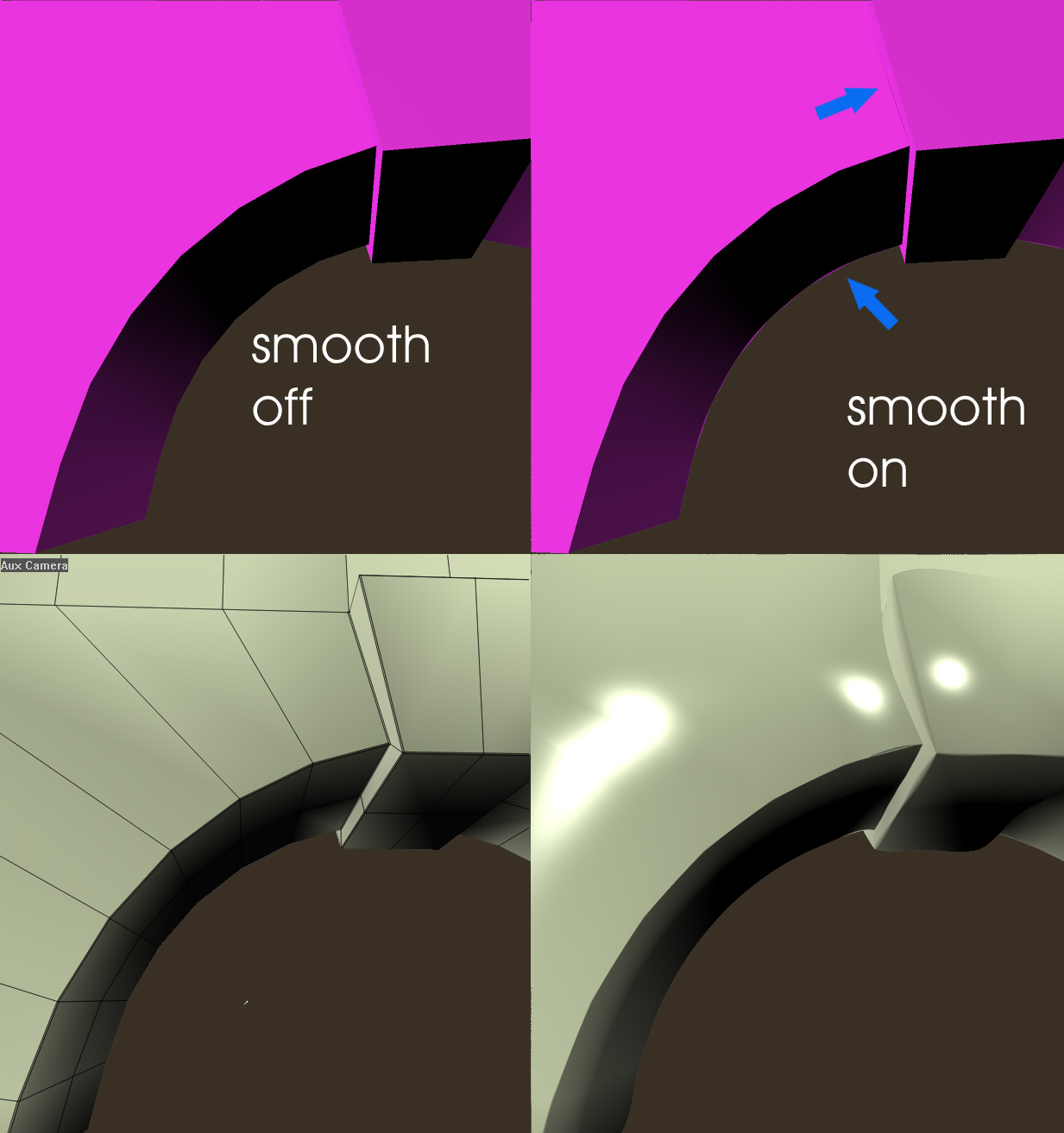
I want to make a model where some parts will be curvy when others will be hard edgedI used the hard edge option in wings and I get holes in the mesh when smoothing is on
I also tried bevel on those edges (as I've read here in the forum that the solution is extra edges in corners) but things get even worse!
My FreeStuff