Renderosity Forums / Poser - OFFICIAL
Welcome to the Poser - OFFICIAL Forum
Forum Coordinators: RedPhantom
Poser - OFFICIAL F.A.Q (Last Updated: 2024 Dec 13 7:48 am)
Subject: Poser Pro 2014
- 1
- 2
I guess links will be available from May 21.
- - - - -
Usually I'm wrong. But to be effective and efficient, I don't need to be correct or accurate.
visit www.aRtBeeWeb.nl (works) or Missing Manuals (tutorials & reviews) - both need an update though
Quote - Yes, as before you can link to any runtime from the library.
So, once I install Pro 2014, I can swap out it's empty runtime- empty except for the content it comes with- for my Poser 9 Runtime and go on from there?
I'm not cazy about multiple runtimes- that and I've never had a system that could handle more than one.
Next question:
The e-mail says its "Fitting Room" will handle any character. Is SM finally creating a Poser a room that will work with the Vickys and Micheals ? I know Poser has never accepted them in the Face Room- I wish that would change.
Quote - The e-mail says its "Fitting Room" will handle any character. Is SM finally creating a Poser a room that will work with the Vickys and Micheals ? I know Poser has never accepted them in the Face Room- I wish that would change.
I don't see why it wouldn't. If you look at the very bottom of the announcement page there are videos demoing it. It looks like it'll work with any figured, even a random prim if you really wanted.
Quote - > Quote - The e-mail says its "Fitting Room" will handle any character. Is SM finally creating a Poser a room that will work with the Vickys and Micheals ? I know Poser has never accepted them in the Face Room- I wish that would change.
I don't see why it wouldn't. If you look at the very bottom of the announcement page there are videos demoing it. It looks like it'll work with any figured, even a random prim if you really wanted.
It's sounding better and better.
I wonder if they've got enough bugs fixed in Reality 3 for it to work with Pro 2014?
Quote - I wonder if they've got enough bugs fixed in Reality 3 for it to work with Pro 2014?
Poser Pro 2014 uses the same version of Python as 2012. Unless they've made radical changes to the materials room/nodes, it should be fine. I think the biggest hurdle will likely be compound nodes and converting them for Reality 3, but that shouldn't be too hard since in essence, it's just a folder of normal nodes.
Quote - > Quote - I wonder if they've got enough bugs fixed in Reality 3 for it to work with Pro 2014?
Poser Pro 2014 uses the same version of Python as 2012. Unless they've made radical changes to the materials room/nodes, it should be fine. I think the biggest hurdle will likely be compound nodes and converting them for Reality 3, but that shouldn't be too hard since in essence, it's just a folder of normal nodes.
I heard there was a problem getting Reality to work in and around Python 2.7- which Poser has always used. I've never heard if they got that problem fixed.
Quote - The next Poser should not have to rely on calling on plugins to work as users or SM would wish.
I am happy with firefly but see that others prefer to use other render engines. Could what those who use reality etc be written into firefly?
I agree that you shouldn't need more than one render engine. But, based on the R3 sample renders I've seen, It's a major step up from Firefly. If they can get it to work right, I'd have it in a second.
Quote - I am happy with firefly but see that others prefer to use other render engines. Could what those who use reality etc be written into firefly?
I personally use Octane although I also have a Reality 3 license. Smith Micro would have to purchase the renderer. Reality uses Lux under the hood which I believe is free/open source and Octane works amongst other tools also like Lux does. It'd be more limiting for those renderers.
The main benefits to Octane/Reality is that they will use your graphics card to render. You can render most scenes in under a minute.
Quote - So, once I install Pro 2014, I can swap out it's empty runtime- empty except for the content it comes with- for my Poser 9 Runtime and go on from there? I'm not cazy about multiple runtimes- that and I've never had a system that could handle more than one.
Kind of.
You DO NOT want to simply copy your P9 runtime over the Pro 2014 one, that can break things.
You can add the P9 runtime and use it instead (Poser doesn't care which runtime it's using, so long as the content is installed properly).
And if your system can handle Pro 2014, it should be more than capable of handling multiple runtimes. The only real limitation nowdays would be hard drive space, but you can get a 1TB drive for less than Poser costs.
________________________________________________________________
If you're joking that's just cruel, but if you're being sarcastic, that's even worse.
Quote - > Quote - So, once I install Pro 2014, I can swap out it's empty runtime- empty except for the content it comes with- for my Poser 9 Runtime and go on from there? I'm not cazy about multiple runtimes- that and I've never had a system that could handle more than one.
Kind of.
You DO NOT want to simply copy your P9 runtime over the Pro 2014 one, that can break things.
You can add the P9 runtime and use it instead (Poser doesn't care which runtime it's using, so long as the content is installed properly).
And if your system can handle Pro 2014, it should be more than capable of handling multiple runtimes. The only real limitation nowdays would be hard drive space, but you can get a 1TB drive for less than Poser costs.
I understand that. But I've been basically using the same Runtime since Poser 5- expanding it and adding to it as I went along. I already have things set up and arranged the way I want them. So when I get a new program, I change out the Runtimes- and then add in the new content from the current program.
@mdbruffy
All rooms work with all figures. In the past, present and future. (as far as my 54 year old eyes can see :-) )
The faceroom is special and will never work with 3dr party figures.
Except some extremely rare exceptions.
Poser 1, 2, 3, 4, 5, 7,
P8 and PPro2010, P9 and PP2012, P10 and PP2014 Game
Dev
"Do not drive
faster then your angel can fly"!
does anybody know if they fixed the external binary morphs thing? Im running PP2010 and had unchecked this a few weeks ago and just now trashed an older file made before the unchecking of that box by editing it and saving...poser crashed while saving the file and the file now has all the figures and props bunched up in the center of the workspace in default pose.
W10, Ryzen 5 1600x, 16Gb,RTX2060Super+GTX980, PP11, 11.3.740
Hi Ghost Ship
Glad the heatwave is over? I am!
The beta's came with External Binaries active-and I've left it that way. No glitches to report as of yet! I recall terrible glitches with PP2010 and EB. I've never tried them in PP2012
Quote - does anybody know if they fixed the external binary morphs thing? Im running PP2010 and had unchecked this a few weeks ago and just now trashed an older file made before the unchecking of that box by editing it and saving...poser crashed while saving the file and the file now has all the figures and props bunched up in the center of the workspace in default pose.
Mr Buffy
I've been using my Poser 6 runtime without any troubles. And it has some content from Poser 4. I hope that helps.
I understand that. But I've been basically using the same Runtime since Poser 5- expanding it and adding to it as I went along. I already have things set up and arranged the way I want them. So when I get a new program, I change out the Runtimes- and then add in the new content from the current program.
Quote - Mr Buffy
I've been using my Poser 6 runtime without any troubles. And it has some content from Poser 4. I hope that helps.
I understand that. But I've been basically using the same Runtime since Poser 5- expanding it and adding to it as I went along. I already have things set up and arranged the way I want them. So when I get a new program, I change out the Runtimes- and then add in the new content from the current program.
It does.
Yes you can.
The fitting room is extremely good at that.
Rigging, transferring selectable full and partial body morphs into the clothing, and creating the figure for you.
Then you conform your newly made clothing to the figure in the Pose room.
Read my green post in "Check it out !!!!!!!".
Poser 1, 2, 3, 4, 5, 7,
P8 and PPro2010, P9 and PP2012, P10 and PP2014 Game
Dev
"Do not drive
faster then your angel can fly"!
Quote - Yes you can.
The fitting room is extremely good at that.
Rigging, transferring selectable full and partial body morphs into the clothing, and creating the figure for you.
Then you conform your newly made clothing to the figure in the Pose room.Read my green post in "Check it out !!!!!!!".
Can you give us a link to that?
http://www.renderosity.com/mod/forumpro/showthread.php?thread_id=2867255
A bit below half page, Green Post.
Happy rendering
Poser 1, 2, 3, 4, 5, 7,
P8 and PPro2010, P9 and PP2012, P10 and PP2014 Game
Dev
"Do not drive
faster then your angel can fly"!
*(agape) *
Quote - I have a question too.....In the Fitting Room, will we be able to bring our own homemade clothing objects in, make them conforming and add the morphs?
Any clothing object, fitted to any doll. You can import your new clothing model, and fit it to a whole set of dolls in one session.
Ghostbuster jumpsuit fitted -quite snugly!- to Aiko 3:
Poser 12, in feet.
OSes: Win7Prox64, Win7Ultx64
Silo Pro 2.5.6 64bit, Vue Infinite 2014.7, Genetica 4.0 Studio, UV Mapper Pro, UV Layout Pro, PhotoImpact X3, GIF Animator 5
Now.. I've LOVED Wardobe Wizard for years.
does anyone know if the fitting room is "just" an implemented WW or something else?
FREEBIES! | My Gallery | My Store | My FB | Tumblr |
You just can't put the words "Poserites" and "happy" in the same sentence - didn't you know that? LaurieA
Using Poser since 2002. Currently at Version 11.1 - Win 10.
Trekkie, the fitting room is a different animal. You can "fit" any prop to any figure (including a prop which you just converted to a figure). Thus, using tighten, you shrinkwrap any envelope to any object.
Mostly, it's intended for fitting clothes to dolls, hence the tools to prefit, tighten, loosen, and the ability to preserve soft and rigid features. It can be an existing piece of clothing, which you wish to convert for another standard doll (a V4 ball gown to fit Cookie), or it can be your own new outfit, and fit it to a new doll that has just been created.
The fitted "cloth" can be used as a dynamic outfit (like the Ghostbuster jumper) or saved as a conforming figure (or save one of each). And you can fit the clothing to several different dolls in one session, and save all of the newly fitted conversions as you go.
Poser 12, in feet.
OSes: Win7Prox64, Win7Ultx64
Silo Pro 2.5.6 64bit, Vue Infinite 2014.7, Genetica 4.0 Studio, UV Mapper Pro, UV Layout Pro, PhotoImpact X3, GIF Animator 5
I agree that you shouldn't need more than one render engine. But, based on the R3 sample renders I've seen, It's a major step up from Firefly. If they can get it to work right, I'd have it in a second.
Luxrender, which Reality converts the Poser files for, is good but in many cases firefly can get very close. I still use both but the real feature I miss with firefly, after using Luxrender, is the ablity to suspend a render and resume it at a later time.
I have a set of runtimes that I have been using since Poser 6 and all I ever do is let Poser install its content into it default folder and then point the new installation to my runtimes. I have now done this for Poser 7, Poser 8, 2010 and 2012 with no problems at all and takes minutes. I have little doubt that it will all work well with 2014.
I use Poser 13 on Windows 11 - For Scene set up I use a Geekcom A5 - Ryzen 9 5900HX, with 64 gig ram and 3 TB storage, mini PC with final rendering done on normal sized desktop using an AMD Ryzen Threadipper 1950X CPU, Corsair Hydro H100i CPU cooler, 3XS EVGA GTX 1080i SC with 11g Ram, 4 X 16gig Corsair DDR4 Ram and a Corsair RM 100 PSU . The desktop is in a remote location with rendering done via Queue Manager which gives me a clearer desktop and quieter computer room.
Quote - does anybody know if they fixed the external binary morphs thing?
We believe we have figured out a solution for PMD data loss that randomly occurs but obviously, time will tell, as it's one of those things that creeps up randomly. However, I will say work was done on the issue for the new release and so far it seems to be resolved for both characters and PZ3's.
Quote - My question is about soft body physics. I'd like to be able to set two characters so that if they embrace or grapple with each other, each figure will depress a bit where they touch. Is this possible in PoserPro2014?
According to Nerd3D, who is creating the video tutorials for the room, yes. Collision figure to figure is possible - self colliding less so as I understand it. So you could have Tweedle Dee and Tweedle Dum bump into each other, stomach to stomach and it should react correctly.
Quote - Hmm... It may not be 100%. So take the above with a grain of salt until we can really test it out. Even if it turns out this isn't quite accurate, the soft body dynamics are frickin' sweet.
Well, how are they "sweet," if you could say just a little? I'm really interested in what I stated above -- collision between two figures, such as two M4s.
Well, per individual figures you can get some neat effects that you'd normally have to use morphs for. Bellys that jiggle as a character moves, breasts that react naturally. Those are things you can do for sure. I just haven't tested the two character thing myself so I don't want to make promises off of another person's comment you know? But like the video here shows, you can set up some really cool effects on a character:
Now imagine capes that have been given this effect. Or flags or drapes or even bed sheets. There's lots of room for exploration and testing the limits of what the feature can do. Time will tell about the collision between two figures (I'm sure someone will try that not long after the 21st) but with what we know for a fact can be done, it's an exciting time.
Quote - Well, per individual figures you can get some neat effects that you'd normally have to use morphs for. Bellys that jiggle as a character moves, breasts that react naturally. Those are things you can do for sure. I just haven't tested the two character thing myself so I don't want to make promises off of another person's comment you know? But like the video here shows, you can set up some really cool effects on a character:
Now imagine capes that have been given this effect. Or flags or drapes or even bed sheets. There's lots of room for exploration and testing the limits of what the feature can do. Time will tell about the collision between two figures (I'm sure someone will try that not long after the 21st) but with what we know for a fact can be done, it's an exciting time.
Well, this is going to be a biggie for me -- maybe a "make" or "break" as to whether or not I buy PoserPro2014. We all have things that we want. So, I'm trying to find out about this. I don't want to be a pest, but if soft body physics can work with a figure and a prop, how about this one:
-
put the two figures together; pose as you want.
-
duplicate one of the figures.
-
turn the duplicate into a prop. (save as a prop)
-
set soft body physics for the figure and the prop.
Would that work?
Even right there, on the link you provided, someone is asking:
"Can i let the belly interact with a wall or a floor?
can i use softbody between figures?
would like to see some examples first, to see how well the softbody engine is implemented between:
-
figures & objects (like belly punch against a wall or floor)
-
figure vs figure (like a punch from figure a to figure b)"
So, someone is wondering about the same thing I am.
Okay, bought, installed it, Cannot get it to work. First, it brings up the Poser 9 logo screen, then I get an error message telling me the executable file has stopped working. And of course, Smith Micro's closed on the weekend like all computer places. They think a person only has problems during the week.
I did have Poser 9 installed on the system at the same time- it's always been my policy to keep the older verison installed until I see if the new verison will work. I thought maybe for some reason, the program was getting it's files crossed, so I bit the bullet and uninstalled P9. I'm still getting the same result.
Anyone have any ideas?
I'm using a custom built system. Quad-core Intel processor with 8GB of memeory installed on a 64-bit system usiing Windows 7.
Quote - DId you install to the same directory as Poser 9? If so, that's where you went wrong. Hard to know without a step by step explanation of what your installation procedure was.
Edit:
When possible, always install to the default location provided by the installer. It often avoids headaches like this.
I did use the default location. Everything connected to Pro 2014 is in the Program folder. Even after I totally removed Poser 9 from the hardrive, rebooted my system and ran my disck cleaning programs, Pro 2014 is still behaving in the same way.
I'm going to uninstall it, clean all the poser programing out of the hardrive that I can find, then re-install it and see if that fixes it.
Okay, I am offically ticked off. I have spent all week cleaning out my Poser 9 runtime files and preping for the new program. I installed the new program like I was supposed to- and it did not work. I copied my runtime to my external drive and then removed every Poser file I could find from my hardrive exept the 2014 install files. I cleaned the drive with 3 different drive cleaners, rebooted and then reinstalled the program-
-And it STILL won't work. It still brings up the Poser 9 logo screen- which it shouldn't know anything about, and then I get that stupid error message again.
At $239 I should not be having these problems. And of course I probably won't be able to reach Smith micro till Tuesday- with my luck, they'll take Memmorial Day off as well as the weekend.
Quote - Okay, I am offically ticked off. I have spent all week cleaning out my Poser 9 runtime files and preping for the new program. I installed the new program like I was supposed to- and it did not work. I copied my runtime to my external drive and then removed every Poser file I could find from my hardrive exept the 2014 install files. I cleaned the drive with 3 different drive cleaners, rebooted and then reinstalled the program-
-And it STILL won't work. It still brings up the Poser 9 logo screen- which it shouldn't know anything about, and then I get that stupid error message again.
At $239 I should not be having these problems. And of course I probably won't be able to reach Smith micro till Tuesday- with my luck, they'll take Memmorial Day off as well as the weekend.
One thing it could be depending on what version of Windows if you are using Windows. If you removed all the Poser files I gather you removed the Poser settings folders from the hidden appdata folder?
Your Drive Name:UsersYour NameAppDataRoamingPoser9
I am using Windows 7 and there are a few Poser settings folders hiding in there, but really should not make a difference I have Poser 8 and Poser Pro 2012 still on my system and Poser Pro 2014 installed with no problem..
So it might be something that you did by accident that must have mucked up something on your system and thus making Poser Pro 2014 behave like it is..
You know you enjoy 3D Art when you realize that your life is a piece of 3D Art. :)
AMD 7900X3D, 64 GB Corsair Vengeance DDR5 Ram, Asus Prime X670-P Wifi MB, PNY RTX 4070Ti Super 16GB, 14TB SSD's & HDD, Windows 11, Poser 9 / Pro 2012 / Pro 2014, Daz Studio 4.22.
Quote - I didn't know anything about that one. How do I find that folder? I'm using Windows 7.
You will have to turn on hidden files and folders by going to your system drive in explorer and then under the Organize Tab click on Folder and Search Options to bring it up then click on the view tab and click the Show hidden files, folders or drives radio button click apply then ok.
Back in explorer go to Users folder then the name you used for your system folder **(ie: when you first installed Windows it asked for a name and if you wrote something like Joe Blogs then look for a folder under Users called Joe Blogs). **
Open that fokder and you should now see a folder called AppData go there and open it you will then see four or so folders the one you want is **Roaming **open that one, once there scroll down and you should see either one or two Poser folders this is where Poser keeps it's settings and what not back up just in case then delete the folder/s.
If this does not help then not sure what else it could be but hopefully it does, best of luck. :)
You know you enjoy 3D Art when you realize that your life is a piece of 3D Art. :)
AMD 7900X3D, 64 GB Corsair Vengeance DDR5 Ram, Asus Prime X670-P Wifi MB, PNY RTX 4070Ti Super 16GB, 14TB SSD's & HDD, Windows 11, Poser 9 / Pro 2012 / Pro 2014, Daz Studio 4.22.
Quote - I found two folders- one marked Poser and one marked Poser Pro. I deleted both and rebooted my system.
It made no difference. It still brought up the Poser 9 logo screen and the same error message.
I'm starting to think the executable file IS messed up even though I've installed it twice.
I'd suggest deleting the Poser Pro 2014 install file (just that one) and redownload it.
________________________________________________________________
If you're joking that's just cruel, but if you're being sarcastic, that's even worse.
Quote - > Quote - I found two folders- one marked Poser and one marked Poser Pro. I deleted both and rebooted my system.
It made no difference. It still brought up the Poser 9 logo screen and the same error message.
I'm starting to think the executable file IS messed up even though I've installed it twice.
I'd suggest deleting the Poser Pro 2014 install file (just that one) and redownload it.
You mean again? That'll be 3 times.
- 1
- 2
Privacy Notice
This site uses cookies to deliver the best experience. Our own cookies make user accounts and other features possible. Third-party cookies are used to display relevant ads and to analyze how Renderosity is used. By using our site, you acknowledge that you have read and understood our Terms of Service, including our Cookie Policy and our Privacy Policy.









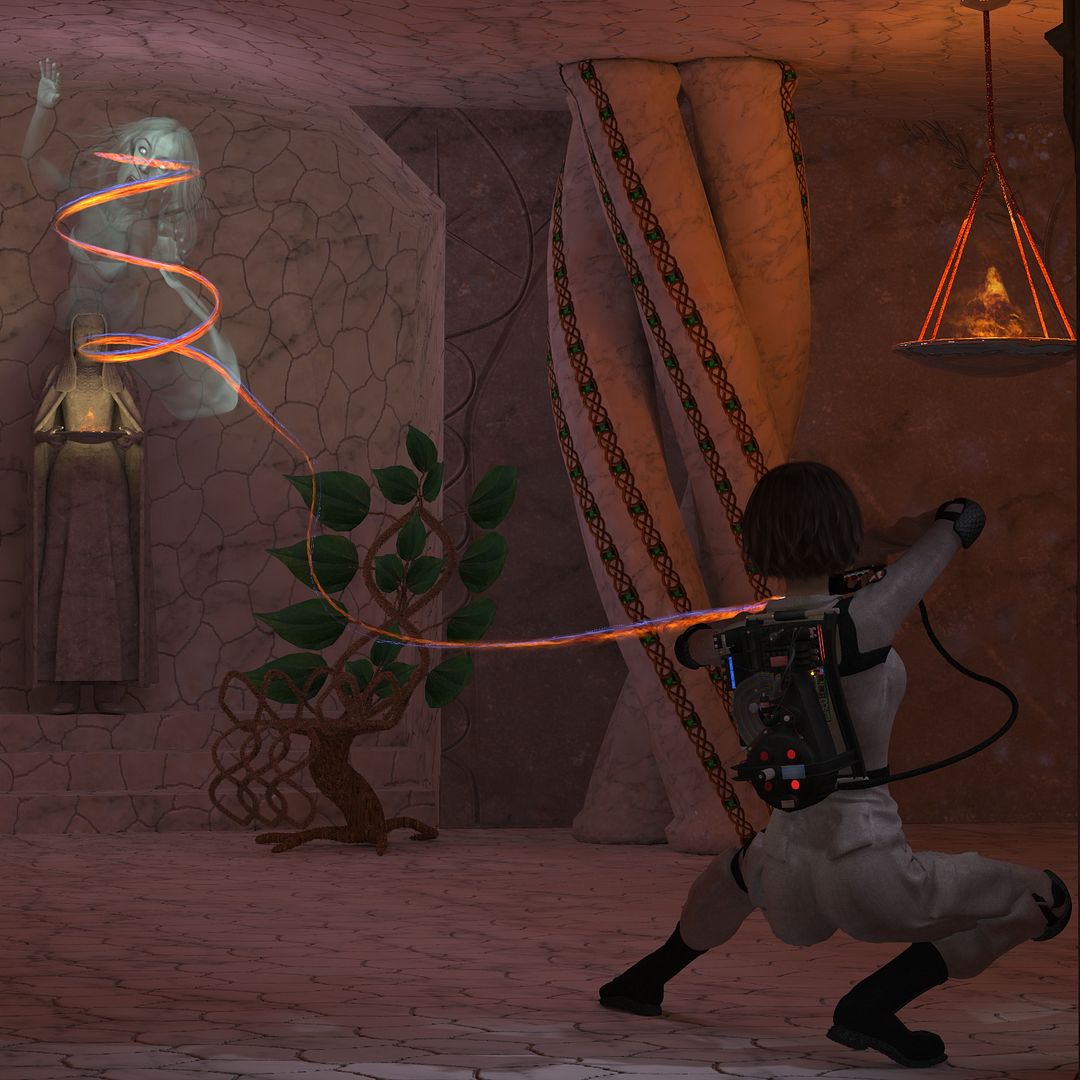
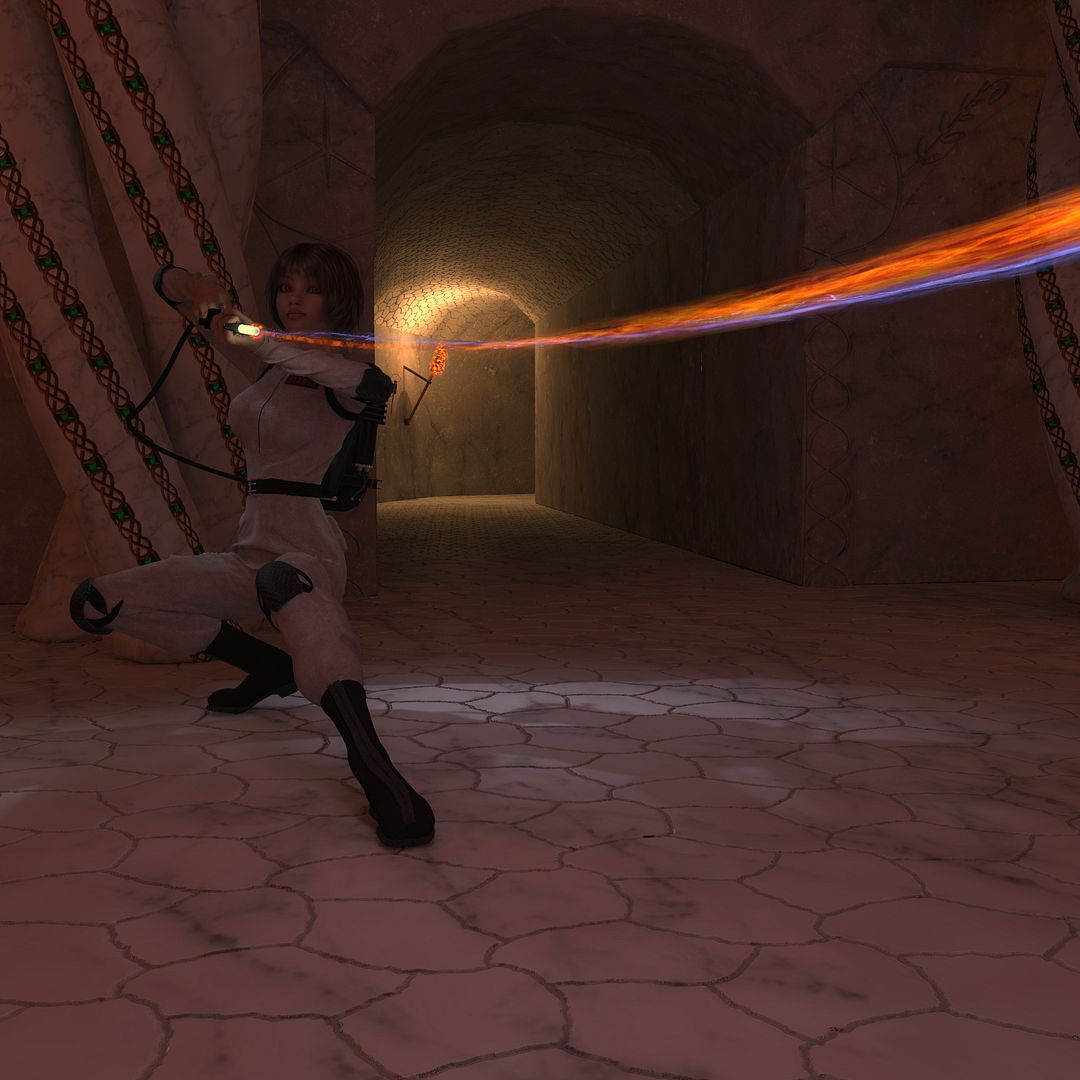








I know it's on it's way. My question is this: Will it work with my Poser 9 runtime?