Renderosity Forums / Poser - OFFICIAL
Welcome to the Poser - OFFICIAL Forum
Forum Coordinators: RedPhantom
Poser - OFFICIAL F.A.Q (Last Updated: 2025 Feb 08 9:27 am)
Subject: Odd color issue
It may be a stupid question, but have you tried restarting Poser (and possibly the computer)?
Sometimes Poser throws a random hissy fit and is then very consistent in keeping it that way :)
FREEBIES! | My Gallery | My Store | My FB | Tumblr |
You just can't put the words "Poserites" and "happy" in the same sentence - didn't you know that? LaurieA
Using Poser since 2002. Currently at Version 11.1 - Win 10.
Haven't rebooted my computer, but I have restarted Poser several times. I'll try a reboot and report back. I don't think its the UV map either. I decided I didn't like parts of the mesh and went back and rebuilt parts of it to reduce the poly count, remapped the UV, exported as OBJ, imported to Poser and... same issue appeared.
Its only with the one red marble MAT that as I recall came with Poser 6. It also seems to have something to do with the lights. If I turn shadows off on two of the 3 default lights, I noticed the effect seemed to change.
But at least Poser is consistent! LOL Just trying to sort it out, I'm intending to release these for sale so I want to make sure there are no issues.
Off to reboot.
Couple more suggestions, bit of a fishing trip.
Have you tried applying the mat to a Poser primative to see if it has the same problem?
Have you created a new scene and reloaded the prop and mat (you did say restart but possbily you are reloading the old scene)
Is AO enabled on any of the lights or materials?
Rebooted and loaded up an old scene pictured below. Added a new wall sections (w/ niche) and added the marble texture, set normals forward in the material room.
Added a box primitive to the scene, added the same mat, left normals forward unchecked
Rendered and got these results. Other Walls currently using the blue veined marble MAT.
Note the columns are using the same Marble Mat, except it was applied prior to whatever caused the problem, but they still render fine.
No Ambient Occlusion on anything. Using the default 3 lights from Poser 6, Ground plane is invisible. Light 2&3 have shadows turned off.
I have tried a new scene with just one wall, got the same issue. Also, doesn't seem to matter which way I rotate the prop, the color effect is always on the side with the light source.

I don't intend to use the MAT file with the final release, was just playing around for testing. I have not had any problems with any UV mapped textures or any other mat file I've tried so I'm puzzled what it is about the Marble MAT that is causing an issue. I just don't want any issues with the final release and not knowing what is causing this is bugging me.
Here's a SS of the Marble MAT file settings if that helps.
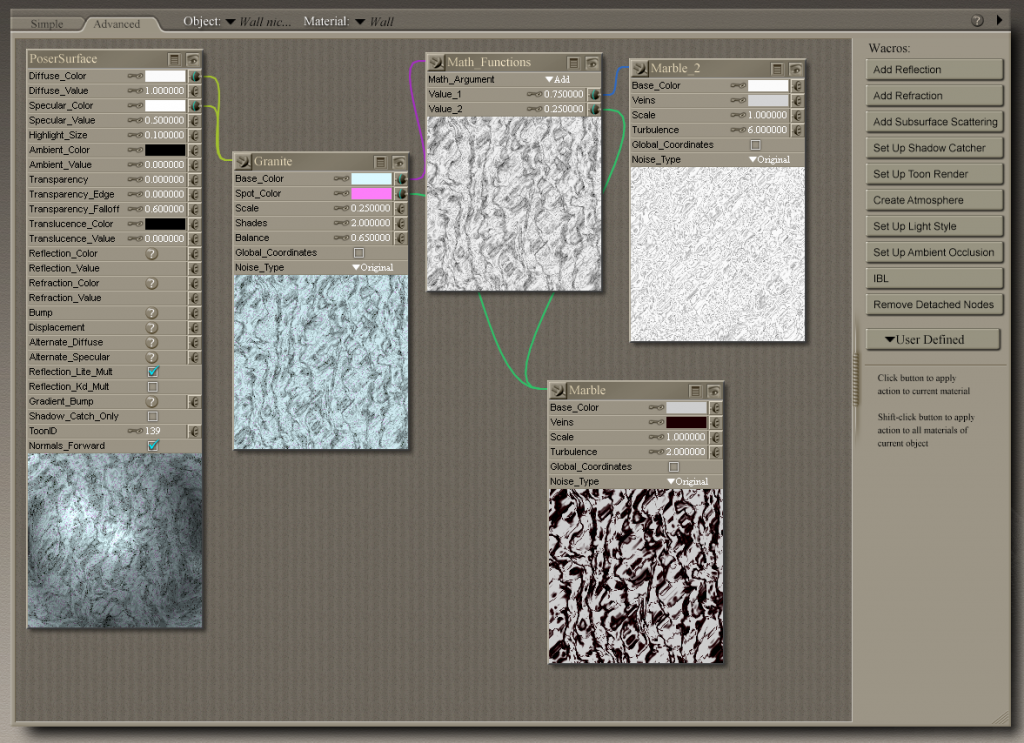
I'm stumped on this one.
I wonder if those lines would change color if you changed the pink in the SS of the Marble MAT file.
Download my free stuff here: http://www.renderosity.com/homepage.php?page=2&userid=323368
Plus if it was double sided (or any of a number of other likely causes), I'd expect to see it with other MAT files. That's what has really got me stumped, why only this one MAT... AND... why did it suddenly appear when the only change I originally made was a slight change to the scaling of the object mesh when exporting? Just doesn't make any sense to me. There's nothing unusual about the mesh in that area, mostly quads and a couple of fans of tris under the curve at the top. Pretty simple mesh in that area (whole wall is only 1800 polys, mostly quads, a few fans of tris and no ngons).
It probably won't matter to the final project, may never appear again. But... okay so I'm obsessive. LOL
Short of giving out the object mesh to other to experiment with, I'm not sure what else to try.
Well, if forty years in engineering has taught me anything, it's not to ignore weird stuff that you can't explain; because you can be sure that your first customer will have that problem too. :)
On the other hand, Poser is well-known for doing weird stuff than nobody can explain. In a scene that I've only been working on for a couple of days, Vicki 4's teeth have stopped being attached to her head. They stay behind, hovering in mid-air, when I pose her; but if I tweak the translate dials they pop right back in. If someone asked me to re-rig Vicki so that happened on purpose, I wouldn't have a clue.
If I get a spare moment, I'll mess with that shader and see if I can persuade it to misbehave.
Nobody's asked the obvious question... What's the mesh doing in that area? I know some procedurals go strange when there are lots of tiny polys close together.
Coppula eam se non posit acceptera jocularum.
You changed the scaling, did you check the UV map after that to see how the scaling would affect the model? Sometimes when you do that, you get texture stretching. I'd check that out too, especially if the scaling was on an individual axis and not uniform.
If I had a nickle for ever time a woman told me to get lost, I could buy Manhattan.
EnglishBob - That's exactly what worries me, I'll get this done and it'll look fine for me, my beta testers, Rosity's product testers and then first customer that buys it... WHAM... bad review. Would be just my luck too.
Sam - That's why I mentioned the poly's in my last post, there's really nothing unusual about them in that area. Let me explain a bit about the mesh and how it was made. I use the mirror modifier in Blender quite a bit when working to save time so I only actually built half the wall and Blender constructs the other half for me as a mirror image. This also insures both sides are identical. When I built the wall I started from the center and worked out towards the end by first creating a spline of the profile of the wall shape, then extruding that out. The center part of the wall is mostly large quads, the small polys are all in the base of the wall and the cap where there is fine detail. At the end of the wall the cap curves up and then back out. At these curves there are fans of tri-polys that connect the geometry of the cap to the square quads of the wall and maintain my neat orderly rows of quads in the wall (also cuts down on number of polys needed). So with large quads and everything being fairly neat that was pretty much the last area I would have expected any trouble in. What is more puzzling to me is that the color shift appears on one end fo the wall but not the other... yet the two ends are identical in geometry so... why? All I can discern is it seems to depend on the light source, something about how the light is interacting with the MAT / mesh is causing this but I don't understand what (much like I'm still puzzled why Firefly can't correctly render shadows on small single objects but works fine if the same object is placed in a group. Seems to me the Firefly render engine is more than a little buggy). And it appears to be only this one MAT, none of the other MATs I've tried get this problem. So why only this one MAT file?
Rokket - The scaling was done on export. When you export an object from Blender as an OBJ you can choose to have it automatically and uniformly scale the entire object up or down by a set amount. I had been using about 0.45 and this was a little smaller in Poser than I had intended in relation to Vicky so I changed it to 0.5 (or 50%). That was the only change. That should not affect the UV Map because its all scaled evenly at the same ratio. Also, the origin point in Blender is center bottom of the wall so again, scaling should be uniform. You may already know how most of that works but just explaining everything here to cover all the bases.
Ironsoul - So far as I can tell the only impact the UV Map has on a MAT is that it affects the way the material is scaled and how it tiles. (See below)
Okay so today I went back over the mesh and UV Map, re-exported the OBJ file again and tried another render with the marble. Below are the results, same issue. This time however I overlaid an unpainted UV MAP (B/W PNG) as a "tattoo" (using a color blend math function) with the marble to do two things... see what if any effect adding something to the Marble MAT would have, and also to show the mesh construction. What you are seeing in the black lines is the layout of the mesh itself on just the wall part (I skipped showing it on the cap or base since there are no issues there and the denser mesh would have just cluttered things up).
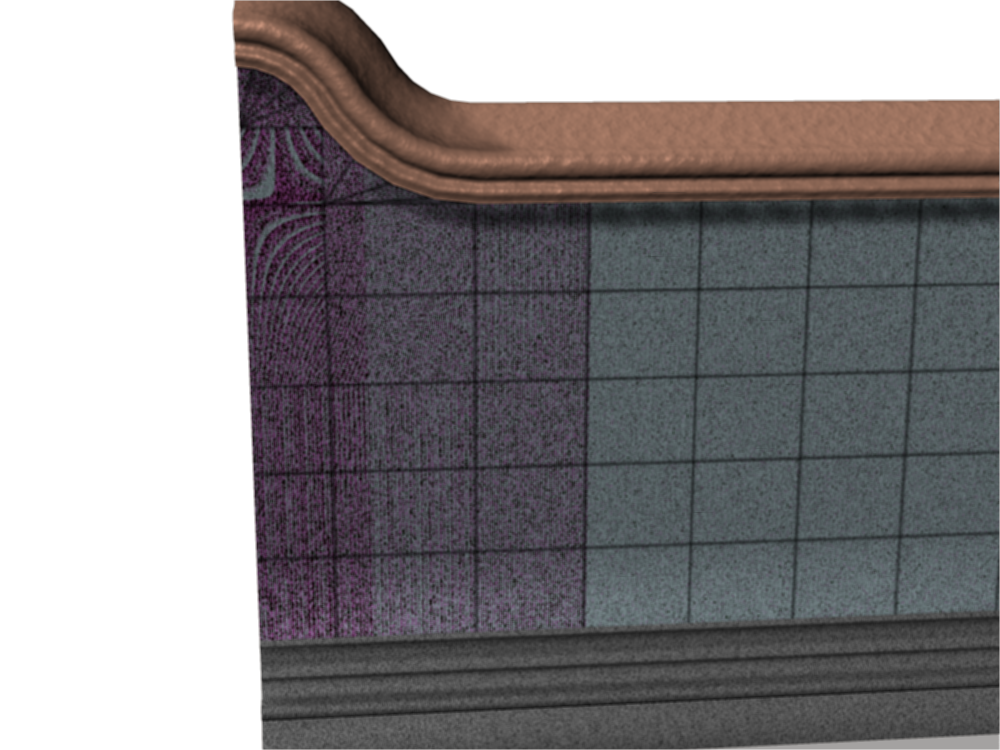
Next I used to the same prop and changed the Marble MAT to a Brick MAT and kept the mesh "tattoo" Here's the result of the render.
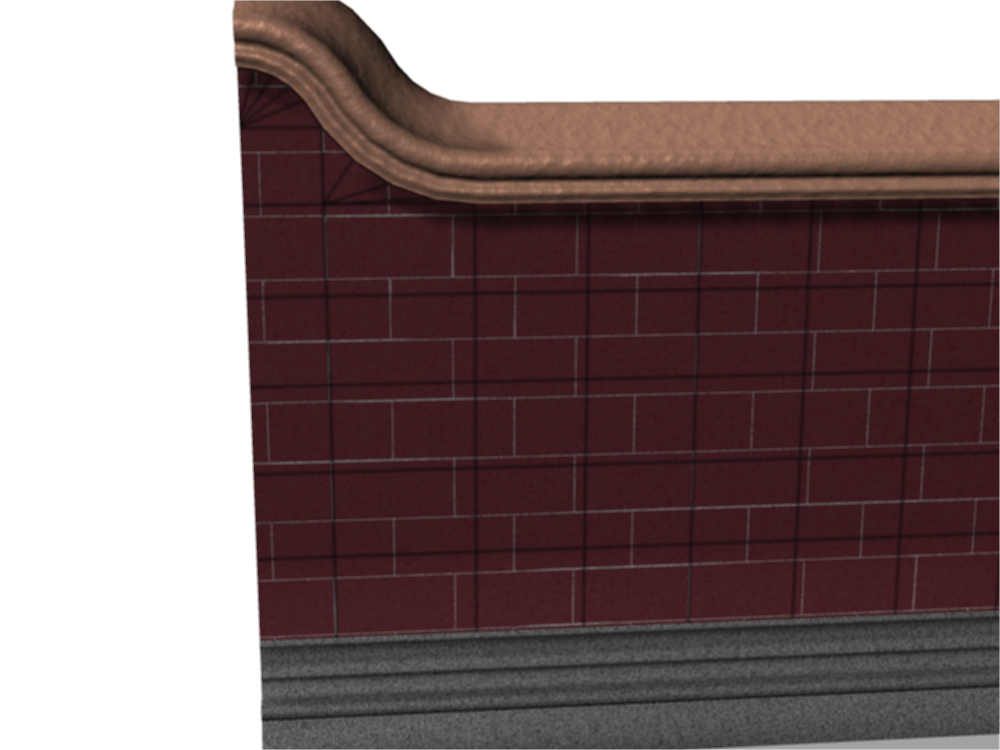
Color issue disappears. Same lights, same everything else (Poser 6 default scene settings, all I did was import the wall, apply the mats and hit render; render settings are automatic mid way between draft and final). When I exported the object I used pretty much default Blender settings except I added Keep Vertex Order which Poser normally seems to like and scaled it on export to 0.50 (50% its size in Blender) then imported it to Poser, turned off percentage of figure size (its already scaled to the size I want) placed on floor and otherwise used default import settings. UVMap btw is 1024x1024. And just for the heck of it, here's the actual UV Map
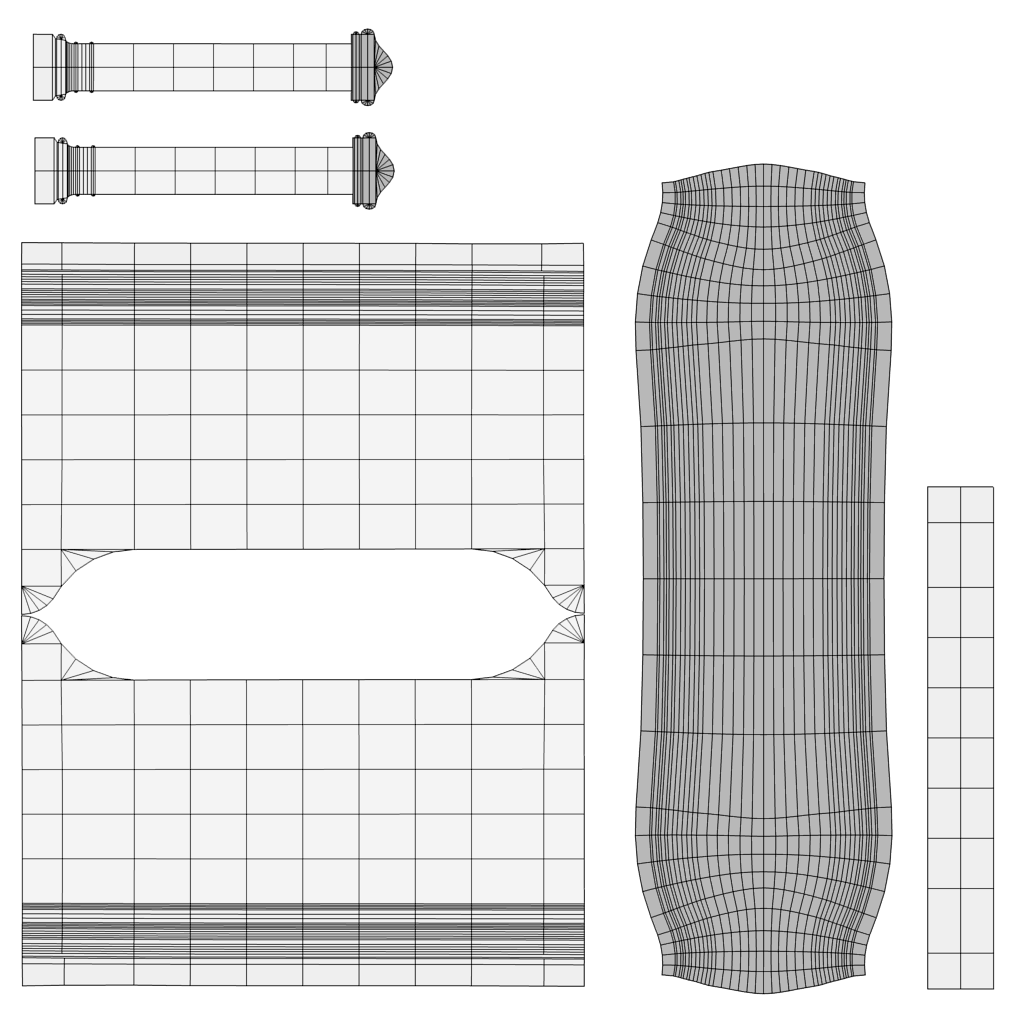
Appreciate the feedback and those experimenting with this. BTW, the MAT on the cap of the wall in the above two images is the Hammered Copper, and the base is the Granite MAT, haven't had any issues with either.
Quick update: Just trying to follow up various possibilities I went back into Blender. This time I uniformly scaled the model down 50% using the usual scale tool, then exported with no additional scaling done during export just to see if that perhaps made any difference. As I suspected, it didn't... same issue still exists and still only with that one Marble MAT.
Could it just be something with my video card, bug in Windows, etc? Not sure why that would affect just one specific MAT but... I'm running out of ideas.
I took a bit of time this morning to experiment further with this problem. By now I am convinced there is nothing wrong with the mesh, the way I exported it or the way I imported it. The problem, I thought, had to be in the MAT itself.
So I conducted a few experiments. First I loaded up a new scene, imported the wall again and applied the Marble Mat.
Next I went in and disconnected the granite note and plugged the other nodes used a simple color math node to connect the other nodes and plug them back into the output. Rendered... no color issue.
So that told the problem was with the granite node itself.
Next I made a default granite node and plugged it in the way the orginal had been but left its settings default. Rendered... no issue.
So it wasn't the granite per se but a setting.
Next I tried plugging the original granite node back in (basically reset the MAT) and then adjusted the Scaling in the granite node from 0.25 to 0.5 and rendered... color issue partly gone but still present. Ah ha! Now we're getting somewhere.
I upped Scaling to 0.75 and the color shift issue disappeared completely.
So there's the crux of the problem. Now my next question is... why is scaling it down to 0.25 (the default in the MAT) causing an issue. What does scaling in the granite node do and how is that interacting with my mesh to create this problem? Any node experts out there. Paging Baginsbill?
As far as i know, the granite node is good for values of x and y both greater than -2. That includes the scale factor, i.e. x/scale must be greater than -2. With a scale of 0.25 granite will mess up at x values lower than -0.5 (in poser units). So if your model contains polygons less than -0.5 granite will look bad on those; same goes for y (not relevant in your case). It should not depend on the light source, though, are you sure about that?It does this even without a light (in Poser 2010 at least). This is a bug in the granite node, not in the model.
A possible solution could be to export your model shifted to the right (in direction of positive x), of course this would mean that the wall's origin is no longer at the center of the wall, but it should be possible to shift it using Poser's joint editor (although i have not tried that).
BTW: the granite node is a 3d texture, so it is unaffected by a UV map. It models small veins in the z-direction. As a result the sides of the stone wall will look differently than the front.
Millighost - So far as the light source, that seems to affect which side of model the odd effect appears on but doesn't otherwise affect it, its always whatever side has the strongest light source. So if the strong light is on the left, it appears on the left, move it to the right, the effect follows to the right side. I'm not entirely sure why but I have a theory (see below). I have not tried it with no light source.
I'm not sure what size the polygons are in Poser terms, there are a wide variety of sizes in the overall mesh (which you can see from the UV Map, which btw I've replaced with a new one after changing the mesh to get rid of a few polygons trying to clear this issue up). But in the area that seems affected all the polygons are relatively large (some of the largest in the mesh).
Are you saying the location / distance of the polygons relative to the origin matters? So far as the location of the prop, I've seen this occur no matter where in the scene the prop was placed. But yes I think it would be easy to edit the origin point though I don't wish to since I think that would make placement awkward.
Now for my theory... and its just that based on what I've observed.
The part of the node that seems to be causing the problem is the Scale in the Granite node. Changing any other part of the node or other nodes may change the material appearance but doesn't cure or cause problems, setting Scale to 0.75 or more (I didn't try past setting it to 1) clears it up completely. After a bit of reading I learned that this particular function determines the size of a small speckle color, which in the default MAT is the pink color. These are then scattered about according to the rules of the Granite node. The color itself doesn't matter, I can change it to blue and get a blue color error, green and it turns green, etc. I'm assuming that since this speckle is probably multiplied with/by the light during render, and because they are too small, it cause the problem.
I've noticed that the material as it appears in the Material Room versus its appearance on the wall is quite different. In the Material Room the distortions that are supposed to simulate marble veins (and it does it pretty poorly in my opinion) are much larger in the Material Room than on the wall itself when rendered. I'm not entirely sure why this is or how to go about fixing it. For some reason the Marble MAT seems to be "tiled" very small on the wall. As a result those pink "spots" are probably so small the Firefly engine can't render them properly and runs into the same issue that causes the strange shadow effect with very small props (this flaw in Firefly seems to be becoming the bane of my Poser existence, so to speak).
That's my best guess at the moment.
The solution would be to scale the whole MAT effect up, but I don't know how to do this. There doesn't seem to be any node I can add that would just control the scaling (rather a silly thing for them to overlook when making the material nodes). Likewise, the default Brick MAT that came with Poser 6 renders correctly but the bricks are HUGE on the same wall area, fortunately that one I can scale down.
So it appears the root of my problem is a scaling issue and I'm not sure how to go about fixing this. How do I tell Poser to scale applied MATs in some uniform way? Texture maps work just fine and have no problems, but some material files seem to have scaling issues, others do not.
I'm all ears for suggestions on this one. For the time being I'm limited to Poser 6, and for sake of backwards compatability I want to solve it for that version forward. But dear god I hope Poser 10 / Pro 2014 handles this better! LOL
Otherwise the only thing I know to do at this point is continue with the project, stick with the intended texture maps (which will look far and away better than these MATs, I'm not actually planning to use MATs and ran into this purely by accident) and include a note in the documentation that some MAT files may not work properly with the props.
Course that annoys me, they SHOULD work and the fact they don't bugs me. I have no such problems in Blender where the equivalent of MATs render beautifully. So.... Firefly sucks... there, I said it... I'm glad I said it. LOL (Appologies to Joss Wheadon, not THAT Firefly.)
Again, thanks for the input and suggestions, not sure I'd have gotten this far without it and if nothing else I'm learning things about how Poser works that I didn't know.

I meant absolute size/distance of the origin. In the illustration i modeled a simple wall in blender. It is approximately 6 blender units long, i.e. 3 units to the left, 3 to the right. I put 2 pillars at the x-positions of -2 and -1 (marked in first image).
I imported the wall into Poser; i disable all options on import like "scale to figure size", "modify normals" and such when importing the model as a wavefront-obj. The object is quite large, so i moved the camera away for this example. I assigned a simple granite material with default settings to the wall (second image).
Rendering that shows that the granite wall gets ugly exactly at the position of the "-2"-pillar (third image).
When i change the granite's scale to 0.5 the wall's material gets corrupt at the rightmost pillar instead (fourth image).
Because the material is centered at the wall's origin, moving it around will not help. But you can check the "Global coordinates" checkbox of the granite node and then move the wall around. Then the bad granite will stay where it is.
In this example i used the ambient channel and no lights, so even without multiplying with light or something it looks wrong enough.
Quote - ...
I've noticed that the material as it appears in the Material Room versus its appearance on the wall is quite different. In the Material Room the distortions that are supposed to simulate marble veins (and it does it pretty poorly in my opinion) are much larger in the Material Room than on the wall itself when rendered. I'm not entirely sure why this is or how to go about fixing it. For some reason the Marble MAT seems to be "tiled" very small on the wall. As a result those pink "spots" are probably so small the Firefly engine can't render them properly and runs into the same issue that causes the strange shadow effect with very small props (this flaw in Firefly seems to be becoming the bane of my Poser existence, so to speak).
The marble is different from the granite. The granite has only veins in z-direction, whereas the marble node produces something more like dark and light layers in x direction. Combining those (like in the poser marble material) would result in 3 different appearences of the sides of your wall (if you could see the top side). This seems wrong to me somehow, but i am no geologist, so i do not really know how real marble is made. Anyway you can fiddle with the scale of the marble node to vary the size, reasonable values are from one up to 100.
Quote - That's my best guess at the moment.
The solution would be to scale the whole MAT effect up, but I don't know how to do this. There doesn't seem to be any node I can add that would just control the scaling (rather a silly thing for them to overlook when making the material nodes). Likewise, the default Brick MAT that came with Poser 6 renders correctly but the bricks are HUGE on the same wall area, fortunately that one I can scale down.
So it appears the root of my problem is a scaling issue and I'm not sure how to go about fixing this. How do I tell Poser to scale applied MATs in some uniform way? Texture maps work just fine and have no problems, but some material files seem to have scaling issues, others do not.
In the marble material it should work to increase the scale setting all nodes (marble nodes and granite node) by the same factor (apart from the bug with the granite node, that is).
Quote - I'm all ears for suggestions on this one. For the time being I'm limited to Poser 6, and for sake of backwards compatability I want to solve it for that version forward. But dear god I hope Poser 10 / Pro 2014 handles this better! LOL
I do not have that version, but i think Poser has a strong focus on backwards compatibility, so so they might not change that particular annoyance, even if it is a bug; some models might depend on it.
Quote - Otherwise the only thing I know to do at this point is continue with the project, stick with the intended texture maps (which will look far and away better than these MATs, I'm not actually planning to use MATs and ran into this purely by accident) and include a note in the documentation that some MAT files may not work properly with the props.
If this is for distribution i would probably use image maps, too, especially when these kinds of problems pop up. One big advantage of the procedural materials is (in my opinion) is, that you do not need to uv-unwrap the models, but since you seem to have done that already, so ....
Quote - Course that annoys me, they SHOULD work and the fact they don't bugs me. I have no such problems in Blender where the equivalent of MATs render beautifully. So.... Firefly sucks... there, I said it... I'm glad I said it. LOL (Appologies to Joss Wheadon, not THAT Firefly.)
Again, thanks for the input and suggestions, not sure I'd have gotten this far without it and if nothing else I'm learning things about how Poser works that I didn't know.
First off, thanks for that detailed explanation, learned some more.
Yes, the wall is 5 Blender units long, 2.5 from origin either way. Its at about the 1.5 point that the distortion appears and goes to the end. So that matches up pretty closely with what you are saying.
I tried scaling the marble up but that distorts it badly from its original form and it looks even worse in my opinon.
And yes the marble effects are pretty unrealistic. I'm not a geologist either but I was a building contractor for nearly a decade and worked with a variety of marble. Marble just does not look like that (maybe the closest to it is breccia capraia, which has a much stronger character and sharper distortions).
And yes, I've UV mapped all the props so far and am working on creating bump and displacement maps, textures, etc for them. What I can do with mapped textures is generally far superior to the Poser MATs I've seen. My plans this coming week are to construct high poly versions of the same walls and use those to bake some really nice bump maps and textures right onto my low poly models which should make them look very nice. I'm a bit behind however fiddling with this issue and also had some other things come up I needed to work on (who knew I'd be doing a bumpersticker for someone... but... if it pays... lol). I still have the wrought iron gates to model and some smaller props. All the rest of the modelling except the gates should go quickly, I'm still designing the gates.
But yes, I had noticed MATs seemed to work better on props that weren't UV Mapped. I'm almost tempted to tinker with a version of the wall without a UV Map just to see what would happen.
Anyway, once the project is all done it then goes out to some friends for beta testing, make any adjustments based on feedback, then off to Rosity for product testing and if all goes well I'll become a Vendor here and have my first store item! Wish me luck.
Appreciate all the input, I think this issue is about as resolved as its going to get unless someone surprises me.
Privacy Notice
This site uses cookies to deliver the best experience. Our own cookies make user accounts and other features possible. Third-party cookies are used to display relevant ads and to analyze how Renderosity is used. By using our site, you acknowledge that you have read and understood our Terms of Service, including our Cookie Policy and our Privacy Policy.













I've run into an odd problem I can't figure out. I'm working on a 3D model project that will be a sort of construction kit made up of various wall sections. Things have been going well and I'm almost done modelling the first set of props. I have been importing them to Poser for test renders using some default stone MATs just to get an idea how the props looks. Below is an early test render with V4 included for scale.
As you can see everything rendered fine, all the textures are various default stone MATs that came with Poser. The walls are UV Maps, single sided, normals all correct, no doubl vertices.
Tonight, while doing some further test I suddenly got an odd color problem on a wall prop that had previously rendered fine. I have not altered the UV map or the vertices, I simply re-exported it. What is more puzzling is this color issue only seems to happen with this one marble MAT, I can use the granite MAT and it renders fine.
So my quest is, any idea what is causing this? Or why it suddenly appeared when it had previously imported and rendered fine? I'm creating these in Blender, exporting in OBJ format and importing to Poser 6.