Renderosity Forums / Poser - OFFICIAL
Welcome to the Poser - OFFICIAL Forum
Forum Coordinators: RedPhantom
Poser - OFFICIAL F.A.Q (Last Updated: 2025 Jan 12 9:36 pm)
Subject: losing morphs when reopening scene
I had this happen some days ago.. Without apparent reason. ONE scene out of several loaded without the morphs. Luckily I had an almost identical scene saved that worked,
The pmd's were present at the same place at the scene. I haven't turned them off.. (they're handy if you actually want to share morphs)
But I suspect a minor bug somewhere. Mine was PP2014 btw. not 2012.
FREEBIES! | My Gallery | My Store | My FB | Tumblr |
You just can't put the words "Poserites" and "happy" in the same sentence - didn't you know that? LaurieA
Using Poser since 2002. Currently at Version 11.1 - Win 10.
Hi
How can they be used to share morphs?
Thanks
Quote - I had this happen some days ago.. Without apparent reason. ONE scene out of several loaded without the morphs. Luckily I had an almost identical scene saved that worked,
The pmd's were present at the same place at the scene. I haven't turned them off.. (they're handy if you actually want to share morphs)
But I suspect a minor bug somewhere. Mine was PP2014 btw. not 2012.
I've used them as morph injectors for the native Poser figures. It's easy beause the morphs are aleady in their own file when you use pmd's :)
You can see it used in for instance in the Five Free Faces for Simon
(click to download)
FREEBIES! | My Gallery | My Store | My FB | Tumblr |
You just can't put the words "Poserites" and "happy" in the same sentence - didn't you know that? LaurieA
Using Poser since 2002. Currently at Version 11.1 - Win 10.
Privacy Notice
This site uses cookies to deliver the best experience. Our own cookies make user accounts and other features possible. Third-party cookies are used to display relevant ads and to analyze how Renderosity is used. By using our site, you acknowledge that you have read and understood our Terms of Service, including our Cookie Policy and our Privacy Policy.







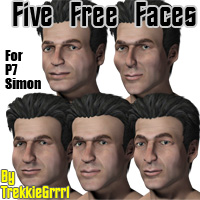

I often lose the possibility to morph hair, faces, whatever when i save and close a scene. This occurs when i save the scene shut down my computer and restart it the next day to work on the same scene. Kind of frustrating. I use poser pro 2012.
Any sollutions available?
Thanks.
Michel