Renderosity Forums / Vue
Welcome to the Vue Forum
Forum Moderators: wheatpenny, TheBryster
Vue F.A.Q (Last Updated: 2024 Nov 21 4:12 am)
Subject: Is there any software that can import a vue scene?
Well, since Vue saves to most standard image formats, any program that can import those stadard formats can use a Vue scene. I mean, I do background images in Vue all the time that I then import to Poser as a JPG. Animations done in Vue can go out as straight AVI files that also can be imported into Poser.
But if you want to save objects you've made in Vue, you need to buy an export extension from E-on because I haven't found any system that uses the .vob format, other than Vue itself.
I've exported a bunch of trees in .obj format for import into poser. the alpha maps get reversed and the textures usually get mixed up. .sometimes it is fairly easy to fix.
I aim to update it about once a month. Oh, and it's free!
I've only been able to export some terrains (without textures), and plants that Vue made. It destroys OBJ meshes and UV maps of imported objects. Best to never have them leave Vue... ever.
www.youtube.com/user/ShawnDriscollCG
No prob. If the Import module is a separate item, it is very worth having. 90% of what I render in Vue is stuff I model and import.
www.youtube.com/user/ShawnDriscollCG

Vue plugs into Softimage XSI and Max. I think it plugs into Maya as well. Direct pipeline.
I have XSI 7.5 (2009 version). Vue 11 xstream (it is 11.5) shows up in the main tool bar. It will access most of Vue's tools and features.
I just imported a Vue scene to test. XSI gave me a "not responding" thingie but in a few minutes, it was fine.
imports the models, terrain, sky, water. All there.
This image is my Vue scene, not modified at all in XSI. Note the Vue 11xStream in the menu.
That's excellent! I had no idea!
This is the first I've ever heard about any program but Vue that can use Vue stuff. I suppose it's mainly because Vue is actually running at the same time. I mean, you can't create a Vue object and then import that later when Vue is not running, can you? It's more like a bridge from XSI, right?

That said, when I am using xsi to make a terrain in Vue, even though I get the vue splash screen, vue is not loaded and not accessible in my task bar. It can only be accessed through xsi.
Quote - you can't create a Vue object and then import that later when Vue is not running, can you? It's more like a bridge from XSI, right?
Some modelers can use Vue as a plugin. Very expensive stuff, and not 100% compatible becaue it is just a plugin.
www.youtube.com/user/ShawnDriscollCG

Usually it does not work properly.
Recently I tried to export from Vue 11 an imported object covered (part of a sphere) with ecosystem using some imported simple figures (like crystals). (I have baked ecosystem instances to mesh and baked them into one object)
IMPOSSIBLE !
The mesage was, "some objects have been locked from export" (check image)
Probably e-on did it intentionaly, to force you to buy carbon scatter if you need ecosystem effect outside Vue...
I once asked E-on about using Vue to create models that I could sell on Renderosity. It shouldn't be difficult using simple privitives (cube, sphere, cylinder, etc.) to build what I was thinking of. Their answer? "NO! That would be illegal! We own the rights to those." I told them that Leonardo daVinci would be upset to know that he had been using items owned by E-on in all his designs and paintings. Who knew they owned the design for a cube or a sphere? Anyway, I just let it slide and never did sell anything I made - probably what they were hoping I'd do.
3DS Max, Cinema 4D, LightWave, Maya and Softimage all work directly with Vue xStream.
I am guessing the add-on for the Artists versions to allow export gives the same export capability as what is in the Pro versions. If true, you can export objects in multiple formats. You cannot export locked items though for obvious reasons; to protect the vendor from piracy.
Quote - 3DS Max, Cinema 4D, LightWave, Maya and Softimage all work directly with Vue xStream. I am guessing the add-on for the Artists versions to allow export gives the same export capability as what is in the Pro versions. If true, you can export objects in multiple formats. You cannot export locked items though for obvious reasons; to protect the vendor from piracy.
Someone hasen't been paying attention to current events.
Now give us a demo of how to export a model from Vue (like a house or a spaceship that you have in your Vue scene) in OBJ format that is properly UVmapped and the mesh is not altered in anyway so it shows up in another rendering program without hassles.
Extra credit for exporting a Poser or DAZ figure from Vue in OBJ and it looks fine in another renderer.
www.youtube.com/user/ShawnDriscollCG
Too much coffee today Shawn? 
Poser render.

Vue render.

Imported to Vue as an obj file. I've forgotten where this free model came from and apologize if the creator notices this as there was no readme in the file. I may have had it for years or found it this year, I can't remember. Please credit yourself if you recognize it.
Exported and then opened in Poser for a quick render using the setting for export below. Don't forget to weld before export and make sure you have the texture settings high enough. It will even export with displacement if you want huge poly counts.
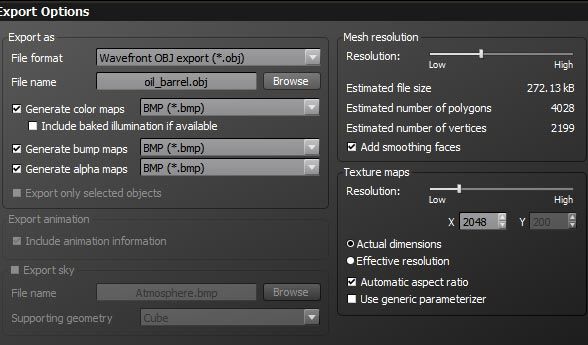
Poser items imported in the Poser format are seen as locked items I think so people don't pirate them. However they usually come with included obj files and then you can import using that and the textures.
I was to lazy to mess with the shaders much or add the normal map.
The poly count in the Vue export screen is not right. I don't know why. It was actually about 2,000 poly's or so.
It is important to remember to weld before export or it will have problems. Vue is not a modeling program by any means and is not intended for that purpose. It is handy to export terrains and rocks with a color and bump map though. That's about the only reason I ever export from it.
Show the wireframes of the OBJ before and after Vue. The poly count. I've seen that barrel before. I might have it, too.
www.youtube.com/user/ShawnDriscollCG
Ok. I see what you did. The opposite. You imported an OBJ from Poser into Vue. That of course works. You still need to export that barrel from Vue as an OBJ. You will then see the horrific-ness. Just re-importing it back into Vue will show the problem. Vue is the only "modeler" I have that can't import what it exports. Technically, it can. But the export is corrupted. So the import is corrupted.
www.youtube.com/user/ShawnDriscollCG
No: - Unzipped the oil barrel file. - Imported into Vue Infinite 11.5 - Rendered after applying the maps. - Welded - Exported with the settings I posted - Opened in Poser Pro 2014 - Rendered in Poser.
The obj came from an old zip file I picked at random from some old free downloads I'm sorting at the moment. I have a bad habit of downloading things I never use and I'm cleaning one of my hardrives and testing models to see if I should keep them.
It could be that the exports have changed. I have Plant Factory and when we had issues with obj exports in ZBrush, E-On fixed the obj exports. Could be they updated in Vue also.
Vue's obj's have always worked to open in Poser for me though as long as I remember to weld first before exporting. They exploded in ZBrush until they fixed that.
The original as downloaded does not open with textures applied, but the one exported from Vue opens OK.
Wireframes from Silo to test -
First the original opened in Silo
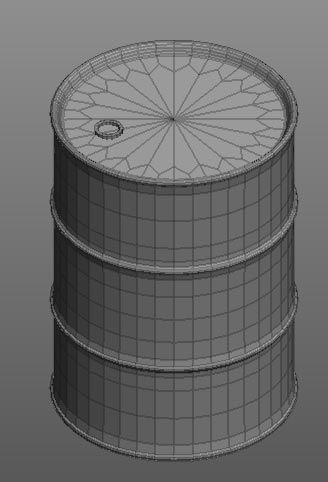
Now the same model exported from Vue which opened fine with UV's and textures.
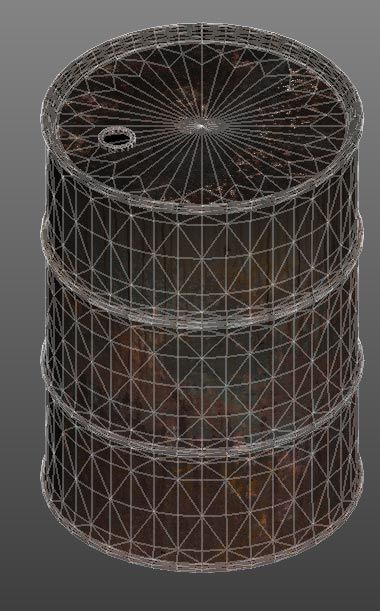
UV map in Silo
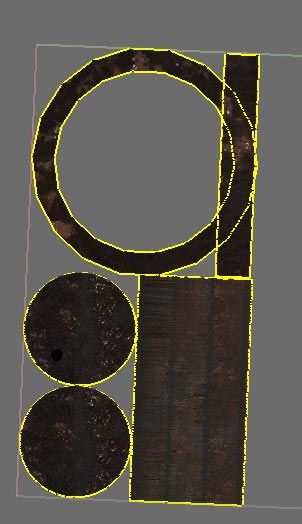
Looks fine to me other than exporting with tri's, but then Vue exports with tris only I think.
Imported back to Vue and rendered quickly.

Wireframe in Vue
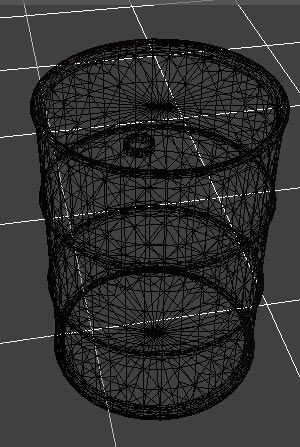
I tried just now without welding and as you say, it exported a total mess. I don't know why.
I think exports may see some more improvements from their work with Plant Factory. They likely had not much reason to worry about exporting meshes from an environment program as long as xStream worked OK with the intended softwares.
I usually export as 3ds or lwo as they seem to have less issues. They all open in Poser fine and when I had issues I'd just take to Poser and then re-export.
The original is two objects totaling 2014 poly's. The spout is a seperate object.
I'll look for the weld thing you mention. Does it work for Metablobs too after baking polygons?
ADDED:
I don't get the weld option because I'm using just a single mesh. So maybe the trick is to weld a tiny cube inside of an object so it's hidden from the model. Will have to try.
www.youtube.com/user/ShawnDriscollCG
Well... that made no difference at all. The model, UVmap, texture map, all scrambled eggs.
Maybe lightning will strike twice here with someone else showing Vue exporting an OBJ object intact? Blaineak should post a YouTube video showing exactly what he's doing.
www.youtube.com/user/ShawnDriscollCG

Ok, I will check out the Vue EULA. It is not easy to find and I might have to contact Vue for it. If indeed Vue owns your models, then that is something we need to know. Mostly, folks recognize derivative work.
Vue is a toolset like any artist's toolset, containing the digital 'brushes' and 'paint' that I use to create things. To say that I cannot sell what I've created is like saying that an artist who creates an oil painting cannot sell it because it is owned by the paintbrush manufacturer; or that a carpenter can't sell a cabinet he's built because the rights to the final object are owned by the saw and hammer manufacturers! As silly as that sounds, it is what E-on is doing.
Quote - Well... that made no difference at all. The model, UVmap, texture map, all scrambled eggs.
Maybe lightning will strike twice here with someone else showing Vue exporting an OBJ object intact? Blaineak should post a YouTube video showing exactly what he's doing.
It seems to be a case by case thing to be honest. Metablobs no way. The mesh is fine, but the texture map and UV's export a mess.
Nothing I could put in a video that I have not already explained. The weld you likely found. Just double click on and object and in the editor click weld if needed. Does not work on all but some.
Plants are just fine for ones that are not locked.
Chameleons Carrot in Poser

Wire in Poser
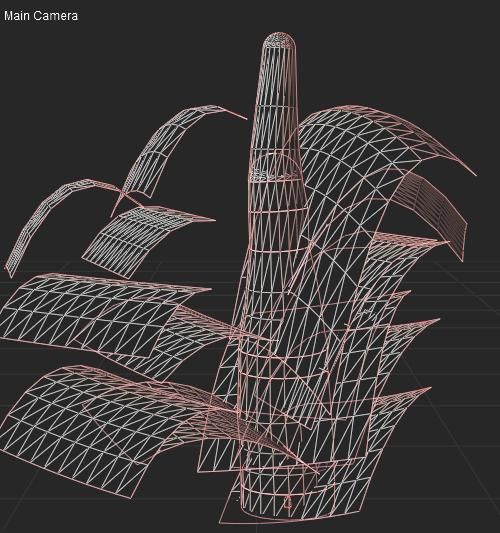
I think a better question would be why do this in Vue which is environment software? Plants I can see to use in other software and if they are not locked it seems to work fine.
If it's Poser stuff I'd export from Poser and then rework in modeling software or if you have it, take it straight into ZBrush and export from there with high quality UV's, textures, normal map, displacement map or bump map.
Hexagon is cheap and good. Might be free now, I'm unsure without checking. I'd go that route rather than messing with this. Blender for a free, full Pro suite. I've been wondering if E-On might come out with xStream for Blender eventually. I know you know about that, but I'm saying it for others who are learning.
Vue is highly specialized and does fantastic when used for its intended purpose.
For a boolean modeler, Groboto. I have it and the tests are promising, but I've not had time to learn it and the interface is odd.
Also rocks don't export and are locked.
I'm clearly rambling here, so I'll leave it there. Glad I did the testing to be honest and now I know what will and won't work. Exporting terrains would be the main thing I'd actually do.
Quote - I have noticed that vue is a very unique kind of 3d software and its scenes files cannot be imported to another software.Of course i haven t tried every possible solution about it .I m just saying what i ve heard.So what do you say about it guys?Is there any software that can import a vue scene?
Thanks
:lol: Your question kind of got lost. xStream and owning the right software is the only real answer IMO.
Grown plants from Vue export either in 3DS or OBJ without issue most of the time. That's always been a plus with Vue's exporting.
www.youtube.com/user/ShawnDriscollCG
Privacy Notice
This site uses cookies to deliver the best experience. Our own cookies make user accounts and other features possible. Third-party cookies are used to display relevant ads and to analyze how Renderosity is used. By using our site, you acknowledge that you have read and understood our Terms of Service, including our Cookie Policy and our Privacy Policy.












I have noticed that vue is a very unique kind of 3d software and its scenes files cannot be imported to another software.Of course i haven t tried every possible solution about it .I m just saying what i ve heard.So what do you say about it guys?Is there any software that can import a vue scene?
Thanks