Renderosity Forums / MarketPlace Customers
Welcome to the MarketPlace Customers Forum
Forum Moderators: tim, msansing, ebasham
MarketPlace Customers F.A.Q (Last Updated: 2025 Jan 22 1:39 pm)
Contact and Support Information:
To reach our Marketplace staff, please open a support ticket at
support.renderosity.com
Our goal is to respond to support tickets within 24 hours, 7 days a week.
Subject: Missing jpg file for RP M4's "Mitchel" HELP!
Hi.
The texture is in zip 1 of the product files for this product. Please try reinstalling both product zips into the runtime you are using when creating this scene. If it is saved in your pz3 scene file, that means it was there when that pz3 scene file was created. Also, if you have multiple runtimes you will need to be sure to select the runtiem that holds this product when opening the scene file.
I'M SORRY BUT THIS FILE IS NOT IN THE ZIPS!!!!!!!!!!!!
Really! I just downloaded and REINSTALLED all the files from BOTH folders and my Poser is STILL asking for this file!
RP_MitchelFace_DSP.jpg... what is this file for?? I am going to try the SSS version and see if things work better... but this is frustrating.
Life Requires Assembly and we all know how THAT goes!
Just got me a "Fresh" copy of the Mitchel zip files,
and as you can see in the snapshot all files,
included in the texture folder:
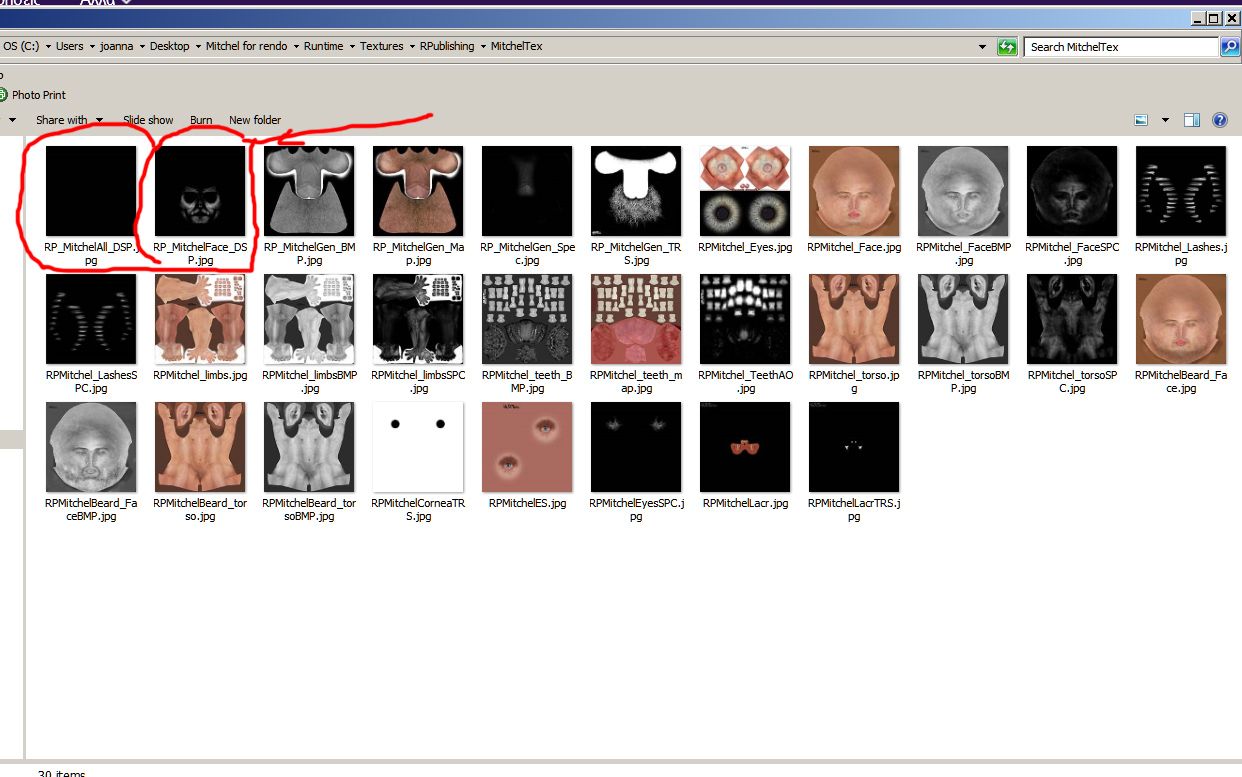
So you need to do this:
Download both Mitchel zips from you account...zip 1 and zip 2,
Exract both content of the zips in a new folder,
Grab the runtime extracted in the new folder and merge it/place it, to your main poser runtime...
Now you will have them all working perfect next time you will load Mitchel character to your scene.
Thank you:)
Joanna
That is exactly what I DID do...went to my account, downloaded the "fresh copy" and install right over my working copy in my runtime... and they are not there... this is WEIRD!
I am going to look IN my newly downloaded texture folder AGAIN and get back here...
stay tuned...
Life Requires Assembly and we all know how THAT goes!
ARGH!! I AM SO SO SO SORRY!!!!!!!!!!! I have no idea what I did at this point...but I CAREFULY looked in the unzipped file...and somehow I did not get those two files into my runtime...
Sometimes I truely HATE my brain! I can only think that I messed up over and over because of my dyslexia... I actually don't know it is doing this when it happens and I litterally can't SEE what is going on!
Again, I apologize profusely!!
Thanks for hanging in and showing me with a picture! Pictures tend to get INTO my brain better... sigh
Lyne
Life Requires Assembly and we all know how THAT goes!
Thanks for your understanding! I'd delete this post (embarressed for my dyslexia!) but I don't see how... if you want to, please feel free... when my dysfunction happens like that, I have to really stop and take stock of what is going on that is causing it to be worse than normal. :/
And I sure will give 'live credit links' to you both when I get my "Mictchel centaur" art piece finished.
Thanks,
Lyne
Life Requires Assembly and we all know how THAT goes!
Privacy Notice
This site uses cookies to deliver the best experience. Our own cookies make user accounts and other features possible. Third-party cookies are used to display relevant ads and to analyze how Renderosity is used. By using our site, you acknowledge that you have read and understood our Terms of Service, including our Cookie Policy and our Privacy Policy.









I sent an IM to RPublishing... but have no idea when I will get a reply...EVERY time I re-open my saved Poser 9 file for my centaur I am creating with M4 and the "Mitchel" character, I get Poser demanding this file (see screen capture)
It's quite annoying... I did check for any updated zips... non say UPdated...
Lyne
Life Requires Assembly and we all know how THAT goes!