Renderosity Forums / Vue
Welcome to the Vue Forum
Forum Moderators: wheatpenny, TheBryster
Vue F.A.Q (Last Updated: 2024 Oct 26 8:50 am)
Subject: Rendering Suggestions?
Usually single image in decent quality & size renders in Vue in matter of hour(s). My old Vue static scenes, rendered on less potent computers, took even a few days to render.
For animation you need several hundred images, so no wonder that it can take days or weeks on single computer.
If you plan to create animations on Vue, you need to render them on renderfarm.
In case of your scene, you coud try to tinker with ocean material. Transparencies & reflectons are slow to render.
If you have some GI it can also slow down whole proces.
It seems you use classic sky (no volumetric clouds) This is OK, because volumetric ones are extremely slow to render in good quality.
Before you launch whole animation, run a few frames test to check if scene does not flicker - otherwise you might loose whole week rendering on unusable animation.
Good luck !
The best quality 3D vegetation for Vue : Green Gene
(3D trees, 3D palms, 3D flowers)
Many thanks for your help! Cheers
Custom built computer 128 gigs RAM,2 Terrabyte hard drive, NVIDIA RTX 3060 12 Gig, Intel i9, Dual Dell Screens, 0/S Windows 11, networked to a Special 12th Generation intel I9, RTX 3060 12 Gig, Windows 11,64 gigs RAM, Dual Phillips Screens, 2 Terrabyte SSD Hard Drive plus 1 Terrabyte Hard Drive,3rd Computer intel i7,64 gigs ram, Graphics Card NVIDIA GeForce GeForce 1660 Ti 6 Gig,1 Terrabyte Hard Drive, OS Windows 10 64 Bit Dual Samsung Syncmaster 226bw Screens.Plus Lenovo Laptop 64 Bit,12 gigs Ram.Intel i7 chip.Windows 10 Pro and Ultimate. 4 x 2 Terrabyte Hard Drives and 2 x 2 Terrabyte external USB Hard drives. All Posers from 4 to Poser 2010 and 2012, 2014. Poser 11 and 12, 13, Hexagon 2.5 64 Bit, Carrara 8.5 Pro 64 bit, Adobe Photoshop CS4 Creative Production Suite. Adobe Photoshop CC 2024, Vue 10 and 10.5 Infinite Vue 11 14.5 Infinite plus Vue 15 and 16 Infinite, Vue 2023 and 2024, Plant Catologue, DAZ Studio 4.22, iClone 7 with 3DXchange and Character Creator 3, Nikon D3 Camera with several lenses. Nikon Z 6 ii and Z5. 180-600mm lens, 24-70 mm lens with adapter.Just added 2x 2 Terrabyte portable hard drives.
Progress, Arrow? Are you rendering this in network with the i7 machine and i5 machine both working on it?
I was also wondering why the oddball pixel dimensions; that isn't NTSC TV, DVD, or Blu-Ray resolution.
Poser 12, in feet.
OSes: Win7Prox64, Win7Ultx64
Silo Pro 2.5.6 64bit, Vue Infinite 2014.7, Genetica 4.0 Studio, UV Mapper Pro, UV Layout Pro, PhotoImpact X3, GIF Animator 5
I still finished up with problems.It stopped after four days at half way and when I played it back the whole scene was out of focus.I was rendering on the i5 machine only. I do not know how to set up rendercow for both machines! Can you explain the pixel situation too me? Cheers
Custom built computer 128 gigs RAM,2 Terrabyte hard drive, NVIDIA RTX 3060 12 Gig, Intel i9, Dual Dell Screens, 0/S Windows 11, networked to a Special 12th Generation intel I9, RTX 3060 12 Gig, Windows 11,64 gigs RAM, Dual Phillips Screens, 2 Terrabyte SSD Hard Drive plus 1 Terrabyte Hard Drive,3rd Computer intel i7,64 gigs ram, Graphics Card NVIDIA GeForce GeForce 1660 Ti 6 Gig,1 Terrabyte Hard Drive, OS Windows 10 64 Bit Dual Samsung Syncmaster 226bw Screens.Plus Lenovo Laptop 64 Bit,12 gigs Ram.Intel i7 chip.Windows 10 Pro and Ultimate. 4 x 2 Terrabyte Hard Drives and 2 x 2 Terrabyte external USB Hard drives. All Posers from 4 to Poser 2010 and 2012, 2014. Poser 11 and 12, 13, Hexagon 2.5 64 Bit, Carrara 8.5 Pro 64 bit, Adobe Photoshop CS4 Creative Production Suite. Adobe Photoshop CC 2024, Vue 10 and 10.5 Infinite Vue 11 14.5 Infinite plus Vue 15 and 16 Infinite, Vue 2023 and 2024, Plant Catologue, DAZ Studio 4.22, iClone 7 with 3DXchange and Character Creator 3, Nikon D3 Camera with several lenses. Nikon Z 6 ii and Z5. 180-600mm lens, 24-70 mm lens with adapter.Just added 2x 2 Terrabyte portable hard drives.
If you have Infinite, you have licensing to run five cows. Whatever version of Vue you have on the i5, you need to run that installer on the i7, but: instead of installing Vue, you select to install a network renderer, and more precisely to install a RenderCow (not a rendernode). Just use the defaults for in/out port numbers etc.
When you then begin to render on the i5, after CTRL+F9, tick the external renderer box, and you can use the edit button beside the orange network icon to add in the i7 as a cow. You can tell HyperVue (Vue's network render controller) to automatically look for and add any available cows. The first time you do this, the remote cow (on the i7) will likely need to update to the same build number as the master machine (the i5), so go to the i7 and click "yes" on the Windows UAC popup to give permission, and the cow will update itself.
This all sounds worse than it is; once you experience it doubling your render speed, you'll wonder why you didn't do it sooner. :laugh:
Poser 12, in feet.
OSes: Win7Prox64, Win7Ultx64
Silo Pro 2.5.6 64bit, Vue Infinite 2014.7, Genetica 4.0 Studio, UV Mapper Pro, UV Layout Pro, PhotoImpact X3, GIF Animator 5
Once HyperVue is running, it displays a panel where you can watch the progress being made. This network is composed of obsolete machines (everybody has an old computer -or two, or four- sitting around. Jack them into a router, install RenderCows, and use them! You can install RenderCow on as many machines as you like, but you can only run five at a time, unless you add 5-cow packs.
Pixie and Vakyrie are laptops, Eir and Kara are refurbished server/workstations I bought from Newegg for $320 each (they each have two quad-core Xeon processors), Raven is my secrity camera controller. Sarit, Firebird, and Phoenix are old desktops. They're obsolete, the island of misfit toys, but together they bring 30 rendering threads to bear. Render power on the cheap! 
Poser 12, in feet.
OSes: Win7Prox64, Win7Ultx64
Silo Pro 2.5.6 64bit, Vue Infinite 2014.7, Genetica 4.0 Studio, UV Mapper Pro, UV Layout Pro, PhotoImpact X3, GIF Animator 5
Once again,Many thanks.One more question! If I want to use the i7 machine,do I do the opposite way to what you said about rendering on the i5 machine? Cheers
Custom built computer 128 gigs RAM,2 Terrabyte hard drive, NVIDIA RTX 3060 12 Gig, Intel i9, Dual Dell Screens, 0/S Windows 11, networked to a Special 12th Generation intel I9, RTX 3060 12 Gig, Windows 11,64 gigs RAM, Dual Phillips Screens, 2 Terrabyte SSD Hard Drive plus 1 Terrabyte Hard Drive,3rd Computer intel i7,64 gigs ram, Graphics Card NVIDIA GeForce GeForce 1660 Ti 6 Gig,1 Terrabyte Hard Drive, OS Windows 10 64 Bit Dual Samsung Syncmaster 226bw Screens.Plus Lenovo Laptop 64 Bit,12 gigs Ram.Intel i7 chip.Windows 10 Pro and Ultimate. 4 x 2 Terrabyte Hard Drives and 2 x 2 Terrabyte external USB Hard drives. All Posers from 4 to Poser 2010 and 2012, 2014. Poser 11 and 12, 13, Hexagon 2.5 64 Bit, Carrara 8.5 Pro 64 bit, Adobe Photoshop CS4 Creative Production Suite. Adobe Photoshop CC 2024, Vue 10 and 10.5 Infinite Vue 11 14.5 Infinite plus Vue 15 and 16 Infinite, Vue 2023 and 2024, Plant Catologue, DAZ Studio 4.22, iClone 7 with 3DXchange and Character Creator 3, Nikon D3 Camera with several lenses. Nikon Z 6 ii and Z5. 180-600mm lens, 24-70 mm lens with adapter.Just added 2x 2 Terrabyte portable hard drives.
Regarding the pixel dimensions: dpi is meaningless unless you are going to print the image, and even then, unless your local print shop guy was dropped on his head as a child, he should make the image fill the print space (or entire page) as a simple routine step.
For animation, one generally uses standard resolutions (for web Flash video, NTSC 4:3 TV, widescreen DVD, or Blu-ray, for example). Vue offers some standard resolutions in the render options panel. I wouldn't hesitate to use something else, but I generally have in mind the end product; ask yourself how will you deliver the final animation? FLV? AVI? GIF? MPEG4? It's not a big deal, but using standard aspect ratios avoids black bars wasting space.
Poser 12, in feet.
OSes: Win7Prox64, Win7Ultx64
Silo Pro 2.5.6 64bit, Vue Infinite 2014.7, Genetica 4.0 Studio, UV Mapper Pro, UV Layout Pro, PhotoImpact X3, GIF Animator 5

Custom built computer 128 gigs RAM,2 Terrabyte hard drive, NVIDIA RTX 3060 12 Gig, Intel i9, Dual Dell Screens, 0/S Windows 11, networked to a Special 12th Generation intel I9, RTX 3060 12 Gig, Windows 11,64 gigs RAM, Dual Phillips Screens, 2 Terrabyte SSD Hard Drive plus 1 Terrabyte Hard Drive,3rd Computer intel i7,64 gigs ram, Graphics Card NVIDIA GeForce GeForce 1660 Ti 6 Gig,1 Terrabyte Hard Drive, OS Windows 10 64 Bit Dual Samsung Syncmaster 226bw Screens.Plus Lenovo Laptop 64 Bit,12 gigs Ram.Intel i7 chip.Windows 10 Pro and Ultimate. 4 x 2 Terrabyte Hard Drives and 2 x 2 Terrabyte external USB Hard drives. All Posers from 4 to Poser 2010 and 2012, 2014. Poser 11 and 12, 13, Hexagon 2.5 64 Bit, Carrara 8.5 Pro 64 bit, Adobe Photoshop CS4 Creative Production Suite. Adobe Photoshop CC 2024, Vue 10 and 10.5 Infinite Vue 11 14.5 Infinite plus Vue 15 and 16 Infinite, Vue 2023 and 2024, Plant Catologue, DAZ Studio 4.22, iClone 7 with 3DXchange and Character Creator 3, Nikon D3 Camera with several lenses. Nikon Z 6 ii and Z5. 180-600mm lens, 24-70 mm lens with adapter.Just added 2x 2 Terrabyte portable hard drives.
(Arrow1)
Quote - If I want to use the i7 machine,do I do the opposite way to what you said about rendering on the i5 machine? Cheers
Yes, exactly! That way, either machine can use the other as a cow. If your laptop has enough memory to render, then jack it into the network too. It will need two cows, for the two different versions of Vue on the i5 and the i7. Look around the house for any other old computers you might use, and shop for refurbished machines. Anything with dual Xeon processors (not a single dual core processor) will add lots of cores.
I had Vue 2014 Inf on Cameron, and Vue 11.5 Inf on my older workstation Galadriel. So, every potential cow got both a 2014 and an 11.5 RenderCow installed.
Note: only one of them can be set to run automatically on startup, because they want to use the same ports. Yes, you can set the 11.5 cows to use different ports, but that's more work than most folks want to do. I have the 2014 cows run at startup, and manually switch to the 11.5 on occasions when needed.
So, Cameron has an 11.5 cow, and Galadriel has a 2014 cow, and the remotes (eleven server blades) each have both an 11.5 cow and a 2014 cow, with the 2014 cow set to run at startup.
You have HyperVue up, but one of the machines is showing *disconnected*; that may be because it needs to update its cow (cow must have same build number as the master machine). Look at that machine and see if a UAC popup is asking for permission to update. The panel is less confusing if each computer has a unique name, by the way. Make sure the cow is running on the remote machine.
The other machine shows *idle*, so it isn't doing anything. Stretch the HyperVue panel wider to show more data fields. You have Auto discover RenderCows ticked, that's good.
Poser 12, in feet.
OSes: Win7Prox64, Win7Ultx64
Silo Pro 2.5.6 64bit, Vue Infinite 2014.7, Genetica 4.0 Studio, UV Mapper Pro, UV Layout Pro, PhotoImpact X3, GIF Animator 5
Verify that it is the same version of Vue (11), and the same build number as the master's Vue program.
Oh yes! Did Windows or your security software pop up a challenge to the cow getting network access? Check firewall permissions!
On both machines, set your network type as "home".
Poser 12, in feet.
OSes: Win7Prox64, Win7Ultx64
Silo Pro 2.5.6 64bit, Vue Infinite 2014.7, Genetica 4.0 Studio, UV Mapper Pro, UV Layout Pro, PhotoImpact X3, GIF Animator 5

Custom built computer 128 gigs RAM,2 Terrabyte hard drive, NVIDIA RTX 3060 12 Gig, Intel i9, Dual Dell Screens, 0/S Windows 11, networked to a Special 12th Generation intel I9, RTX 3060 12 Gig, Windows 11,64 gigs RAM, Dual Phillips Screens, 2 Terrabyte SSD Hard Drive plus 1 Terrabyte Hard Drive,3rd Computer intel i7,64 gigs ram, Graphics Card NVIDIA GeForce GeForce 1660 Ti 6 Gig,1 Terrabyte Hard Drive, OS Windows 10 64 Bit Dual Samsung Syncmaster 226bw Screens.Plus Lenovo Laptop 64 Bit,12 gigs Ram.Intel i7 chip.Windows 10 Pro and Ultimate. 4 x 2 Terrabyte Hard Drives and 2 x 2 Terrabyte external USB Hard drives. All Posers from 4 to Poser 2010 and 2012, 2014. Poser 11 and 12, 13, Hexagon 2.5 64 Bit, Carrara 8.5 Pro 64 bit, Adobe Photoshop CS4 Creative Production Suite. Adobe Photoshop CC 2024, Vue 10 and 10.5 Infinite Vue 11 14.5 Infinite plus Vue 15 and 16 Infinite, Vue 2023 and 2024, Plant Catologue, DAZ Studio 4.22, iClone 7 with 3DXchange and Character Creator 3, Nikon D3 Camera with several lenses. Nikon Z 6 ii and Z5. 180-600mm lens, 24-70 mm lens with adapter.Just added 2x 2 Terrabyte portable hard drives.
Poser 12, in feet.
OSes: Win7Prox64, Win7Ultx64
Silo Pro 2.5.6 64bit, Vue Infinite 2014.7, Genetica 4.0 Studio, UV Mapper Pro, UV Layout Pro, PhotoImpact X3, GIF Animator 5

Custom built computer 128 gigs RAM,2 Terrabyte hard drive, NVIDIA RTX 3060 12 Gig, Intel i9, Dual Dell Screens, 0/S Windows 11, networked to a Special 12th Generation intel I9, RTX 3060 12 Gig, Windows 11,64 gigs RAM, Dual Phillips Screens, 2 Terrabyte SSD Hard Drive plus 1 Terrabyte Hard Drive,3rd Computer intel i7,64 gigs ram, Graphics Card NVIDIA GeForce GeForce 1660 Ti 6 Gig,1 Terrabyte Hard Drive, OS Windows 10 64 Bit Dual Samsung Syncmaster 226bw Screens.Plus Lenovo Laptop 64 Bit,12 gigs Ram.Intel i7 chip.Windows 10 Pro and Ultimate. 4 x 2 Terrabyte Hard Drives and 2 x 2 Terrabyte external USB Hard drives. All Posers from 4 to Poser 2010 and 2012, 2014. Poser 11 and 12, 13, Hexagon 2.5 64 Bit, Carrara 8.5 Pro 64 bit, Adobe Photoshop CS4 Creative Production Suite. Adobe Photoshop CC 2024, Vue 10 and 10.5 Infinite Vue 11 14.5 Infinite plus Vue 15 and 16 Infinite, Vue 2023 and 2024, Plant Catologue, DAZ Studio 4.22, iClone 7 with 3DXchange and Character Creator 3, Nikon D3 Camera with several lenses. Nikon Z 6 ii and Z5. 180-600mm lens, 24-70 mm lens with adapter.Just added 2x 2 Terrabyte portable hard drives.

Custom built computer 128 gigs RAM,2 Terrabyte hard drive, NVIDIA RTX 3060 12 Gig, Intel i9, Dual Dell Screens, 0/S Windows 11, networked to a Special 12th Generation intel I9, RTX 3060 12 Gig, Windows 11,64 gigs RAM, Dual Phillips Screens, 2 Terrabyte SSD Hard Drive plus 1 Terrabyte Hard Drive,3rd Computer intel i7,64 gigs ram, Graphics Card NVIDIA GeForce GeForce 1660 Ti 6 Gig,1 Terrabyte Hard Drive, OS Windows 10 64 Bit Dual Samsung Syncmaster 226bw Screens.Plus Lenovo Laptop 64 Bit,12 gigs Ram.Intel i7 chip.Windows 10 Pro and Ultimate. 4 x 2 Terrabyte Hard Drives and 2 x 2 Terrabyte external USB Hard drives. All Posers from 4 to Poser 2010 and 2012, 2014. Poser 11 and 12, 13, Hexagon 2.5 64 Bit, Carrara 8.5 Pro 64 bit, Adobe Photoshop CS4 Creative Production Suite. Adobe Photoshop CC 2024, Vue 10 and 10.5 Infinite Vue 11 14.5 Infinite plus Vue 15 and 16 Infinite, Vue 2023 and 2024, Plant Catologue, DAZ Studio 4.22, iClone 7 with 3DXchange and Character Creator 3, Nikon D3 Camera with several lenses. Nikon Z 6 ii and Z5. 180-600mm lens, 24-70 mm lens with adapter.Just added 2x 2 Terrabyte portable hard drives.
Ah! Success! Looks like you're rollin' now.
Rather than getting a dual core (32bit? and AMD processors are not HyperThreaded) as a render slave, check for refurbished 64bit machines with dual processors (two Xeons on the motherboard). That will give your network a considerable boost in rendering threads.
Here are refurb units at Newegg
Dual-CPU units are best, but here's a refurb for $325 with a single H/T hex-core Xeon - that's twelve rendering threads, and it is 64bit to allow you to add memory to match your workstations' capacity.
Poser 12, in feet.
OSes: Win7Prox64, Win7Ultx64
Silo Pro 2.5.6 64bit, Vue Infinite 2014.7, Genetica 4.0 Studio, UV Mapper Pro, UV Layout Pro, PhotoImpact X3, GIF Animator 5
I wouldn't recommend the computer your local shop has, because the goal is to get as many rendering threads as possible. AMD processors are not HyperThreaded, so a dual-core AMD gives you only two rendering threads. Some -not all- Intel processors are HyperThreaded; they effectively give you twice their nominal core count in rendering threads. For example, a H/T dual-core yields four render threads. A H/t quad yields eight threads. A H/T hex-core gives twelve threads.
A used core i7 quad or hex would be a much better render slave than that dual-core you mentioned.
A cost-effective way to boost core count is to use dual processors (not a single dual-core processor, but two CPUs in a single machine). Xeon procesors can run in parallel like this; the core i3, i5, and i7 series cannot.
I don't see any dual processor refurbs at Newegg this morning (it's a fluid market), but the guy on eBay who deals in used servers has eight Dell PowerEdge towers for sale. They have dual Xeons, the E5520 HyperThreaded quad-core. That means this machine renders sixteen threads. It has 24GB RAM, four hard drives and a big RAID controller. $1,000 It would be better to catch one of these without all the hard drive and RAID gear for maybe $600, but I don't see any configured like that this morning.
For another $140, you can get a pair of faster X5650 H/T hex-core Xeons, and the machine would then render twenty-four threads.
Look for dealers carrying used/refurbished servers & workstations. I don't know who that might be in Australia.
Poser 12, in feet.
OSes: Win7Prox64, Win7Ultx64
Silo Pro 2.5.6 64bit, Vue Infinite 2014.7, Genetica 4.0 Studio, UV Mapper Pro, UV Layout Pro, PhotoImpact X3, GIF Animator 5
Don't use Broadcast. Ever. Use User Settings for rendering. Get used to all the settings in their first before rendering your 360 frames.
www.youtube.com/user/ShawnDriscollCG
Privacy Notice
This site uses cookies to deliver the best experience. Our own cookies make user accounts and other features possible. Third-party cookies are used to display relevant ads and to analyze how Renderosity is used. By using our site, you acknowledge that you have read and understood our Terms of Service, including our Cookie Policy and our Privacy Policy.





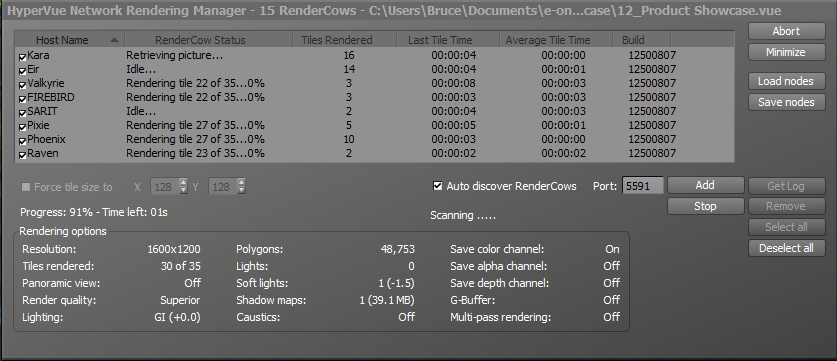





I have managed to make my animated stormy sea with my submarine. My question now is what should my render settings be? I have at the moment got it set and running on Broadcast quality, 72 dpi 24 frames per second at 1680 x 945 and a total of 360 frames. It says it is going to take nearly 8 days 0r 178 hours to render to render! Is that normal? CheersCustom built computer 128 gigs RAM,2 Terrabyte hard drive, NVIDIA RTX 3060 12 Gig, Intel i9, Dual Dell Screens, 0/S Windows 11, networked to a Special 12th Generation intel I9, RTX 3060 12 Gig, Windows 11,64 gigs RAM, Dual Phillips Screens, 2 Terrabyte SSD Hard Drive plus 1 Terrabyte Hard Drive,3rd Computer intel i7,64 gigs ram, Graphics Card NVIDIA GeForce GeForce 1660 Ti 6 Gig,1 Terrabyte Hard Drive, OS Windows 10 64 Bit Dual Samsung Syncmaster 226bw Screens.Plus Lenovo Laptop 64 Bit,12 gigs Ram.Intel i7 chip.Windows 10 Pro and Ultimate. 4 x 2 Terrabyte Hard Drives and 2 x 2 Terrabyte external USB Hard drives. All Posers from 4 to Poser 2010 and 2012, 2014. Poser 11 and 12, 13, Hexagon 2.5 64 Bit, Carrara 8.5 Pro 64 bit, Adobe Photoshop CS4 Creative Production Suite. Adobe Photoshop CC 2024, Vue 10 and 10.5 Infinite Vue 11 14.5 Infinite plus Vue 15 and 16 Infinite, Vue 2023 and 2024, Plant Catologue, DAZ Studio 4.22, iClone 7 with 3DXchange and Character Creator 3, Nikon D3 Camera with several lenses. Nikon Z 6 ii and Z5. 180-600mm lens, 24-70 mm lens with adapter.Just added 2x 2 Terrabyte portable hard drives.