Renderosity Forums / Poser - OFFICIAL
Welcome to the Poser - OFFICIAL Forum
Forum Coordinators: RedPhantom
Poser - OFFICIAL F.A.Q (Last Updated: 2025 Feb 08 9:27 am)
Subject: BB sIBL for Poser
- 1
- 2
Some more practice renders. Each of these took about six and a half minutes in Poser Pro 2014.






Renderosity forum reply notifications are wonky. If I read a follow-up in a thread, but I don't myself reply, then notifications no longer happen AT ALL on that thread. So if I seem to be ignoring a question, that's why. (Updated September 23, 2019)
The implementation is that I load two of my Environment Spheres. The inner one is invisible to raytracing but we see this in the camera. This is the "background" sphere.
Outside that is another sphere, loaded with the HDR image for lighting and reflections. They are locked together, along with the sun, so that all three rotate in sync.
I thought about making it one figure with two actors. But I'm not sure how to do that - I've only made props, not figures. However it's done, it's important that the inner sphere is invisible to raytracing, while the outer is visible to raytracing. I presume this requires two separate actors, i.e not a single prop. If anybody can teach me otherwise, that would be cool.
Note: You can do all this manually, right now, with my free environment sphere (loaded twice). But it's a lot of clicking.
Renderosity forum reply notifications are wonky. If I read a follow-up in a thread, but I don't myself reply, then notifications no longer happen AT ALL on that thread. So if I seem to be ignoring a question, that's why. (Updated September 23, 2019)
sIBL can do all kinds of lighting - it's a total no-brainer.

Renderosity forum reply notifications are wonky. If I read a follow-up in a thread, but I don't myself reply, then notifications no longer happen AT ALL on that thread. So if I seem to be ignoring a question, that's why. (Updated September 23, 2019)
I thought about making it one figure with two actors. But I'm not sure how to do that - I've only made props, not figures. However it's done, it's important that the inner sphere is invisible to raytracing, while the outer is visible to raytracing. I presume this requires two separate actors, i.e not a single prop. If anybody can teach me otherwise, that would be cool.
As long as Poser isn't lying to us, :) (ie: As long as there's no technical thingie with materials going on that isn't otherwise obvious) you can set up a group in the normal object panel to be invisible to ray-tracing while other groups are visible to it. It's just a checkbox click. I suppose you could also hardcode it by editing the .cr2, but that wouldn't really be necessary as long as users knew to leave it at its default setting. (Note: You'd just have two groups, one for the outer shell and one for the inner. You could use a null or rig them to rotate independently, I suppose, if you wished. All in the same "figure.")
PS - This is really cool stuff and I'll stand in line for it. :)
sIBL works nicely for indoors as well, although there is usually no sun in these situations. I've been using this Newport Loft sIBL for months because it makes such interesting reflections. I usually don't look at it, but instead I place a backdrop to block the camera from seeing the loft.

Renderosity forum reply notifications are wonky. If I read a follow-up in a thread, but I don't myself reply, then notifications no longer happen AT ALL on that thread. So if I seem to be ignoring a question, that's why. (Updated September 23, 2019)
I love this one - sunlight through trees is just dazzling. This is HDR_041_Path from http://www.hdri-hub.com

Renderosity forum reply notifications are wonky. If I read a follow-up in a thread, but I don't myself reply, then notifications no longer happen AT ALL on that thread. So if I seem to be ignoring a question, that's why. (Updated September 23, 2019)
Looks amazing. Hope the mods let this thread.
I have a few questions, but I have to put the at first properly together.
Any suggestion when it will be released BB?
I thought about making it one figure with two actors. But I'm not sure how to do that - I've only made props, not figures. However it's done, it's important that the inner sphere is invisible to raytracing, while the outer is visible to raytracing. I presume this requires two separate actors, i.e not a single prop. If anybody can teach me otherwise, that would be cool.
can you send me a mail BB how exactly you would like to do this? I would be glad to help you out. :)
La vie est éternelle. L'amour est immortel.
“Dwell on the beauty of life. Watch the stars, and see yourself running with them.”
― Marcus Aurelius,
Hum.....
BB really interesting....
I hope this may solve the trouble about a series of picture (different angles, landscape or close portrait) in open space, like over a boat in ocean.
I still have the trouble with missing sky reflect over water using your sphere
for indirect light
Poser Pro 2014 SR 1 on Windows 7 64
bit
I use IDL, Gamma Correction and EZSkin for all
final renders.
Can any version of Poser that can make use of HDRI use sIBL? Or, for that matter, is it just IBL that is the determining factor?
I have not set it up for IBL - that would only be for the older Poser's that don't have IDL. With IDL I just load the EnvSphere with the HDR reflection image, and Poser IDL uses that for lighting, too. Older Poser's can use the EnvSphere for reflections and background. I figured since the UI only works in Poser 8 and up (because it's WX) there's no point in pretending I don't have IDL to work with.
"It sounds like you're only using one of the two HDR files!"
Yes - there isn't any need for the HDR diffuse image - Poser IDL automatically uses the HDR reflection image for the same purpose. Some renderers can't do that and sIBL is designed for use in multiple systems of varying capability.
Renderosity forum reply notifications are wonky. If I read a follow-up in a thread, but I don't myself reply, then notifications no longer happen AT ALL on that thread. So if I seem to be ignoring a question, that's why. (Updated September 23, 2019)
Can any version of Poser that can make use of HDRI use sIBL? Or, for that matter, is it just IBL that is the determining factor?
I have not set it up for IBL - that would only be for the older Poser's that don't have IDL. With IDL I just load the EnvSphere with the HDR reflection image, and Poser IDL uses that for lighting, too. Older Poser's can use the EnvSphere for reflections and background.
I figured since the UI only works in Poser 8 and up (because it's wxPython) there's no point in pretending I don't have IDL to work with.
"It sounds like you're only using one of the two HDR files!"
Yes - there isn't any need for the HDR diffuse image - Poser IDL automatically uses the HDR reflection image for the same purpose. Some renderers can't do that and sIBL is designed for use in multiple systems of varying capability.
Renderosity forum reply notifications are wonky. If I read a follow-up in a thread, but I don't myself reply, then notifications no longer happen AT ALL on that thread. So if I seem to be ignoring a question, that's why. (Updated September 23, 2019)
Looks amazing. Hope the mods let this thread.
I have a few questions, but I have to put the at first properly together.
Any suggestion when it will be released BB?
I thought about making it one figure with two actors. But I'm not sure how to do that - I've only made props, not figures. However it's done, it's important that the inner sphere is invisible to raytracing, while the outer is visible to raytracing. I presume this requires two separate actors, i.e not a single prop. If anybody can teach me otherwise, that would be cool.
can you send me a mail BB how exactly you would like to do this? I would be glad to help you out. :)
I'm trying to finish it this week. I am always so cautious about making something perfect that I never publish. I'm trying to unlearn that behavior. Regarding the figure composition, I think I can figure it out. If I have trouble I'll be back.
Renderosity forum reply notifications are wonky. If I read a follow-up in a thread, but I don't myself reply, then notifications no longer happen AT ALL on that thread. So if I seem to be ignoring a question, that's why. (Updated September 23, 2019)
Hum.....
BB really interesting....
I hope this may solve the trouble about a series of picture (different angles, landscape or close portrait) in open space, like over a boat in ocean.
I still have the trouble with missing sky reflect over water using your sphere
for indirect light
Well yes, somewhat. You still can't zoom in even on an 8K image, but as you can see for wide shots it works great. Some sIBL come with high-res background plates - rectangular, high-res photos to set up just behind your subjects so you do NOT see the spheres. If this initial version is popular, I may consider doing the extra work to support background plates.
Renderosity forum reply notifications are wonky. If I read a follow-up in a thread, but I don't myself reply, then notifications no longer happen AT ALL on that thread. So if I seem to be ignoring a question, that's why. (Updated September 23, 2019)
The question is... where is possible to find a lot of HDR (IBL) images to be used (for example) in very large scene as background ?
Look at this one, i have made this with a lot of dirty work... seems a good result.... but it isn't.... (don't care about low resolution)

Poser Pro 2014 SR 1 on Windows 7 64
bit
I use IDL, Gamma Correction and EZSkin for all
final renders.
Nice BB,very excited about this
This exposure will works like IDL intensity or in different way?
Rotation of sun,if I add Infinite light can be this linked together ?
Thanks,Jura
The exposure is not IDL intensity. The exposure parameter is like adjusting the camera - let in more light or less light from the whole scene, both direct or indirect. Or it could be like the camera ISO - make the film more or less sensitive. That is the exposure dial - to adjust the exposure. It works by adjusting the brightness of ALL lights and ALL environment spheres, simultaneously, synchronized. IDL intensity is the multiplier used not only for response to glowing lights, but also to bounced light, so it is somewhat different in what it controls. IDL intensity does not adjust response to direct (sun) light - my "Exposure" dial does both. Note: I have IDL intensity fixed at .65 all the time, but I could easily expose a dial for this in the BB sIBL tool. I will add it.
For the rotation of the sun, BB sIBL adds the infinite light, too, and makes it point where the sun is in the environment sphere, so they match. When you use the BB sIBL rotation dial, you're rotating the spheres and the infinite light, together, with one dial.
If you wish to have other lights, and rotate them as well, you just need to parent the additional lights to the sIBL sphere.
The Sun (infinite) light is actually parented to the sIBL sphere, so if you directly rotate the sphere, the light(s) will rotate, too. You do not have to use my rotation dial.
The reason I made a rotation dial is to make it always accessible and to control which direction is the sun when you load an sIBL before you even have a sphere or sun yet.
Renderosity forum reply notifications are wonky. If I read a follow-up in a thread, but I don't myself reply, then notifications no longer happen AT ALL on that thread. So if I seem to be ignoring a question, that's why. (Updated September 23, 2019)
would prefer background plates and ground shader, as nobody is doing 19200X10800 hdri AFAIK.
when using forest scenes with sun thru trees, does poser infinite lite work o.k.? given there's no provision for tree shadows from it.
have used inf-lite with cloudy sun scenes and it works fine, hence hoping same is true for trees (haven't tried it yet).
BB, you said, "So if you put it at 90, then the sun will be coming in from the right, no matter how the sIBL was originally oriented".
So 0 will always adjust the sIBL to be directly behind us or toward us? 90 will always be to the right, and 270 would always be from the left?
Also, I'm assuming that's in relation to the default view port as opposed to the current placement of the camera?
BB, you said, "So if you put it at 90, then the sun will be coming in from the right, no matter how the sIBL was originally oriented".
So 0 will always adjust the sIBL to be directly behind us or toward us? 90 will always be to the right, and 270 would always be from the left?
Also, I'm assuming that's in relation to the default view port as opposed to the current placement of the camera?
Yes - the rotation is identical in value to the yRotate on an infinite light. The reason this is important is that many sIBL load with the sun somewhere at random relative to your scene. When your camera is zeroed, you're pointing "north" and when the light is zeroed, it is coming from the "south", pointing "north". If you want light from the right (east, or 90), as you switch scenes you would have to manually rotate to bring the sun back to the right. By automating this you can avoid having to do that step.
With rotation at 180, the sun is pointing back towards you - making a nice back-lit rim lighting situation. West (left) light is 270.
Renderosity forum reply notifications are wonky. If I read a follow-up in a thread, but I don't myself reply, then notifications no longer happen AT ALL on that thread. So if I seem to be ignoring a question, that's why. (Updated September 23, 2019)
These are great questions - they are helping me ensure I include adequate documentation. Thanks.
Renderosity forum reply notifications are wonky. If I read a follow-up in a thread, but I don't myself reply, then notifications no longer happen AT ALL on that thread. So if I seem to be ignoring a question, that's why. (Updated September 23, 2019)
Nice BB,very excited about this
This exposure will works like IDL intensity or in different way?
Rotation of sun,if I add Infinite light can be this linked together ?
Thanks,Jura
The exposure is not IDL intensity. The exposure parameter is like adjusting the camera - let in more light or less light from the whole scene, both direct or indirect. Or it could be like the camera ISO - make the film more or less sensitive. That is the exposure dial - to adjust the exposure. It works by adjusting the brightness of ALL lights and ALL environment spheres, simultaneously, synchronized. IDL intensity is the multiplier used not only for response to glowing lights, but also to bounced light, so it is somewhat different in what it controls. IDL intensity does not adjust response to direct (sun) light - my "Exposure" dial does both. Note: I have IDL intensity fixed at .65 all the time, but I could easily expose a dial for this in the BB sIBL tool. I will add it.
For the rotation of the sun, BB sIBL adds the infinite light, too, and makes it point where the sun is in the environment sphere, so they match. When you use the BB sIBL rotation dial, you're rotating the spheres and the infinite light, together, with one dial.
If you wish to have other lights, and rotate them as well, you just need to parent the additional lights to the sIBL sphere.
The Sun (infinite) light is actually parented to the sIBL sphere, so if you directly rotate the sphere, the light(s) will rotate, too. You do not have to use my rotation dial.
The reason I made a rotation dial is to make it always accessible and to control which direction is the sun when you load an sIBL before you even have a sphere or sun yet.
Hi BB Thanks for clarification there,really appreciated
Awesome functions if you will be able to do that and if you can make something like is Physical Camera used in V-RAY or 3DS MAX then I will be just happy bunny
My IDL intensity this depends on scenes,but usually I've set at 1.00 or 1.2,nice if this works on all light and all env spheres and synchronized
Yes agree this only help us and hopefully will be awesome plugin too
This rotation will make life bit easier than is right now
Thanks,Jura
what about with people in the scene?
crime scenes?
♥ My Gallery Albums ♥ My YT ♥ Party in the CarrarArtists Forum ♪♪♪ 10 years of Carrara forum ♥ My FreeStuff
Well - ok. Here are some sIBL images with sunlight in various situations, but all rotated to 40 degrees.





Renderosity forum reply notifications are wonky. If I read a follow-up in a thread, but I don't myself reply, then notifications no longer happen AT ALL on that thread. So if I seem to be ignoring a question, that's why. (Updated September 23, 2019)
Here are some that have little or no sun. (Note: I was using pretty low render settings for speed. The IDL could be better in these.)




Renderosity forum reply notifications are wonky. If I read a follow-up in a thread, but I don't myself reply, then notifications no longer happen AT ALL on that thread. So if I seem to be ignoring a question, that's why. (Updated September 23, 2019)
Nice morph, really liking the lighting on that snow scene. I imagine that this is compatible Poser 8 and up, any caveats?
I recall that Corodan was experimenting with using 2 of your spheres many years ago...
W10 Pro, HP Envy X360 Laptop, Intel Core i7-10510U, NVIDIA GeForce MX250, Intel UHD, 16 GB DDR4-2400 SDRAM, 1 TB PCIe NVMe M.2 SSD
Mudbox 2022, Adobe PS CC, Poser Pro 11.3, Blender 2.9, Wings3D 2.2.5
My Freestuff and Gallery at ShareCG
I guess it will work in Poser 8 and up. I will have to test that. Of course, without gamma correction, the lighting comes out differently.
Renderosity forum reply notifications are wonky. If I read a follow-up in a thread, but I don't myself reply, then notifications no longer happen AT ALL on that thread. So if I seem to be ignoring a question, that's why. (Updated September 23, 2019)
"Of course, without gamma correction, the lighting comes out differently."
I know, makes a big difference. I always render with GC in Carrara. I'm adopting your GCGeneric shader to compensate for lackthereof with any rendering I have to do in Poser... I actually have some questions about that, and shader versions, and energy conservation with materials in Poser. It's a different topic though. Hopefully you'll humor me by letting me pick your brain a little on that topic elsewhere.
Thanks.
W10 Pro, HP Envy X360 Laptop, Intel Core i7-10510U, NVIDIA GeForce MX250, Intel UHD, 16 GB DDR4-2400 SDRAM, 1 TB PCIe NVMe M.2 SSD
Mudbox 2022, Adobe PS CC, Poser Pro 11.3, Blender 2.9, Wings3D 2.2.5
My Freestuff and Gallery at ShareCG
renders on my HDMI monitor are much brighter,
when i look at the same render on a vga monitor i'm so disappointed by it.
to my eyes, the HDMI makes the gc wash out the render colors.
♥ My Gallery Albums ♥ My YT ♥ Party in the CarrarArtists Forum ♪♪♪ 10 years of Carrara forum ♥ My FreeStuff
Misty, are both calibrated gamma 2.2?
W10 Pro, HP Envy X360 Laptop, Intel Core i7-10510U, NVIDIA GeForce MX250, Intel UHD, 16 GB DDR4-2400 SDRAM, 1 TB PCIe NVMe M.2 SSD
Mudbox 2022, Adobe PS CC, Poser Pro 11.3, Blender 2.9, Wings3D 2.2.5
My Freestuff and Gallery at ShareCG
I have continued work on this. I now have a figure with the inner and outer spheres joined. It's no longer possible to ruin the alignment by grabbing the inner sphere and moving it.
I have added a separate parameter value for the environment Reflection versus the Indirect Diffuse Lighting reflection. They are actually coupled but I managed to decouple them a bit.
Here I'm starting with everything neutral.
 Now I decrease the IDL value to -2 stops - I get less ambient light but the reflections are the same.
Now I decrease the IDL value to -2 stops - I get less ambient light but the reflections are the same.
 Or, I can increase the Reflections by 2 stops while keeping the ambient lighting the same.
Or, I can increase the Reflections by 2 stops while keeping the ambient lighting the same.

Renderosity forum reply notifications are wonky. If I read a follow-up in a thread, but I don't myself reply, then notifications no longer happen AT ALL on that thread. So if I seem to be ignoring a question, that's why. (Updated September 23, 2019)
By increasing the exposure and decreasing the IDL, I can create a greater impression of contrast.

Renderosity forum reply notifications are wonky. If I read a follow-up in a thread, but I don't myself reply, then notifications no longer happen AT ALL on that thread. So if I seem to be ignoring a question, that's why. (Updated September 23, 2019)
But suppose I want really dramatic contrast - to get this I added a new effects section.
There is an adjustment to color (overall saturation) and to the amount of red, green, and blue.
As well there is an adjust to contrast (overall) and to the individual contrast of red, green, and blue. Quite a few nice effects are possible.


Renderosity forum reply notifications are wonky. If I read a follow-up in a thread, but I don't myself reply, then notifications no longer happen AT ALL on that thread. So if I seem to be ignoring a question, that's why. (Updated September 23, 2019)
By decreasing the amount of color, you can then essentially override it and produce a monochromatic effect.



Renderosity forum reply notifications are wonky. If I read a follow-up in a thread, but I don't myself reply, then notifications no longer happen AT ALL on that thread. So if I seem to be ignoring a question, that's why. (Updated September 23, 2019)
A natural sunset
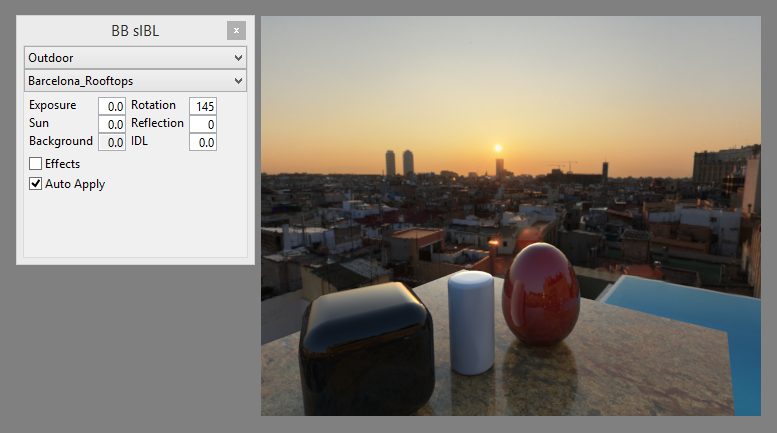
And an enhanced sunset. Of course this is over the top and is only a demonstration.

Renderosity forum reply notifications are wonky. If I read a follow-up in a thread, but I don't myself reply, then notifications no longer happen AT ALL on that thread. So if I seem to be ignoring a question, that's why. (Updated September 23, 2019)
Did some more work on this. One of the problems with free resources is that many of them are low dynamic range JPEG images, and they're not in an sIBL set.
I added a new ability to the code - you can just drop any EnvSphere-type image into the BB sIBL window and it loads it onto both spheres. But since there are two spheres, it can adjust them separately, and so the one you look at can go through a different shader than the one used for lighting. I also added a couple of nonlinear preamps to the effects section. These are super handy.
The result is an impressive increase in usefulness of some lackluster images I've kept around for a long time.
Here is a simple EnvSphere image that is actually somebody's render of some flourescent lights.
 Notice how dull the reflections are, and the color is completely lacking the tone of indoor lighting - it's pure gray.
Notice how dull the reflections are, and the color is completely lacking the tone of indoor lighting - it's pure gray.
Now using a few clicks on BB sIBL, this is what I get instead. Pretty good huh?

To achieve this effect, I used the following settings:

Renderosity forum reply notifications are wonky. If I read a follow-up in a thread, but I don't myself reply, then notifications no longer happen AT ALL on that thread. So if I seem to be ignoring a question, that's why. (Updated September 23, 2019)
Here's another LDR image example.
As is:
 Lighting boosted with BB sIBL:
Lighting boosted with BB sIBL:

Renderosity forum reply notifications are wonky. If I read a follow-up in a thread, but I don't myself reply, then notifications no longer happen AT ALL on that thread. So if I seem to be ignoring a question, that's why. (Updated September 23, 2019)
It made a really nice job of that one with the flourecent lights, all pulled from a LDR image!
Shame Poser isn't really up to the animation stuff right now, cause I can imagine that would save 'bucket' loads of time when comparing the quality to rendertime of something like this to, say, something that tried to render the entire scene with IDL for example. You could effectively render a Poser scene (with IDL) that you wanted to use, and then use it as a map for this plugin bringing only the moving things in, like characters and cars or whatever.
All the rest could be held in a time-saving LDR map.
Sure. Last week I was working on the last few touches. While testing the precise alignment of the sun with the photograph of the sun I observed that it was always a few degrees off. I was about to just chalk it up to weirdness and just hard-code an adjusted rotation. Then I discovered that in making the double-sphere figure, i had accidentally started with an EnvSphere that wasn't zeroed in its rotation! Doh!
That means I have to go back and rebuild the double-sphere figure from scratch, which I will do this week.
I am having some difficulties with the Poser docking window system. I have tried and tried to figure out how to persist the UI panel position in and out of docking position. If I make it a plugin, it seems that Poser will handle it, but I'm (perhaps foolishly) trying to make it work well for Poser 8 which doesn't have that plugin system, just the wx AUI panel manager.
My system for remembering your content folders is working now so when I close Poser and reopen, the components come back in the same state - with the same set of folders and the particular selection of sIBL selected again autmatically. However - there is no way at present to remove previously loaded folders. I could just instruct the user to open and edit the saved state file, but that's probably not nice enough. I don't want to clutter the main UI panel with such things so I'm probably going to have to make a popup that will let you manage the memorized folders.
That is for the case where the current document does not have the sIBL loaded yet. For the case where you have the sIBL loaded and are reopening the UI, it needs to also save its state in the current document. There's a system for doing this in Poser but I don't think it existed in Poser 8, so I may have to come up with some other mechanism that uses dummy nodes in the material room to carry textual information in the labels. I could try to infer which sIBL you have from the fact of which image is in the sphere, and work backward to the sIBL that supplied that image. But - it still needs to be written.
The idea of supporting sIBL or just raw images is working. But when I loaded a bunch of my collected raw images, I began to not know which is which. They mostly have unhelpful names like 3048348343093_8fd.jpg. I'm thinking that I need to make a visual catalog with thumbnails so you can pick the image. I hate to do that since it is redundant with your own folder Explorer (or Finder on the Mac) and mine would not be as good as that.
Last week I also spent some time refining the effects system. The ability to adjust contrast without altering hue works fine. The parts that offered a way to adjust contrast of red, green, or blue independently works but seems less useful, and even counter intuitive. For example, if you ask for more contrast in blue, you actually perceive it as creating more yellow in the image. The reason this is so is that for the areas where it is already blue, it becomes more blue, and for areas that are not so blue, it becomes very much not blue, i.e. yellow. I may just remove that part - no use having a feature that works so strangely that you never use it.
Thanks for the continued interest. I am away from home this week on business, and so I cannot make progress until the end of the week. I am, however, much more dedicated to finishing this than any of my previous projects. I wanted this in beta (users testing it) last week, but that was not to be. I will be back on the project this weekend.
Renderosity forum reply notifications are wonky. If I read a follow-up in a thread, but I don't myself reply, then notifications no longer happen AT ALL on that thread. So if I seem to be ignoring a question, that's why. (Updated September 23, 2019)
- 1
- 2
Privacy Notice
This site uses cookies to deliver the best experience. Our own cookies make user accounts and other features possible. Third-party cookies are used to display relevant ads and to analyze how Renderosity is used. By using our site, you acknowledge that you have read and understood our Terms of Service, including our Cookie Policy and our Privacy Policy.














Note: I plan to put this in the store. I don't know what's a TOS violation anymore - this site is so confused. If this topic is not interesting and mods want to delete it, then delete it. But I'd like to discuss it with people BEFORE they buy so it is the best it can be. So if we can have a discussion about this tool I'd like that.
I've been working on an sIBL tool for Poser. I'm trying to make it as simple to use as possible, but have at least some control over the outcome. It has parameters that respond to mouse wheel or keyboard for camera Exposure, environment Rotation, and separate intensity adjustments for Sun, Ambient light, and the Background image brightness. The wheel-based adjustments work in "exposure values" or f-stops, i.e. powers of 2. However, you can increment in half stops by default and 1/10th of a stop if you hold down the control key.
Here's the little dockable window to control it. The Pull down chooses which sIBL to load from whatever folder you have dropped into it.It scans subfolders automatically. Selecting one loads the HDR for lighting, the LDR high-res image for background, and automatically sets up the matching sun light.
Spinning the dials updates the preview in real time (well - close to real time - Poser is a little slow at some of the updates.)
Oh - if you don't know what sIBL is or where to get them - go look here:
http://www.hdrlabs.com/sibl/archive.html
Here is a sample scene with a bunch of different materials operating in the Bryan_Park sIBL.
Renderosity forum reply notifications are wonky. If I read a follow-up in a thread, but I don't myself reply, then notifications no longer happen AT ALL on that thread. So if I seem to be ignoring a question, that's why. (Updated September 23, 2019)