Renderosity Forums / Poser - OFFICIAL
Welcome to the Poser - OFFICIAL Forum
Forum Coordinators: RedPhantom
Poser - OFFICIAL F.A.Q (Last Updated: 2025 Jan 21 1:30 pm)
Subject: FBX import bug report, with fun pics.

Thats the message I get in another program with that FBX your using and others fbx files which do not load correctly in Poser or Studio.
Load that FBX into Blender and see how the rig is
-----------------------------------------------------------------------
HP Zbook 17 G6, intel Xeon 64 GB of ram 1 TB SSD, Quadro RTX 5000
-----------------------------------------------------------------------
It happens. It's a nice looking outfit, so I guess it all depends on how nice is it to you and if it's worth the time to prep it for usage in Poser . (Personally was thinking about it myself for a custom la femme render lol )???
-----------------------------------------------------------------------
HP Zbook 17 G6, intel Xeon 64 GB of ram 1 TB SSD, Quadro RTX 5000
-----------------------------------------------------------------------
Oh yes , Maybe that one will work for you, I played with that back when they first released it for a week or so, looked pretty good, only problem I had was I am used to the way Blender is since version 2.49 (the defaults and shortcuts) So I kept trying to use it the way I use the official release versions and would always just end up closing it and using the official version I've never even thought about just changing the shortcuts back to Blender (on the start up splash screen) maybe Ill do that and give it another try as well.

-----------------------------------------------------------------------
HP Zbook 17 G6, intel Xeon 64 GB of ram 1 TB SSD, Quadro RTX 5000
-----------------------------------------------------------------------
Import / export algorithms and variant tree structures...
I've been comparing some 'good' vs 'bad' FBX files to try to spot why the latter fail. Given all open correctly in AutoDesk's free FBX toolkit, their newer Reviewer and a bunch of other programs, yet scant few in Poser & Co, it was a puzzle. Also, some modelling programs report all sorts of missing rigging. Yet, IIRC, different programs report different errors.
I took a look using free Open3D Model Viewer, which has an option to display hierarchies in a reasonably comprehensible manner. Now, it is sorta obvious what's wrong. The 'good' FBX files generally have a 'trad' tree. The 'bad' files have all the necessary info, but arranged differently. If you're lucky, each sub-rig imports to Poser hierarchy as a stand-alone module. Otherwise, you get all those sub-rigs, plus mutations ranging from 'wonky legs' through 'half-flipped' unto totally trashed 'transporter accident'...
I give you Cendrillon (splat), Sadira (see above) and Courtney (good)...
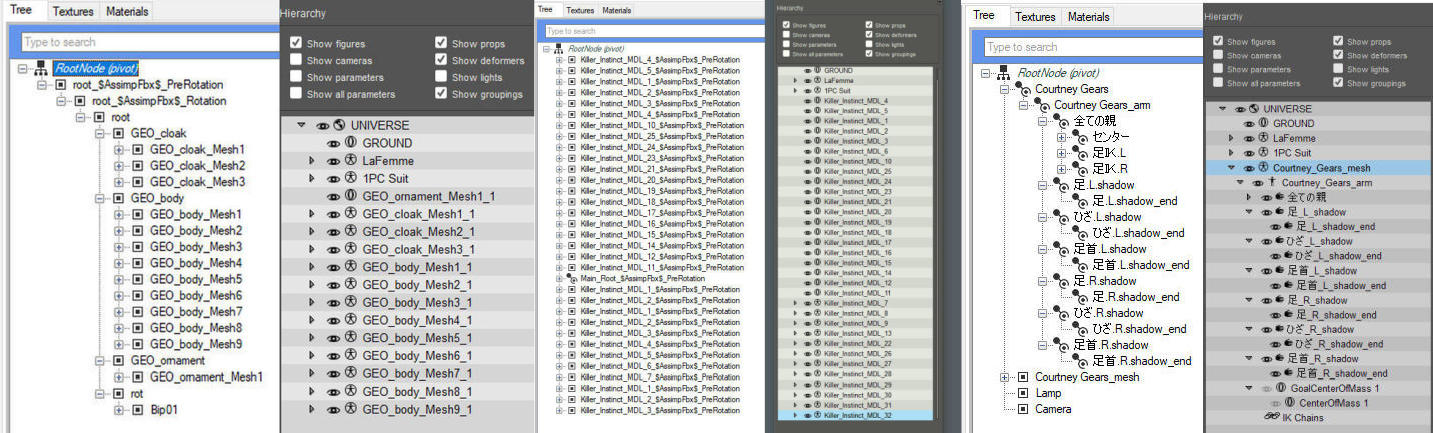
As you see, it comes down to the work-path's I/O algorithms, variance of tree structure and the tolerance of import algorithms...
So, all you Modellers, what shape of tree does your FBX I/O plug-in produce, and does Poser like it ??
Privacy Notice
This site uses cookies to deliver the best experience. Our own cookies make user accounts and other features possible. Third-party cookies are used to display relevant ads and to analyze how Renderosity is used. By using our site, you acknowledge that you have read and understood our Terms of Service, including our Cookie Policy and our Privacy Policy.





Hi ! I've repeatedly moaned about clunky FBX import in the wishlist, but I've now met a genuine bug.
https://www.deviantart.com/1-neiviesis-1/art/2015-Version-2-Sadira-Genie-805458225
The FBX broke in Paint 3D and PoserPro 11.3, but was okay in Autodesk's free FBX Review. { https://www.autodesk.com/products/fbx/fbx-review requires free registration to download... }
If you use Poser hierarchy to identify then parent each half's multiple orphaned sub-trees with umpteen parts to a dummy place-holder, then rotate the lower, they will align. So, there's a +/- gone astray ?? Of course, given FBX rig import issues, posing is hard...