Renderosity Forums / New Poser Users Help
Welcome to the New Poser Users Help Forum
Forum Moderators: Anim8dtoon, RedPhantom, Staff
New Poser Users Help F.A.Q (Last Updated: 2025 Feb 02 10:57 am)
New to Poser? Ask questions here for expert help!
Subject: Poser library no longer works.
Hey there, I had the same thing happen to me, Adobe strikes again!! this is not the first time they have done this sort of thing, Still, there is a fix, that will save your Poser 10 and Poser 2014 Pro, program. I have done this and Saved my Poser Pro 2014, and effectively snatch a Victory from the Jaws of a Adobe FLASH defeat. this worked on a PC so it should work on MAC
I found Pumeco's "NO MORE FLASH!!!!!!" thread in the Renderosity Poser forums, including this post from bagginsbill. Here's the text of that post, although it's recommended to read the whole thread as that gives more context:
I think I found the setting - it was introduced in Poser 10 and then rescinded - probably because it doesn't work right somehow.
Exit Poser if it's running.
Find your poser.ini - the path may differ for you - mine is in
c:/Users//AppData/Roaming/Poser Pro/10
In your poser.ini look for
LIBRARY_EMBEDDED_TYPE 0
and change the 0 to a 1.
In Poser 10, this is (I think) all you would do. For Pro 2014, you'd need to choose the embedded library as well with this line:
LIBRARY_IS_AIR 0
That was bagginsbill's work-around to stop Poser using the Flash library, and was confirmed by pumeco for Poser 10). Here's a screenshot (copied from that post/thread) showing the non-flash Poser library.
Just so you know: essentially what your doing by making the above changes, is telling Poser to not use Adobe Flash. this will change the way the Libraries work to a degree, they we most likely open in a second window, but you will have access to them again, make sure you adjust the Library setting to "all". If you need further help message me.
Not sure why my library is offline and the flash symbol replaced it. I know Flash was removed but not sure why the library was affected. I am currently using the Poser 2014 pro program. I do have the Poser 11 however. If I load this onto my computer will its library work and if so will i be able to use my runtime library with it? Is there a work around for poser 2014 pro to get the library working again? I tried to find the poser.ini but it came up empty. I even searched for the other listed files and nothing came up. Any help will be appreciated. Thank you :)
How can I import figures from Poser 2014 pro (Katie and Ben figures are not in the poser 11 package I assumed the base figures were included as well as the P4 characters as they have been in past versions. I tried the work around and I do gain access to the library in poser 2014 pro. I just cant anchor it on the screen like before. I can live with that. Allows for a bigger work area anyway. Eventually I will want to move to 11 and then 12 when its finally out and the bugs are cleaned up. i noticed that the old figures from P4 on are not included in poser 11. Is there a way to bring them into poser 11? If not, with the main poser 10 figures be able to be exported such as G2 versions (James And Jessi, Ben and Kate, Sydney and so on?) Many of my animations use these and their morphs and I would hate to think I just lost all that investment (props and gear) and would have to start from scratch. besides there is not many choices with Poser characters and or their attire. (Certainly not as much as DAZ figures.) Anyway Thanks for all your help ! :)
in your poser 11 library, click on the set up books with the plus (see the circled part of the image) to add your 2014 runtime. Then just point to where your old runtime was.
If you want to anchor it to the screen, click on the little arrow near the other red tick in my image. That gives you the choice to dock (anchor) or float the library.
If you are missing content, check here Poser content downloads You'll need to enter your serial number. Ben and Kate look to be in the 04_LegacyContent_Poser-Figures.zip file.
Available on Amazon for the Kindle E-Reader Monster of the North and The Shimmering Mage
Today I break my own personal record for the number of days for being alive.
Check out my store here or my free stuff here
I use Poser 13 and win 10
HI all, Some users have contacted me with additional questions, So I will post the answer here as well.
Here are some notes to help you out. first I take it your on a PC and not a MAC. 2. you are logged in to your computer as an administrator.
- You have done a search and found several (Poser.ini) files. which to change? it looks like your finding the right file, but in the wrong location. Start your edit in AppData/, with the following location first:
c:/Users//AppData/Roaming/Poser Pro/10 (note; you should see several files here, Poser.ini being the file you want) (Not seeing it? adjust the file properties, so you can.) (Won't let you edit? then login as an administrator) (Bigger problems? find a genie, good luck getting her back in the bottle)
Open the file in NotePad. you will see several lines of code/instructions for Poser to following upon being started. there are just two lines of that code you want to change. see the example below
1st line: LIBRARY_EMBEDDED_TYPE 0 (and change the 0 to a 1) 2nd line: LIBRARY_IS_AIR 0 (and change the 0 to a 1) now save your change and exit the file.
This change should effect all Poser Pro applications on your computer regardless of where they are located. if for some reason it does not, write me back. I use a PC, not a MAC (sorry MAC users)
Find your poser.ini (this is a file, that once clicked on will open in NotePad) - the path may differ for you - mine is in c:/Users//AppData/Roaming/Poser Pro/10 In your poser.ini look for LIBRARY_EMBEDDED_TYPE 0 (and change the 0 to a 1.) In Poser 10, this is (I think) all you would do. For Pro 2014, you'd need to choose the embedded library as well with this line: LIBRARY_IS_AIR 0 (and change the 0 to a 1.)
Is there a flashplayer emulator out there that can take the place of Flash and allow the library to re-appear poser 9. These 3rd party apps are absolute crap, and I haven't been able to correctly import anything into Poser 9. I can import stuff, but it always gets messed up. I can't afford an upgrade right now and I am REALLY wanting to get back to my art creation. PLEASE GOD, SOMEONE HAVE A SOLUTION! I Don't want to go over to Daz!
Privacy Notice
This site uses cookies to deliver the best experience. Our own cookies make user accounts and other features possible. Third-party cookies are used to display relevant ads and to analyze how Renderosity is used. By using our site, you acknowledge that you have read and understood our Terms of Service, including our Cookie Policy and our Privacy Policy.








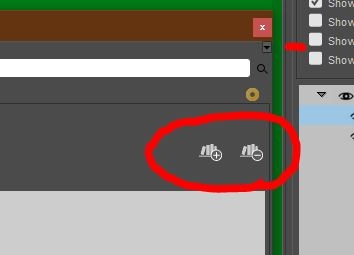



My poser 10 library no longer works. It's a flash problem. Any fixes? See attached.