Renderosity Forums / Poser 13
Welcome to the Poser 13 Forum
Forum Moderators: nerd, RedPhantom
(Last Updated: 2025 Feb 13 3:42 pm)
Subject: POSER to AI - OMG !
- 1
- 2
Now the AI does change the image with descriptive text. This is the descriptive text for the above:
"A 3D rendering of a woman in a blue and red superhero costume with a cape, yellow belt, and blue shorts. She has blue eyes, blonde hair, and is wearing a blue top with a red \"S\" on her chest. She appears to be flying and has her arms outstretched."
The AI came up with that description. Genius. I couldn't describe it that well. You use Poser for - yes you guessed it POSING figures and the AI says, are you happy with those skin textures, those clothes, let me see what I can do.
Here's another one.
I was quite happy with this render I did a few years ago:

Ah that's good says the AI, but let's see what I can do ! Cue the magic

OMG ! What the F---- ! I think I've started to dribble. Look at the neck, the hair, the face. Now it has made a mess of the golden Lasso and the sword handle. I could try to fix in description, but it's a quick job in Photoshop.
Nice. And the nice thing is that the AI will be almost as happy being fed real-time or quick renders from Poser. I'm guessing your source renders are proper renders, that took an hour or two to render. So AI can speed up the whole process of making a picture, starting from Poser.
The only problem is that some things will be lost in an AI re-rendering - for instance the belt-buckle on your first example, and the lasso on the second. The sorts of things that will be important for comics, where the reader expects consistency.
Learn the Secrets of Poser 11 and Line-art Filters.
The program I used is still beta and it does have a few issues. The great thing here is that you set the scene in Poser. You create the poses. The AI puts everything exactly where you put it, so its more picture enhancement than an AI imagination based on text prompts. As you say it probably doesn't need advanced render to work on. Doesn't even need decent clothes, just the general idea. The first picture is 11 years old and the outfit was a freebie. It was set at the default 50% AI. I had a go at 100% and it improved the figure and suit - better buckle !

Nice!
"Few are agreeable in conversation, because each thinks more of what he intends to say than that of what others are saying, and listens no more when he himself has a chance to speak." - Francois de la Rochefoucauld
Intel Core i7 920, 24GB RAM, GeForce GTX 1050 4GB video, 6TB HDD
space
Poser 12: Inches (Poser(PC) user since 1 and the floppies/manual to prove it!)
That's a good example. With a local install of Stable Diffusion 1.5 (which is the base AI that most of these sites use), there is a green-screen plugin (aka a "Lora") for it. Using that and Photoshop (the new AI Photoshop, or old Photoshop + the Primatte Chromakey plugin) you could easily make a cut-out of the figure shown the AI enhanced render, then paste the cut-out back over the Poser render. That would keep the background consistent at least. Maybe also then blur the background a little, to give a sense of depth.
Learn the Secrets of Poser 11 and Line-art Filters.
They are certainly impressive although I do wonder if they have a sort of look about them, I would need to see a lot more examples before I could make up my mind. I am not sure I would use it anyway but if it began to generate a look that said AI then it would be a certain no no for me.
I use Poser 13 on Windows 11 - For Scene set up I use a Geekcom A5 - Ryzen 9 5900HX, with 64 gig ram and 3 TB storage, mini PC with final rendering done on normal sized desktop using an AMD Ryzen Threadipper 1950X CPU, Corsair Hydro H100i CPU cooler, 3XS EVGA GTX 1080i SC with 11g Ram, 4 X 16gig Corsair DDR4 Ram and a Corsair RM 100 PSU . The desktop is in a remote location with rendering done via Queue Manager which gives me a clearer desktop and quieter computer room.
Impressive cheating.
Instead of generating AI or a "make up AI", they'd better had an AI, that can help with shaders going by categories like "Skin", Hair, Mucus, Fabric, Wood, Metal, Stone and so many more.
AI could have helped with an ongoing standard problem of all figures and their characters, the joint bendings. Could have helped with animation too, like fixing that old feet skating problem and adding micro movements to moves and expressions for more realism.
So Poser finally has its make art button.
So, be happy with your work, but does it really give you the satisfaction, that actually YOU created this, or was it your AI friend, who did the work for you?
This must be the curse on Poser.
Every company, who earned this in its idea great software, is cursed to make most likely make the wrong decisions.
But where does the art begin ? I go to a great deal of trouble to create personality morphs, but I didn't create the figure, just manipulated what the computer generated. The great thing about this software is it doesn't invent a scene based on some text input. You invent the scene in Poser. In the same way a photographer produces art by framing a shot and choosing the right light conditions, we are doing the same in Poser. All this is doing is taking what you have created and enhancing it a bit.
This is a scene I created in Poser a few years back

Now I played around a bit. Double enhanced, and a bit of photoshop. The rays from the wand came from the AI influence.

Again impressive and it may be nit picking but she is now no longer holding the wand as before and the thumb seems to be doing contortions not possible by your average human.But where does the art begin ? I go to a great deal of trouble to create personality morphs, but I didn't create the figure, just manipulated what the computer generated. The great thing about this software is it doesn't invent a scene based on some text input. You invent the scene in Poser. In the same way a photographer produces art by framing a shot and choosing the right light conditions, we are doing the same in Poser. All this is doing is taking what you have created and enhancing it a bit.
This is a scene I created in Poser a few years back
Now I played around a bit. Double enhanced, and a bit of photoshop. The rays from the wand came from the AI influence.
I use Poser 13 on Windows 11 - For Scene set up I use a Geekcom A5 - Ryzen 9 5900HX, with 64 gig ram and 3 TB storage, mini PC with final rendering done on normal sized desktop using an AMD Ryzen Threadipper 1950X CPU, Corsair Hydro H100i CPU cooler, 3XS EVGA GTX 1080i SC with 11g Ram, 4 X 16gig Corsair DDR4 Ram and a Corsair RM 100 PSU . The desktop is in a remote location with rendering done via Queue Manager which gives me a clearer desktop and quieter computer room.
qaz posted at 11:42 AM Wed, 17 January 2024 - #4480467Yes, AI and hands, what can I tell you. Of course because it is in exactly the same position as the Poser model, it would only take a couple of minutes to cut and paste them so sorted. Its an enhancement not a replacement. The program is still Beta and it undoubtedly will keep improving.Again impressive and it may be nit picking but she is now no longer holding the wand as before and the thumb seems to be doing contortions not possible by your average human.But where does the art begin ? I go to a great deal of trouble to create personality morphs, but I didn't create the figure, just manipulated what the computer generated. The great thing about this software is it doesn't invent a scene based on some text input. You invent the scene in Poser. In the same way a photographer produces art by framing a shot and choosing the right light conditions, we are doing the same in Poser. All this is doing is taking what you have created and enhancing it a bit.
This is a scene I created in Poser a few years back
These look great, typical AI quirkiness aside.
To me the process seems not so far from the origins of Poser tbh.
"Born from Larry Weinberg's desire to be an illustrator, Poser was created to be a better mannequin for artists to use as a reference.
Weinberg started with a small wooden mannequin from an art store, but it wasn't quite right for what he wanted to do. Then he asked himself a question that would change the course of computer graphics and digital art: Why not make a digital mannequin?
So, he turned the experience and knowledge he had gained at his day job as a programmer and animator in Hollywood to build the first version of Poser.
The first version was released in 1995 as a simple visualization tool for artists to quickly and easily create poses (hence the name Poser) to use as a human simulation."
Excerpt https://www.posersoftware.com/article/419/a-brief-history-of-poser-with-larry-weinberg
Yes getting back to what Poser was all about. Can't tell you how much fun I'm having !These look great, typical AI quirkiness aside.
To me the process seems not so far from the origins of Poser tbh.
"Born from Larry Weinberg's desire to be an illustrator, Poser was created to be a better mannequin for artists to use as a reference.
Weinberg started with a small wooden mannequin from an art store, but it wasn't quite right for what he wanted to do. Then he asked himself a question that would change the course of computer graphics and digital art: Why not make a digital mannequin?
So, he turned the experience and knowledge he had gained at his day job as a programmer and animator in Hollywood to build the first version of Poser.
The first version was released in 1995 as a simple visualization tool for artists to quickly and easily create poses (hence the name Poser) to use as a human simulation."
Excerpt https://www.posersoftware.com/article/419/a-brief-history-of-poser-with-larry-weinberg
Crikey blimey. Enhancement indeed. One of my Poser 12 test renders:
I have been having great fun with this, with the only problem being only limited to 50 renders a day ! What I have found is that you have to add additional description if the AI doesn't get parts of the image right. For instance in the above, did you want the eyes green ? If not, in the description say "her eyes are light brown green". I pick photo-realistic as the image type. If you want the AI to do its own thing increase AI strength and lower resemblance strength. To get closer to the original lower AI to 25% and up the resemblance to max.
Another problem with enhancer is that it tries to enhance everything. Out of focus things in the background it will try to 'focus' those.

Those soldiers were really fuzzy ! When you create with Poser you would only export the figures you want enhanced. If you are dealing with old pictures you can use another AI tool like Clipdrop to remove the background.
Thanks to qaz for informing us about this site. As a photographer who ventured into creating (or at least trying to create) photorealistic images entirely from 3D objects, the site’s “enhancement” feature shows promise. But for those who focus on photorealism (and I realize many don’t) compare the following: The first image is something I created with the latest Poser 13 update. The woman is the 2019 version of SASHA 16 using Faceoff’s real skin shaders (which I know others have unfortunately long abandoned) rendered in Firefly:

The next image is what the AI program created with its default (50/50) settings:

Which, if either, looks photorealistic?
Qaz, I don't mind at all. Please go ahead and post on-going improvements. As a side note, I found that getting a single figure to look like the original is much easier than getting a scene of several figures with a background to look like the figures. I'd appreciate any insight you discover re that.
Content Advisory! This message contains violence
Shadow^Mist posted at 6:22 PM Tue, 23 January 2024 - #4480719
OK so from working with this for a while, it is clear that the AI works great to an extent but it has limitations. Its not good with hands. I'm told that you can overcome this with in depth negative tags, but not found that yet. If there are small intricate things in the picture such as faces the AI struggles. I think since this part of the program is trying to enhance what is already there it struggles when it has low level of pixels to work with. Additionally the data set it has is going to consist mainly of people looking forward towards the camera, and struggles with unusual angles. A scene where stuff is happening is going to be hit and miss.Qaz, I don't mind at all. Please go ahead and post on-going improvements. As a side note, I found that getting a single figure to look like the original is much easier than getting a scene of several figures with a background to look like the figures. I'd appreciate any insight you discover re that.
So this is a render I did 10 years ago in firefly and I was happy with it at the time, but the Superfly versions would have been better. I did this for Halloween.

And this is what I eventually came up with:

Now it was originally messed up. So basically I cheated. I thought what if you cut up the individuals into separate pictures and enhanced them. Much better. As you have seen large pictures of faces come out pretty well. I had problems initially with the Megan Fox like vampire as she was on her side, so I thought what if I turned her 90 degrees so she is upright and pressed enhance. Yep that worked. Cut and paste them into the same picture. Make a few other corrections such as two of the hands and voila ! And to think this AI is just getting better and better.
Let's remember to use tags please
Available on Amazon for the Kindle E-Reader Monster of the North and The Shimmering Mage
Today I break my own personal record for the number of days for being alive.
Check out my store here or my free stuff here
I use Poser 13 and win 10
Content Advisory! This message contains nudity
Warning: AI imagery!
Following the original post of this thread I too played around a bit with Krea. Loads of fun! I took old renders and enhanced them, and made new with choice of figures and let Krea enhancer have a go on the result. Guess who's the stunning lass on the left!, outshining (spoiler ahead) her far far offspring on the right.

Also ran into the limitations. The material is too much trained on 'watch the birdie' photos. As an illustration see the 'vanitas' image below. Left is original, Right is 'enhanced'. The prompt was: A woman with dark hair and blue eyes stares at a skull she holds in her right hand. I used 'stare' on purpose here to make the prompt stronger.
The changed direction of the eyes simply ruins the image.

Sometimes though the 'interpretation' Krea gives is refreshing.
(Edit: Added nudity tag for the half nipple. You probably would not have noted it without the tag, LOL)
A lot of little weirdness going on. Shadows in that last image are turning into a head of hair. The gravestone is spatially inverted. Definite limitations there.
But mostly I wonder, are you going to get the same face consistently? A lot of the examples here are famous people, so maybe those, but I suspect if you feed it three different renders of the same character you are going to get three different characters out. That's limiting.
What I love about this one is how it looks like it was painted in Clip Studio or Photoshop. If I could get it to just do that for my images I would be happy. Never could figure out how to replicate that in any art program.Crikey blimey. Enhancement indeed. One of my Poser 12 test renders:
serene posted at 3:38 PM Mon, 22 January 2024 - #4480677My guess is that this was done at a low AI setting. With the app you can change the image gradually by upping the level of AI. There aren't too many AI quirks with the lower settings, but the pictures you see are with AI at 50% or greater to get that wow factor. Most people are picking photo real output, but you could generate digital art as that is an option. I have a ten year old computer, all the rendering is done their end so its all very simple. Why don't people go on and try it ?What I love about this one is how it looks like it was painted in Clip Studio or Photoshop. If I could get it to just do that for my images I would be happy. Never could figure out how to replicate that in any art program.Crikey blimey. Enhancement indeed. One of my Poser 12 test renders:
And the AI still has difficulties with hands. The model on the right has a left hand on her right arm. At least all hands are messed up.Warning: AI imagery!
Following the original post of this thread I too played around a bit with Krea. Loads of fun! I took old renders and enhanced them, and made new with choice of figures and let Krea enhancer have a go on the result. Guess who's the stunning lass on the left!, outshining (spoiler ahead) her far far offspring on the right.

Also ran into the limitations. The material is too much trained on 'watch the birdie' photos. As an illustration see the 'vanitas' image below. Left is original, Right is 'enhanced'. The prompt was: A woman with dark hair and blue eyes stares at a skull she holds in her right hand. I used 'stare' on purpose here to make the prompt stronger.
The changed direction of the eyes simply ruins the image.Sometimes though the 'interpretation' Krea gives is refreshing.
(Edit: Added nudity tag for the half nipple. You probably would not have noted it without the tag, LOL)
ChromeStar posted at 4:46 PM Fri, 26 January 2024 - #4480802.
Face consistency is an issue. Results are chaotic in that respect. Even re-runs on same input may give different results. It doesn't hurt me much because I only make one-offs anyway and I never try to make models look like a particular person....
But mostly I wonder, are you going to get the same face consistently? A lot of the examples here are famous people, so maybe those, but I suspect if you feed it three different renders of the same character you are going to get three different characters out. That's limiting.
It could be there are tools to restrict to a particular face, but I have not found/mastered that yet.
Nevertrumper posted at 4:07 AM Sat, 27 January 2024 - #4480808
AI still has difficulties with hands. The model on the right has a left hand on her right arm. At least all hands are messed up.Yes. Hands and feet.
Sometimes 3 legs.
Artificial Ignorance
Indeed, but still extremely useful as I've said. If you turn down the AI strength you are less likely to get an extra leg. We are of course talking about a program that is in beta. Who knows where it will be in 6 or 12 months from now. AI development is lightening fast.Nevertrumper posted at 4:07 AM Sat, 27 January 2024 - #4480808
AI still has difficulties with hands. The model on the right has a left hand on her right arm. At least all hands are messed up.Yes. Hands and feet.Sometimes 3 legs.
Artificial Ignorance
So I dipped my toe in the water by using a program call PortraitPro 24, which is a specialised image manipulation program. The changes are made using a series of sliders but I guess there is some AI going on here.

This is my first attempt after playing for less than an hour.
I use Poser 13 on Windows 11 - For Scene set up I use a Geekcom A5 - Ryzen 9 5900HX, with 64 gig ram and 3 TB storage, mini PC with final rendering done on normal sized desktop using an AMD Ryzen Threadipper 1950X CPU, Corsair Hydro H100i CPU cooler, 3XS EVGA GTX 1080i SC with 11g Ram, 4 X 16gig Corsair DDR4 Ram and a Corsair RM 100 PSU . The desktop is in a remote location with rendering done via Queue Manager which gives me a clearer desktop and quieter computer room.
She loses much of her mature look.
Available on Amazon for the Kindle E-Reader Monster of the North and The Shimmering Mage
Today I break my own personal record for the number of days for being alive.
Check out my store here or my free stuff here
I use Poser 13 and win 10
Poser to Stable diffusion (run locally).
I used Poser to do the openpose poses, and the seed images.
~~~~~~~~~~~~~~~~~~~~~~~~~~~~~~~~~~~~~~~~~~~~~~~~~~~~~~~~~~~~~~~~~~~~~~~~~~~~~~~~~~~~~~~~~~~~~~~~~~~~~~~~~~~~~~~~~
ControlNet images from Poser, RealCartoonPixar Checkpoint, a few merged LoRa's and VAE's, Steps: 52, Sampler: DPM++ 2M Karras, CFG scale: 7

Prompts:
beautiful princess, solo:1.5, erotic, thin waist, dark hair, wavy hair, ((vibrant jewelry:1.5)), ((breast implants:1.2)), ((Black Lace bra, Black cape with sleeves)), highly detailed, (masterpiece:1.3), (best quality:1.2), (intricate detailed:1.2), (hyperrealistic:1.2), (professional photography:1.1), tempting pose near the window of a gothic bedroom with a day view,(casual:1.2), cinematic lighting,
Negative prompt:
ugly, deformed, noisy, blurry, distorted, grainy, drawing, painting, crayon, sketch, graphite, impressionist, noisy, blurry, soft, deformed, ugly, (worst quality, low quality, normal quality, low res, low details, oversaturated, undersaturated, overexposed, underexposed, grayscale, bw, bad eyes, bad photo, bad photography, bad art), (watermark, signature, text font, username, error, logo, words, letters, digits, autograph, trademark), (blur, blurry, grainy), morbid, ugly, asymmetrical, mutated malformed, mutilated, poorly lit, bad shadow, draft, cropped, out of frame, cut off, censored, jpeg artifacts, out of focus, glitch, duplicate, ((bad hands, bad anatomy, bad body, bad face, bad teeth, bad arms, bad legs,deformities:1.4)),
The trick to this, is learning what keywords the models accept. And the results you will get from using them. Posting them for the first image, since it is in the TOS to do so.....
Some more examples. of different models, styles and prompts. And if you have a GPU that can do it locally, there are toms of resources available to do so. Prompts were very similar, but varied based on keywords used to train the models.
CivitAI is where I got most of the models, but not all of them. My gpu has 12 gig of memory, which is about the lower limit for a lot of this when run locally.
~~~~~~~~~~~~~~~~~~~~~~~~~~~~~~~~~~~~~~~~~~~~~~~~~~~~~~~~~~~~~~~~~~~~~~~~~~~~~~~~~~~~~~~~~~~~~~~~~~~~~~~~~~~~~~~~~~~~~

~~~~~~~~~~~~~~~~~~~~~~~~~~~~~~~~~~~~~~~~~~~~~~~~~~~~~~~~~~~~~~~~~~~~~~~~~~~~~~~~~~~~~~~~~~~~~~~~~~~~~~~~~~~~~~~~~~~~~

~~~~~~~~~~~~~~~~~~~~~~~~~~~~~~~~~~~~~~~~~~~~~~~~~~~~~~~~~~~~~~~~~~~~~~~~~~~~~~~~~~~~~~~~~~~~~~~~~~~~~~~~~~~~~~~~~~~~~~~~~~~~~~~~~~~~

Some things are easy to explain, other things are not........ <- Store -> <-Freebies->
I think almost all of that is due to the smoothing of the skin which removes many of the wrinkles.She loses much of her mature look.
I use Poser 13 on Windows 11 - For Scene set up I use a Geekcom A5 - Ryzen 9 5900HX, with 64 gig ram and 3 TB storage, mini PC with final rendering done on normal sized desktop using an AMD Ryzen Threadipper 1950X CPU, Corsair Hydro H100i CPU cooler, 3XS EVGA GTX 1080i SC with 11g Ram, 4 X 16gig Corsair DDR4 Ram and a Corsair RM 100 PSU . The desktop is in a remote location with rendering done via Queue Manager which gives me a clearer desktop and quieter computer room.
Rhia474 posted at 4:45 PM Tue, 30 January 2024 - #4480914
Your memory is correct in that my aim from the start, and still is, to have a character that did not conform to the Poser norm. For a start she is only a relative five foot nothing, not obvious here and only shows up in scenes. The other break from the norm was a more mature character and I have actually tried to subtly age the character further over the years I have been using the figure.I agree with RedPhantom-- the character looks airbrushed. If that's what you were after, great, but I suspect you made that toon more mature looking on purpose originally from what I remember.
My only aim when I set out was to see what PortraitPro 24 was capable of so the new look is just an example and not something I would use going forward, however, as a vast majority of my renders are sci-fi based, I can see me using the ability to change eye colour and other changes available. I also want to see if I could age a face which I suspect is going to be more difficult as any program of this type has an aim to do the opposite.
I use Poser 13 on Windows 11 - For Scene set up I use a Geekcom A5 - Ryzen 9 5900HX, with 64 gig ram and 3 TB storage, mini PC with final rendering done on normal sized desktop using an AMD Ryzen Threadipper 1950X CPU, Corsair Hydro H100i CPU cooler, 3XS EVGA GTX 1080i SC with 11g Ram, 4 X 16gig Corsair DDR4 Ram and a Corsair RM 100 PSU . The desktop is in a remote location with rendering done via Queue Manager which gives me a clearer desktop and quieter computer room.
So, another attempt, this time trying to preserve the maturity of the character but trying to show a make up suitable for a night out.

I use Poser 13 on Windows 11 - For Scene set up I use a Geekcom A5 - Ryzen 9 5900HX, with 64 gig ram and 3 TB storage, mini PC with final rendering done on normal sized desktop using an AMD Ryzen Threadipper 1950X CPU, Corsair Hydro H100i CPU cooler, 3XS EVGA GTX 1080i SC with 11g Ram, 4 X 16gig Corsair DDR4 Ram and a Corsair RM 100 PSU . The desktop is in a remote location with rendering done via Queue Manager which gives me a clearer desktop and quieter computer room.
Sweet, glad my memory still works!
I was just surprised that anyone took note of my aim at the time and still remembered.
I use Poser 13 on Windows 11 - For Scene set up I use a Geekcom A5 - Ryzen 9 5900HX, with 64 gig ram and 3 TB storage, mini PC with final rendering done on normal sized desktop using an AMD Ryzen Threadipper 1950X CPU, Corsair Hydro H100i CPU cooler, 3XS EVGA GTX 1080i SC with 11g Ram, 4 X 16gig Corsair DDR4 Ram and a Corsair RM 100 PSU . The desktop is in a remote location with rendering done via Queue Manager which gives me a clearer desktop and quieter computer room.
Some examples from my 3d to AI work:
Mosaik - Runkelserie - Suleika

https://www.artstation.com/artwork/XgLPN0
Mosaik - Runkelserie - Adelaide von Möhrenfeld

https://www.artstation.com/artwork/Ny0KDd
Mosaik - Runkelserie - Runkels Minnesang Szene animation
https://www.youtube.com/watch?v=X0LhpjrF_cY
https://www.artstation.com/artwork/6N0oXO
Mosaik - Runkel - Hannes Hegen - 3d Reconstruction
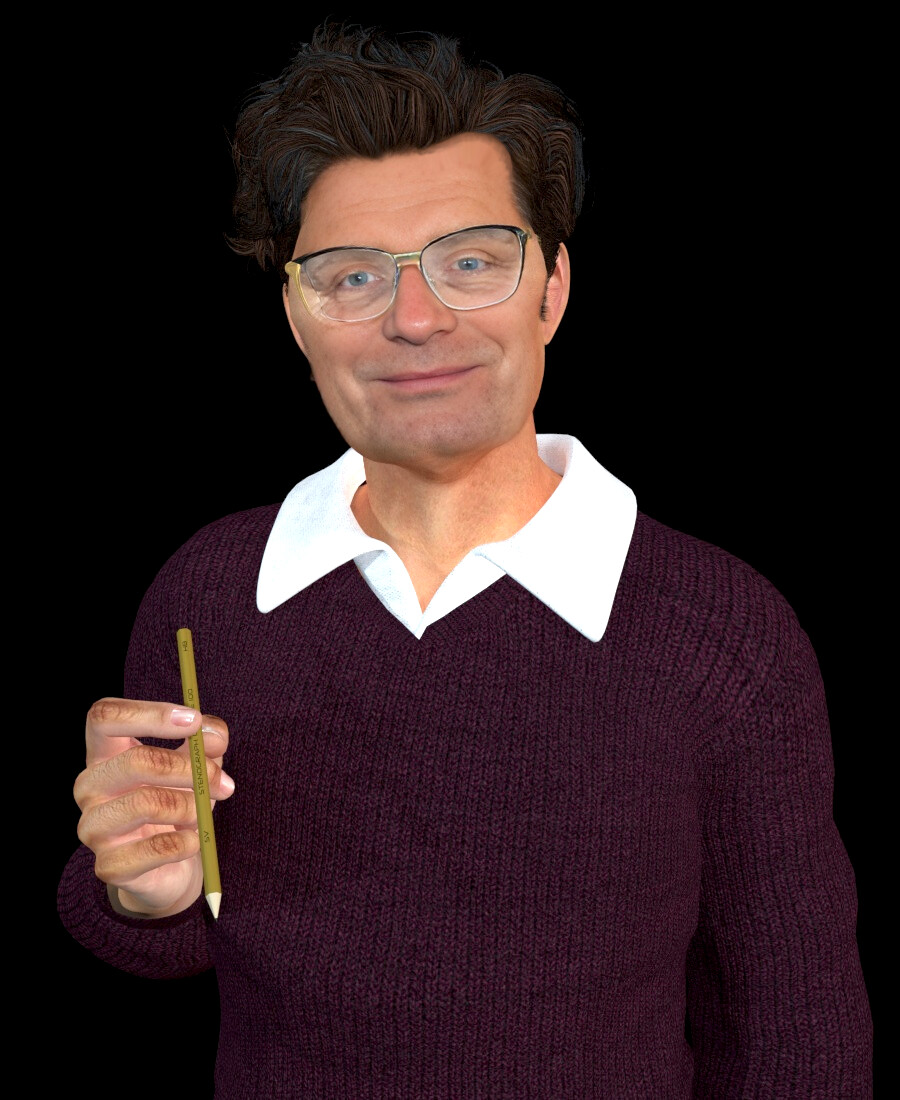
https://www.artstation.com/artwork/NyJJE5
Myrmidon Achilleus 1190BC

https://www.artstation.com/artwork/WBJ51v
Trojan Hector 1190BC

https://www.artstation.com/artwork/lDO42a
Gaius Julius Caesar - Pharsalos 48BC

https://www.artstation.com/artwork/1xBqXo
Cleopatra VII Filopator - Queen of Egypt

https://www.artstation.com/artwork/rJ0n6O
WW2 Generals
https://www.artstation.com/artwork/Alv4Kz
https://www.artstation.com/artwork/04Ol0G
Thanks
HBalckl posted at 1:05 AM Mon, 12 February 2024 - #4481493
OK thanksSome examples from my 3d to AI work:
Mosaik - Runkelserie - Suleika
https://www.artstation.com/artwork/XgLPN0
Mosaik - Runkelserie - Adelaide von Möhrenfeld
https://www.artstation.com/artwork/Ny0KDd
Mosaik - Runkelserie - Runkels Minnesang Szene animation
https://www.youtube.com/watch?v=X0LhpjrF_cY
https://www.artstation.com/artwork/6N0oXO
Mosaik - Runkel - Hannes Hegen - 3d Reconstruction
https://www.artstation.com/artwork/NyJJE5
Myrmidon Achilleus 1190BC
https://www.artstation.com/artwork/WBJ51v
Trojan Hector 1190BC
https://www.artstation.com/artwork/lDO42a
Gaius Julius Caesar - Pharsalos 48BC
https://www.artstation.com/artwork/1xBqXo
Cleopatra VII Filopator - Queen of Egypt
https://www.artstation.com/artwork/rJ0n6O
WW2 Generals
https://www.artstation.com/artwork/Alv4Kz
https://www.artstation.com/artwork/04Ol0G
Thanks
what AI ? How did you produce the images ? Just trying to get up to speed :)
HBalckl posted at 1:05 AM Mon, 12 February 2024 - #4481493
OK thankswhat AI ? How did you produce the images ? Just trying to get up to speed :)
Thats my programms:
Poser Pro 2014, Poser 12, 3ds Max, UV mapper 0.30a, Polygon Cruncher, GIMP, XD Morpher
https://www.artstation.com/artwork/49rNq4
For the faces only I used different AI programms: https://faceswapper.ai/swapper https://magichour.ai/dashboard https://de.vidnoz.com/face-swap.html https://www.artguru.ai/swap-face/
- 1
- 2
Privacy Notice
This site uses cookies to deliver the best experience. Our own cookies make user accounts and other features possible. Third-party cookies are used to display relevant ads and to analyze how Renderosity is used. By using our site, you acknowledge that you have read and understood our Terms of Service, including our Cookie Policy and our Privacy Policy.





















Sorry, late to the party on this. Not used AI graphics before. Was thinking of Stable Diffusion but hadn't got around to it. I was put off by all the tab notes that you had to enter to get a decent picture. I noticed that there were a couple of new apps launched which 'enhanced' your own pictures by inventing additional detail. Thought I'd give it a go so logged on to the KREA AI website and uploaded an old render I did. Here it is
I then pressed the generate button, and this came up
Time taken - seconds. Apparently you tell it how much AI imagination to use. Default is at 50%. New hair, new clothes, new face. Double picture size