Renderosity Forums / Poser - OFFICIAL
Welcome to the Poser - OFFICIAL Forum
Forum Coordinators: RedPhantom
Poser - OFFICIAL F.A.Q (Last Updated: 2024 Nov 27 5:12 pm)
Subject: using morphs for rescaling parts in figures
heyas; you need to place the morph on each individual part. then turn on the morph (set the dial to 1). when they are all set to 1, then spawn a full body morph. reset them all to zero. now, when you turn the dial on the body, they will all morph together. if you turn the individual dials on each part, only that part will change.
Hi bloodsong,
setting all individual parts to 1 it look like that.
Using the full body morph gets the same result.
So we think, the body morph is working fine. Maybe the deformation is caused by another problem.
How we create the morph:
- strap.obj made by RDS
- strap is devided in s1...to s9
- create a hierachy-dat
s1(zxy) -> s2(zxy curve) ->....-> s9(zxy curve) - imported hier into poser
- we copied strap.obj into strap-morph.obj
- we scaled s1.. to s9 along x-axis (so its shorter..)
- s1 to s9 is of same structure and
same numbers of mesh-points - we deleted all *.rsr in the obj-folder
- back to poser we used just s1
for implemantate the morph into s1... to s9 - setting all dials to 1
- creating the full body morph
- setting all dials of the individual parts to 0
- result seen above
heyas; well, yes, if the morphs look like that when you set them individually, that's what they will look like when you turn the full body morph dial for them. ;) if they load okay, but they do not look right when you turn them on, then there is a problem with the vertex order. did you divide the mesh in rds, or did you do that in poser or another application? (as a side note, if your strap length is on the x-axis, that should be the first rotation order, x for twist, so i would use xzy, not zxy, but that's not the point, here....) the step 'deleted all *.rsr in geometry directory' is unecessary. the only other problem i see is that you used the s1 morph for all the strap parts? well, that wouldn't be right. here's how the steps should go: - you built the figure and all okay, and then loaded the strap object (or actually a copy of it, which was not necessary) into rds? to scale it all so the strap shrinks towards the base end. - now, what you needed to do after that, is select each piece (s1, s2,... s9) and export them individually. so you would have s1-short.obj, s2-short.obj, s3-short.obj, etc. - then, in poser, select strap s1, and load a morph target, and use s1-short.obj. then select s2 and load s2-short.obj, etc. turn the morph dials to 1, to make sure it is working properly, and not crimping up, as shown here. then you can spawn the full body morph. now, if you did all that, and it still comes out all messed up, i would say the problem is the vertex order is getting messed up. if you use the original obj (or a copy) in rds, it shouldn't change the vertex order, that i am aware of :/ the only way to fix the vertex order that i know if, is using uvmapper pro. do you have that?
Privacy Notice
This site uses cookies to deliver the best experience. Our own cookies make user accounts and other features possible. Third-party cookies are used to display relevant ads and to analyze how Renderosity is used. By using our site, you acknowledge that you have read and understood our Terms of Service, including our Cookie Policy and our Privacy Policy.






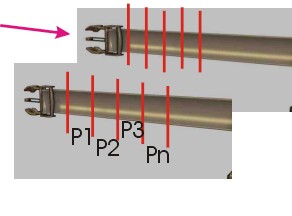
Hi All,in the attached picture you can see (we hope) the structure of a strap. It is divided in several parts (p1...pn). For sizing the strap we like to build in morphs. The idea is to rescale the same figure, make the strap a little bit shorter f.e. in one step. Right now we failed to use morphs for our subject. For example part p2 is getting shorter by activating the morph, but all other parts are not responding to the new size. They don't move with the morph. As result the strap isn't getting shorter.
Don't now, if there is a tricky hint to manage it or if morphs can't be used for rescaling body-parts.
Hope you can help
Regards
Matthias+ Daniel Kruse