Renderosity Forums
Search Results: Threads
5 threads found!
| Thread | Author | Replies | Views | Last Reply |
|---|---|---|---|---|
| AVANZ | 7 | 159 | ||
| AVANZ | 22 | 580 | ||
| AVANZ | 2 | 115 | ||
| AVANZ | 0 | 112 |
(none)
|
|
| AVANZ | 8 | 258 |
Search Results: Comments
109 comments found!
Well, I happen to have that dress to, and boy did V3 need some dusting........

I first scaled the dress X and Z to make it more tight. Then lowered it to make it rest on her chest / breast. There was some poke through, but that was not really a problem.
Next I did the whole clothify thing, set the offset and collision depth to 0.3 (cm?), and did a 5 frame drape. Not a sim, but just the "calculate drape" function. Then I constrained the dress as below, and ran the sim as usual, but with start draping from zero pose switched off and draping set to 0 frames.
The ruffles are caused by the resolution of the cloth and the use of quads instead of Delaunay tris.
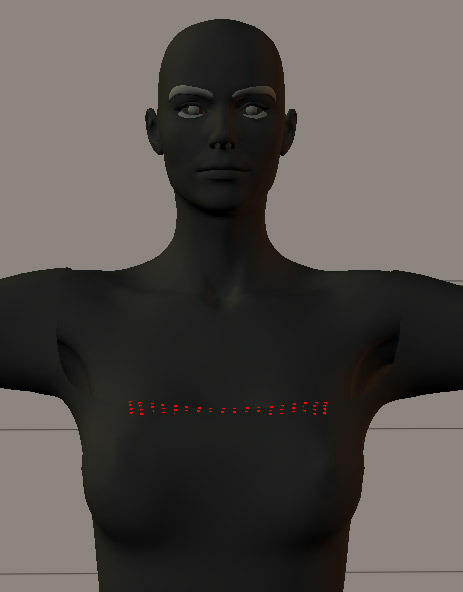
Thread: The "Isn't Dynamic Cloth Brilliant" thread | Forum: Poser - OFFICIAL
Don't use the drape function if the dress fits well (tight) on frame 1. During the drape the whole dress is adjusted according to your settings (collision and offset), no matter constrained or not.....
Thread: The "Isn't Dynamic Cloth Brilliant" thread | Forum: Poser - OFFICIAL
@Believable3D
Maybe I am mistaken, but it looks like you did not run the sim for the dynamic clothes?
At least the one on the left (shoulders!) and the one on the right look undraped.
Unless they put too much starch in the washing ;-)
Cheers
Thread: The "Isn't Dynamic Cloth Brilliant" thread | Forum: Poser - OFFICIAL
Vilters
That's an interesting workflow! Thanks, I've learned something new...
charly_hayze
It is not a simple thing you are trying to do.
-What you need in the end is a single mesh per clothing part, so a jacket and a pants mesh. All overlapping vertices need to be welded. Any groups in the mesh will simply fall apart when you run the sim. Interesting effect, but not what you want ;-)
-The meshes need to be one sided, so no lining, no thickness.
-Ad-ons like pockets, buttons, zips, etc. can be applied as soft or hard decorated and will follow the movement of the dynamic cloth (If you are lucky....)
Maybe find some tutorials on dynamic cloth first, to get some general knowledge, and open a few dynamic cloths objects in AC3D to see how they are made. Especially the ones with buttons, etc.
JohnDoe641
Yey, another one converted....;-)
Usually it is a matter of scaling, to cross use dynamic cloths. Try to keep it tight though. Some pokethrough should not be a problem, that should be corrected during the drape stage.
You do not have to use drape first, switch it off in the sim settings, but there should not be any major pokethrough or the sim won't work out.
Thread: The "Isn't Dynamic Cloth Brilliant" thread | Forum: Poser - OFFICIAL
Thanks MistyLaraPrincess!
Now I am here, let me put in a little tip before this thread disappears in a silent corner ;-)
If you simulate dynamic cloth in the cloth room you probably keep changing those settings until you get the best result. But what if you realise that that best result was actually 6 versions back and you can't remember the settings....
Best practise is to simply save the morph every time you get a decent result. How?
Put your timeline on the frame where you want to save the morph of the cloth (not necessarily the last frame). Make sure the dress is selected, click the object dropdown menu and select "Spawn Morph Target". Now your dress will have an extra dial for the morph you just saved. Turn the "Dynamics" dial to 0 and your morph dial to 1 to see the morph.
Cheers!
Thread: The "Isn't Dynamic Cloth Brilliant" thread | Forum: Poser - OFFICIAL
To clarify a bit more:
In Silo I create the mesh and the material zones.
Dark grey = constrained (So are the rings, as a separate object)
Blue = Dynamic group "stif" to keep the wrinkles as much as possible.
Light Grey = Dynamic group "transition" from sculpted to free flowing
White = _Default free flowing
In Poser I create 2 extra dynamic groups + the _Default group = 3 groups
Then I use the "add material" menu to tell Poser which vertices go in which group and change the settings for each group to my liking.
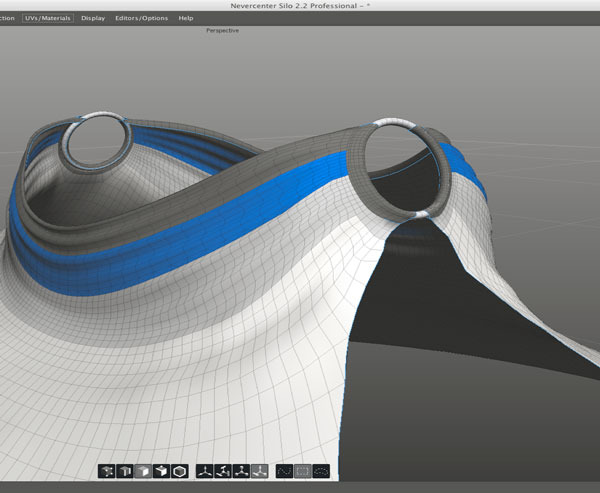
Thread: The "Isn't Dynamic Cloth Brilliant" thread | Forum: Poser - OFFICIAL
If you create the mesh in an external editor, apply one material to the bodice and another to the skirt. It is one mesh I assume??
In the Cloth Room, clothify the prop.
Click New Dynamic Group -->Name it Skirt
Click the group editor.
In the drop down menu choose Skirt (the dynamic group you just created) Click add material --> skirt (the one you created in the external editor)
From the drop down menu where you just created the new Dynamic group select _DEFAULT and apply the setting to the bodice as before.
Then select the Skirt DYNAMIC Group and set the settings as you wish to make it nice flowing. The cloth room, it's a miracle....
Thread: The "Isn't Dynamic Cloth Brilliant" thread | Forum: Poser - OFFICIAL
Err, I might not have been completely right on the settings thing though. Poser 8 does save the settings with the prop, but it looks like older dynamic clothes do not have anything embedded in regards to settings.
Maybe it is only possible with Poser 8 or higher and since most dynamic clothes are, well quite dated, that could explain it.
What I would like to know is how many people actually use and buy dynamic clothes?
Thread: The "Isn't Dynamic Cloth Brilliant" thread | Forum: Poser - OFFICIAL
He, he, he, I love the title.....
Well done!
For part two it might be worth mentioning that most (bought or free) dynamic clothes will have their optimal settings already embedded in the prop. So there is no need touching those settings at all. This is usually the bit that scares new users the most. All these dials and no clue what they do....
Oh, and by the way, if you think it's cold in Brisbane, come down to Melbourne. It feels like snow is in the air.....
Thread: The "Isn't Dynamic Cloth Brilliant" thread | Forum: Poser - OFFICIAL
Thank you LaurieA, I was just about to ask how that works. Mine always distorted.
By painting by hand you also get more of an organic (read sloppy ;-) look.
Thread: The "Isn't Dynamic Cloth Brilliant" thread | Forum: Poser - OFFICIAL
I use dynamic cloth for almost all my images, and I love it!.
In this image the skirt is obviously a dynamic cloth, but so are the boot / stockings. They are constrained only and to my surprise the calculation took less than 2 seconds per frame. I find they bend much better than conforming clothes, without any strange bulging.

Dynamic cloth suffer from one thing though, and that is no thickness.
One way to solve that is using displacement maps, like this one. The body of the cloth is dark grey, which will give it a few millimeters of displacement. The light grey will create a seam around the cloth. On the top and bottom, because of the black, the seam will go back to no displacement giving it an edge. The medium grey on the side will give a little dent in the seam where the front and back cloths join.
And yes, let's hope Poser 9 will bring some new features to the clothroom, it's getting a bit dusty in there.....
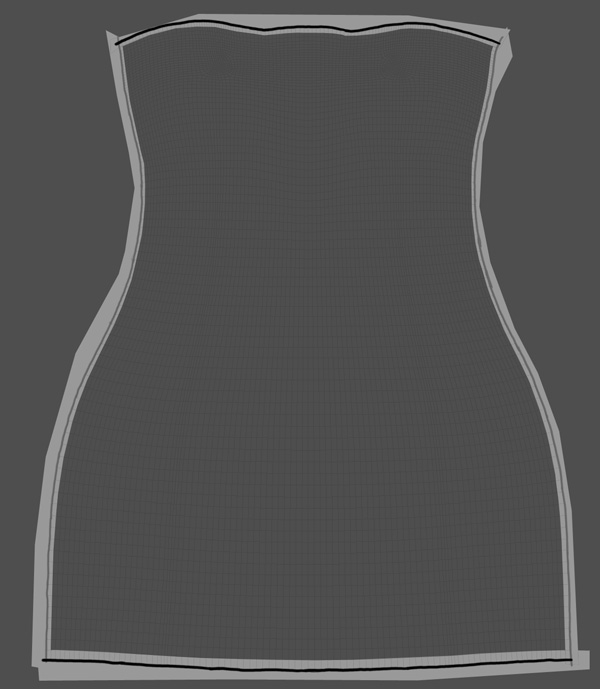

Thread: Antonia - Opinions? | Forum: Poser - OFFICIAL
Thanks for the comments.
Yeah, I think you are right. Looking at the reference 'in profile' picture again a do notice her head is turned very slightly towards the camera.
It is hard to find good reference pictures from the side of the head.
The bottom eyelid crease might have to come slightly forwards, but I do like the rounded feel of it.
It's a work in progress and it is my first head morph done outside of Poser anyway. I have plenty of experience with creating dynamic clothes in Silo, but morphing a character, especially across seams is a bit of a challenge for me.
Thread: Antonia - Opinions? | Forum: Poser - OFFICIAL
Hi lesbentley,
Thank you for your advise on the eyes. Very resourceful! I will give your method a try.
The stretch mark is only visible on the top image on the left side, and yes I have to repair the neck/head transition at the front. It is just that I stopped there for the moment to try the morph in Poser.
I'll keep working on it and will post it here when I have got something decent.....
Thread: Antonia - Opinions? | Forum: Poser - OFFICIAL
A morph for Antonia I am working on. For now only the face. Done in Silo with some reference pictures.
My plan is to create a FBM, but mind you I have never done this before. Might take a while. Already ran into a few problems, you guys might shed a light on how to solve.
I enlarged and moved the eyes and eye socket deeper into the skull, but now the eyes sideway rotation is a bit off. Any ideas/solutions?
I am getting a stretch mark/line on one side of the neck. Can I fix that with the texture, and what if someone loads another texture with this character?
In general it was not hard to create the morph except for the jawline / chin area. Especially because the person in the reference picture has a really strong jawline.
Anyway, let me know what you think.....


Thread: Got the email about the final version! Problem though. | Forum: Vue
The link in the email sends you to the wrong order (Vue 8.5).
This is what you should do:
Go to your account, scroll down to "Your orders, Download Links, Serial numbers and Invoices", click on Vue 9 Infinite. This will take you to the Vue 9 order page, scroll down to "Download links", and click "Send Download Links".
That's it!
Cheers
Privacy Notice
This site uses cookies to deliver the best experience. Our own cookies make user accounts and other features possible. Third-party cookies are used to display relevant ads and to analyze how Renderosity is used. By using our site, you acknowledge that you have read and understood our Terms of Service, including our Cookie Policy and our Privacy Policy.



Thread: The "Isn't Dynamic Cloth Brilliant" thread | Forum: Poser - OFFICIAL