Renderosity Forums
Search Results: Threads
45 threads found!
| Thread | Author | Replies | Views | Last Reply |
|---|---|---|---|---|
| Vex | 5 | 152 | ||
| Vex | 3 | 782 | ||
| Vex | 17 | 541 | ||
| Vex | 2 | 58 | ||
| Vex | 0 | 46 |
(none)
|
|
| Vex | 1 | 51 | ||
| Vex | 3 | 137 | ||
| Vex | 7 | 201 | ||
| Vex | 6 | 167 | ||
| Vex | 2 | 95 | ||
| Vex | 3 | 184 | ||
| Vex | 7 | 289 | ||
| Vex | 6 | 137 | ||
| Vex | 36 | 1295 | ||
| Vex | 17 | 205 |
Search Results: Comments
254 comments found!
its no big rush - i have a lot more to do with the character before she's ready to go for sale. i'm grateful you are taking the time to help me out =) thank you !
Thread: VSS Skin Test - Opinions | Forum: Poser - OFFICIAL
sending link via sitemail. i included the bump spec and texture so you can get exactly what i got here.
Thread: VSS Skin Test - Opinions | Forum: Poser - OFFICIAL
Thread: VSS Skin Test - Opinions | Forum: Poser - OFFICIAL
Thread: VSS Skin Test - Opinions | Forum: Poser - OFFICIAL
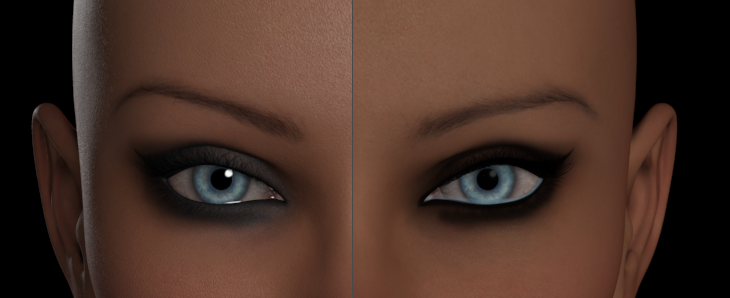
VSS's default shader tends to fade out my 'blacks'
happens with eyeliner and tattoos.
attaching tattoo pic here in a few, but here's eyeliner example.
what do i have to do to 'up' the black in my textures? the skin part looks great but the makeups and tattoos get washed out looking.
I've toyed with boost and diffuse reflectivity, not sure what else would cause this lightening.
Thread: ppro2010 hangs at precalculating indirect light and D3D red text ? | Forum: Poser - OFFICIAL
Ok well thats good then.
And I guess i corrupted my scene. I started over completely fresh and she started rendering again. No clue how to undo whatever i did though lol
Thread: Tutorial Scene - Poser 8 Soft Studio Lights with IDL | Forum: Poser - OFFICIAL
holy cow BB. You deserve some kind of super high medal of honor! You are such an amazingly selfless individual!
you're my hero.
Thread: Tutorial Scene - Poser 8 Soft Studio Lights with IDL | Forum: Poser - OFFICIAL
Yeah i'm gonna have to. I love IDL but with those blobs it makes me sadpanda.
Omg that a trash render :P I have some recent ones that look lots better. Tweaked the VSS settings and did with the GC. I just wish I could use those shorts without the goofy artifacts. I went to a different pair of shorts and there's only 1 or 2 minor spots.
If only I could package my character with your awwwwwesome shaders.
I'll post some new renders in a bit. having to re-do some settings since I crashed poser with low mem error >< 8gb and 1TB hd space, you'd think low memory error would be a thing of the past.
Thread: Tutorial Scene - Poser 8 Soft Studio Lights with IDL | Forum: Poser - OFFICIAL

I'm not even sure how or why i read all this stuff when i have no idea what it all actually means!
Anyhow - Bagginsbill, i downloaded your studio, and i love it ( duh ) but I noticed on your renders, my renders, and a few other renders posted here, we still have those annoying black.. .. blobs. in the corners of the lips, and if you recall awhile back I was having them with clothing resting too close to skin?
What i was wondering, still no way to get rid of that? I've toyed with settings all morning and i can't find a magical solution to getting rid of it.
Thread: A Dummies Guide to Indirect Lighting in Poser 8 | Forum: Poser - OFFICIAL
ok thats what i thought - though miss nancy's statement ( i failed @ quoting ) made it sound like there was a switch or something to make it flip on specular lol
Thread: A Dummies Guide to Indirect Lighting in Poser 8 | Forum: Poser - OFFICIAL
[auote]dave, d3d may still be selling the FFRender script for poser 7 and later.
bill's point is that directional lites (spot, inf.) have specular component by default.
they haven't yet added specular to IDL (GI), which is what FFRender script is for.
wait.. what? the FFRender script adds spec lighting to IDL ?
Thread: PPro2010 64bit Renderer - i'm confused | Forum: Poser - OFFICIAL
Quote -
I dunno if you meant for your analogy to be that bad but a truck delivering can's has to go the same distance for 1 can or 5000 cans. It'll use less GAS for 1 can, but not less time.
it takes a lot longer to pack up and ship and deliver 5000 cans than 1 is what it means
Thread: PPro2010 64bit Renderer - i'm confused | Forum: Poser - OFFICIAL
Queue Manager is rendering 2 single-frames on 1 computer right now. I have QM setup on 2 other computers .
just as im typing this my 4th render terminated early and cut off ( jumped straight to 100% completed )
my 5th jumped up super high too and I think it's going to be broken too ;/
Thread: Scaling in Poser Pro 2010 | Forum: Poser - OFFICIAL
I seen this today. when checked, when you scale the parent figure down, it scales with - if that's what you mean?
Thread: PPro2010 64bit Renderer - i'm confused | Forum: Poser - OFFICIAL
4 Cores & External Process checked:
( I like that 775% CPU usage ? lol )
also - this is using Queue Manager to render. ( just wanted to test it out )
I know you don't need a truck to move 1 can but seriously - Shouldn't it be WAY faster to deliver 1 can than 5,000 ?
Privacy Notice
This site uses cookies to deliver the best experience. Our own cookies make user accounts and other features possible. Third-party cookies are used to display relevant ads and to analyze how Renderosity is used. By using our site, you acknowledge that you have read and understood our Terms of Service, including our Cookie Policy and our Privacy Policy.



Thread: VSS Skin Test - Opinions | Forum: Poser - OFFICIAL