Renderosity Forums
Search Results: Threads
1 threads found!
| Thread | Author | Replies | Views | Last Reply |
|---|---|---|---|---|
| retread | 0 | 37 |
(none)
|
Search Results: Comments
10 comments found!
Or, you could turn off the UAC in Vista when you're installing content.
Truth to tell, I think it's a stupid feature and have it permanently turned it off. Its only purpose is to protect users from their own mistakes.
Thread: INJ vs REM | Forum: DAZ|Studio
Thread: " POLL " DO you like to be able to SEE in one quick view if a product is DS com | Forum: DAZ|Studio
Thread: Daz Vendors? | Forum: DAZ|Studio
I'd love such a list, too. As for here at Rosity, a list of Poser/DAZ content vendors would be terrific.
Thread: How do I copy an object? | Forum: DAZ|Studio
You're funny! :D
Thanks for the reply, and I hear ya. :D I'm always up for easier. ;-)
Thread: How do I copy an object? | Forum: DAZ|Studio
Probably a dumb newbie question:
Would it work to bring the prop into Bryce, replicate it, and then somehow bring everything back into D|S in one fell swoop?
Thread: Western themed clothing 1800's for daz and poser | Forum: DAZ|Studio
Ken Gilliland also has a beautiful set. It requires lots of other products, though.
http://www.daz3d.com/i.x/shop/itemdetails/-/?item=666&spmeta=rl&_m=d
Thread: installing v42 in studio | Forum: DAZ|Studio
I don't like the built-in content search feature, but finding content has been crazy making for me, too. The best advice I got was to use the Finder plug-in, which you can get at daz3d. It's well worth the money!
Thread: installing v42 in studio | Forum: DAZ|Studio
Hi dyret,
I'm a new Studio user from the U.S., and I have lots of trouble understanding the instructions! LOL
If you reinstall 4.2, make sure that you have selected C:Program FilesDAZStudiocontent (or your own variation of the path) as the location for installation. Try looking at your content using the tree view, which I find easier than the default view. Here's how mine looks, and there's V 4.2 at the bottom.
Click the little area at the top right of the tabs, select "View Folders As Tree," click on "Figures" and then on "DAZ People," and the V 4.2 icon should show up.
Hope this helps!
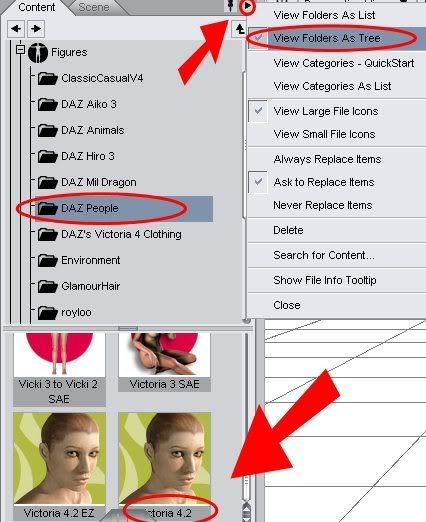
Thread: DAZ|Studio May featured Gallery - Lerak | Forum: DAZ|Studio
Congratulations, Lerak! This is so well deserved. Your work is a real inspiration to this beginner.

Privacy Notice
This site uses cookies to deliver the best experience. Our own cookies make user accounts and other features possible. Third-party cookies are used to display relevant ads and to analyze how Renderosity is used. By using our site, you acknowledge that you have read and understood our Terms of Service, including our Cookie Policy and our Privacy Policy.



Thread: HELP!!! | Forum: DAZ|Studio