Renderosity Forums / Poser - OFFICIAL
Welcome to the Poser - OFFICIAL Forum
Forum Moderators: RedPhantom
Poser - OFFICIAL F.A.Q (Last Updated: 2025 Feb 24 11:54 pm)
Subject: Poser Pro and 2010 driving me crazy!
Sounds like it's possibly related to your video card/drvers - especially the flickering and image disappearing. You might try updating your drivers to see if it helps (if your on a windows machine - with a Mac it might be somwthing else).
__________________________________________________________
My Rendo Gallery ........ My DAZ3D Gallery ........... My DA Gallery ......
Klingon Programmer's Guide
- Specifications are for the weak and timid!
- This machine is GAGH! I need dual Pentium processors if I am to do battle with this code!
- You cannot really appreciate Dilbert unless you've read it in the original Klingon.
- Indentation?! - I will show you how to indent when I indent your skull!
- What is this talk of 'release'? Klingons do not make software 'releases'. Our software 'escapes' leaving a bloody trail of designers and quality assurance people in its wake.
- Klingon function calls do not have 'parameters' - they have 'arguments' -- and they ALWAYS WIN THEM.
- Debugging? Klingons do not debug. Our software does not coddle the weak.
- I have challenged the entire quality assurance team to a Bat'Leth contest. They will not trouble us again.
- A true Klingon Warrior does not comment his code!
- By filing this bug report you have challenged the honor of my family. Prepare to die!
- You question the worthiness of my code? I should kill you where you stand!
- Our users will know fear and cower before our software! Ship it! Ship it and let them flee like the dogs they are!
- Klingon programs don't do accounting. For that, you need a Ferengi.
- Klingon multitasking systems do not support "time-sharing". When a Klingon program wants to run, it challenges the scheduler in hand-to-hand combat and owns the machine.
- Klingon software does NOT have BUGS. It has FEATURES, and those features are too sophisticated for a Romulan pig like you to understand.
"Democracy is a pathetic belief in the collective wisdom of individual ignorance." - H. L. Mencken
One of the problems with the poser pro 2010 camera controls is the up and down (little hands on wrist thingies) have to be grabbed on the hand parts - if you grab them on the wrists then it thinks it is still in the trackball mode.
Love esther
I aim to update it about once a month. Oh, and it's free!
I have the same Camera Widget problems using Poser 6 on a Windows 7 machine. As hborre suggests, I suspect it has something to do with YouTube (or hulu) like sites. Touching the spacebar DOES seem to fix the glitch.
There's another thread about this error, and I thought this was just another Poser 8 (and up) problem but that is not the case. I've used Poser 6 since its release and never ran into this until upgrading to Windows 7 and visiting hulu.com. My older machine runs Windows XP and Flash is diabled.
Best Wishes,
Rªnce
I've had the same thing happen to me in all poser versions as well. It mostly happens when i switch to another app while poser is rendering and then switch back. I've also had poser load up but then the poser window dispersal. This is fixed by deleting the poser preferences files and forcing poser to recreate them.
There is a balanced compromise which has to be made between getting the software out reasonably soon and eliminating bugs. Sniping those elusive last few bugs may take as much time & work as it did to fix the other 95%. I think releasing the program at this point and then continuing to work on a "service release" update which will fix the remaining bugs is the best which anyone can do.
But then, I have a relatively high tolerance for dealing with teething troubles because I'm a hot rodder. When you adapt parts, and sometimes design & fabricate your own parts, and weld/bolt it all together yourself, you grow extra eyeballs and ears the first time you fire that beast up, and during the first "shakedown cruise" you're constantly scanning the gauges, watching for leaks, and listening for abnormal sounds. There are almost always going to be a few adjustments needed, a leak or two sealed, etc.
Tabby: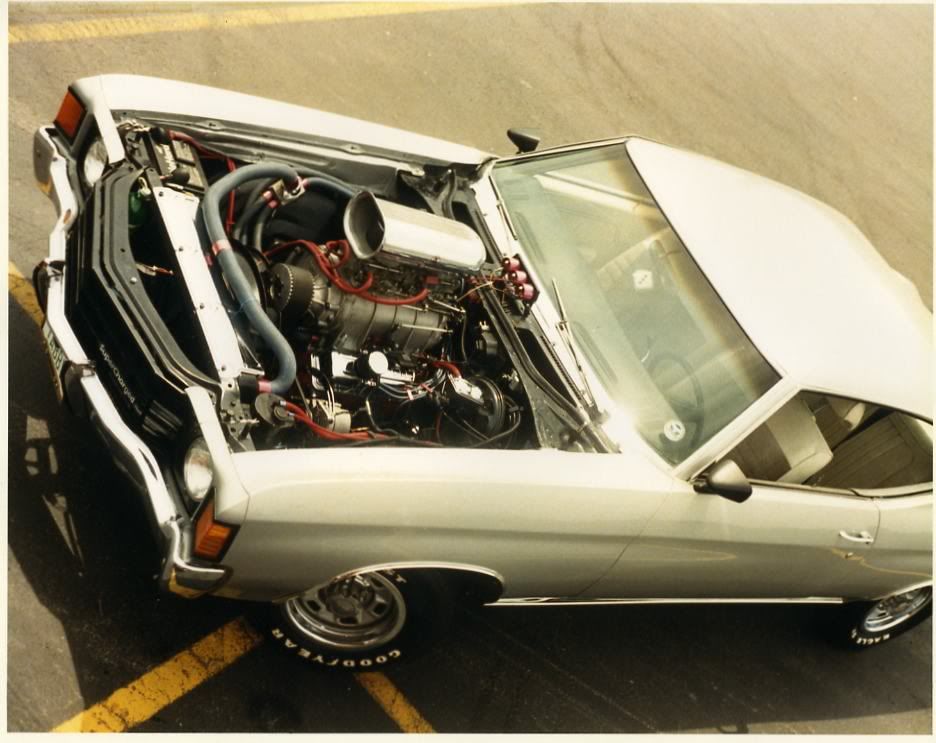
Ariel: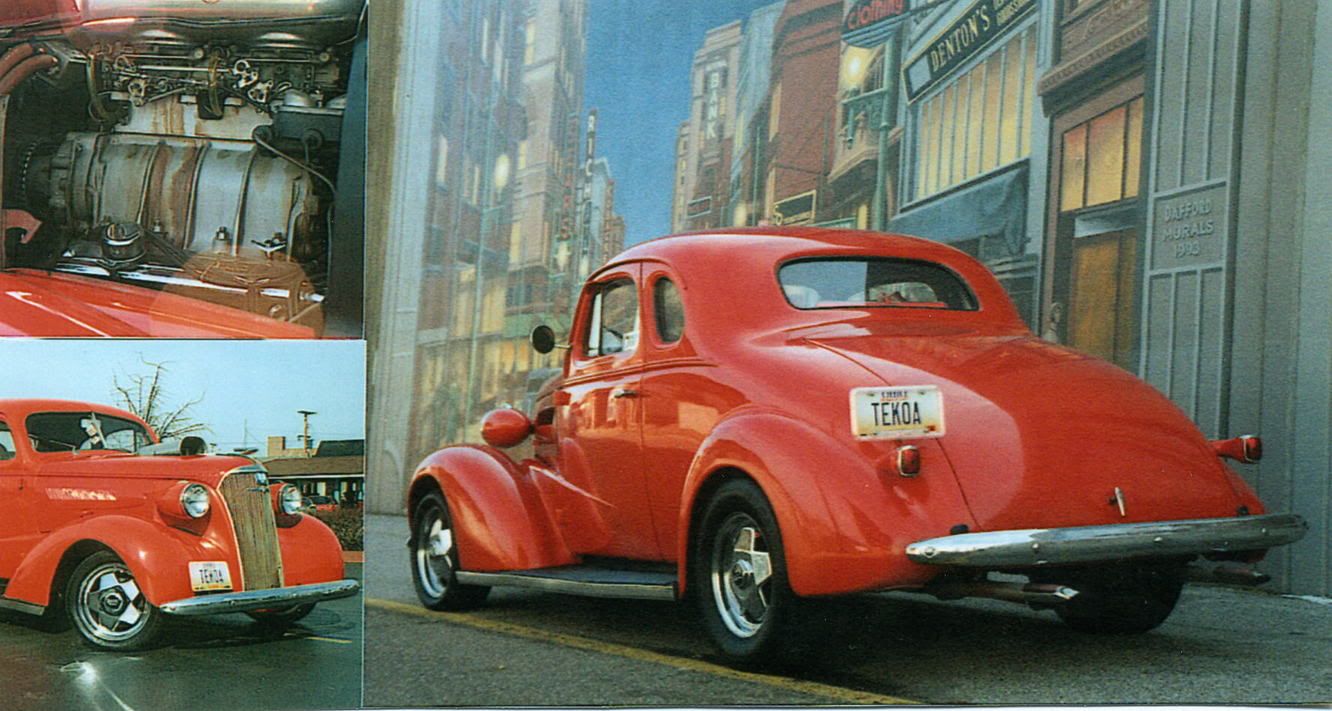
CJ-7:
Poser 12, in feet.
OSes: Win7Prox64, Win7Ultx64
Silo Pro 2.5.6 64bit, Vue Infinite 2014.7, Genetica 4.0 Studio, UV Mapper Pro, UV Layout Pro, PhotoImpact X3, GIF Animator 5
Quote - Klingon Programmer's Guide
- Specifications are for the weak and timid!
- This machine is GAGH! I need dual Pentium processors if I am to do battle with this code!
- You cannot really appreciate Dilbert unless you've read it in the original Klingon.
- Indentation?! - I will show you how to indent when I indent your skull!
- What is this talk of 'release'? Klingons do not make software 'releases'. Our software 'escapes' leaving a bloody trail of designers and quality assurance people in its wake.
- Klingon function calls do not have 'parameters' - they have 'arguments' -- and they ALWAYS WIN THEM.
- Debugging? Klingons do not debug. Our software does not coddle the weak.
- I have challenged the entire quality assurance team to a Bat'Leth contest. They will not trouble us again.
- A true Klingon Warrior does not comment his code!
- By filing this bug report you have challenged the honor of my family. Prepare to die!
- You question the worthiness of my code? I should kill you where you stand!
- Our users will know fear and cower before our software! Ship it! Ship it and let them flee like the dogs they are!
- Klingon programs don't do accounting. For that, you need a Ferengi.
- Klingon multitasking systems do not support "time-sharing". When a Klingon program wants to run, it challenges the scheduler in hand-to-hand combat and owns the machine.
- Klingon software does NOT have BUGS. It has FEATURES, and those features are too sophisticated for a Romulan pig like you to understand.
Do you have any idea how much blowing a hot drink through your nose hurts, please leave warnings in the future.
Privacy Notice
This site uses cookies to deliver the best experience. Our own cookies make user accounts and other features possible. Third-party cookies are used to display relevant ads and to analyze how Renderosity is used. By using our site, you acknowledge that you have read and understood our Terms of Service, including our Cookie Policy and our Privacy Policy.












Help - I've got a really, really annoying glitch with Poser Pro, and now, it seems, 2010. Sometimes, for no apparent reason, the camera controls in Pro ALL stop working, whether it be pitch, roll, rotate, zoom, dolly in or out or pan x or y or tilt - all they do is move the camera from side to side. After a while it resets itself, sometimes - when it doesn't, restarting Poser doesn't help, and I have to reboot the PC.
Strangely enough, my new Poser Pro 2010 had a problem tonight, where after behaving itslef perfectly, suddenly attempting to move the camera just made everything flicker, and then disappear off the screen; restarting it didn't help, so I thought I'd fire up Poser Pro, only to find the above bizarre behaviour in full swing! As usual, and for no apparent reason, it's corrected itself, and firing up 2010 shows that that is now working fine too...! I haven't been drinking (much) so am at a loss to explain why it happens and why it fixes itself, also whether the two behaviours are related.
Any ideas?
Windows Vista Ultimate, 8Gb, Quadcore 6600, ATI GFX card (it used to do it with my Nvisia card as well). All drivers up to date, the latest SR installed. I've seen it on someone else's Poser Pro, so it can't be just me or my PC.
My self-build system - Vista 64 on a Kingston 240GB SSD, Asus P5Q Pro MB, Quad 6600 CPU, 8 Gb Geil Black Dragon Ram, CoolerMaster HAF932 full tower chassis, EVGA Geforce GTX 750Ti Superclocked 2 Gb, Coolermaster V8 CPU aircooler, Enermax 600W Modular PSU, 240Gb SSD, 2Tb HDD storage, 28" LCD monitor, and more red LEDs than a grown man really needs.....I built it in 2008 and can't afford a new one, yet.....!
My Software - Poser Pro 2012, Photoshop, Bryce 6 and Borderlands......"Catch a r--i---d-----e-----!"