Renderosity Forums / Poser - OFFICIAL
Welcome to the Poser - OFFICIAL Forum
Forum Moderators: RedPhantom
Poser - OFFICIAL F.A.Q (Last Updated: 2025 Feb 18 5:11 pm)
Subject: Blade blur??
Can you post a screenshot of your render and your material room settings? They'd help immensely.
Coppula eam se non posit acceptera jocularum.
A mapping problem for sure. Poser does have problem with long thin polygons, but object does not need to be round.
Since you are using a transmap, the object can be square, the not needed parts will be masked out.
Your image is square anyway, there no round JPEG's.
I gather you are just taking picture of propellor and applying radial blur to it in a 2D program like Photoshop.
You can apply the images to the "one-sided square" primitive in poser and not have to make object.
An even better solution might be to make use of Poser's "3D Motion Blur" feature to actually blur the prop models in the render....just a thought.
My
self-build system - Vista 64 on a Kingston 240GB SSD,
Asus P5Q
Pro MB, Quad
6600 CPU, 8 Gb Geil Black Dragon Ram, CoolerMaster HAF932 full
tower chassis, EVGA Geforce GTX 750Ti Superclocked 2 Gb,
Coolermaster V8 CPU aircooler, Enermax 600W Modular PSU, 240Gb SSD,
2Tb HDD storage, 28" LCD monitor, and more red LEDs than a grown
man really
needs.....I built it in 2008 and can't afford a new one,
yet.....!
My
Software - Poser Pro 2012, Photoshop, Bryce 6 and
Borderlands......"Catch a
r--i---d-----e-----!"
Quote - > Quote - An even better solution might be to make use of Poser's "3D Motion Blur" feature to actually blur the prop models in the render....just a thought.
Props spin too fast for that to be a realistic option.
Depends on how many rotations you make do - it shouldn't just move a little of course, but with a large spin-degree, it'll look pretty good.
here's an example:
and the animated version: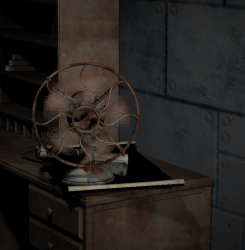
FREEBIES! | My Gallery | My Store | My FB | Tumblr |
You just can't put the words "Poserites" and "happy" in the same sentence - didn't you know that? LaurieA
Using Poser since 2002. Currently at Version 11.1 - Win 10.
Quote - Depends on how many rotations you make do - it shouldn't just move a little of course, but with a large spin-degree, it'll look pretty good.
...what she said. And rendered.
My
self-build system - Vista 64 on a Kingston 240GB SSD,
Asus P5Q
Pro MB, Quad
6600 CPU, 8 Gb Geil Black Dragon Ram, CoolerMaster HAF932 full
tower chassis, EVGA Geforce GTX 750Ti Superclocked 2 Gb,
Coolermaster V8 CPU aircooler, Enermax 600W Modular PSU, 240Gb SSD,
2Tb HDD storage, 28" LCD monitor, and more red LEDs than a grown
man really
needs.....I built it in 2008 and can't afford a new one,
yet.....!
My
Software - Poser Pro 2012, Photoshop, Bryce 6 and
Borderlands......"Catch a
r--i---d-----e-----!"
Privacy Notice
This site uses cookies to deliver the best experience. Our own cookies make user accounts and other features possible. Third-party cookies are used to display relevant ads and to analyze how Renderosity is used. By using our site, you acknowledge that you have read and understood our Terms of Service, including our Cookie Policy and our Privacy Policy.












I'm trying to create a "blade blur" prop for motokamishii's ReiSen 21 model, but am having no luck. I've read (and re-read and re-re-read) Bazze's tutorial, followed (or so I thought) all the steps, but when I render is Poser, all I get is a solid colored disc. The object that I'm applying both the color and alpha maps to is a circular .obj that was created in RealSoft3D and smoothed so that it has no hard edges. I've made sure that when I plug my alpha image into the Transparency node that it is set to 1.000 and the image map is set to Alpha. Should the background color for that be something other than white? Is 75% gray for my color map the wrong gray? Should I set my color map to something other than 1.000? Any help would be greatly appreciated.