Renderosity Forums / Poser - OFFICIAL
Welcome to the Poser - OFFICIAL Forum
Forum Coordinators: RedPhantom
Poser - OFFICIAL F.A.Q (Last Updated: 2025 Feb 13 7:03 am)
Subject: Poser 8 - How do I get a ball to glow?
Set ambient_value for that item to more than 1... like 2 or more. (in the mat room)
Monterey/Mint21.x/Win10 - Blender3.x - PP11.3(cm) - Musescore3.6.2
Wir sind gewohnt, daß die Menschen verhöhnen was sie nicht verstehen
[it is clear that humans have contempt for that which they do not understand]
You can build a scene with just ambient light.
Only, the light will only be visuble after a render.
Ambient is not visible in preview.
So it takes some trial and error to get the effect you like.
Turn ambient up as distace increases.
Best results only available with IDL renders = Poser8 or Poserpro2010
Poser 1, 2, 3, 4, 5, 7,
P8 and PPro2010, P9 and PP2012, P10 and PP2014 Game
Dev
"Do not drive
faster then your angel can fly"!
The reference to an "outer glow" makes me suspect that Michaelab is wanting an aura surrounding the glowing ball. (Confirm/deny this, Michaelab?) Poser is a skin/surface type renderer, not a volumetric renderer, so it's not trivial.
You could try using the atmosphere feature; it is touchy to adjust and you only see the effect at full render, not in preview. I don't know if this method would work; I haven't tried it.
You could try adding a somewhat larger sphere surrounding the glowing ball, and use a fairly transparent material -maybe a double edge-blend node?- with high ambient value for the outer "aura" sphere.
Poser 12, in feet.
OSes: Win7Prox64, Win7Ultx64
Silo Pro 2.5.6 64bit, Vue Infinite 2014.7, Genetica 4.0 Studio, UV Mapper Pro, UV Layout Pro, PhotoImpact X3, GIF Animator 5
Attached Link: double edge blend node aura - full size screenshot
Would this work? It is Poser's simple sphere primitive, with a second one scaled up to 200%. This is a screenshot of the material room showing the semi-transparent double edge blend node. This will render much faster than using atmosphere, and it is impervious to changes in camera angle.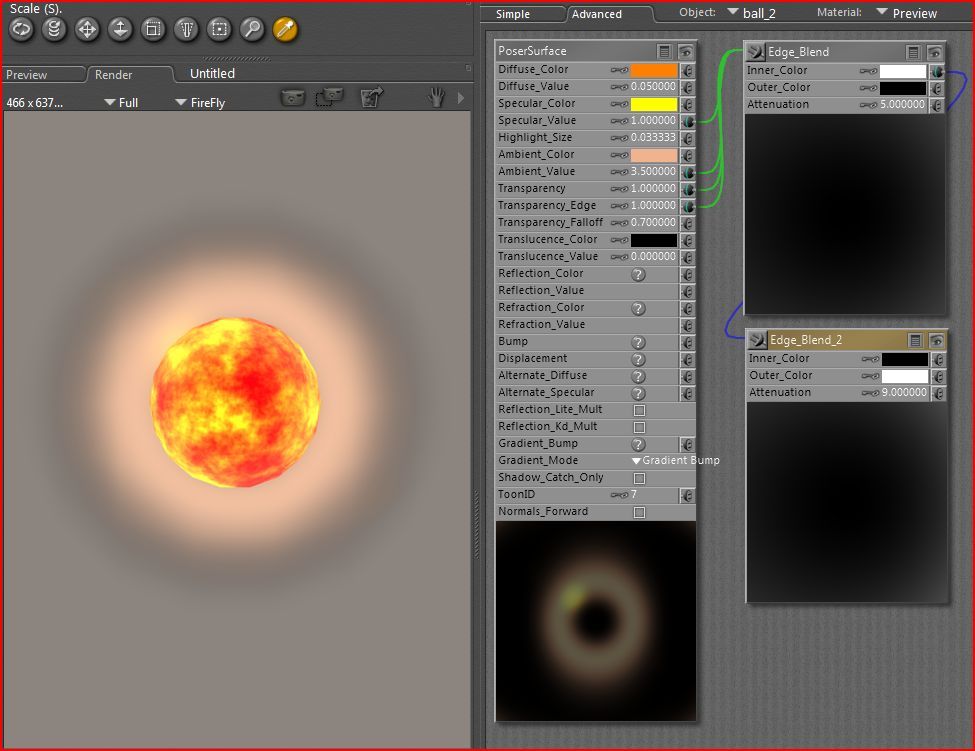
I don't have an atmosphere demo in my Photobucket off hand.
Poser 12, in feet.
OSes: Win7Prox64, Win7Ultx64
Silo Pro 2.5.6 64bit, Vue Infinite 2014.7, Genetica 4.0 Studio, UV Mapper Pro, UV Layout Pro, PhotoImpact X3, GIF Animator 5
Problem with that method is that it will only work nicely with a ball or other simple mesh, so I'd be interested if somebody could explain to me that atmosphere trick!
- - - - - -
Feel free to call me Ohki!
Poser Pro 11, Poser 12 and Poser 13, Windows 10, Superfly junkie. My units are milimeters.
Persephone (the computer): AMD Ryzen 9 5900x, RTX 3070 GPU, 96gb ram.
Well the title of this thread is "How do I get a ball to glow?", so these are totally viable for the thread.
BUT, I agree with you, and i believe someone(more knowledgable than I lol) should explain or show an example of using Atmosphere to acomplish this as well. I'm pretty sure quite a few people would like to know, and as we all heard time and time again at the end of every G.I. Joe cartoon, "Knowing is half the battle!" :o)
Poser 10
Octane Render
Wings 3D
in pre-poser 9, atmosphere only works with directional lites, not with glowing posersurface, not with point lites, not with IBL et al. to separate aura from glowing sphere, modify edge-blend shader. it would still go to zero at edge (normal to the camera) but it would also go to zero at centre, or some radius away from centre, e.g. using torus rather than sphere as aura generator. YMMV.
Oops, sorry. Let me clarify. I just happened to be searching for atmospheric stuff when I stumbled across the tutorials, there is no atmospheric way to do it that I know of. HOWEVER, an ambient surface WILL cast light onto other surfaces when rendering with IDL. With no other surfaces in the scene it will not show any light except for what directly hits the "lense". There was a good thread on that not long ago.
That second, larger ball for the halo sounds familiar, I think that was the gist of what I had seen before. As far as I know, that is the only way to get a halo effect.
By the way, for those working with pre-Poser 8 versions you can still have one object illuminate another by putting a gather node on the reflective property of the target object. There was a really good thread about that, too, just a bit longer ago. FYI it is a complete beast to render like that, though.
Miss Nancy, I'm curious to know what "in pre-poser 9" means :)
A tip o' the hat to Miss Nancy; she has the atmosphere issue covered - it won't work for this (I had in mind a point light within the ball).
The reason for using two edge blend nodes is to avoid obliterating your view of the ball. The center of the aura is empty, so to speak. Notice that you can easily see the fiery ball. If this is not a needed feature, then Rooster's single node will be simpler.
Widen (or narrow) the corona by adjusting the attenuation values in either/both of the edge blend nodes. You can resize the outer (aura) ball if you need more of a gap than adjusting the attenuation allows.
Adjust the transparency of the corona by slightly greying down the white color in both of the edge blend nodes. Go easy; a little dab'll do ya.
The fiery texture is a simple procedural - I use it a lot for still images.
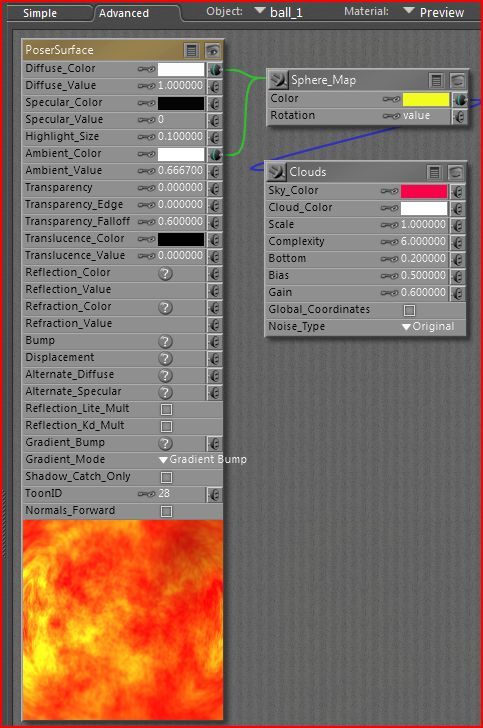
Poser 12, in feet.
OSes: Win7Prox64, Win7Ultx64
Silo Pro 2.5.6 64bit, Vue Infinite 2014.7, Genetica 4.0 Studio, UV Mapper Pro, UV Layout Pro, PhotoImpact X3, GIF Animator 5
(Ohki)
Quote - Problem with that method is that it will only work nicely with a ball or other simple mesh, so I'd be interested if somebody could explain to me that atmosphere trick!
The atmosphere would be just as limited -if it were able to use a point light at all- and take much longer to render. You can get a Godray effect around a doll using a spot light, but not an aura.
However, I have an idea that should work if you are doing a still image (as opposed to animation). Get your scene set up. render a silhouette of only the doll (or whatever needs an aura). In your photo program, make the white silhouette an object. Duplicate the silhouette object, and reduce it in size somewhat. Invert its color to black, and overlay it on top of the larger white silhouette. You should now a black shape in the center, outlined/surrounded by a white shape, on a black background. Give the silhouette objects a shadow to soften the edges. Now use this image as a transparency map for a billboard placed/scaled to fit the doll, and give it a generous ambient value.
I don't have time right now to screenshot a demo, as I have to leave and go on duty shortly.
For those who can model, you could "shrinkwrap" the doll (hair, clothes, weapons, and all), scale the shrinkwrap up a bit, and use that mesh as the duouble edge blend aura.
Poser 12, in feet.
OSes: Win7Prox64, Win7Ultx64
Silo Pro 2.5.6 64bit, Vue Infinite 2014.7, Genetica 4.0 Studio, UV Mapper Pro, UV Layout Pro, PhotoImpact X3, GIF Animator 5
Hm... makes sense. Thank God I'm not an animator then LOL!
Thanks for the idea! I'll try that when I can :D
- - - - - -
Feel free to call me Ohki!
Poser Pro 11, Poser 12 and Poser 13, Windows 10, Superfly junkie. My units are milimeters.
Persephone (the computer): AMD Ryzen 9 5900x, RTX 3070 GPU, 96gb ram.
232, less characters needed to type pre-poser9 than to type pp2010, poser 8 and poser 7 (3 versions of poser with FFrender GIVariables [incl. lite-emitting-surfaces] and atmosphere). mr. you-know-who apparently fixed up FFrender so it works better in poser 9.
adding aura to non-euclidean solid in poser non-trivial, unfortunately. e.g. putting a 125% scale edge-blend-trans vickie around a 100% scale vickie geometrically complex, due to all the in-and-out bits not found in concentric spheres. cage did a shrinkwrap script for poser and somebody else did a metaball script IIRC.
You're welcome, Michaelab. ^^
Miss Nancy, what I had in mind for shrinkwrapping a fully dressed-out doll would be a low-poly membrane, with maybe a few hand-modeled extra pieces added such as a cylinder to cover an outstretched sword.
And now it occurs to me that if you thus bag the dressed dollie, you could then clothify the bag, assign all of the vertices to the constrained group (so that it follows the doll's movements, rather than draping), and you could animate it! ^^
Poser 12, in feet.
OSes: Win7Prox64, Win7Ultx64
Silo Pro 2.5.6 64bit, Vue Infinite 2014.7, Genetica 4.0 Studio, UV Mapper Pro, UV Layout Pro, PhotoImpact X3, GIF Animator 5
Attached Link: gnarly mulberry tree - upper flet with aura around lanterns
I like this effect and have decided to add it to my elvish tree models. :DHere is a small part of the gnarly mulberry, with its paper lanterns, which now have an aura about them. ^^

Technical note: the soft glow of the paper lantern is insufficient to illuminate with IDL. To get this effect, there are three props.
- paper lantern array - the opaque objects with the soft peachy ambient. The lanterns should be visible, not cast shadows, and not visible in raytracing.
- concealed emitter array - balls slightly smaller than the lanterns, and hidden inside. these will have an ambient value of about 20. They should be visible, not cast shadows, and be visible in raytracing.
- aura array - these are balls scaled up from the lanterns about 200-300%. They use the double edge blend node material. They should be visible, not cast shadows, and not visible in raytracing.
More test renders of the gnarly mulberry and the other trees as they finish...
Poser 12, in feet.
OSes: Win7Prox64, Win7Ultx64
Silo Pro 2.5.6 64bit, Vue Infinite 2014.7, Genetica 4.0 Studio, UV Mapper Pro, UV Layout Pro, PhotoImpact X3, GIF Animator 5
Privacy Notice
This site uses cookies to deliver the best experience. Our own cookies make user accounts and other features possible. Third-party cookies are used to display relevant ads and to analyze how Renderosity is used. By using our site, you acknowledge that you have read and understood our Terms of Service, including our Cookie Policy and our Privacy Policy.









Is there a way, like in Poser to make a prop glow? I know I can do it in photoshop with 'outer glow' but it wuold be best if in my Poser scene to make a ball prop glow. Is the a way in Poser to make that happen?