Renderosity Forums / Poser - OFFICIAL
Welcome to the Poser - OFFICIAL Forum
Forum Coordinators: RedPhantom
Poser - OFFICIAL F.A.Q (Last Updated: 2024 Sep 18 7:39 am)
Subject: Glow in Poser
PP 2010 will not make air glow, but objects around a glowing prop will pick up the light if you turn on IDL.
To make a prop self-lit (glowing) you can put a color in the Ambient_Color of its material, and boost the Ambient_Value above 0. That's the most simplistic approach.
A more realistic pattern of glowing, as seen on the light sticks above, would involve some nodes and/or a texture map.
Renderosity forum reply notifications are wonky. If I read a follow-up in a thread, but I don't myself reply, then notifications no longer happen AT ALL on that thread. So if I seem to be ignoring a question, that's why. (Updated September 23, 2019)
Quote - PP 2010 will not make air glow, but objects around a glowing prop will pick up the light if you turn on IDL.
So turning atmosphere on doesn't work well with IDL?
WARK!
Thus Spoketh Winterclaw: a blog about a Winterclaw who speaks from time to time.
(using Poser Pro 2014 SR3, on 64 bit Win 7, poser units are inches.)
I don't think so. But I haven't tried it. Did you?
Renderosity forum reply notifications are wonky. If I read a follow-up in a thread, but I don't myself reply, then notifications no longer happen AT ALL on that thread. So if I seem to be ignoring a question, that's why. (Updated September 23, 2019)

I created a tube lamp and stuck it up on the wall here. It's the white thing above the chair.
This scene contains no lights at all. The room is lit by a glowing texture in the ceiling.
Renderosity forum reply notifications are wonky. If I read a follow-up in a thread, but I don't myself reply, then notifications no longer happen AT ALL on that thread. So if I seem to be ignoring a question, that's why. (Updated September 23, 2019)
Actually I'm trying it now. First attempt didn't work so I'm trying a few other things.
EDIT: I love that gold mat shader.
WARK!
Thus Spoketh Winterclaw: a blog about a Winterclaw who speaks from time to time.
(using Poser Pro 2014 SR3, on 64 bit Win 7, poser units are inches.)
I just tried - I saw no evidence of atmosphere. I'm pretty sure that's an old trick with lights. It requires a directional light, specifically - won't work with IBL either.
Renderosity forum reply notifications are wonky. If I read a follow-up in a thread, but I don't myself reply, then notifications no longer happen AT ALL on that thread. So if I seem to be ignoring a question, that's why. (Updated September 23, 2019)
Bugger. Well, thought I'd ask/try it out myself anyways cause it'd be a cool effect if it did.
WARK!
Thus Spoketh Winterclaw: a blog about a Winterclaw who speaks from time to time.
(using Poser Pro 2014 SR3, on 64 bit Win 7, poser units are inches.)
I'm glad you like the gold mat. My wife has been bugging me to sell something. I have constantly felt like what I had was not good enough. I had built a set of metals last year and felt they were not right, so I let them lie. I just started working on them again and did some significant changes in the last two days. She just looked at it and finally agreed that I had actually achieved realism - first time ever. She's very harsh.
Renderosity forum reply notifications are wonky. If I read a follow-up in a thread, but I don't myself reply, then notifications no longer happen AT ALL on that thread. So if I seem to be ignoring a question, that's why. (Updated September 23, 2019)
Poor old Andy.
Yesterday he was Stoneman.
Today he is Goldman.
Talking about an economic revolution ;-)
So, if I get the above picture right, the preview is all BLACK then.
Just one observation; Shadows under the seats, but no shadow under Andy?
Poser 1, 2, 3, 4, 5, 7,
P8 and PPro2010, P9 and PP2012, P10 and PP2014 Game
Dev
"Do not drive
faster then your angel can fly"!
Well, if you're me, the preview is not black. If you're me, you use a posing or "house" light. This is a light that is not a part of the render (the show), but only is used in preview. To make one, I use a point light, then go into the light material and set Diffuse and Specular to black. Disable shadows so it doesn't waste time computing them. This light does not influence the render at all. Without a house light, posing is impossible, because everything is black.
I was doing a very quick render, so IDL quality was low - high caching may have failed to catch any shadow for Andy. On the other hand, maybe he is too small to make a significant shadow. Do you see all the light fixtures reflected in him? There are 18 of them. He cannot cover them all for any spot on the floor. The furniture can.
Renderosity forum reply notifications are wonky. If I read a follow-up in a thread, but I don't myself reply, then notifications no longer happen AT ALL on that thread. So if I seem to be ignoring a question, that's why. (Updated September 23, 2019)
he can get occlusion under the feet, but may only be visible in close-up and may require more calc. time. in those versions of poser, atmosphere (aura) only works with directional lites. my vote would be to sell the metals shader pak now, then give 'em free updates in case anything is changed later.
edit;crosspost
Bill, I just did a google search on gold coins and depending on the type of lighting, the type of gold used, and the background, the same metal can take on a number of looks. It can be orangish to very yellowish, from reflective to not so reflective. So I can imagine how hard it might be trying to get it to look right in one condition much less multiple conditions.
WARK!
Thus Spoketh Winterclaw: a blog about a Winterclaw who speaks from time to time.
(using Poser Pro 2014 SR3, on 64 bit Win 7, poser units are inches.)
Yep, you did explain that "worklight, or posing light" trick before. Correct.
I did try it at that time, but completely forgot about it.
And glue it to the cam, so it is always there where you are looking at.
Nice trick too, to make the ceiling glow with a texture.
Perhaps the reflection of his feet, together with the color of the floor.
Poser 1, 2, 3, 4, 5, 7,
P8 and PPro2010, P9 and PP2012, P10 and PP2014 Game
Dev
"Do not drive
faster then your angel can fly"!
Yes - the gold looks very different in different environments and lighting. And there are variations - quite right. Not just gold, but brass, copper, pewter, steel, silver, platinum, chrome, gunmetal - I'm doing all these.
Renderosity forum reply notifications are wonky. If I read a follow-up in a thread, but I don't myself reply, then notifications no longer happen AT ALL on that thread. So if I seem to be ignoring a question, that's why. (Updated September 23, 2019)

The only light is a single infinite at 800% intensity!
Secondary light via IDL comes from my EnvSphere. The image used is beach and sky. However, because we're indoors, our "camera" exposure is set for the indoor light. Therefore, I have the beach/sky image set to 20x brightness.
Why 20x on the beach, but only 8x on the infinite? Because I'm modeling the sun close to evening, so it is diminished in intensity.
The Andy on the left is standing near a doorway, and getting directly blasted by the 800% sun light. The Andy on the right is in pretty deep shadow.
The gold material here is the same as before - no change.
Renderosity forum reply notifications are wonky. If I read a follow-up in a thread, but I don't myself reply, then notifications no longer happen AT ALL on that thread. So if I seem to be ignoring a question, that's why. (Updated September 23, 2019)
Sorry X-post.
Second picture, the right side Andy can never reflect as much. He is in a complete shadow not catching any direct light.
(or he got a wax job to be jalous of :-) )
Can not test anything right now, Poser on my main PC 's gone banana's .
Only thing left working is the AIR Library :-)
Solid stuff ya know.
Ok, start up the master of disaster, that 's a i870, on a 47" monitor.
Wanna know how PP2010 looks on that one?
HUGE ![]()
![]()
![]()
Actually thats where I test Flight Sims on.
Poser 1, 2, 3, 4, 5, 7,
P8 and PPro2010, P9 and PP2012, P10 and PP2014 Game
Dev
"Do not drive
faster then your angel can fly"!
Quote - Wild guess here,
Reflections on Goldman let me think you put the tiles node on the ceiling.
Well, mortar color included, you can make it RGB too.
No, I did not.
I googled for images of light fixtures. On this page:
http://create-office-art.blogspot.com/
I found this image:
I tiled that image on a rectangle.
For the shader, I had the material Diffuse_Color=white, Diffuse_Value = .7.
Specular_Value = 0
Ambient_Color = that light fixture image
Ambient_Value = 4
Renderosity forum reply notifications are wonky. If I read a follow-up in a thread, but I don't myself reply, then notifications no longer happen AT ALL on that thread. So if I seem to be ignoring a question, that's why. (Updated September 23, 2019)
Lakeesha, I have a suggestion for you to try. Select your glow stick prop, and duplicate it twice. Scale one down slightly so that it's completely inside the original. Scale the second up to 200%. They should be nested like matroishka dolls.
In the parameters/properties window, set all three props to not cast shadows. Set the original prop and the outer copy to be not visible in raytracing. The inner prop should be visible in raytracing.
Give the inner prop a material which has the color of light which you want to emit, and set its ambient value to 20 (for starters); this will emit light when IDL is engaged.
Give the original prop its color, with ambient about 1.
The outer prop will be the glowing aura. here is an example screenshot of using two edge blend nodes to leave the middle transparent but create a soft-edged ring.
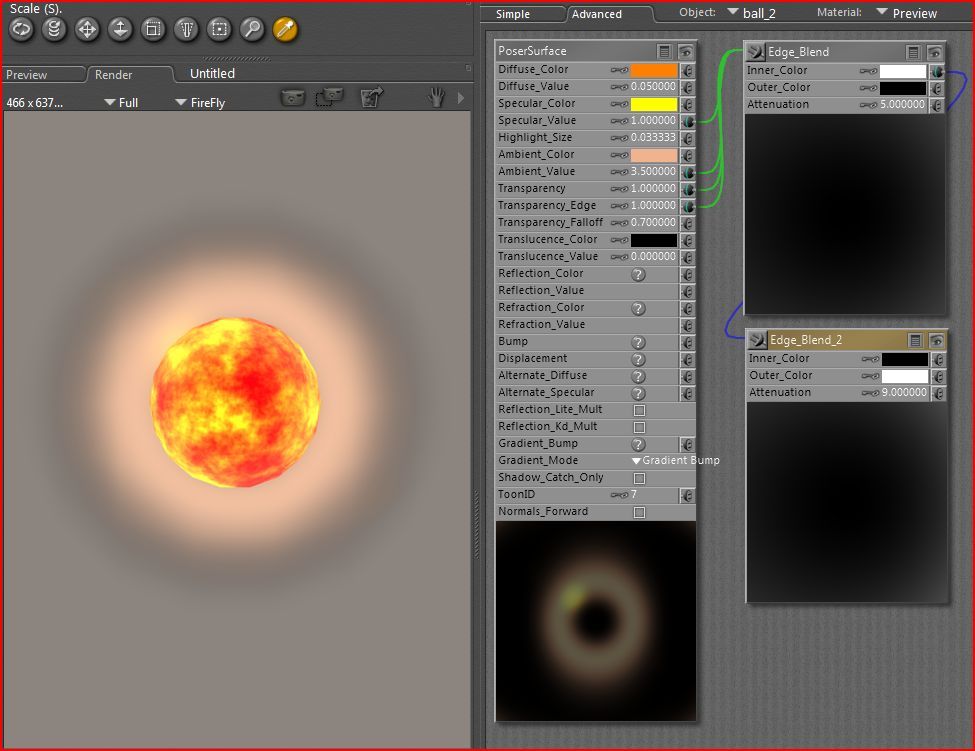
Examples of the "aura" props, with the hidden interior IDL emitters, as rendered...


Poser 12, in feet.
OSes: Win7Prox64, Win7Ultx64
Silo Pro 2.5.6 64bit, Vue Infinite 2014.7, Genetica 4.0 Studio, UV Mapper Pro, UV Layout Pro, PhotoImpact X3, GIF Animator 5

after effects and nuke have a filter called glow. you can change the size and how strong the glow is.
in photoshop and gimp you need to use layers and blur.there are a lot of photoshop glow tutorials.
whats important is that the glow fits with the shape of the object. those poser tricks with a transparent ball will not work on a tube light or a lightsaber.
He's making a shader pack to be sold! Finally, long-overdue chance for him to earn some money off his amazingness xD
- - - - - -
Feel free to call me Ohki!
Poser Pro 11, Poser 12 and Poser 13, Windows 10, Superfly junkie. My units are milimeters.
Persephone (the computer): AMD Ryzen 9 5900x, RTX 3070 GPU, 96gb ram.
(ice-boy)
Quote - whats important is that the glow fits with the shape of the object.
Yes, following the shape is important.
(ice-boy)
Quote - ...those poser tricks with a transparent ball will not work on a tube light or a lightsaber.
Only use a ball for the aura if your original prop is a ball (or nearly so). But the method works for more complex shapes also.

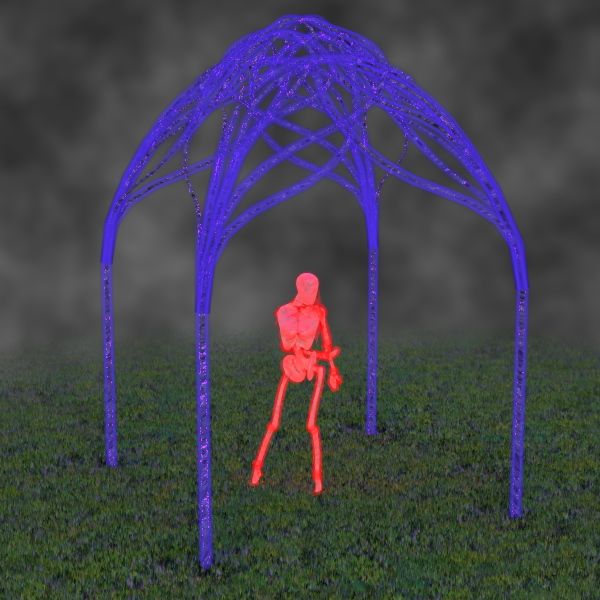
My concern for Lakeesha was that she used the word "beginner", so I'm guessing that she does not have modeling ability. That will limit her to using basic shapes which can simply be scaled up in situ, although a Poser primitive cylinder would work for a light sabre blade. The capsule would be better, I think. No UV mapping needed, because the shader is procedural.
For complex shapes, such as a doll, you'll need to import the entire doll (clothing, hair, etc.) into a modeler. Delete the inner mouth, teeth, eye sockets, and backside of the eyes. Select all polygons, and extrude outward, with collision if you have it. Assign all polys to one material group such as "aura". No need to UV map. your aura prop is ready to import into Poser.
Perhaps Lakeesha could post a shot of the prop she intends to use?
Poser 12, in feet.
OSes: Win7Prox64, Win7Ultx64
Silo Pro 2.5.6 64bit, Vue Infinite 2014.7, Genetica 4.0 Studio, UV Mapper Pro, UV Layout Pro, PhotoImpact X3, GIF Animator 5
Or - in Poser do Edit/Duplicate. Then on the dup, apply a material with displacement.
Renderosity forum reply notifications are wonky. If I read a follow-up in a thread, but I don't myself reply, then notifications no longer happen AT ALL on that thread. So if I seem to be ignoring a question, that's why. (Updated September 23, 2019)
Good idea, BB! ^^ [Homer Simpson voice] "doh!" [/Homer Simpson voice]
Give the duplicate a consistent amount of positive displacement to form the outer aura, and a second duplicate could be given negative displacement to hide it inside the original prop. The inner duplicate could have the ambient jacked up as needed to serve as an IDL emitter.
Poser 12, in feet.
OSes: Win7Prox64, Win7Ultx64
Silo Pro 2.5.6 64bit, Vue Infinite 2014.7, Genetica 4.0 Studio, UV Mapper Pro, UV Layout Pro, PhotoImpact X3, GIF Animator 5
First thank you all for the tips and sorry for my absense, got busy in RL :) Okay the object i want to have glowing is this magic thingy:

Which is a little problem with the duplicating trick because it will overlap and it nut as simple as a ball i would think.
If it is just not possible to do i might have to do it in postwork, but thought it might be possible somehow :)
Is this a transparency-mapped plane ("billboard"), or a geometry mesh of extruded letters? ...and if it's geometry mesh, is it a single mesh or is each letter separate?
If it's a transmapped billboard: locate the transparency map, somewhere in Poser _/runtime/textures, and copy it to your project folder. Open it in A photo program, select by color range the (white?) lettering area, and convert to object. Now give this lettering object an all-around white shadow (not a directional shadow) on the black background image. Save this as a JPEG, and it will be your new transparency map. Give it an ambient value of 1 and a golden ambient color.
If the letters are geometry mesh, it can be done if you can use a modeling program; "swell" the letters in the modeler, then import them into Poser. Poser 8+ can use IDL to illuminate the surroundings.
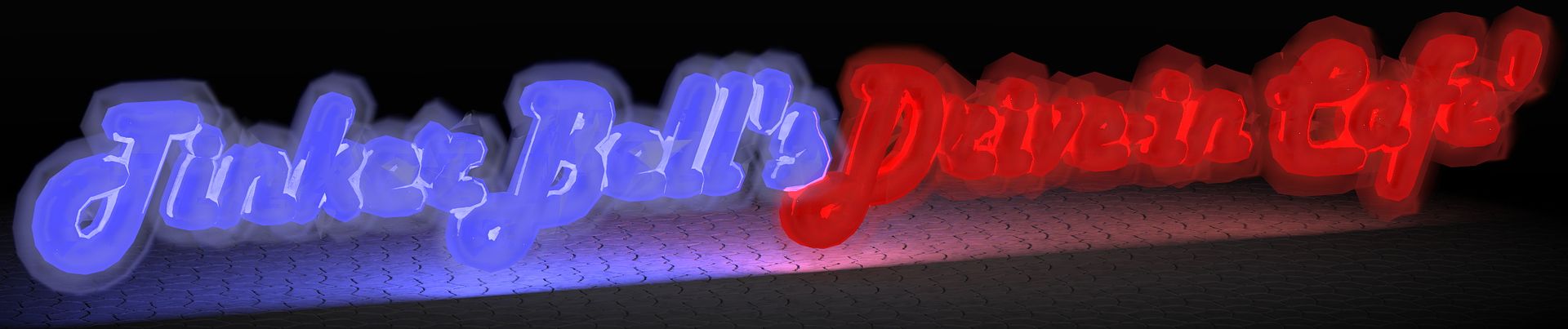
Poser 12, in feet.
OSes: Win7Prox64, Win7Ultx64
Silo Pro 2.5.6 64bit, Vue Infinite 2014.7, Genetica 4.0 Studio, UV Mapper Pro, UV Layout Pro, PhotoImpact X3, GIF Animator 5
Privacy Notice
This site uses cookies to deliver the best experience. Our own cookies make user accounts and other features possible. Third-party cookies are used to display relevant ads and to analyze how Renderosity is used. By using our site, you acknowledge that you have read and understood our Terms of Service, including our Cookie Policy and our Privacy Policy.












I am working on a new picture and one of the objects should have a magical glow around it. I tried to find tutorials about how to add glow to objects but the only one i found was missing in action (dead link) and another one was too complicated for me, i never worked with nodes (it was about the gather node and it was poorly explained for a beginner).
Kinda like that:
I'm in Poser Pro 2010 if that is relevant. Does anyone have an idea?