Renderosity Forums / Poser - OFFICIAL
Welcome to the Poser - OFFICIAL Forum
Forum Coordinators: RedPhantom
Poser - OFFICIAL F.A.Q (Last Updated: 2024 Dec 23 7:38 pm)
Subject: how to make it work - dynamic clothing & walk designer ??
It is NOT strictly mandatory, but good practice, to parent the cloth to the hip.
But as said before?
Did you start from the standard "T" pose"?
At the start of a sim, NO intersection between the cloth and the posed figure is alowed.
The cloth object may NOT touch the "to be clothed figure".
The arms have to be inside the sleeves but not touching them.
Did you check and fill the collide against box?
So many questions??? Possibilities???
Poser 1, 2, 3, 4, 5, 7,
P8 and PPro2010, P9 and PP2012, P10 and PP2014 Game
Dev
"Do not drive
faster then your angel can fly"!
Thank you for all trying to help :)
Yes, it started as T-pose and brought into Cloth room to do the clothify.
Everything works OK if I keyframe and pose it manually without WalkDesigner .
But when I try clothify with WalkDesigner, the part below the hip works OK but the arms did not work as seen in the attached image.
I try parent the dress to James hip and still having the same problem.
Ans yes, I've checked both the "Ignore Head collisions " & "Ignore Hand collisions ".
btw, are there any online tuts or video on this subject ?
Quote - One more question : The fold around the armpit get distorted , any advise on any setting that improved it to make it less distort .
YOu have to be careful not to trap the cloth between the body and the arm.
The distortion you're getting is indicative of those parts being (or about to be) too close together. You may also find that having a denser mesh in those areas helps.
Any time you have the arms down and the figures mesh is touching itself those polys from the dynamic clothing are getting pinched in between. Because the simulation doesn't always know what to do with those pinched polys you get what you see there, though that is a really mild case - I've seen much worse ;). You're options are to not quite have the arms straight down, or break out the smoothing brush on the morph tool and smooth down those areas. It does help quite a bit. Also, dynamic clothes need to be slightly higher poly than conformers because the fabric has to be prepared to go in any direction at any time and needs the extra density to do so. You will however sacrifice simulation time for that. It will make the simulation take longer. If you want to keep your robe low res you'll have to be prepared for results like what you have there that you'll have to smooth over. If you go denser you'll take the hit in extra time.
One more thing...you must make sure that no part of that dynamic robe is touching any part of your figure before the simulation. Sometimes that's hard to spot...hehe. A good rule of thumb is, if your simulation seems to bog down and stop or really slow down at times, it's intersecting with the figures somewhere. If it runs smoothly through you're in good shape.
Laurie
Quote - Many thanks again all the answers !
I'll check the self collision as I have not done it before.
One more question, can we have more than 1 cloth for clothify the character,
let say the rope and a scarf ( or anything ) wearing on his head ?
Yep, you can. I do it all the time. Model the object around the original unposed robe and when you load them into Poser, do each objects simulation settings one by one but don't run the simulation. When you're all finished setting everything up, go to the top menu: Animation/Recalculate Dynamics/All Cloth. Then it will run each simulation in turn until they're all done ;).
Laurie

I testing the rope but found the fold is too drastic , have been testing some setting but
doesn't help. What setting should I look into inorder to lessen the folds.
Should I "constraint ' some vertices around the armpit ??
I wish I can try it myself but I'm running out of time since this is a rush job for myself :(
Thanks
We can't really help you unless we see the resolution of the garment and the settings you used for the simulation. Until then, we can only guess. It looks to me from here that either the model isn't dense enough to pull off those more severe folds or the fabric is set too stiff. But that's only a guess.
Will help us help you if you show a screenshot of your simulation settings and the wireframe of the robe.
Laurie
Yep, that looks plenty dense enough ;) And try setting the cloth density to 0.0100-0.0150. That should be drapey enough ;). You can also lower the fold resistance slightly. It will create more, smaller folds where you need it. Set the Stretch damping to about 0.0020 so that it springs back after stretching and doesn't sag. And I normally set the Air damping very low or off. You can get away with about 0.0050 or so. The default is too high IMVHO.
Laurie

And now, anyother big issue...... and I'm desperate and hope someone can help.
I added a headdress on the head and test the simulation ( I removed the sim for the rope) and it work fine but when I close the scene file , the next time I open the scene file ..... the head dress become distorted !! ( please see attached image )
Please help !
Add the smart prop clothing back to the library then. Then they can just load it onto their figure as a smart prop and set up their simulation settings from there :). If you have it smart proped to a figure and have simulation settings applied to it those will load with that prop after saving. The actual movement of the figure is another matter. I'm not sure how you'd get that to them. I'm not an animator ;).
Laurie
What's the difference of prop and smart prop ?
I try to save to the libraries but it won't save unless I create a bone for the prop then it allow to save .
Can I comfirm your answer again..... can the prop save with the simulation settings ?
My client would want the headdress and rope with the simulation setting on it ...
so I guess to send the scene file is good enough ??
TKS !
If you save to the props folder and the object has already been parented to the figure (like it should be if you're running a cloth sim), then it will ask if you want to save it as a smart prop when you click the plus sign and save to the library. There should be NO bones involved. If you have to do that, then something got screwed up somewhere. If you've had it parented to the figure and you've set settings for simulation and you save it as a smart prop, then yes - the settings will be saved with the prop.
When saving as a prop you should have the item you want to save selected, else you'll be saving whatever happens to be selected at the time. You want to select the robe, save it, select the belt, save it, etc.
The difference between a prop and smart prop is that a smart prop has been parented to something. A prop is just a static object.
Laurie
Privacy Notice
This site uses cookies to deliver the best experience. Our own cookies make user accounts and other features possible. Third-party cookies are used to display relevant ads and to analyze how Renderosity is used. By using our site, you acknowledge that you have read and understood our Terms of Service, including our Cookie Policy and our Privacy Policy.











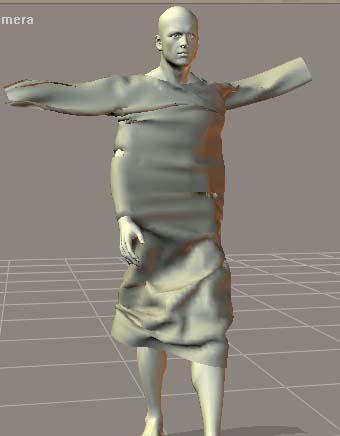
Hi,I'm creating a dynamic clothing for James, but when I apply the Walk,
the cloth did not follow but fly around the air !
How do i make it work ? Are there any tutorials on it ?
I tried one at http://my.smithmicro.com/tutorials/1314.html but it didn't work .
Appreciates for any help !