Renderosity Forums / Poser - OFFICIAL
Welcome to the Poser - OFFICIAL Forum
Forum Coordinators: RedPhantom
Poser - OFFICIAL F.A.Q (Last Updated: 2025 Feb 01 3:31 pm)
Subject: Weld failure on leaving Setup Room in PoserPro2012 - Anyone else seeing this?
The split looks odd. It seems to be welded at every other vertex.
I've seen inexplicable splits at extreme angles on some EasyPose chains, but your bend isn't very extreme...
Have you tested to see if falloff zones have any affect on the split area?
Perhaps you might get better results from an object created entirely in Hexagon.
Download my free stuff here: http://www.renderosity.com/homepage.php?page=2&userid=323368
Thanks Paloth, that was a good point to check. Yes, the bend angles do affect the weld breaks, but only the few vertices from the previous image have broken welds. The welded vertices on the opposite side of the capsule do not break when bent extremely no matter what I do to the bend angle on that side of the joint.
There's no question about it. Some vertices split at the group seams are not being welded properly by Poser. This must be a bug.
Verbosity: Profusely promulgating Graham's number epics of complete and utter verbiage by the metric monkey barrel.

Verbosity: Profusely promulgating Graham's number epics of complete and utter verbiage by the metric monkey barrel.
My guess is that some rounding or precision error is involved when vertices which may exceed the precision with which Poser operates internally are duplicated and the duplicate vertex is automatically but incorrectly modified by the arithmetic precision limits being applied.
The hardest part is that when saved as a cr2 file, another, separately grouped obj file which contains the duplicated vertices is created with the cr2. That same cr2 can be edited to point to the original obj file with no duplicated vertices and appears to work correctly as a figure, except that the same, unwelded vertices break apart with the morphs.
Again, it's not the morphs that are faulty here (they're not failing to include the unwelded vertices), it's the internal, grouping weld failure that prevents the morph from moving a vertex in the adjacent actor that should be welded across the joint seam.
... On second thought, my original guess is probably not quite right to the extent that it's excess precision in an imported object. A test with the original object imported to Poser, having another, unrelated group added without entering or exiting the setup room, then saved back out to a different obj file (as morph target, include existing groups) and that object editied into the cr2 file, shows exactly the same effect as the image in my last post. Incomplete welds breaking when morphs applied to one actor.
Verbosity: Profusely promulgating Graham's number epics of complete and utter verbiage by the metric monkey barrel.

Loaded the Poser capsule prop into the scene.
Exported the model.
Loaded it into my modeler, (Truespace).
Added sufficient edge loops so as to resemble the posted image.
Saved the new OBJ.
Grouped in UV Mapper.
Used the UV Mapper weld vertex option.
Wrote a PHI file and used it to create a figure.
Loaded the figure into Poser.
Posed the figure (orange capsule on the right).
Noticed splits at joint seams.
Created a new capsule from scratch in Truespace.
Grouped in UV Mapper.
Created a figure as before.
Loaded into Poser.
Posed figure (purple capsule on the left).
No splits evident.
My conclusion is that its not a bug in Poser's jointing, grouping or figure creation tools but there are unwelded vertices in the original Poser capsule prop that even UV Mapper was unable to fix.
Hmm, thanks PhilC, that may well be, but in the first instance I noticed this, I created a single vertex morph using a magnet on one of the seam split vertices and saved to the library so I could track the vertex number in the morph of that actor back to the original vertex in the obj file save by poser with the figure. There were exactly two vertices with identical coordinates in the object file matching the morphed vertex.
IIRC, there are actually two modes of "welding": either the vertices within a specified tolerance are merged into a single vertex, thus breaking any morph targets, OR the normals of vertices at object boundaries (our weld seams) are unified, I.e. made identical.
With the right lighting conditions, it's quite possible to spot torn seams because the render or preview shaders react differently to divergent surface normals at unwelded edges. Perhaps because the object file is not specifying normals, they're being incorrectly calculated. Or, more likely, there are divergent normals preserved in the obj file that are preventing Poser from performing the expected welds. I.e. divergent normals "means" don't weld to Poser. Double Hmm. Back to the obj file.
Verbosity: Profusely promulgating Graham's number epics of complete and utter verbiage by the metric monkey barrel.
Privacy Notice
This site uses cookies to deliver the best experience. Our own cookies make user accounts and other features possible. Third-party cookies are used to display relevant ads and to analyze how Renderosity is used. By using our site, you acknowledge that you have read and understood our Terms of Service, including our Cookie Policy and our Privacy Policy.






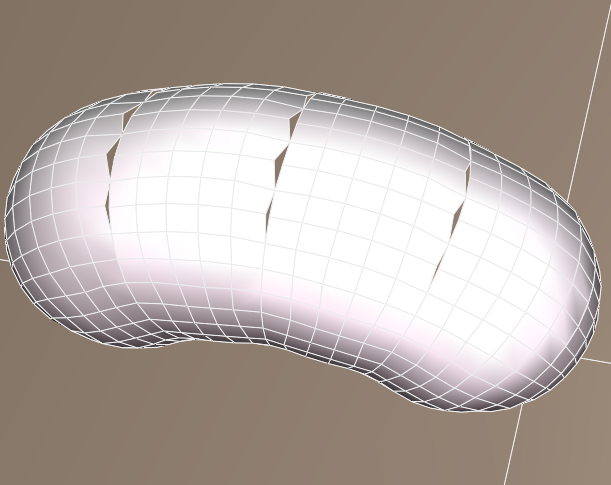
Before I rush off to report a possible bug to SM, I thought I'd ask here.[A brief background: I'm researching what needs to be done to allow smooth bending while scaling the length of multi-jointed limbs such as tongues or tails, etc. I've yet to see anything in Poser that doesn't break apart at the (welded) seams. I've yet to investigate how weight-mapping may influence this, but from what I see, the standard bend algorithms in Poser take no account of scale modifications and animating the joint centres seems to need complicated ERC to account for limb axis scaling.]
I started with the P9capsule prop and tesselated the cylindrical section in Hexagon to give more vertices for bending before saving it out as an obj to import into PoserPro2012. The obj had a single group called capsule containing all the facets.
In the setup Room I made 6 bones along the axis of the capsule, named them and made corresponding groups using the grouping tool to match. On exiting the setup room, I noticed that there were a couple of places at the joints where bending opened up the mesh. Obviously these seams weren't properly welded, but the sequence of actions and a complete repeat from scratch, confirming that the object imported into poser has no duplicated vertices and the exact vertex and face counts expected for a single mesh object with no holes, leads me to believe Poser is failing to correctly weld the extra vertices it has added at the new group seams.
Has anyone else seen this?
I can create morphs on the the grouped object before entry to the setup room, save them out as morph objects and they will re-import correctly as full body morphs on the figure after leaving the setup room. Which I assume is Poser being smart about which vertices belong to which actor group, despite adding vertices at the seams.
If I go back into the Setup Room and use the grouping tool to weld with a tolerance that doesn't visibly eliminate any vertices and fixes the mesh breaking when bending, it invariably breaks the morphs. I understand why, but not why the setup exit welds fail in the first place.
My ShareCG Stuff
Verbosity: Profusely promulgating Graham's number epics of complete and utter verbiage by the metric monkey barrel.