Renderosity Forums / Bryce
Welcome to the Bryce Forum
Forum Moderators: TheBryster
Bryce F.A.Q (Last Updated: 2025 Feb 02 3:02 am)
Subject: Bryce 6 - Exporting Booleans (Finally!!)
- 1
- 2

Here is the render.
Contact Me | Gallery |
Freestuff | IMDB
Credits | Personal
Site
"I want to be what I was
when I wanted to be what I am now"

Contact Me | Gallery |
Freestuff | IMDB
Credits | Personal
Site
"I want to be what I was
when I wanted to be what I am now"
YES. :o)
Contact Me | Gallery |
Freestuff | IMDB
Credits | Personal
Site
"I want to be what I was
when I wanted to be what I am now"
Already experimenting with exporting Booleaned In 6 with materials, importing into Carrara. Next will be into AC3d, modify in AC3D, export, import to B6, push the envelope more with booleans......Whoo Hoo
I've already open a half dozen older render files, applying hdri & just checking differences.
Render times increased but impressive.
Thanks AS, These look great!
___
Ockham's razor- It's that simple
That's what erlik had said....I did NOT know that, lol. Thanks.
Contact Me | Gallery |
Freestuff | IMDB
Credits | Personal
Site
"I want to be what I was
when I wanted to be what I am now"
Ah... Nifty knowing that the wireframe density affects the mesh resolution... And I thought it'd have a kind of exporter with a density slider like the older versions have for terrain objects.
Now I'm wondering what else might be tucked in there...
Your friendly neighborhood Wings3D nut.
Also feel free to browse my freebies at ShareCG.
There might be something worth downloading.
...I've had NO LUCK in converting an IMPORTED OBP made from Booleans- into a mesh using the "Collapse" tool... (Some others have reported this also...)
...B6 just goes into an "hour glass" mode and eventually you have to kill it using the XP Task Manager- there's NO DIALOG saying what it IS or is NOT doing- so you have no idea really what is happening other than after 10-15 minutes NOTHING has happened...
...YES- I found the link to the on-line Bryce 6 documentation (still incomplete- but very useful...)
"When building Boolean groups for conversion, the following must be kept in mind:
Each object in a group, including any sub-groups, must be set to positive, negative, or intersect. You cannot have a neutral object in the group as the conversion process will discard it.
The Group can contain any object that can be Booleaned except an infinite plane/slab.
A converted mesh can be set to positive, negative, or intersect, then Booleaned with another converted mesh or new primitive objects.
The Group cannot contain metaballs, Bryce trees, lights, infinite planes/slabs, or the camera.
The Final group can contain multiple sub-groups, but each sub-group must be set to positive, negative, or intersect."
...I'm going to go back and see if any of this helps me- but what is STILL lacking is some kind of progress bar telling you something is being processed- or a dialog saying "Cannot Process"- so you have some idea what is happening!
in regards to conversion
ya gotta be patient. When I converted AS's Bolo robot during testing, it took (what seemed like) forever. However, the models kick butt. As a traditional modeller, I was totally sceptical about boolean modeling or any kind of real quality from a model created by such. B6 flat out kicks arse in the mesh conversion quality.
I do agree, itd be nice to have some kind (any kind) of progress bar..even if it only cycled for each part of the model it was converting...itd be something.
What scares me most, is now that bryce can export...what will those models do now that they are set free?
I mean, heck..Bolo's eye turned red and looked all menacing and stuff in Carrara.
:)
BT
...well I've been exporting nearly every Bryce model into VUE since Bryce 4.1--!!! This was using the special B 4.1 "Easter Egg" trick. ..these models were also re-textured and look identical in Vue!
The difficulty becomes when Bryce modelers would embed a Boolean into a MESH-- you had to search out and remove each Boolean object or else the MESH would NOT export! In most cases this was not a big problem- just sometimes time consuming.
The actual example of what I'm trying to export now as a Boolean model is something made by Zoltar- it's been removed from his website however (Victorian Porch- nearly ALL Booleans!) But several other Zoltar models have little hidden Booleans in them- and must be rooted out to make the MESH export... I haven't tried this yet with Bryce 6.
http://www.zoltarco.com/vict/index.shtml
Another thing I have been doing is downloading all the Boolean only models I can find- as some people may not like the idea that their models can now actually be EXPORTED as meshes... so those models may "disappear"...
...ultimately- I think this whole Boolean to MESH process is a step towards the next version of Carrara being able to directly IMPORT Bryce scenes! This is something I would welcome- and seems like the logical progression of what DAZ Carrara would want to offer it's user base...
How do you root out the booleans? How can you tell? Sorry for asking this stupid question but have never worked with booleans - so have no clue as to what I'm looking for to root out. Does Bryce tell you if it's a boolean, if so where?
Another thing - when you are ungrouping the model is there a list of "parts" that can be seen - like a layer list?
Booolean objects look just like any other resident natural objects in Bryce.... not the obj files type.
Root out is the same as "find and remove".... How you tell it's a Boolean object is by:
pointing you mouse arrow on any object and press ctrl+shif and click.. a small menu comes out and tells you the name of the object and says "mesh" or "cube, cone, sphere" or "meta ball"
see image...
cube, cone, sphere are the boolean objects.... you can not boolean mesh objects... meta ball work a bit different... There is a list that you can see... but it is raw.. no editting of this persay list.. But one can name parts of the objects via the "object Attribute" function.. you can see the little "a" on that verticle list next to the pop up menu....
hope this was helpful...
----------------------------------------------------------------------------------------------------------------------------

Root out is the same as "find and remove".... How you tell it's a Boolean object is by:
pointing you mouse arrow on any object and press ctrl+shif and click.. a small menu comes out and tells you the name of the object and says "mesh" or "cube, cone, sphere" or "meta ball"
see image...
cube, cone, sphere are the boolean objects.... you can not boolean mesh objects... meta ball work a bit different... There is a list that you can see... but it is raw.. no editting of this persay list.. But one can name parts of the objects via the "object Attribute" function.. you can see the little "a" on that verticle list next to the pop up menu....
hope this was helpful...
----------------------------------------------------------------------------------------------------------------------------
...also, like in the case of the Zoltar models- he has embeded only one or two SIMPLE booleans in his models- you need to UnGroup the models and clicking on the sections- MESHes all bring up the Mesh smoothing Dialog box, ...Booleans will NOT...
Once you've deleted the little Devils- Re-Group and do the Easter Egg thing (Control-D)... I always export in 3DS, OBJ and COB---all THREE-- as different modeling apps which made the models seem to "prefer" one over the others- and you will have THREE choices to see which model looks the best in your new program- Carrara, Vue, etc. (Because even the other prgrams have their OWN favorite reading-in model formats.)
Can you export the textures too?
Yes, although I have yet to test it out in detail. Again, when Brycetech exported out a leg of my Bolo robot, you could see that textures went with it. (the robot is almost completely covered in image textures.
Would like to know if the Booleans exported from Bryce 6 are polygon heavy as compared to other 3D packages.
I would say no, but I obviously need to go back and do more experimenting now that I know poly count can be dictated by the visual mesh resolution. But, after exporting my mesh (that you can see in the first two posts) it was 16,896 polys. That's not light, but you can see there are a lot of fine curves going on. And, it looked great after importing into other programs (it looked the same in other programs as it did in Bryce)
yet, I'll have to experiment again with that boolean, and using different mesh resolutions see how low/high the poly count can go.
Contact Me | Gallery |
Freestuff | IMDB
Credits | Personal
Site
"I want to be what I was
when I wanted to be what I am now"
Thanks Veritas777 another great bit of very useful info.
I will say as of know I have not gotten anything exported successfully. I tried a rope bridge & once the conversion was completed the mesh was hideously distorted(reminded me of how some 3ds models import into Vue with parts all pointy & stretched out) :( that after waiting 3 hours :blink: I was using 32 as suggested by Darlisa.
Trying it again.

...to export this-- you MUST remove the 3 Bryce omni lights in the thrusters and main fuselage exhaust-- Bryce lights ALSO act as little export prevention devils!- (like Booleans) and need to be removed from any MESH set you want to export...
This image was rendered in B6 with the St. Peter's HDR file using AgentSmith's suggested HDR settings- He's right- you don't need more than 15-20% quality settings for shadows- and render time for this scene was just about one hour...
I've had some success today - wow is it time consuming:scared:
I did run across one issue(I did file a bug report) I was trying to export a "chalet" & after about 4 hours of Bryce churning I got a mathematical stack error - WTH is that(bryce did crash). It has only happened with this 1 model with IMO isn't all that complicated compared to others I've gotten out.
Any ideas?
I've had some success today - wow is it time consuming:scared:
I did run across one issue(I did file a bug report) I was trying to export a "chalet" & after about 4 hours of Bryce churning I got a mathematical stack error - WTH is that(bryce did crash). It has only happened with this 1 model with IMO isn't all that complicated compared to others I've gotten out.
Any ideas?
Well. bryce does indeed really seem to like COB files...
@AS, could u try exporting your famous bot? the one from way back that keeps appearing from time to time. i think u won a challenge with it once actually... u know which one i mean?
(_/)
(='.'=)
(")(")This is Bunny. Copy and paste bunny into your
signature to help him gain world domination.
dlk - try setting the selected resolution down a notch to 16 to see if that helps with the export.
Remember, for exporting converted boolean groups, you do not need to use the Easter Egg export. Instead, use File > Export Object from the menu.
And, as Veritas found out, Bryce lights cannot be exported and will prevent the conversion from happening properly, if at all.
So, make sure your final object has no Bryce lights, trees, metaballs, infinite planes, or neutral objects/groups.
Quote - So, make sure your final object has no Bryce lights, trees, metaballs, infinite planes, or neutral objects/groups.
And get rid of those pesky booleans while your at it :D
Dreams are just nightmares on prozac...
Digital
WasteLanD
heheh
waves to Dar
Nah, I've seen far too many impressive boolean models that have been made over the years to ever say "death to booleans" and actually mean it.
From Bryster's Crystal Palace to Bambam's space ships to Alvinylaya's/Rochrs/Pidjys/AS's robots, to some insane person's cathedral front wall that she made years ago just to name a couple - they're all pretty damn impressive. The organization and vision it takes to build something really complex out of booleans just doesn't mesh with my head at all unfortunately. I seem to need hard polys to survive.
BTW - Do you know if they did any work on the other (old) export functions? I had some obj's that I imported and grouped and textured in bryce that used to not export for some reason... and was hoping that maybe they'd done some work on that part of the program (with textures in place and intact).
Dreams are just nightmares on prozac...
Digital
WasteLanD
Yeah, I was kind of thinking of some of AS's sweet DTE results here.... imagine if those puppies could be baked onto a model for export :)
Dreams are just nightmares on prozac...
Digital
WasteLanD
IINW, DTE textures go out with the model. At least they did with the quick example I created in another thread. I used preset ones (two marble textures) and Bryce just converted them to image maps. So I don't see why other DTE textures wouldn't be exported too... But when you/Bryce do that, you lose the scaling ability, so scaling the model up later will most probably result in very weak textures. These ones exported were at 256x256, but the actual texture occupied only a part of the square.
-- erlik
Erlik - I don't have B6 yet - does that baking of textures work for imported obj's that you then want to export or just for boolean models made in and then exported from bryce?
Dreams are just nightmares on prozac...
Digital
WasteLanD
Trees can't be converted or exported because they are based on metaballs and currently metaballs cannot be converted or exported. There's a bit more work involved in converting metaballs to a mesh than booleans because of the way metaballs work.
Flak ... some insane person actually modeled a cathedral in Bryce? What were they thinking? Musta been a newbie trying to prove something to herself ... er ... themselves.
And no, I don't think they worked on the OBJ export thingy for imported OBJs, but I can't be certain.

"Imagination is more important than
knowledge." - Albert Einstein
Ummm, swarg, why would you need materials to finish the modelling process? And OBJ functions better with Bryce materials than 3DS. And no, imported models' textures don't work with re-exporting. I just tested on my model, with its own image textures. Imported into Bryce, set the textures in Bryce and all textures went out and back in completely black. Plus they were all 256x256, while the original UV mapped texture was 2048x2048. As far as I understand MTL files, this one was fine. Ambience of the materials in OBJ was set to ca. 0.2, diffusion to 1, specularity to zero... BTW, Darlisa, it still says "Exported from Bryce 5.5".
-- erlik
- 1
- 2
Privacy Notice
This site uses cookies to deliver the best experience. Our own cookies make user accounts and other features possible. Third-party cookies are used to display relevant ads and to analyze how Renderosity is used. By using our site, you acknowledge that you have read and understood our Terms of Service, including our Cookie Policy and our Privacy Policy.

























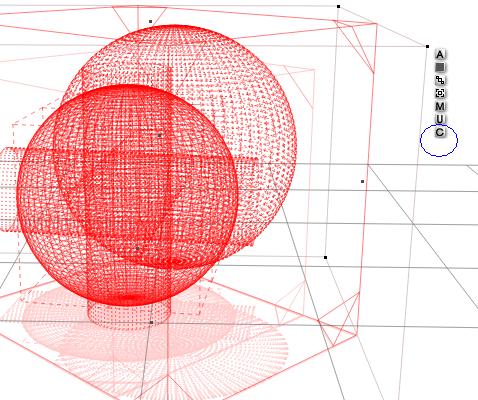
Bryce 6.0 can take a Group made out of Bryce primitves, and turn that into a new **exportable** mesh. Some programs call this True Booleaning. In Bryce it is called Collapsing.When you select a Boolean Group in Bryce 6, you will now see the new C box (see image), click this and Bryce will process the group into a new mesh. Once finished it can be exported out as any one of 11 different formats including obj, 3ds, dxf, & cob.
Contact Me | Gallery | Freestuff | IMDB Credits | Personal Site
"I want to be what I was when I wanted to be what I am now"