Renderosity Forums / Bryce
Welcome to the Bryce Forum
Forum Moderators: TheBryster
Bryce F.A.Q (Last Updated: 2025 Jan 04 3:16 am)
Subject: using pictures as textures
I think I know what the problem is.
Picture textures are applied "parametrically" in Bryce (and in pretty much all other rendering applications). That means that the texture has been specifically mapped to that model. Each point on the model has a corresponding point on the map that was created for it.
In addition, most really good low-poly models, will have a separate "bump map" to apply additional texture. Same as with the map for color, every point on the map corresponds to a point on the model.
If you are creating your own models, you will have to create your own texture and bump maps using a UV Mapping program. UV Mapper Classic is available for free, as are some other mappers, and there are several that are great and are not horribly expensive.
What the mapping program will generate is sort of an unwrapped wire frame image that you can take into your 2D program and use as a template for painting your own texture and bump. Or, which you can take and place your photograph over and create your texture that way. (Be careful, however, just trying to create bump by using the same photo in grey scale -- sometimes it works, sometimes it doesn't.)
What you can't do is just take a photo and slap it on the model, because the various points on the photo have no idea where on the model they are supposed to sit. Also, you can't take a texture map for one model and slap it on another. Either way ... you just get a mess.
Could be worse, could be raining.
Greetings FCLittle,
I'm not too sure what it could be, but try playing around with the texture mapping mode. Try things like switching to object space, or so.
I usually find myself with a similar problem with some objects I import, which leads me to believe there's some effects from the file format. For instance, I really get stretched textures with .wrl files, but better results with .obj. Sometimes playing around with the texture mapping mode helps. Sometimes it doesn't. I haven't figured it out precisely yet.
Anyway, hope this helps.
Nah, Death .... he's comparing a properly UV Mapped texture made for a pre-existing model with using a texture that is not set up for mapping to that model.
And, while the other texture mapping modes (such as world space or object space) are fine for seamless tile types of textures, they are of limited use when you want detail on a 3D mesh model, such as flowers growing up the side of a tree trunk. And, especially when you want control of where that detail appears.
And, in your example, you are mapping to a Bryce primitive. That's a whole different situation from mapping to a mesh, where really parametric UV Mapping is really necessary.
Could be worse, could be raining.
One thing I wanted to clarify....the texture I used in this picture was not specifically made for the pre-existing model. It's from a picture I took. On the tree trunk on the left it conforms pretty naturally to it, except at certain points on the roots.
Thanks, rickymaveety for your suggestions about UV mapping. Honestly, don't know much about that at all, but I will try to learn. I'll have to download UV mapper classic and play around with it.
In which case ... with the one model you got lucky and the image just mapped to the model in an interesting pattern.
But, you can't guarantee that you'll get a good result using any type of picture texture on a mesh unless it is parametrically mapped.
You can get acceptable results on primitives using cubic or cylindrical mapping where you can hide the seams or where the seamd don't matter so much, but meshes are whole different animals from Bryce primitives, and most of the time, you are taking pot luck unless you create a UV map for the mesh and work within the confines of that map.
Could be worse, could be raining.
FCLittle
The uv mapping is the correct answer, but in the mean time experiment with the different mapping options in Bryce under the menu that D.at M. shows. Sometimes a world front or object front will surfice (sometimes). But in the case of a bending tree trunk, ... no photo map knows to bend itself with the mesh without uv mapping.
I often will use the same photo for the bump. Again experiment with bump settings both positive and negative values.
Well yes, generally speaking, once you have uv mapped an object that mapping is generally recognized by most 3D programs. The difference sometimes is that different 3D software systems handle tiling differently. I take it that the image on the left is the model you relating to. In this case, the model may be uv mapped correctly but the picture tiling is off. Most programs allow you to alter this number. Parametric mapping is a 1x1 tiling of the picture image meaning that one complete tile image will cover the model properly but sometimes depending on what software package you use to map, you may need more than a 1x1 ratio. You may try 2x2, 3x3 and so on to attain the same results using a different package or the size of your image tile. In Texture editor go to "editor" button on the image texture and alter the scale control.
Rickymaveety I do not know the science or math behind it. I just know that it works. I could never get a cyl imported from Rhino to tile the procedural textures right until I mapped it that way in UV Mapper, then Bryce tiled the top and bottom along with the sides correctly. Sometimes you can just map something with box mapping. You do not have to export, or use the maps because we are talking about using Bryce Procedural Textures here not texture maps. The act of uv mapping seems to tell Bryce how to apply the tiling. Parametric mapping is what you want to apply in the material lab.
Free men do not ask permission to bear
arms!!
Privacy Notice
This site uses cookies to deliver the best experience. Our own cookies make user accounts and other features possible. Third-party cookies are used to display relevant ads and to analyze how Renderosity is used. By using our site, you acknowledge that you have read and understood our Terms of Service, including our Cookie Policy and our Privacy Policy.










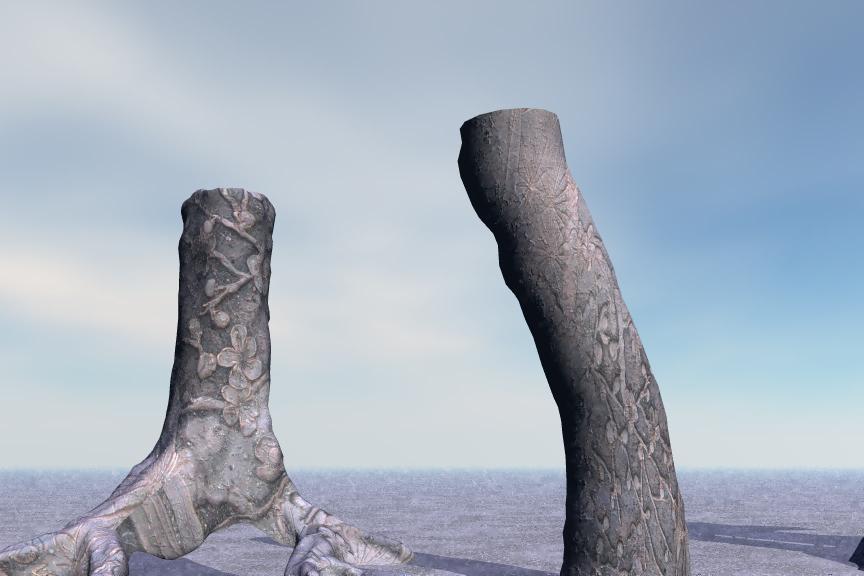
First off, thanks to all those who helped me on my recent forum postings, I really appreciate it. OK, so recently I started trying to see what I could do with picture textures? (is that the right term?) and I've found it bewilderingly strange. What I find vexing is that when I use them on pre-existing models (in this case, on the daz3d ruins model) they come out beautifully. But when I try to use them on my own models (3ds models made using Silo) they never look very good. The picture is stretched and distorted. Basically I'm wondering what I can do to fix this. Is it the model itself? Is it the number of polygons in the model? Is it the way the models' mesh is stretched? Please help! I have hundreds of wonderful pictures, most of which are high quality digital pictures I've taken of all sorts of things from rocks, walls, tree trunks, etc., and I would hate to think that I've wasted all this time gathering them to only be able to use them in a limited way. I'm attaching a picture to give you a sense of what I mean. The model on the lest is the tree trunk from daz3d's ruins, while the right is just a basic trunk I made with Silo.