Renderosity Forums / Poser - OFFICIAL
Welcome to the Poser - OFFICIAL Forum
Forum Coordinators: RedPhantom
Poser - OFFICIAL F.A.Q (Last Updated: 2025 Jan 03 1:41 pm)
Subject: MAKE TIME 4 UR RUNTIME!
HI- :)
I'm just a bit more then a month or so back online after a melt down.
So I'm still in the process of rebuilding my runtimes, (40 gigs+).
Now I's setting up almostly exactly like you described. But I add one thing.
Useing the nameing conventions on the folders I prefix all the names with a simple code.
Tis been easy for me to remember.
Sort by character base. Say V3.
V3-folder name------just for V3 character
V3-c-folder name----Just for clothing
V3-p-folder name----just for poses
V3-h-folder name
Match the prefix's in character, props, and pose folders- plus check for name consistancy.
By useing a prefix it keeps ALL the simular item together. So like the Character folder, which can have hair, figures, props all mixed together- When I see the list all of the clothing folders are clusterd-ect....ect...
I unzip to a dummy folder first, of course and manually sort.
It's a massive job- but worth it
Hyper organized is the goal, lol, even if it is impossible.
There is nothing ya can't do the second time around better :)
Quote - Ok Sorry about horrible TXT SPK, but i wanted to get your attention.
Anyone who has read my blog before will know that one of my first posts was concerning the Poser runtime.
Being a Capricorn I have to plod up the mountain taking small steps.
I had to understand what the hell was going on with the runtime qand how i could improve my runtime organisation before i could ever get good with poser.whether I'm good or not i leave to you to decide. I think I'm improving pretty well. More importantly though...My productivity is up-BIGTIME!!!
"How did you do this" I hear you all Cry at once. The answer is simple, if you can put yourself to sacrifice. Remember put crap in...Get crap out.
Last week I finally got around to buying an external Portable hard drive. I picked up the Western digital 160 GB Passport Drive.
http://www.wdc.com/en/products/Products.asp?DriveID=317I then proceeded to clean all Poser files, installed and downloaded off my pc hard drive. Boy did that make a massive difference speed wise?
Next I made 2 folders on my Portable. to emulate the ones that had existed on my PC.
these folders were called
1) Poser downloads
This is all the installers and zip files of Stuff I have bought and Freebies etc. This folder is massive and is organised into subfolders and genres. e.g Characters, Props, etc.
2) Poser content
This folder is full of individual runtimes. Yes! I said Individual runtimes. Instead of installing my products into C:/program files/Poser7/Runtime I install each item into its own folder on my Portable.
eg:
!A3
!A3 Body suit
!A3Tail Gunner
!A3 Alice etc etc
!M3
!M3 Warrior
!M3 Desert soldier
!V3
!V4Something like this...(old photo)
By installing each product separately they are automatically organised by alphabetical order making the Content folder easy to navigate.
Now, when I want to create a scene, I simply load poser with its tiny default runtime. Then Click the plus sign in the figures menu and browse for the product I want to use first, e.g M3.
I load the figure and add morphs etc. Then I get the clothes and hair in the same way. Instead of having a massively bloated runtime loaded up each time you want to make a little scene.
This way I can see at a glance all the products used in the scene by simply clicking the figures tab. It's so easy.
now, I am producing art work every day as opposed to every week or fortnight. Whats really neat too is that the art i'm producing is much more diverse than before because it's so much easier to find the files I want.
The Portable drive works by USB , so I take it and use it on my Mac at work, and my PC's in the office and home. All my runtimes are immediately accessible.
Right enough evangelising, Just a final point. If you want a nice efficient set up like this...you have to buy a decent portable. Also BACK UP, because even portables go down, get stolen, lost or damaged.
Take time to organise your downloaded files and installers into easily searchable categories. Then take time to think about your naming convention for all the separate runtime folders. Make sure you put the name of the figure first, then the clothes or character name. this process is long and boring and almost unfinishable. However, once you do it, you'll never look back, and poser will fly. Your productivity will increase dramatically and you'll wonder why you didn't do this months ago.
If you choose to follow me....Let me know how you get on, or alternatively let me know how you sort your files. I'm still learning.
Phil
Welcome to the World of External Runtimes.
I started using them way bacvk when Poser 5 was released.
In fact, I even "Strip Out" of the Main Poser Runtime , all CharactersFiguresPropsPoses etc etc etc. My Main Poser 7 Runtime is very small.
DR
"That government is
best which governs the least, because its people discipline
themselves."
Thomas Jefferson
Well Done! I posted this here because it never ceases to amaze me how many people i find complaining about runtime organisation.
From my point of view it's common sense, but there are a lot of people out there who cant be bothered..to sort through their files. Of course, that's their business but I'm just trying to offer a bit of hep for those who want to improve their productivity.
I did this after picking up the idea from a post a little while ago. I too have Poser 7 on the C drive and Poser Content and Poser Download folders on the external J drive. Has worked a treat so far.
But when I started the machine up this morning, Poser 7 has deleted all my Runtimes that are placed on the external J drive from the Library.
Any ideas why?
Quote - I did this after picking up the idea from a post a little while ago. I too have Poser 7 on the C drive and Poser Content and Poser Download folders on the external J drive. Has worked a treat so far.
But when I started the machine up this morning, Poser 7 has deleted all my Runtimes that are placed on the external J drive from the Library.
Any ideas why?
Have you go to the J Drive to see if those Runtimes are in fact deleted?
Or
Is it that the links to the External Runtimes in Poser are missing????
"That government is
best which governs the least, because its people discipline
themselves."
Thomas Jefferson
I've worked with 3D for 5 years but I'm new to Poser5. It may seem obvious to most of you but this was exactly the question I wanted to ask. Looking at tutorials and discussions I find plenty of references to "multiple runtimes" but they assume you have already experienced a runtime and understand what goes in it, how it's organized, how poser finds it, etc....
2 questions:
I guess Poser needs a runtime folder, but it bloats when everything is in there. So you create an external runtime and navigate within poser to get to the external folders. (correct me if I'm wrong) Then the PZ3 just references all the external files without saving the geometry/textures/etc within the PZ3? If you re-organize the external runtime folders your PZ3 can't find the files and you will have to re-locate them?
Does anything HAVE to be in the default runtime? If so, what? Would it make sense to back-up a runtime for every important scene? In other words, if I want to back-up my scene (like to CD-rom) should I make a runtime that contains everything in that scene? That way I can go back to the scene or character and know I have all the parts?
thanks for helping a noob.
holly
I actually started restructuring my runtimes AGAIN, in this same manner philgreg. I had a couple different Runtimes, but most of my stuff wound up packed into the main one. It had been a mess to work with, so I started splitting up everything into individual runtimes. Rather than doing it by Figure, or Poser object type (character/prop/lights/etc.) I am doing it by the creator's name.
I know that I use certain vendor's products far more often than anyone else's. So by splitting them up by the maker, I should be able to locate what I want, when I want it, much easier. I'm at about 40+ folders right now, and I still have many more to go. I figure I should be back to normal Poser workflow somewhere around the end of the summer.
Good thread. People really don't seem to know the potential of multiple runtimes. I know I didn't truly appreciate them before.
Quote - I've worked with 3D for 5 years but I'm new to Poser5. It may seem obvious to most of you but this was exactly the question I wanted to ask. Looking at tutorials and discussions I find plenty of references to "multiple runtimes" but they assume you have already experienced a runtime and understand what goes in it, how it's organized, how poser finds it, etc....
2 questions:
I guess Poser needs a runtime folder, but it bloats when everything is in there. So you create an external runtime and navigate within poser to get to the external folders. (correct me if I'm wrong) Then the PZ3 just references all the external files without saving the geometry/textures/etc within the PZ3? If you re-organize the external runtime folders your PZ3 can't find the files and you will have to re-locate them?
Does anything HAVE to be in the default runtime? If so, what? Would it make sense to back-up a runtime for every important scene? In other words, if I want to back-up my scene (like to CD-rom) should I make a runtime that contains everything in that scene? That way I can go back to the scene or character and know I have all the parts?
thanks for helping a noob.
holly
Here is a copy of Deecey's Poser Runtime Structure.
You may finde her most excellant "Practical Poser" Books a good investment if you intend to keep dabbling with poser.
You have your Main Poser 5 Runtime.
What I do is make a dummy of that Runtime with all of the folders (Empty)
I then create a new folder called ApolloMax (he is Free and great). I paste a copy of the dummy runtime into this ApolloMax Folder.
I then install my ApolloMax Files into the ApolloMax Folder.
In your Poser 5 LibararyFigures, click the Up Arrow until you see a Plus or Minus sign at the bottom. Click Plus, Poser will then have you browse to the External Runtime you want to add.
Find ApolloMax and add it.
Now you should have Poser Folder, Download Folder and ApolloMax Folder in you Poser 5 Main RuntimeFigures Library. If you want to jump to ApolloMax, click on that folder, if you want to jump back to Poser 5, click on that folder.
You can Add or remove these External runtime Links (+ or -). Electing to remove an external runtime Dos Not Delete the Runtime, it only breaks the link with poser.
Yes, a Pz3 store a lot of information. if you move the files, poser will ask you to find them when you open the pz3.
You could, if you so desired, open the pz3 in a texteditor and Edit the paths of where poser has been told to look.
Hope that helps you a wee bit.
"That government is
best which governs the least, because its people discipline
themselves."
Thomas Jefferson
Quote - Well Done! I posted this here because it never ceases to amaze me how many people i find complaining about runtime organisation.
From my point of view it's common sense, but there are a lot of people out there who cant be bothered..to sort through their files. Of course, that's their business but I'm just trying to offer a bit of hep for those who want to improve their productivity.
Create a dummy file in a text editor and save it as Poser.exe. If it will not let you, save it as Poser.txt and then rename it. There can be little or no text in the dummy file, nothing has to be specific.
Now cop and paste a copy of the dummby Poser.exe file into each of your external runtimes.
This will assist poser when it is searching for a valid poser runtime.
"That government is
best which governs the least, because its people discipline
themselves."
Thomas Jefferson
mariner -
yes, it was the external links that went, only a few minutes to add everything again.
Not serious, just strange.
The Tutorial and Help manuals have lost all their graphics in Acrobat reader, again strange but not fatal.
I've just re-installed and updated Spybot S & D - I wonder if it thinks Poser is malware !!! (lol)
Heh - I offered to help someone here with texturing problems recently -
He downloaded Apollo and though I suggested putting it in an external runtime - he insisted using posers native runtime was just fine for him; and why fix what';s not broken. Ok says me. I wait a few moments for him to install. First thing he says "So where do I find him?"
Sometimes I think some people believe that others suggest things for thier health...
First time Acadia mentioned an external runtime; I went about figuring out how to create one. That woman is a saint you know.
I am: aka Velocity3d
Ok then, so answer me a question: I thought that if you rename your folders, the files would not be able to link to other files correctly, and suddenly your library would come up with all kinds of errors. This had happened to me in DAZ, but is it not an issue with Poser? Can I just rename my folders and move my files around into subfolders as I see fit? If that's the case, then that's easy, and answers my question!
You can have separate 'runtime' to install to, and Poser will handle several different runtime folders. In the content browser, there's a command to create a new runtime.
It's the folders underneath that runtime that you don't want to mess with.
Well, you could, after you learn what each and every file does, but a good rule of thumb inside poser runtimes is, if unsure, don't move or rename things.
Hi, my namez: "NO, Bad Kitteh, NO!" Whaz
yurs?
BadKittehCo
Store BadKittehCo Freebies
and product support
Quote - Ok then, so answer me a question: I thought that if you rename your folders, the files would not be able to link to other files correctly, and suddenly your library would come up with all kinds of errors. This had happened to me in DAZ, but is it not an issue with Poser? Can I just rename my folders and move my files around into subfolders as I see fit? If that's the case, then that's easy, and answers my question!
The important thing to note is that some files call, and other files answer the call. For instance, a CR2 will call an OBJ and may call texture maps. You can generally move the CR2 with impugnity (provided that it is somewhere down the chain from the figure folder-- poser will not recognize, for instance a hand pose within a Prop folder or subfolder), since it does the calling, but you will run into trouble if you move the folder where the OBJ is, as well as if you move the folder where the texture map is.
Privacy Notice
This site uses cookies to deliver the best experience. Our own cookies make user accounts and other features possible. Third-party cookies are used to display relevant ads and to analyze how Renderosity is used. By using our site, you acknowledge that you have read and understood our Terms of Service, including our Cookie Policy and our Privacy Policy.




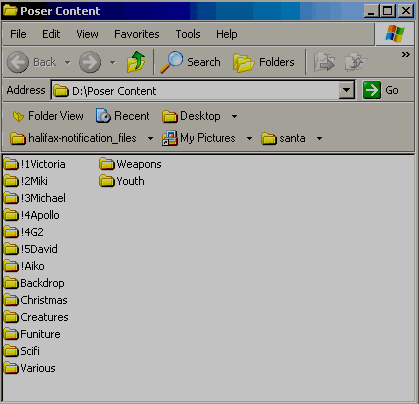








Ok Sorry about horrible TXT SPK, but i wanted to get your attention.
Anyone who has read my blog before will know that one of my first posts was concerning the Poser runtime.
Being a Capricorn I have to plod up the mountain taking small steps.
I had to understand what the hell was going on with the runtime qand how i could improve my runtime organisation before i could ever get good with poser.
whether I'm good or not i leave to you to decide. I think I'm improving pretty well. More importantly though...My productivity is up-BIGTIME!!!
"How did you do this" I hear you all Cry at once. The answer is simple, if you can put yourself to sacrifice. Remember put crap in...Get crap out.
Last week I finally got around to buying an external Portable hard drive. I picked up the Western digital 160 GB Passport Drive.
http://www.wdc.com/en/products/Products.asp?DriveID=317
I then proceeded to clean all Poser files, installed and downloaded off my pc hard drive. Boy did that make a massive difference speed wise?
Next I made 2 folders on my Portable. to emulate the ones that had existed on my PC.
these folders were called
1) Poser downloads
This is all the installers and zip files of Stuff I have bought and Freebies etc. This folder is massive and is organised into subfolders and genres. e.g Characters, Props, etc.
2) Poser content
This folder is full of individual runtimes. Yes! I said Individual runtimes. Instead of installing my products into C:/program files/Poser7/Runtime I install each item into its own folder on my Portable.
eg:
!A3
!A3 Body suit
!A3Tail Gunner
!A3 Alice etc etc
!M3
!M3 Warrior
!M3 Desert soldier
!V3
!V4
Something like this...(old photo)
By installing each product separately they are automatically organised by alphabetical order making the Content folder easy to navigate.
Now, when I want to create a scene, I simply load poser with its tiny default runtime. Then Click the plus sign in the figures menu and browse for the product I want to use first, e.g M3.
I load the figure and add morphs etc. Then I get the clothes and hair in the same way. Instead of having a massively bloated runtime loaded up each time you want to make a little scene.
This way I can see at a glance all the products used in the scene by simply clicking the figures tab. It's so easy.
now, I am producing art work every day as opposed to every week or fortnight. Whats really neat too is that the art i'm producing is much more diverse than before because it's so much easier to find the files I want.
The Portable drive works by USB , so I take it and use it on my Mac at work, and my PC's in the office and home. All my runtimes are immediately accessible.
Right enough evangelising, Just a final point. If you want a nice efficient set up like this...you have to buy a decent portable. Also BACK UP, because even portables go down, get stolen, lost or damaged.
Take time to organise your downloaded files and installers into easily searchable categories. Then take time to think about your naming convention for all the separate runtime folders. Make sure you put the name of the figure first, then the clothes or character name. this process is long and boring and almost unfinishable. However, once you do it, you'll never look back, and poser will fly. Your productivity will increase dramatically and you'll wonder why you didn't do this months ago.
If you choose to follow me....Let me know how you get on, or alternatively let me know how you sort your files. I'm still learning.
Phil