Renderosity Forums / Poser - OFFICIAL
Welcome to the Poser - OFFICIAL Forum
Forum Coordinators: RedPhantom
Poser - OFFICIAL F.A.Q (Last Updated: 2024 Dec 23 7:38 pm)
Subject: Tuts on the process of making dynamic clothing?
I think that you already have a dynamic dress. The one time I tried making something, I just imported the .obj file, fitted it to the figure and headed for the cloth room. It all seemed to work ok (apart from I can't model to save my life)
My Freebies
Buy stuff on RedBubble
If you modelled the dress to loosely fit the character, just import it into the Poser, and position it around the character, just like you modelled it. (Or if you modelled it around the character and your scaling is right, in Posrt it will come in in the same spot as when modelled)
The rest of the process of making it dynamic happens in Poser's cloth room. Your best bet is to search for Poser's cloth room totorials.
Hi, my namez: "NO, Bad Kitteh, NO!" Whaz
yurs?
BadKittehCo
Store BadKittehCo Freebies
and product support
Thank you both!
Actually, I tried that, but apparently I got the import options wrong or something, and it didn't come in just right. I used V4 to model it, but it needed scaling. Plus it was very late last night, and I was quite tired, so I just left it til today.
I'll try it again, and see how I fare. Rest assured, I'll be back if I run into any problems (and it seems I've been having more than my share of those lately!)
This is a great place to come for answers! You all are so helpful and I usually find a reply quite soon when I post.
Thanks so much!
Btw, Conniekat8, I love your sig.....I've got cats too...LOL!
When importing in Poser, make sure you uncheck ALL of the option on the screen that pops up.
Thanks for noticing the sig :)
Hi, my namez: "NO, Bad Kitteh, NO!" Whaz
yurs?
BadKittehCo
Store BadKittehCo Freebies
and product support
The best dynamic clothing is one sided with no overlapping or intersecting geometries to lock up the simulation. That's why you don't see a lot of conforming clothing just being used in the cloth room. Too much of it is double-sided or has intersecting geometries somewhere that will choke the clothroom simulations.
@Conniekat8: Thanks for the tip! I'll remember that.
@MatrixWorkz: Yes, I've seen that in the tut for converting conforming clothing to dynamic. Makes sense, tho some things like that is a bit over my head. Not sure if I'd know how to do any double-sided clothing...lol.
Well, I'm back to let you know it worked! And got some piccies to show you. Please, please forgive the poor quality. I didn't mess with any lighting and only did a bit in the Material room to try to give the dress some color and texture. No texture or anything on Vicky, so they rendered fast for me. These are drafts, one reason for the poor quality. I've yet to be able to render anything good in Poser. Been mostly trying to learn stuff like this with it...LOL!
As you can see, it drapes pretty good. I can see that I have it too loose in the chest area. I think I might be able to go back in Hex and fix it. Maybe
Also, another question... Where would I save this in Poser? I mean where in the libraries would I add it to? Props? Figures? I have the obj in the Geometries folder in my external runtime for V4. Could I leave it (the obj) there and put the file to access the dress somewhere else? Or could I put the obj in the same file?
Thanks so much for all your help!

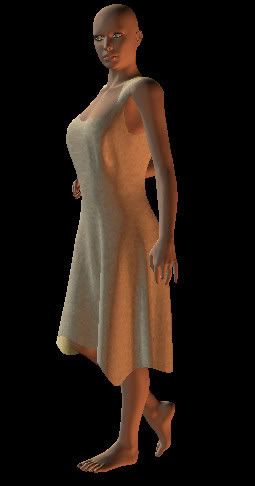


Looks heaps better than my efforts :)
Go to the prop tab and with the dress selected, click on the little + sign at the bottom - that should add it to the props library (please note I've not done this myself though but I expect someone will be along in a minute if I've got it wrong)
My Freebies
Buy stuff on RedBubble
Thank you, FrankT! This isn't the first thing I've modeled in Hex, but is the first that turned out kinda nice.
I think I might better wait to see if I can fix the issue of looseness in the chest area before I save it anywhere in Poser. And yes, clicking the plus sign will add it to the folder you are in, since you pointed out that you weren't entirely sure. I just wasn't sure where the best place for it would be.
And thanks so much for commenting! Means a lot when you've worked on something and want/need feedback/help. And especially when RL is doing a number on ya, too. :crying: :blink:
Just so you know, it's best to save it in the props area after you've setup the item in the cloth room with the proper dynamic, constrained and rigid areas and it will save the entire geometry to the PP2 file. It also helps to parent the item to the figure's body so that when you save it , Poser asks if you want to smart prop it for proper loading to the same figure you saved it for. I highly reccommend smartproping most dynamic clothing items. This way when people load it it's already setup with the same dynamic settings that you created it with and it loads properly on the figure you saved it for.
Of course you can always create a simple PP2 file that calls the orginal geometry file if you wish to hand edit the PP2 files. This won't save any of the dynamic setup information though. It also requires that you know how to hand write a PP2 file.
Thanks, MatrixWorkz! That makes sense and I like the idea to smartprop it. I just have one question, tho. Do I save it in the final frame of the simulation? As I said before, I'm still learning how to use Poser and have been concentrating on the cloth room, so I'm fairly comfortable with it. And it's what got me to want to make some dynamic clothing.
And since I don't know how to write or edit a pp2 file, the former suggestion is what I'll do.
Thanks heaps! Off to try to see if I can fix the issue in the chest area and hope I don't screw it up!
Hi, MadameX
"Do I save it in the final frame of the simulation?"
It doesn't really matter which frame you save, the prop will be saved as it looks in frame #1. There will be no draping etc. applied.
This does not apply to exporting as a wavefront .obj, in which case you must be careful about which frame you export. However saving as a "morphed" .obj file can have its uses, tho.
A couple of additional notes regarding making meshes for dynamic clothing:
- Try to make the polygon size fairly small and consistent, preferably close to the size of the underlying figure's mesh. This makes it easier for the cloth room the decide where to distort.
- Try to use mostly quads (4-sided polygons). 3-sided ones (tris) can work, but often give a zig-zag effect to the folds. OTOH, depending on the pose, sometimes tris are better.
- If you are going to use constrained/soft-decorated/hard-decorated etc. groups, give those areas a separate colour on the mesh before exporting from Hex. That makes it a lot easier to apply the group in the cloth room (just hit "Add Material" when assigning the group and select from the pop-up list...)
One more thing:
When you save as a prop, the complete geometry is copied into the pp2 file (unless you have "Use external geometry" turned on. I think that's what it's called - I never use it because I get confused...)
Hope that helps,
Cheers,
Diolma
As Diolma said it doesn't matter what frame you save the prop from it saves the frame 1 unmorphed prop. I don't reccommend using the "Use External Geometry" option as it save as a PMD file which can get lost or separated if people don't install things correctly. It does save the dynamic information that you setup the cloth with in the PP2 file which is a good thing. This way the end user get's a Dynamic object that's already setup to work as it worked for you.
Speaking as a heavy consumer of dresses for V4, both free and expensive, I'd like to comment that the shape, fall and fit of the dress is very fine. You obviously have an eye and talent for the shape and drape. Go for it!
I only use dynamic. I've converted several prop dresses to dynamic. However, clothing designed from the start to be dynamic is the best. I hope you release it, free or not free, to the community. Don't worry about too many textures/materials.....some would be nice, but many of us will add many.
::::: Opera ::::
Attached Link: V4 is happy after the dance, WIP animation, 18 MB Quicktime
Best to right-click and download.This is a rough, work in process of V4 moving quite well in a dynamic dress. I converted this dress from a prop dress. Had to make a constraining group around the top row. Had to play with 'stretchy' controls and cloth weight to accomodate agressive leg movements with "tight" dress.
WARNING: texture and lighting on the dress has not been tweaked. Fairly low-res render. This is not a finished work.
The first half is a professional bvh sequence. The second is hand keyed.
Madame... I look forward to using your new dress in an animation.
::::: Opera :::::
Oh my goodness! You actually want to use my dress?? I hadn't planned to release it, since it was more or less an experiment. But maybe I will, and thank you for deeming it good enough to use, operaguy! But there are still some issues with it...
I've messed around with it more today. Brought it back into poser, made a sim in the cloth room and then added it to my props library. And while I totally respect and appreciate the expertise and advice given by diolma and Matrixworkz, I have to tell you that when it rendered the thumbnail, it created it from the #30 frame! It shows her in the pose I put her in.....not sure why it did that, since you both said it would do it from the first frame. I just went ahead and left her in the pose and added it to the props.
Now, in the sim I did before adding it to the props library, the pose had her right arm in an extreme vertical position with her hand behind her head. This caused the right shoulder to have a small pokethru (no biggie), but for some reason, the LEFT shoulder got pushed way up above her skin, and over, out and down on her left shoulder, kind of like it had slipped off. Not sure why it did that and I didn't render the image (should have), but I think you can visualize from my description.
Despite that, I went ahead and added it to the library. I deleted the dress on Vicky and brought it back in using the preset I'd just created. It worked fine, just a small bit of positioning to be done. Cleared out the sim in the cloth room, deleted it and created another. Afterwards, I took her back to the first frame, added hair, a morph, skin and makeup textures. Then I made a render with her in the pose. Once again, I apologize for the poor quality:

Not bad! Just a small bit of pokethru on the left shoulder and right knee. But....Hey! Looks like I got the issue with the loose chest area fixed, doesn't it?
Unfortunately, no. Here's what happened (screenies ahead):


This time, it pulled the cloth to the back, sort of like someone had grabbed a handful and pulled. Looks good from the front, but not so in the back. And I've no idea why the shoulders got pulled up like that. I had the hair selected in the Collide Against window, too. I guess I need a bit more practise with Hex2. Or something.
But, ennyhooo......I'm having fun with this. I might try making something else to see how it does, using some of the things I've learned from this.
And thank you all for your help, comments and interest! :biggrin: It helps to have feedback, even if one is just messing about.
That's true, it does create the thumbnail from the current frame, but you'll see when you reload the prop that it's in the original unsimulated position again. I really like that particular quirk! Who wants a thumbnail of an unsimulated prop? I want one that shows that it works. 
Colliding with Hair can be very tricky and isn't really reccommended. If you can change how a hair drapes it's best to add the hair afterwards and just pose it so that it doesn't intersect the clothing.
I usually add hair aftewards, I've had no end of problems getting cloth to react to hair properly. I'd have a copy of that dress too - you can never have enough dynamic clothes and I can't model well enough to make my own yet
My Freebies
Buy stuff on RedBubble
Hummm....I had been thinking of the thumbnail when I asked about which frame (I did know it would load from the original position), just didn't phrase it right for what I was thinking. Even if it hadn't, I'd have just made one for it. The zero pose is SO uninteresting. :rolleyes:
Ahh.....another vic.....er.......someone who wants to use my dress.....lol! j/k! Well, once I figure out exactly what files should be included and the runtime structure I'll pack it up and you two can have it if you want. Hey....might even put it in the Free Stuff, maybe. Who knows? :biggrin:
The only items needed are the PP2 file, thumbnails and any textures and material collections or MAT Poses you want to include. The OBJ file is unneccesary because if people want the OBJ they can just export the PP2 back out as OBJ to use it as they like.
madame, does the dress have a 'finished" trim, for instance a folded-back edge across the top of the bodice and up the straps? I ask because that kind of detail makes a lot of difference towards reality, giving the dress a feel of heft and substance.
With dynamic dresses, that detail should come from the mesh, not the 'texture map", in my opinion.
I you wish i can beta test with just the .obj and will make a shader-based patern, weave and color. No .jpg texture map required.
::::: Opera ::::
@MatrixWorkz: Thanks for the info. I do appreciate it!
@Operaguy: No there isn't a trim around the neckline, tho I did try to do that; however, it wasn't working out the way I wanted it to. I'm still new to modeling and there are things in Hex I don't have the first clue about....LOL! Since I was just experimenting, I decided not to do anything to get myself frustrated, or mess up what I'd already made.
Btw, I've called it Tulip Dress, because of the shape I gave the hemline. Not exactly like a tulip, but that's what came to mind.
I'll send you a pm with the link to the obj download.
Oh....that's so pretty! Green is one of my favorite colors and I love that shade!
Yes, I guess I should have mentioned that I found I needed to scale it down to about 60-63%, though the preset I made remembered that, of course.
@FrankT: Please don't think I've forgotten you! Would you like the preset or just the obj itself? As I said, the preset is already scaled down and all. I did put in a material on it, though I used a bump map that is elsewhere in my pc. Not sure if it would work or not, just sending that particular preset.
Maybe I should have put that bump map in the textures folder of the V4 runtime I have (or a copy of it). That's one thing I worry about sharing free things like this...making sure everythng is where it should be so it will work properly.
Hummm....maybe I should redo the preset with that map in the textures folder, and that way I'd be sure it would work.
Or maybe I'm just getting myself confused here....
Oh....and just as a fyi, I've started making something else. LOL Hopefully it'll be a bit better with fewer issues than the dress.
Yeah it's always fun when it comes packaging time to round up the textures I use. With 20+ runtimes, it's like roundup at the OK coral when it comes to packaging my freebies. 
Quote -
@FrankT: Please don't think I've forgotten you! Would you like the preset or just the obj itself? As I said, the preset is already scaled down and all. I did put in a material on it, though I used a bump map that is elsewhere in my pc. Not sure if it would work or not, just sending that particular preset.
Either would be fine :)
My Freebies
Buy stuff on RedBubble
I have a question about dinamic dresses, I made some in hex, but when imported in poser, and simulated, they are divided in some parts during simulation.
I have to say that the dress is made of more than a mesh, but exported and manipulated as a single object.
I've found some free dresses with buttons etc, and they are simulated very well!!!
I only clotify, not soft decorated etc.
What I'm doing wrong?
Help! Heellp! Heeelllppp!!!
Thanks ;)
fonpaolo:
"I have a question about dinamic dresses, I made some in hex, but when imported in poser, and simulated, they are divided in some parts during simulation.
I have to say that the dress is made of more than a mesh, but exported and manipulated as a single object."
Ans: - The mesh (of the cloth) must one single entity, all vertices connected to each other. The cloth room doesn't realise that certain parts should not separate. Weld the various bits together before exporting from Hex. And by "weld", I mean vertex target-weld, not just "weld objects". Those vertices MUST be connected. Tiresome, but true. Next time, try making the "separate" parts via extrusion etc..
"I've found some free dresses with buttons etc, and they are simulated very well!!!
I only clotify, not soft decorated etc."
These are (probably) props (.pp2 files). When dynamic cloth is saved as a prop the "soft/rigid etc" groups are saved with the cloth and automatically applied when you clothify.
Tip:- When making clothing (in Hex) which has buttons etc, these can be separate objects (much easier than trying to extrude them). Give anything which needs to be rigid-decorated a separate material zone (even if it's the same colour as the cloth). The same for any other groups. Then, when you clothify you can group the rigid stuff by using "add material" in the group editor (rather than tiresomely selecting all the vertices...)
Cheers,
Diolma
Privacy Notice
This site uses cookies to deliver the best experience. Our own cookies make user accounts and other features possible. Third-party cookies are used to display relevant ads and to analyze how Renderosity is used. By using our site, you acknowledge that you have read and understood our Terms of Service, including our Cookie Policy and our Privacy Policy.












I've modeled a simple dress in Hex2 that I want to make into a dynamic one for V4. But I really don't know what the next step is. I've looked for tuts on this, but can't find a thing anywhere, just tuts on how to use the cloth room to apply dynamic clothes, something I already know how to do.
Right now it's just an obj, and I'd dearly love to make it dynamic.
Can anyone help me?
TIA!