Renderosity Forums / Poser - OFFICIAL
Welcome to the Poser - OFFICIAL Forum
Forum Coordinators: RedPhantom
Poser - OFFICIAL F.A.Q (Last Updated: 2025 Feb 03 12:46 am)
Subject: Lace Trims
you have to make a uv map of the dress (if you dont have one yet) and make a custom texture with the lace parts on it where you want them, then make a transparent map with the transparent parts of your lace black and the covered parts white and add all textures in the material room,
good luck, Freda
Attached Link: Making Textures
> Quote - How do you make UV maps?Did you check in your texture folder to see if you already have the template for the clothes?
Attached is a mini clothing texture tutorial. The very first image is what a template looks like. Also at the link is UV Mapper. The utility you'd need to make a template.
The easiest way is to use Poser's Grouping tool and select the polygons you want to be lace, then assign a new material for those (call it lace or whatever you like :) )
Then assign some lace texture and -transmap to your new material zone :)
This is assuming the cloth in question is already UVMapped (most are).
FREEBIES! | My Gallery | My Store | My FB | Tumblr |
You just can't put the words "Poserites" and "happy" in the same sentence - didn't you know that? LaurieA
Using Poser since 2002. Currently at Version 11.1 - Win 10.
The Grouping tool is in Poser from at least 4 and upwards.
It's a much overlooked feature in Poser.

FREEBIES! | My Gallery | My Store | My FB | Tumblr |
You just can't put the words "Poserites" and "happy" in the same sentence - didn't you know that? LaurieA
Using Poser since 2002. Currently at Version 11.1 - Win 10.
Here's a short tutorial. I used my morphing vase because I had that in Poser already but the principle is the same of course :)
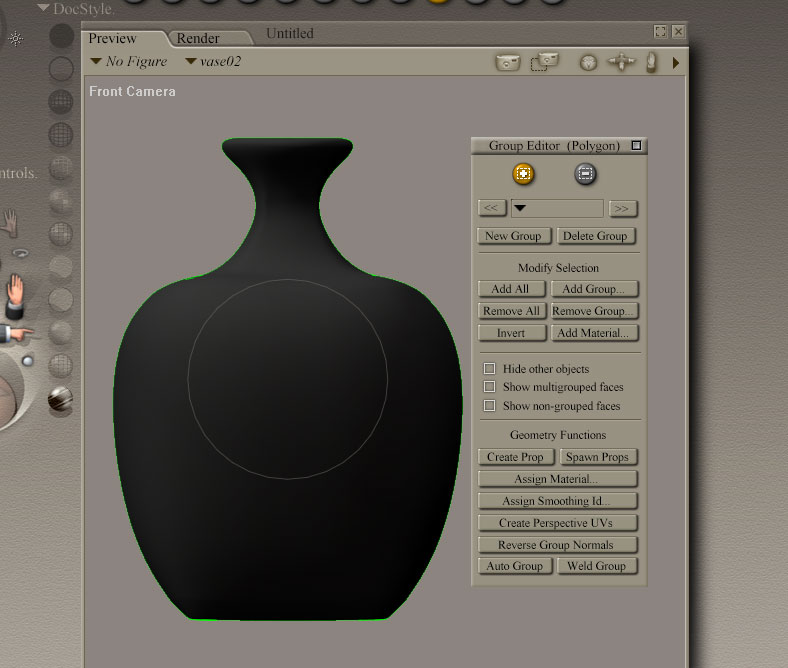
Open the Grouping Tool. Your prop or dress will turn black. This is normal. Use the front camera for ease of selecting both sides in one go
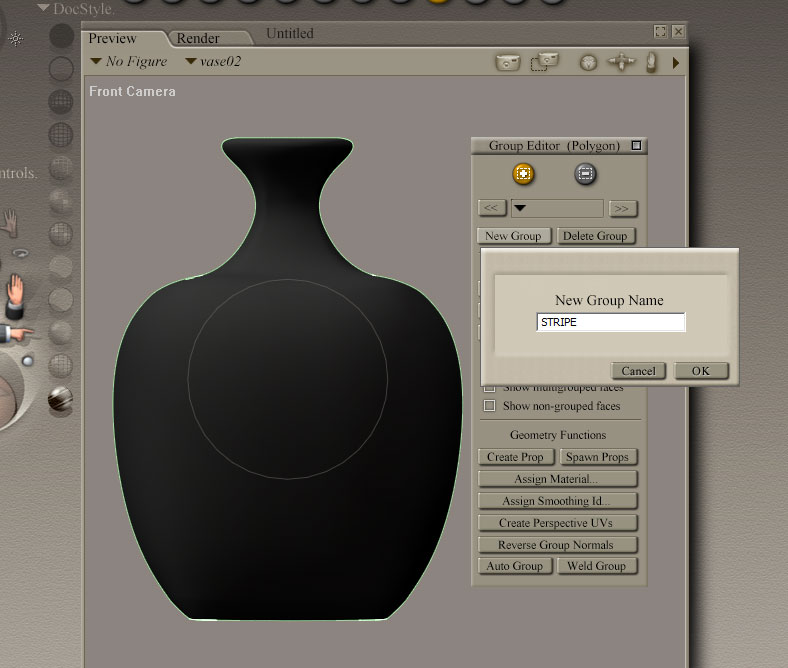
Click "New Group" and call it whatever appropriate. The name doesn't matter.
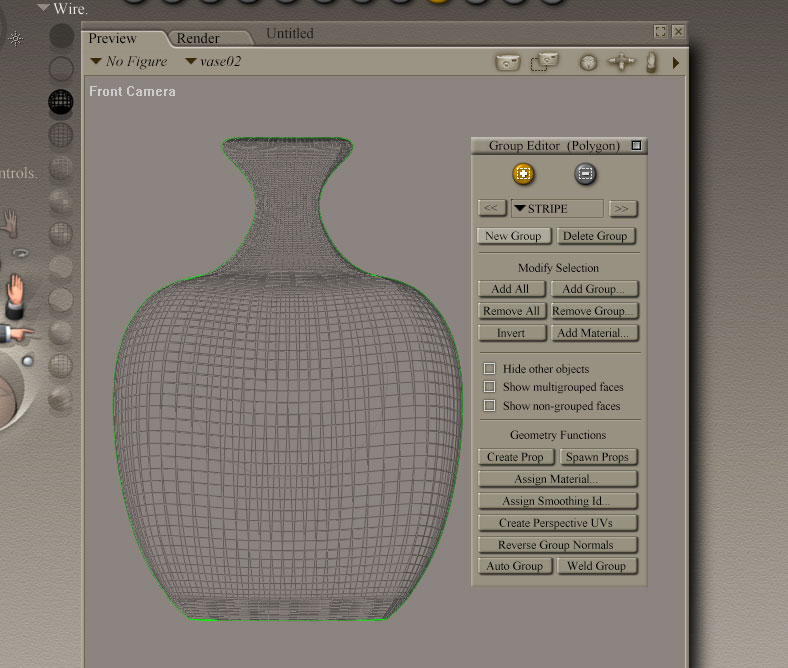
In order to select both front and back at the same time, go to WIRE mode preview. This is optional but I find it convenient.
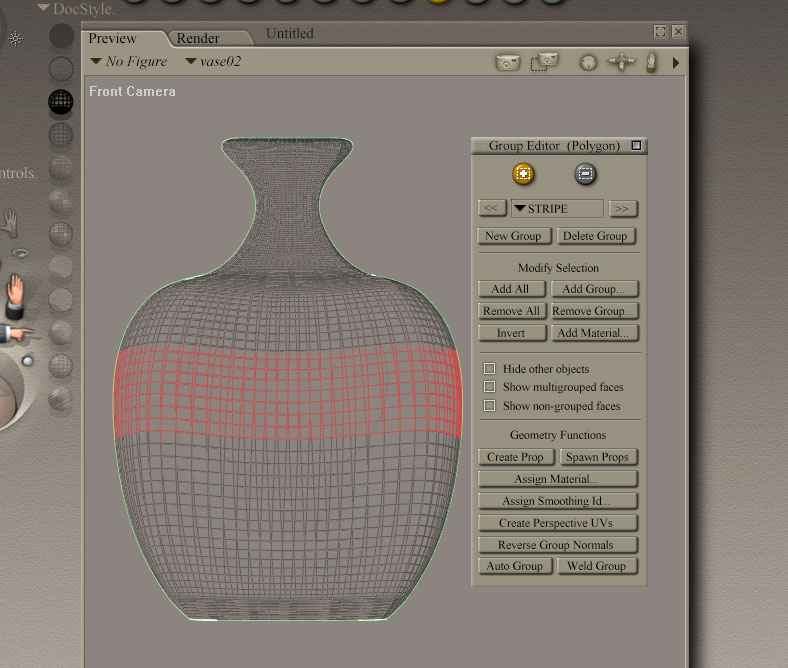
Select the polygons you want to have their own material by dragging the mouse over them. CTRL when hold deselects any stray polygons
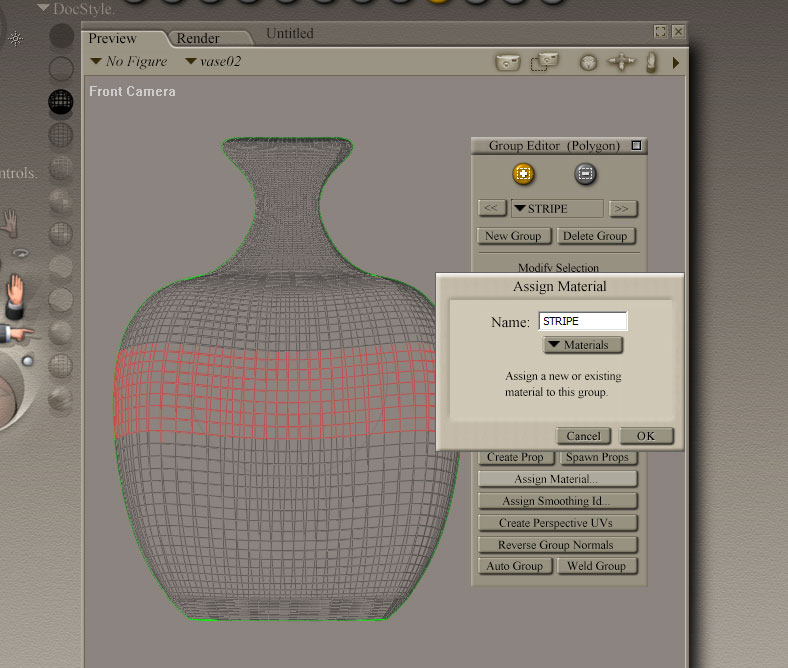
Click Assign Material and give your material a name (in this case I named it stripe just as my temporary group)
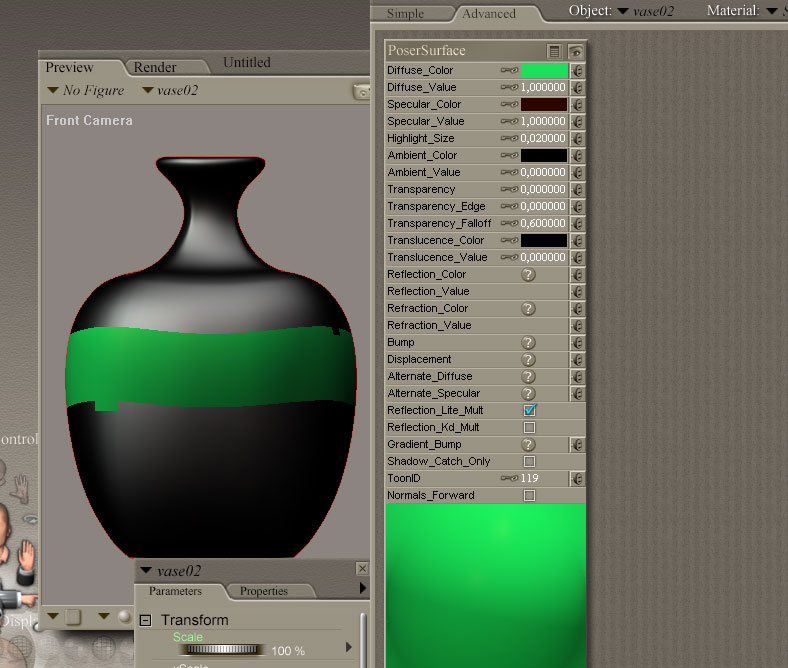
In the Material Room you will now have a new material on your dress or prop or whatever. Assign an appropriate material to it. As you can see I wasn't taking enough care when selecting the polys because this was just a quick thing for this tutorial.
And that's it. This is how the Grouping Tool works :) Very easy.
FREEBIES! | My Gallery | My Store | My FB | Tumblr |
You just can't put the words "Poserites" and "happy" in the same sentence - didn't you know that? LaurieA
Using Poser since 2002. Currently at Version 11.1 - Win 10.
Privacy Notice
This site uses cookies to deliver the best experience. Our own cookies make user accounts and other features possible. Third-party cookies are used to display relevant ads and to analyze how Renderosity is used. By using our site, you acknowledge that you have read and understood our Terms of Service, including our Cookie Policy and our Privacy Policy.









How do add lace trims to clothing -- Like if I have a dress and I want the middle of the dress to be lace and not regular material -- how would I do that.
Thank you!