Renderosity Forums / Poser - OFFICIAL
Welcome to the Poser - OFFICIAL Forum
Forum Coordinators: RedPhantom
Poser - OFFICIAL F.A.Q (Last Updated: 2025 Jan 20 7:19 am)
Subject: Poser 8... First Impressions
Quote - Yep, I did indeed scale her using the figure menu and the Fashion model setting.
EClark1894, the old Figure Height feature was intended for use with the Poser 4 figures (and possibly earlier). I don't think any figures since have supported it.
When the Smith-Micro folk were busy dropping legacy features, they probably should have included this one.

Yes, LD, I know. But you can scale Alyson up to fashion model height using that feature. However, it appears the arms are adversely affected.
semidieu feels she's too short, also. He has a tutorial that demonstrates how to set up dependent parameters to make her arms and legs longer.
Strange how warped people's perceptions of normalcy are. Alyson is proportionally (head to body) pretty ordinary, although I feel her torso is too narrow (or too tall, perhaps).
Well, my 1st impression after day one is that it is a solid product. There are the obvious things that have been disscussed... thumbnails on the library, the GI blotchyness/complete blackness on a figure(had me stumped for an hour), missing normal maps option in the material room... these being fixed will be awsome.
But there are a few small things that still seem to be missing. I dont know how hard these things are to implement into the software but smalls things... like being able to highlight using the grouping tool with symmetry. You know, you're in the hair room, highlighting the head or whatever you are doing and have it mirror your selection. Wouldn't that be nice? I see you have a mirror option in the setup room for making morphs, but you only really have a push and pull option (and smooth and a history brush i think) But I see no inflate. I used the morph tool selected the group drop down menu and CRASH poser is down. ( that last part has nothing to do with it, it just happend).
BTW these things arn't directed at you BB - don't go hulk on my @$$
But it's those small things that make the tool really useful, less of a pain, and keeps me from having to export that mesh out to some other package. Again, this is only day 1. And, so far, am very happy to be using the software ( even if it is the red headed step child version of the software that never should have seen the light of day, 10157 is it?).
It's real good, but a few extra tools (small ones) would make this puppy great!!
Quote - Strange how warped people's perceptions of normalcy are. Alyson is proportionally (head to body) pretty ordinary, although I feel her torso is too narrow (or too tall, perhaps).
Me thinks people have gotten used to seeing a 6 foot tall woman with a size 2 waist and a 46DDD chest wearing high heels and big hair (making her 6'8"). So, if you put the "average woman" in the pose room, she looks short and thick.
But I do think the default faces on these characters are the FUGLIEST faces I've ever seen.
Quote - Strange how warped people's perceptions of normalcy are. Alyson is proportionally (head to body) pretty ordinary, although I feel her torso is too narrow (or too tall, perhaps).
Hey, who you calling "warped"? 8^)
Actually, I don't think she's too short. All I did was to use the Figure Menu to scale her up to V4's height. Apparently that messes with her mesh, so you might need to use deformers on her arms. I probably wouldn't use her for an animation at that height. Too much maintenance.
Go to Materials room, and in the Library palette select Materials button (the paint palette). Navigate to "Poser 8 -> Alyson -> Alyson -> Alyson_Advanced"
What exactly do you get with the default materials though, can you show a picture?
Quote - > Quote - Trying to get the Poser 8 Library to show up....no luck. This seems impossible,
does anyone have a step by step solution to this (I gather someone else encountered this)???
What a pain!!!!!
I am excited to get started with the new program, but am stymied right at the outset..RATS!!!!Thanks much for any help,
ebContact SM customer service. They know how to fix some, others they need more data. Your data will help.
I don't know if it's a problem with Flash, permissions, firewall - not sure. They can help or not, but your info will contribute to the solution.
I'm having this same problem! I am very frustrated! I sent an email to tech support about it.
"A lonely climber walks a tightrope to where dreams are born and never die!" - Billy Thorpe, song: Edge of Madness, album: East of Eden's Gate
Weapons of choice:
Poser Pro 2012, SR2, Paintshop Pro 8
Hmmm. The availability of Poser 8 took me unawares - I really wasn't expecting it for a month or so, and my spending money has gone elsewhere. I want to get cracking with it ASAP, but maybe waiting for the little niggles to get fixed over the next week or two won't be a bad thing.
Maybe someone who has already dived in would be kind enough to answer a couple of questions:
- from various screenshots posted, it looks like the P4 renderer has finally gone: true or false?
- Vue7 sees my Quad-core i7 as 8 CPUs (thanks to multithreading)... would that be the same with Poser 8?
While I'm here, a big thank you to BagginsBill for his (mostly) patient and informative answers to the many points raised in all the Poser 8 posts here.
Windows 10 x64 Pro - Intel Xeon E5450 @ 3.00GHz (x2)
PoserPro 11 - Units: Metres
Adobe CC 2017
Yes the P4 renderer is gone.
The P8 renderer now has support for up to 32 threads, so it would make up to 32 cores busy.
Quote - Yes the P4 renderer is gone.
The P8 renderer now has support for up to 32 threads, so it would make up to 32 cores busy.
Well, dammit, I'm just going to have to get the money together. Reading all this is like standing outside in the cold watching everyone inside having a party.
I will be fashionably late.
Windows 10 x64 Pro - Intel Xeon E5450 @ 3.00GHz (x2)
PoserPro 11 - Units: Metres
Adobe CC 2017
Take your time. The current version out for download has some significant problems that Smith Micro will release a patch for "hopefully within the next week".
Quote - Hmmm. Installed p8. Worked fine yesterday. Started it up today and the library pallette is blank. I gather others have had this issue. No idea how to make it show. Disappointed!!
We seek it [the library] here, we seek it there, we seek it everywhere...
Its back. Exited the program. Went back in, still nothing. exited and restarted again... voila. Library tree...
P8 version 8.0.0.10157 (the old version)
Quote - Hmmm. Installed p8. Worked fine yesterday. Started it up today and the library pallette is blank. I gather others have had this issue. No idea how to make it show. Disappointed!!
Dimension3D has a small utility that may help you:
http://d3d.sesseler.de/index.php?content=poserutil&product=flex_on_off
You may also want to contact Smith Micro Support:
http://my.smithmicro.com/support/index.html or telephone (949) 362-8461 7am-5pm US Pacific time.
Bagginsbill was saying that they had some tricks that can help you.
Quote -
Dimension3D has a small utility that may help you:
http://d3d.sesseler.de/index.php?content=poserutil&product=flex_on_offYou may also want to contact Smith Micro Support:
http://my.smithmicro.com/support/index.html or telephone (949) 362-8461 7am-5pm US Pacific time.
Bagginsbill was saying that they had some tricks that can help you.
Thanks pjz99, life is too short for SM support. I will try d3d's utility if it happens again.
Uh, distressingly the Smith Micro tech support form is broken (unable to supply a Product value, and Product is a required field).
Heheh. So much to talk about. Thanks for the heads up, nerd.
I have another awful all day meeting today - no Poser discussion for me. Or very little anyway.
Renderosity forum reply notifications are wonky. If I read a follow-up in a thread, but I don't myself reply, then notifications no longer happen AT ALL on that thread. So if I seem to be ignoring a question, that's why. (Updated September 23, 2019)
Ahh, this thread is pretty big, so forgive me if these questions have already been addressed, but after scanning all pages I still have some doubts about upgrading:
-
I've noticed some talk about P8 rendering faster than PPro, even though 8 doesn't have the 64-bit render engine. Considering that this was the main reason I upgraded to Pro, just how much better is P8 supposed to be at it? I just want faster renders; I was unfortunately extremely spoiled by XSI's mental ray implementation, but obviously, I can't really afford XSI for home use.
-
Does it work better with DAZ V4 and M4 generation content? On both P7 and PPro I had to copy all the base files for V4 and M4 characters on the main program Runtime, else Poser would take forever to load them, and most INJ morphs wouldn't work (though I fault DAZ more for this than I do Smith Micro; they knew how Poser works, yet they chose to eschew it to make DS more attractive from what I see, as their whole "Extensive Parameters Technology" never seemed truly necessary nor that improved from properly managing V3.
-
How's the dual monitor support with the new UI? Right now I use one monitor for the viewports, and I place all the UI elements in the second monitor, so I don't have any dials or windows getting in the way of my work.
-
How do Poser Pro users feel about this "upgrade" after buying PPro? Missing anything?
I'd be really pleased if those questions could be answered.
P.S. I must add that even though I'm disappointed PPro did not include these features, I'm glad that Smith Micro is finally looking into the program's UI and looking for ways to improve it, as the UI hadn't been touched in ages. I just hope they looked further in than just the UI, as I am afraid Poser's been handled by so many different companies in so little time that the code in it is probably as unfriendly as it can be.
I don't know what may be going on for you, I'm able to see the lashes reasonably well although the textured hairs are very thin.
I have been informed that the Smith Micro tech support page does not like MS Internet Exploder 8. If you are using IE 8, you need to do Tools Menu -> Compatibility view in order to submit a ticket.
Well, now I got the library to display at last, I have used it for a while.
I hated the old library and I wanted something different and they have given us something different and I am not sure if it massively better.
The old library was "clunky" (technical term, that). The navigation was poor, having to scroll up to the top of the items in a folder to double-click the up arrow was the worst. What it needed was "up one level" button that was visible at all times. This would have gone a long way to making it a lot more usable.
One thing I did like however was the ability to size it wide and tall and so see a lot of thumbnails at once, often the whole content of a folder was shown on one screen although the text didn't wrap below the icons and this often made it difficult to choose between very similar items.
The new library, it has been noted, needs the ability to display all icons large. Without this the user has to do way too much clicking to decide which item they need. I beleive this will be fixed in the future.
However, my main point is that the new library will, as it is now, never show as many items on the screen at once as the old library (assuming the old library was resized). Resizing the new library simply makes more empty horizontal space and the items shown are still in a column down the left-hand side.
I am guessing that it is not possible program the library to display multiple columns of content in the new tree view, I would be surprised it it is. In this respect, the old library was better than the new.
Sorry.
Silverthorne:
Quote - 1. I've noticed some talk about P8 rendering faster than PPro, even though 8 doesn't have the 64-bit render engine.
The biggest single improvement is the smarter multiprocessing. If you have a multi-core machine, on average your renders will complete many times faster, because the old multiprocessing scheme was dumb.
Quote - 2. Does it work better with DAZ V4 and M4 generation content?
The short answer is yes, even in an external library.
No opinion on the other two questions, since I only use one monitor and I never bothered with Poser Pro (still don't see a reason for it now). Feature-wise, Poser 8 has many more attractive features than Poser Pro, except maybe queued renders.
Quote - Ahh, this thread is pretty big, so forgive me if these questions have already been addressed, but after scanning all pages I still have some doubts about upgrading:
- I've noticed some talk about P8 rendering faster than PPro, even though 8 doesn't have the 64-bit render engine. Considering that this was the main reason I upgraded to Pro, just how much better is P8 supposed to be at it? I just want faster renders; I was unfortunately extremely spoiled by XSI's mental ray implementation, but obviously, I can't really afford XSI for home use.
I did a test last night. I run a quad-core Vista-64 with 8 GB on the board.
I loaded up a scene I'd done a few weeks ago. It's an interior set, 4 gen 3 Daz figures with skin textures that included reflection (so they looked like metal statues, lots of curves to bounce around). Three lights, a spotlight outside pointing in a door to simulate the sun and two interior point lights at the ceiling to simulate internal lighting. There's glass with refraction/reflection scattered around, some materials (like the floor) with some reflection, lots of places for AO to be working.
Because of the camera angle, much of the reflective and refractive material was in the upper half of the image: this becomes important.
In both programs (Pro and P8), settings were 4 raytrace bounces, 50 irradiance, 5 pixel samples, min shade of .5, bucket size of 32. The sun was the only light with a shadow, raytraced.
The differences between the programs: gamma correction (2.2) on Pro, in P8 HSV tone mapping with a 2.2 exposure. The other difference was the lights: in both the sun was set at 140%, constant (old standard Poser), each interior point light at 50%. In Pro, obviously, they were constant while P8 was set at realistic (ie square) falloff.
I knew this would make it too bright in Pro, but I wanted to check for speed.
Both programs were tested the usual way: render and canceled to make sure the texture maps were loaded, then rendered and timed.
Pro: 16 minutes, 30 seconds
P8: 13 minutes, 40 seconds
Of course, having the light settings as they were made P8 look better, but that was expected. The real killer was how they were rendered. In Pro, the image was "half done" according to the progress bar (and two cores idle) at about the 6 minute mark, because the lower half of the image had significantly fewer complicated reflected/refracted things to deal with.
So this is a real-world (ie, type of image I'd likely render for whatever) that was significantly faster, even without the renderer being able to take full advantage of my machine. I'd suspect that in pretty much any case where the materials and objects aren't equally distributed across the image area, so that no quadrant/half of the image is more "complicated" than any of the others, you'll see that same speed increase just because of the more rational utilization of a multi-core machine.
Bill, why not code the thumbnails like roll overs?? Roll over the smaller thumb and it enlarges it. Personally, I would have made it so folks just choose the default size themselves like Adobe lets you in Photoshop in many of the areas that allow for larger thumbs like the Layers and Styles palette's. Your call, just a suggestion...
---Wolff On The Prowl---
I believe it's all the content that was included with Poser 7, e.g. Sydney and Simon and a lot of other stuff. Worth downloading if you didn't own Poser 7.
ahudson, I have the blank Library problem also. Any ideas for a solution? Used ShaderWorks import runtimes to get P8 to read scenes set up in older version of Poser so that it would search and find textures without issues, but have yet to see the new Library appear. Had a feeling it could have been an issue with firewall (after seeing in the manual that this could cause the Library to not function properly), tried to address any blocking attempts, reinstalled three times, and still no solution. Everything else I like so far about the new Poser 8 (especially better lighting/renders), but wish the Library/Runtime had option for the old set up.
Quote - Guys what is the Legacy Content? Is older poser stuff?
I understand (from another thread) that it is Poser 5, 6 and 7 content.
Download now finished.... I'll find out when I get home from work!
"If I were a shadow, I know I wouldn't like to be half of
what I should be."
Mr Otsuka, the old black tomcat in Kafka on the Shore (Haruki
Murakami)
Quote - Keith which makes PPro2010 with with the better handling of cores and buckets, and 64bit render engine (I really miss render in background while messing around in P8)....Is it 2010 yet? :woot:
Yeah, I'm thinking that will be very good to run. I've actually stored the scene on backup so in a few months (?) I can do another comparison.
Quote - The shoulder and forearm joint should still be at the elbow. It's like having the knee joint half way up the thigh. It just ain't right.
Well it's not much different from how everybody's (?) favourite, V4, is rigged.
Her forearm is differently placed and so is the shoulder (which I've always found was a stupid thing to call the upper arm btw)
Here's a comparison of Alyson and V4 and the groupings of their arms. None of them has a grouing breat right at the joint. And with good reason, that would be hell to rig.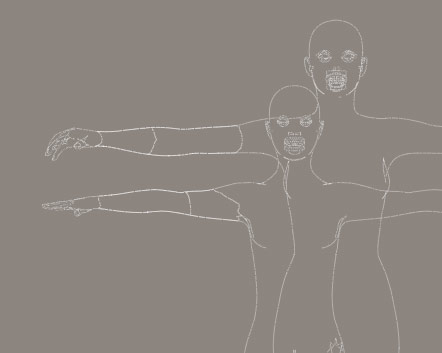
FREEBIES! | My Gallery | My Store | My FB | Tumblr |
You just can't put the words "Poserites" and "happy" in the same sentence - didn't you know that? LaurieA
Using Poser since 2002. Currently at Version 11.1 - Win 10.
Quote - Silverthorne:
Quote - 1. I've noticed some talk about P8 rendering faster than PPro, even though 8 doesn't have the 64-bit render engine.
The biggest single improvement is the smarter multiprocessing. If you have a multi-core machine, on average your renders will complete many times faster, because the old multiprocessing scheme was dumb.
And CPU usage was inefficient. It spent time doing nothing, even when all the threads should had been busy: Poser 7 or Poser Pro rarely used 100% CPU, while P8 goes immediately to 100% CPU usage, and it won't drop before the render is finished. You can say P8 renders really as fast as it can.
Cool. I'll wait. I'm in no hurry anyways. ....
---Wolff On The Prowl---
Quote - I'd like to relay a question (that hasn't been asked yet incidentally) asked by a person on a newsgroup I frequent about the colour of the interface. Personally I don't have a problem with the colour of it but this person wants to know if there's a way (easy or not) to change the colour? BTW Bagginsbill, thanks for the work that you and others have put in to Poser 8. With the exception of the thumbnail sizes (which I know you're working on) I really like this version even more than Poser 7.
Just re-quoting myself as I don't think Bagginsbill saw this question.
Privacy Notice
This site uses cookies to deliver the best experience. Our own cookies make user accounts and other features possible. Third-party cookies are used to display relevant ads and to analyze how Renderosity is used. By using our site, you acknowledge that you have read and understood our Terms of Service, including our Cookie Policy and our Privacy Policy.























BB, you mention a possible hotfix for the icon size but I'd like to know if something will be done to support keyboard arrows for navigating it. I don't mind the sizes as they are now as long as I am able to go through it quickly and choose - that's way more important.
As for the number of icons viewable at a time - well I like to keep things docked which makes for a small library anyway so I only still see 5 and not 25 :)
And thank you for persisting through this while handling everyone's complaints at the same time.